How to Use VF2 Flasher to Read Data for Audi 6HP TCU
Chinaobd2 is a leading supplier of all kinds of Car Diagnostic Tool, Truck Diagnostic Tool, OBD2 Code Reader, Car Key Programmer,ECU Chip Tunning,etc. Currently, the top selling product including: VCDS VAG COM Cable, iProg+ Programmer, Scania VCI3
This instruction show you the procedure on how to use VF2 Flasher to read data for Audi 6HP TCU.More project of VF2,please check here:VF2 Flasher Feedback
Procedures:
Connect VF2 Flasher to Audi 6HP TCU and select “Bench”
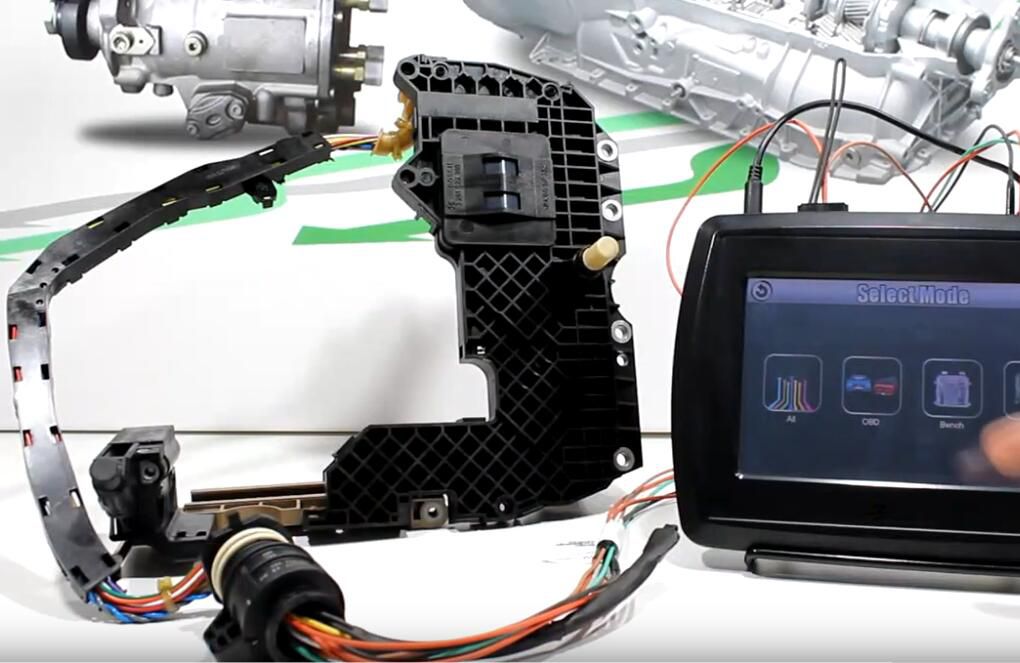
Select “Vehicle Brand Model”

Select “CAR”–>”Audi”
Select”A6(4F2/4F5/4FH0C6)”–>”4.2L V8 FSI Quattro|Bosch 6HP19A”
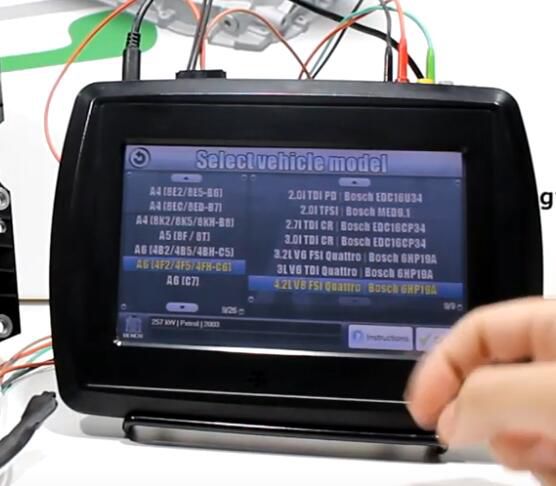
Here you can press “Instruction” to check wire diagram,after then press “Select” to continue.
Click “IDENTIFY”

Success ID OK!
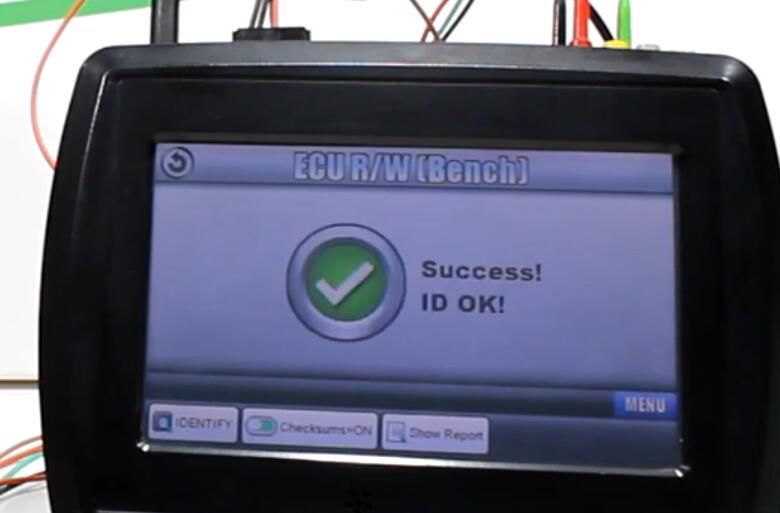
Then click “Read” button
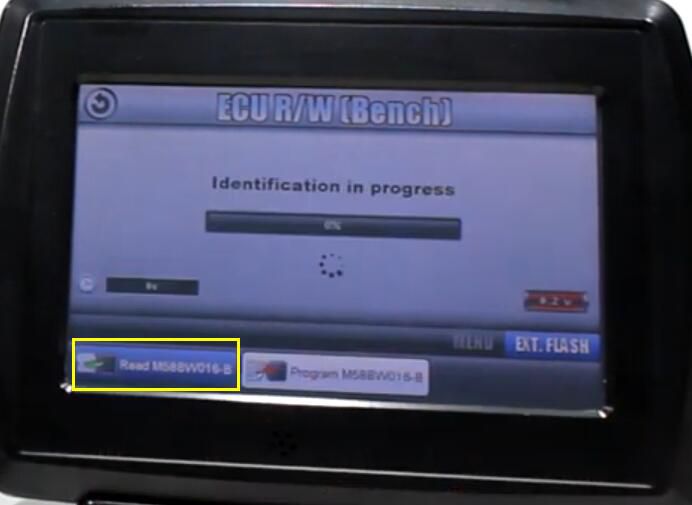
Checksum in progress
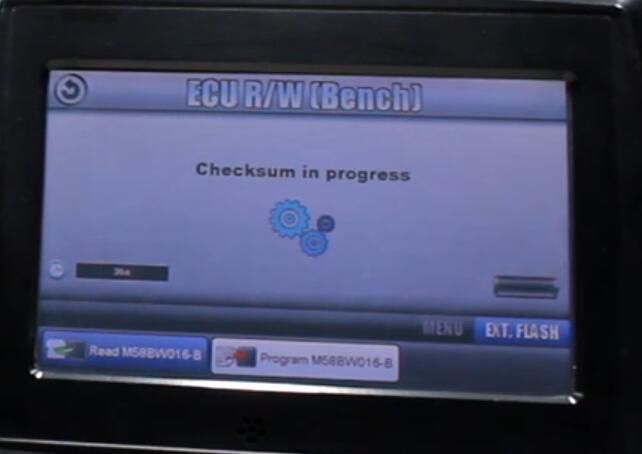
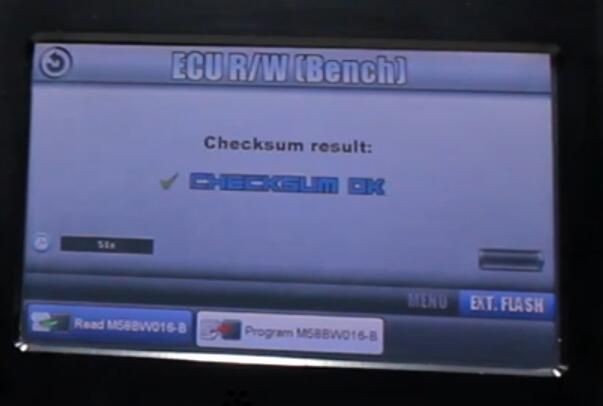
Then wait progress,success read ok!
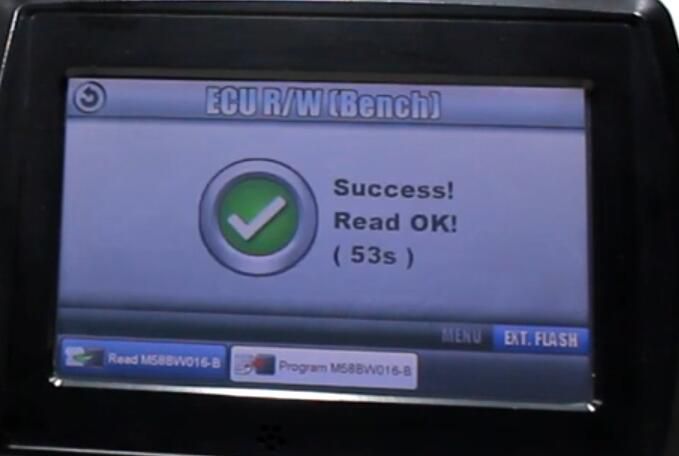
Now you can select to create new folder to save the file
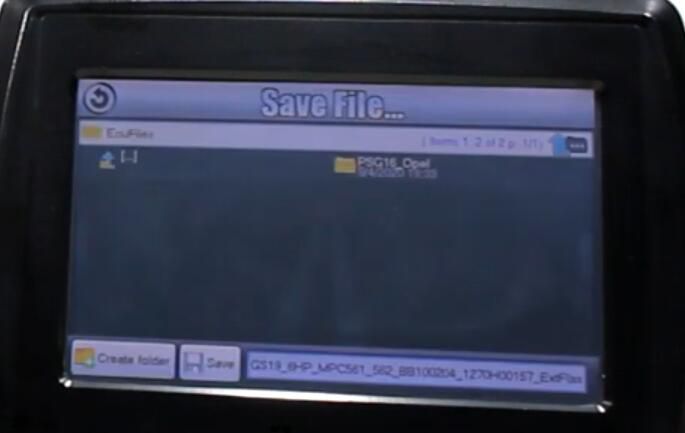
This article tech Supported by China OBD2,

No comments:
Post a Comment