How to Install Honda 2020 EPC Spare Catalogue on Win 7 Win 10
Chinaobd2 is a leading supplier of all kinds of Car Diagnostic Tool, Truck Diagnostic Tool, OBD2 Code Reader, Car Key Programmer,ECU Chip Tunning,etc. Currently, the top selling product including: VCDS VAG COM Cable, iProg+ Programmer, Scania VCI3
This instruction show you guide on how to install newest Honda EPC 2020 on Windows 7 and Windows 10.Here take Honda EPC Win 10 installation as example,Win 7 installation guide same as.
Preparations:
Honda EPC 2020 and 2018 Spare Part Catalogue Free Download
Procedures:
After extracting,you will get below file.
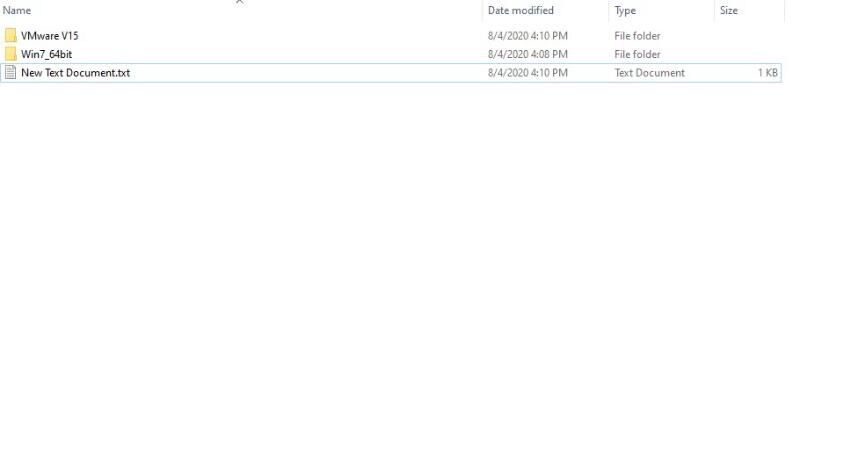
Open “VMware V15” folder to run “VMware-workstation-full…” to install VMware V15
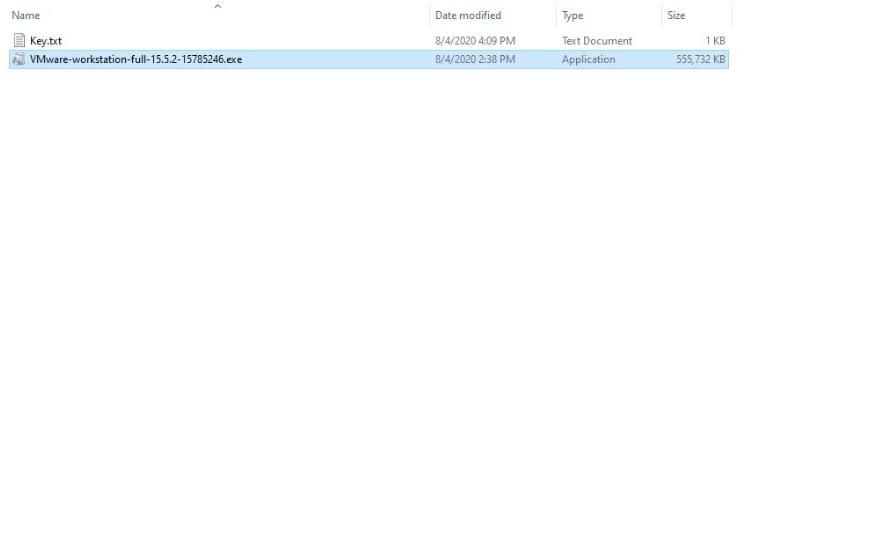
Just follow the prompt to click “Next”
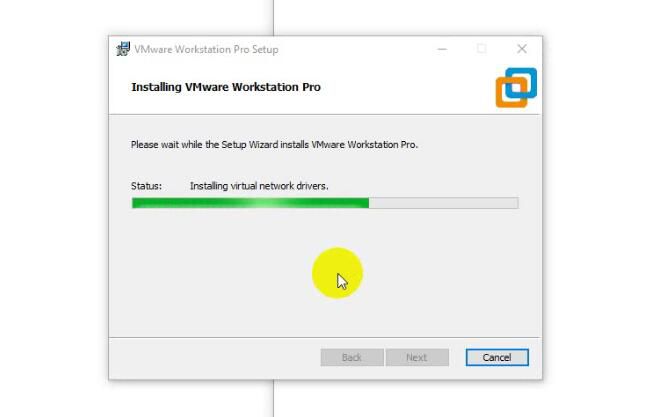
Then it will ask you to register,click “License” button
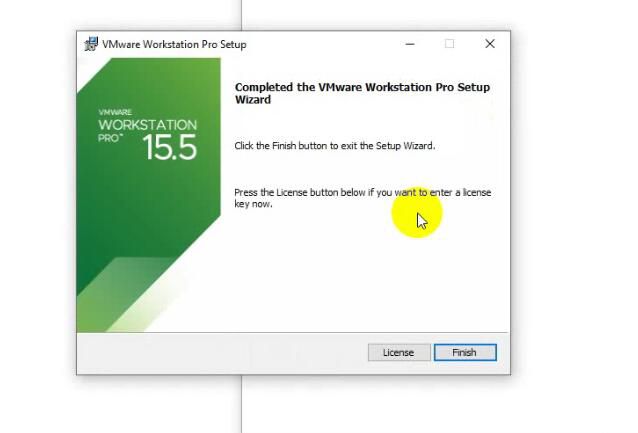
Open “Key.txt” file to copy key code to input license
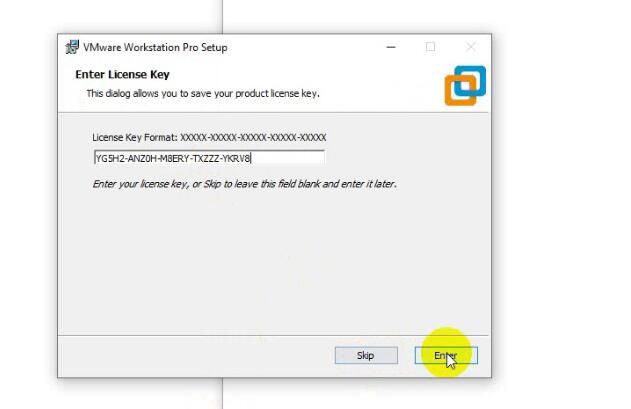
After then click finish,now VMware v15 installation complete.
Run VMware 15 on desktop
Then click “Open a Virtual Machine”
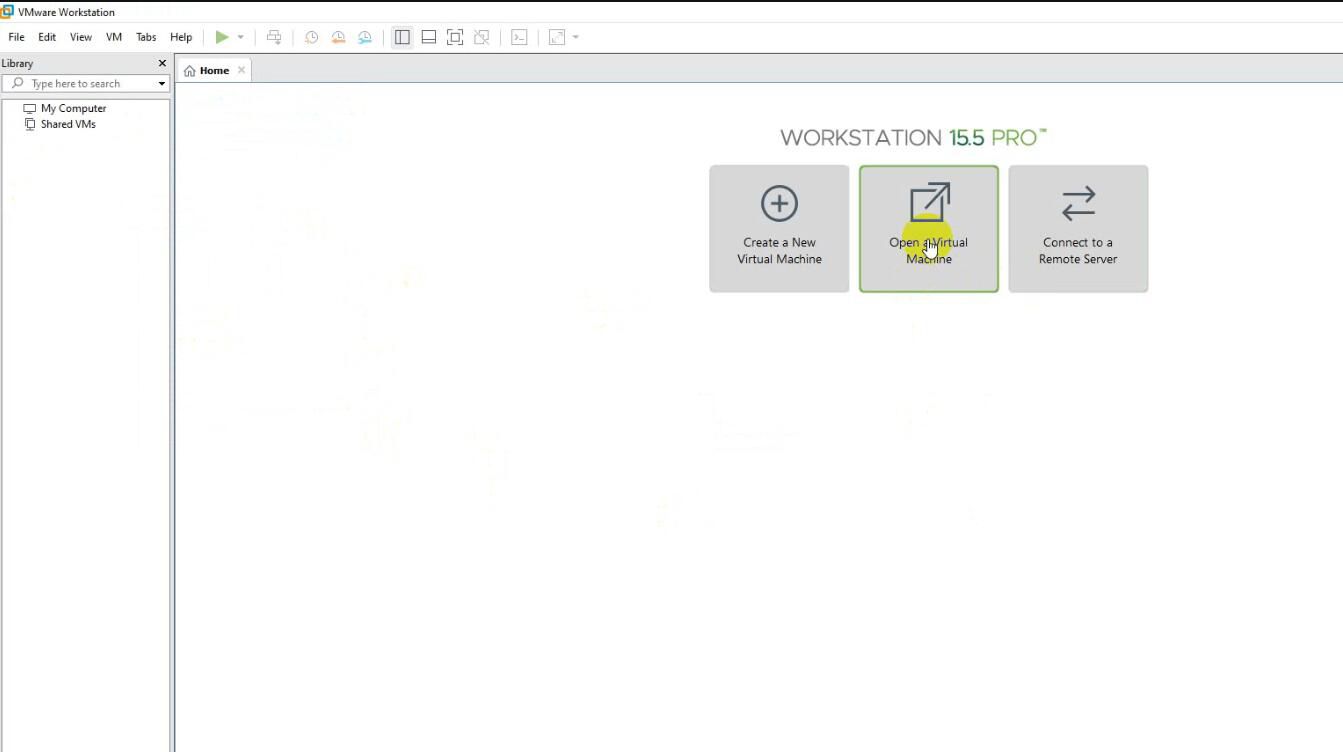
Load the VMware system file “Windows 7 x64.vmx”
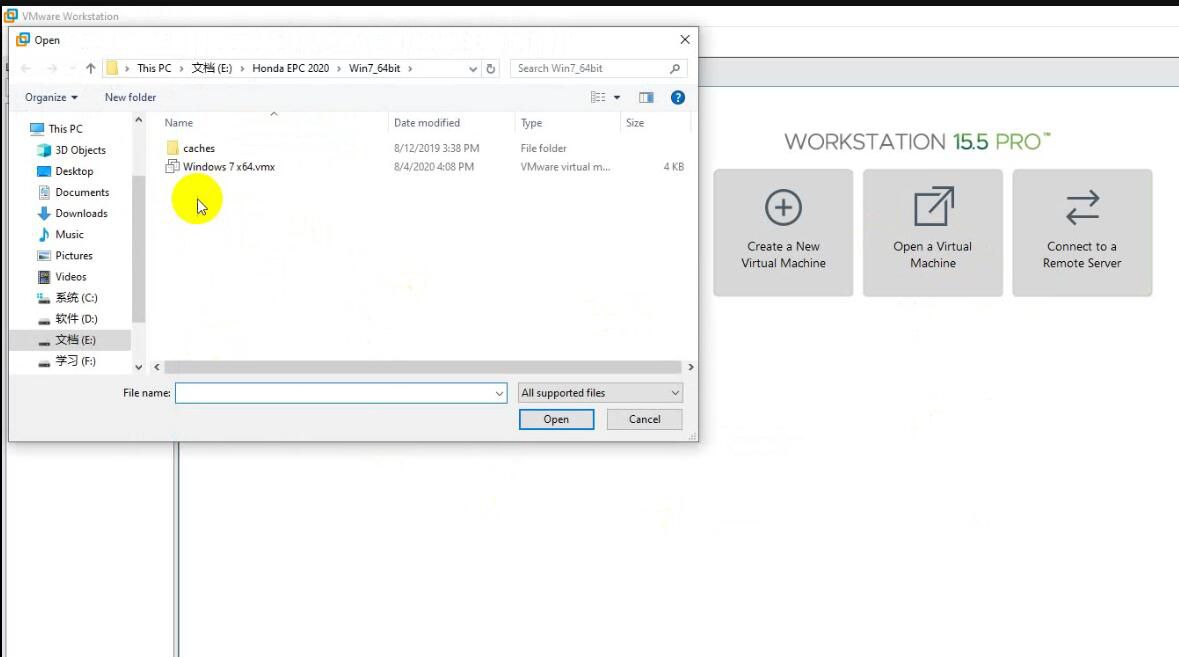
Click “Power on this virtual machine”
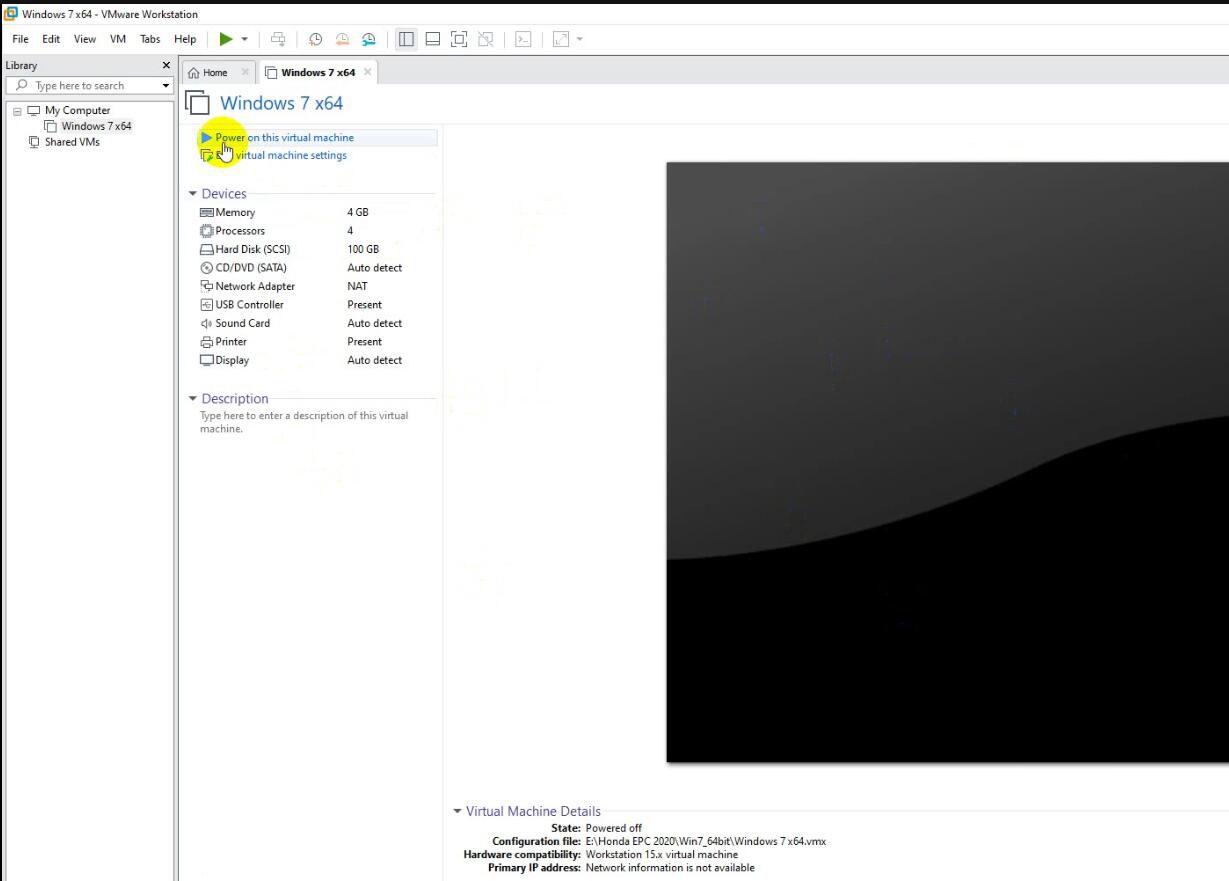
Wait for VMware Win7 running
Then change the system date time to 2017
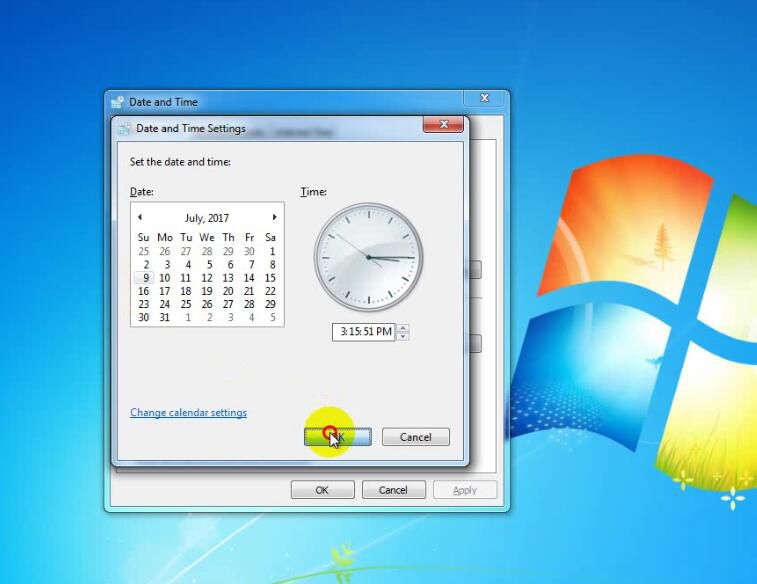
Now run “New Electronic Parts Catalogue”
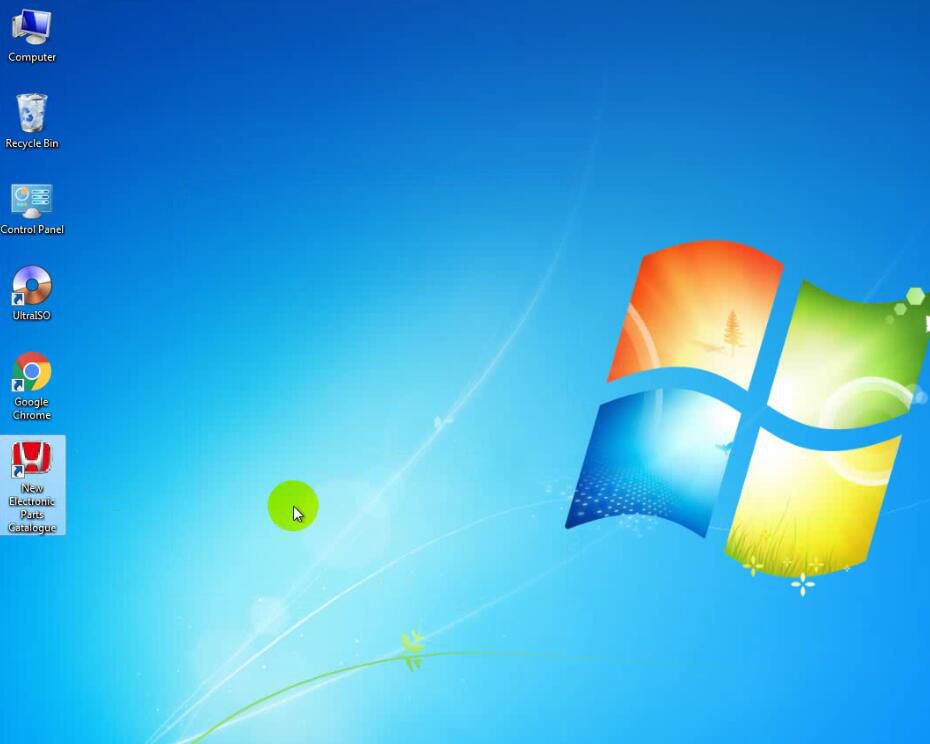
Now it can work
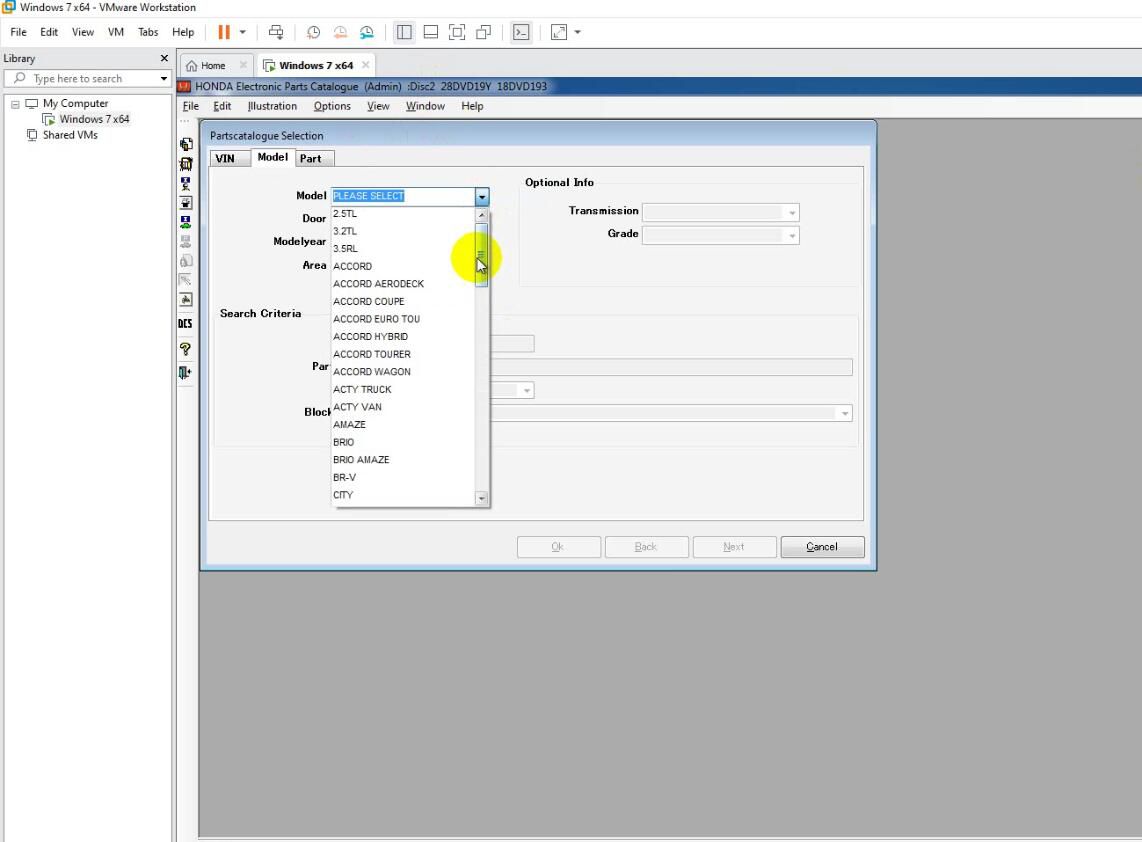
Done!
This article tech Supported by China OBD2,

No comments:
Post a Comment