BMW S1000R Motorbike All Key Lost Programming by AVDI
Chinaobd2 is a leading supplier of all kinds of Car Diagnostic Tool, Truck Diagnostic Tool, OBD2 Code Reader, Car Key Programmer,ECU Chip Tunning,etc. Currently, the top selling product including: VCDS VAG COM Cable, iProg+ Programmer, Scania VCI3
This instruction show you guide on how to use AVDI Diagnostics to do all key lost programming for BMW S1000R motorbike.

Procedures:
Connect AVDI programmer to BMW S1000R motorbike,you need use additional power supply

Run ABRITES Tag Key Tool,select “Production” in drop-down menu
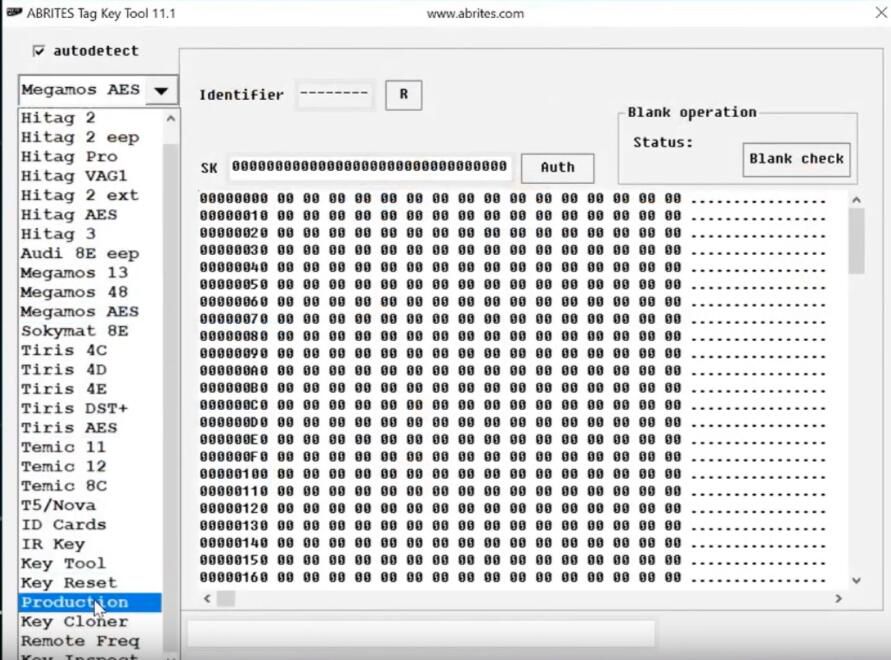
Then select “BMW Bike-Tiris DST80”,then click “Program” and insert the blank key into the ProTag programmer.
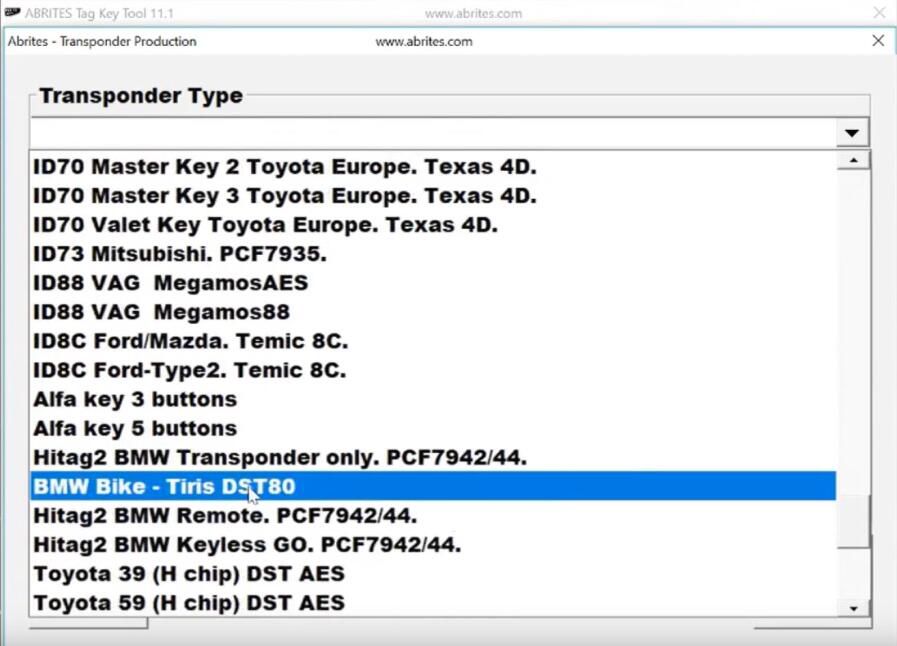

Programming completed successfully
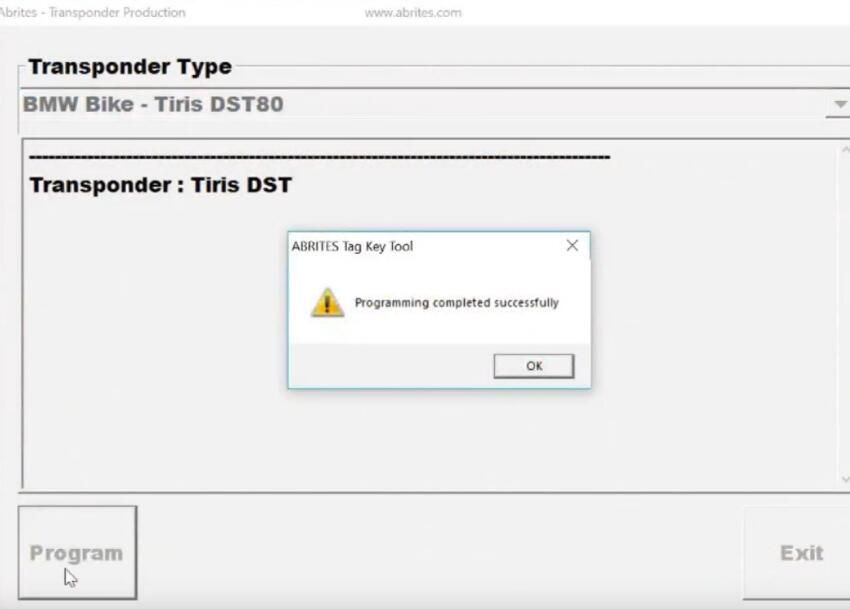
Start the ABRITES Diagnostics for BMW Online software
Wait for the bike protocol to be identified
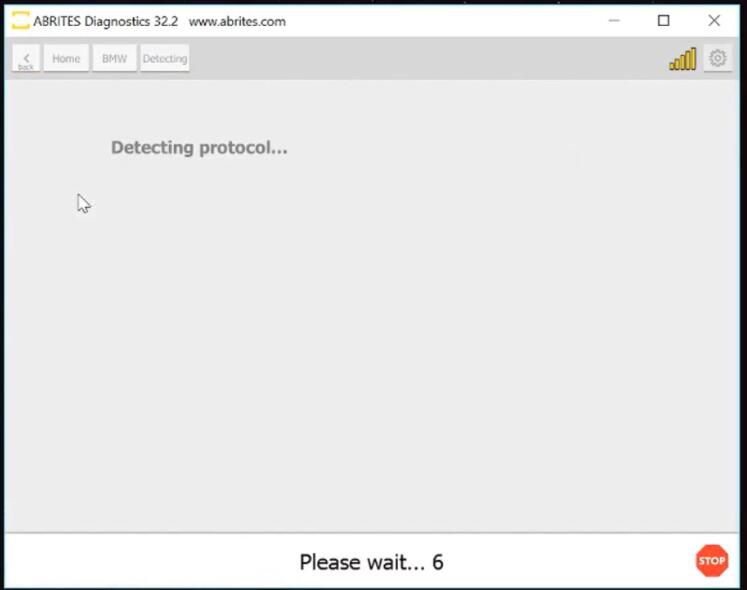
BMW motorbike detected,click “Continue”
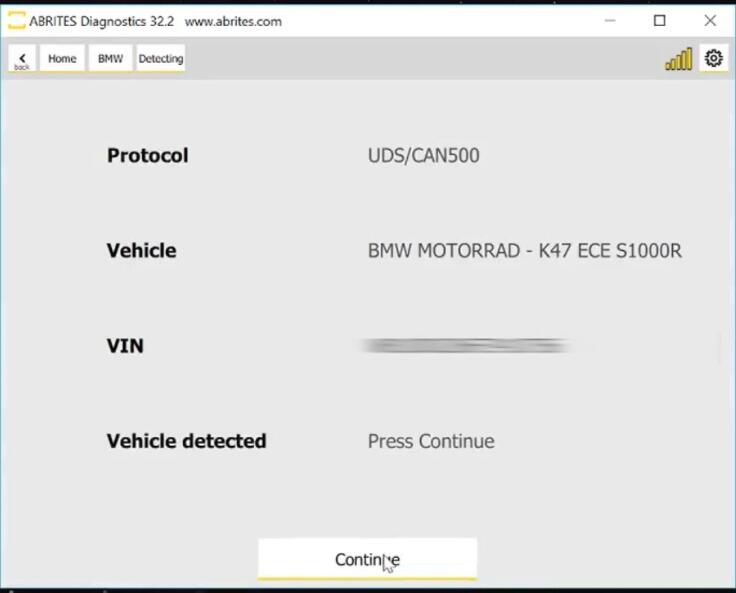
Click “Key & Start Synchronization”
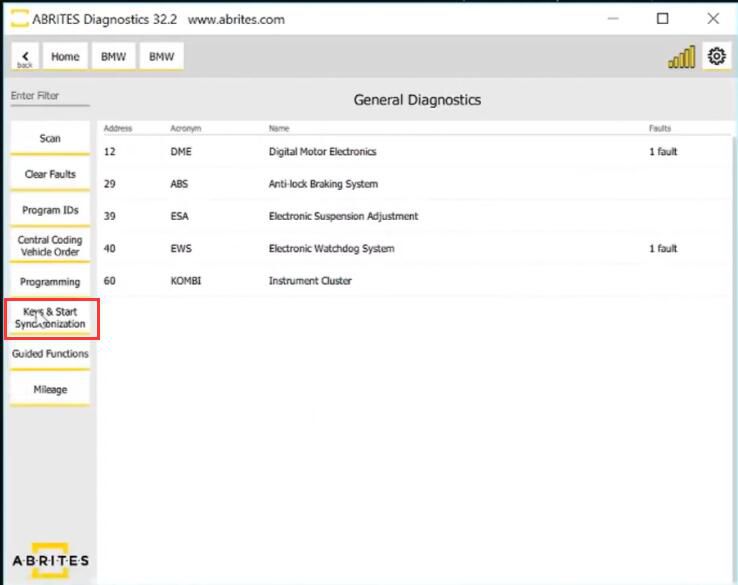
Click “EWS Parts Adaptation”
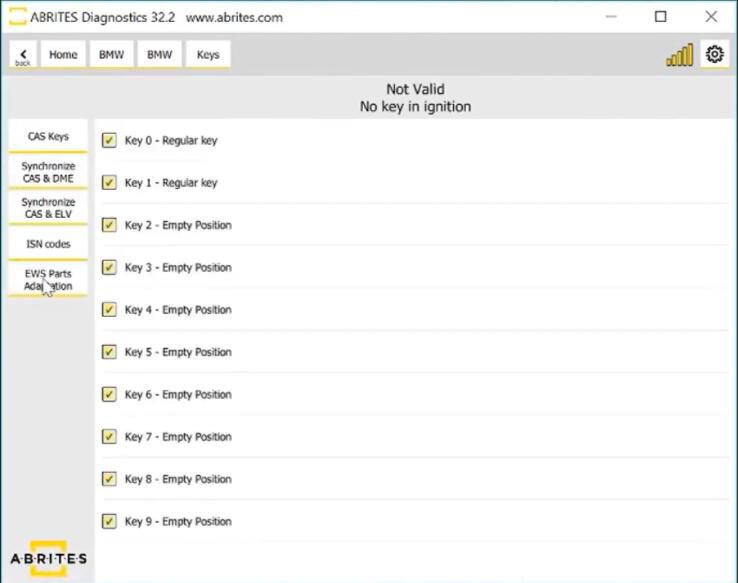
Select “Bike key Learning by OBD”
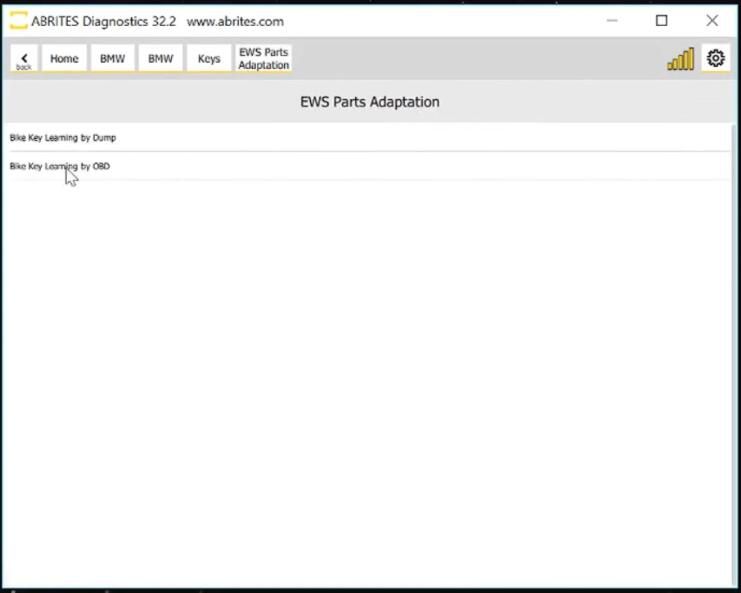
Make sure all the prerequisites are met,then click “Next”
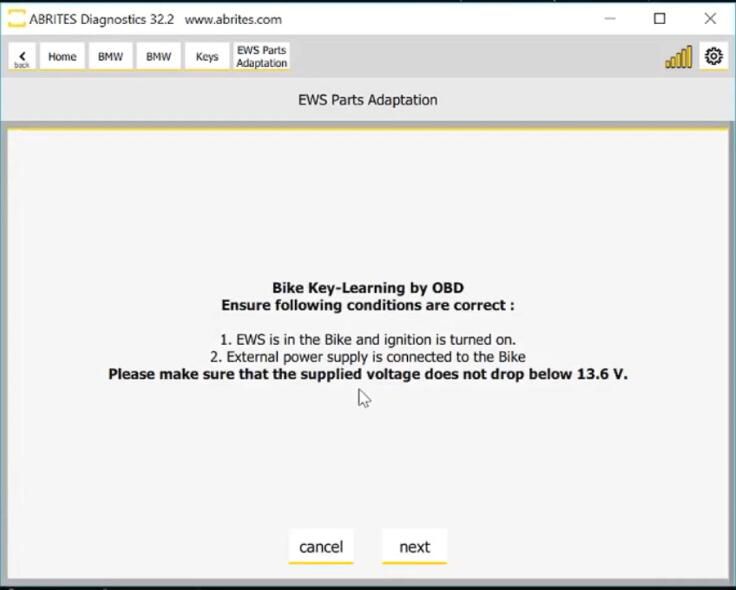
Select the free position for the new key
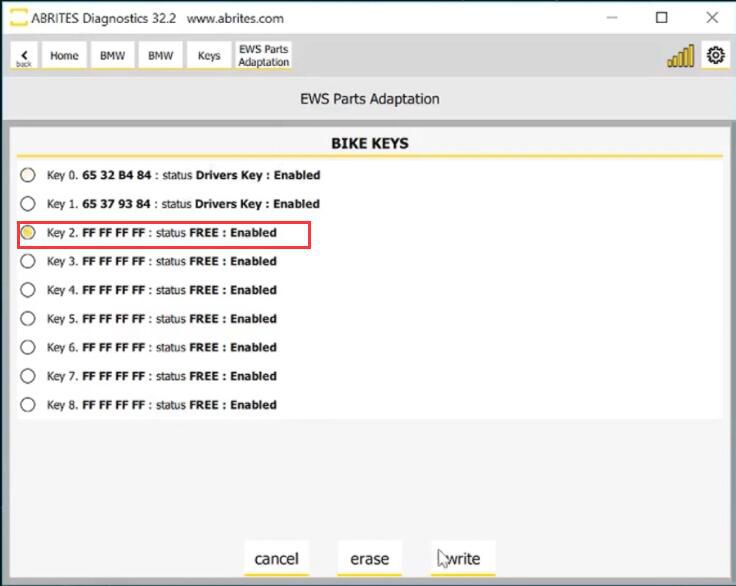
Hold the new key against the ring aerial,then click “write”
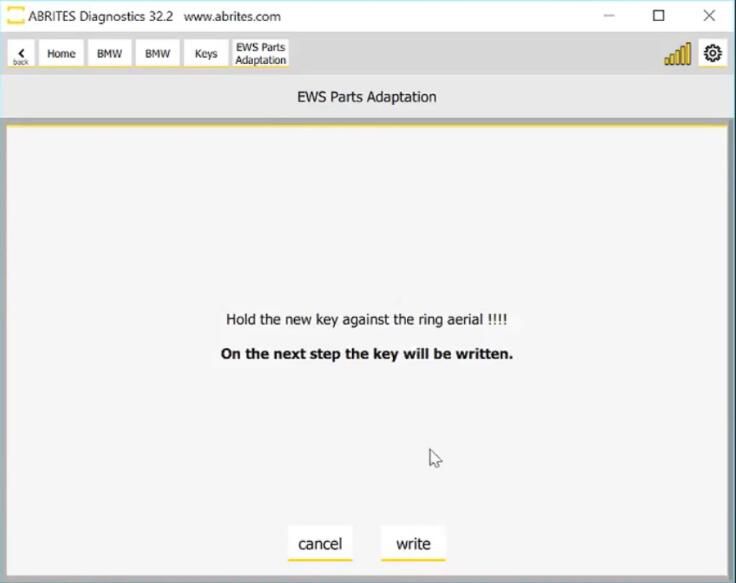
Key learned completely
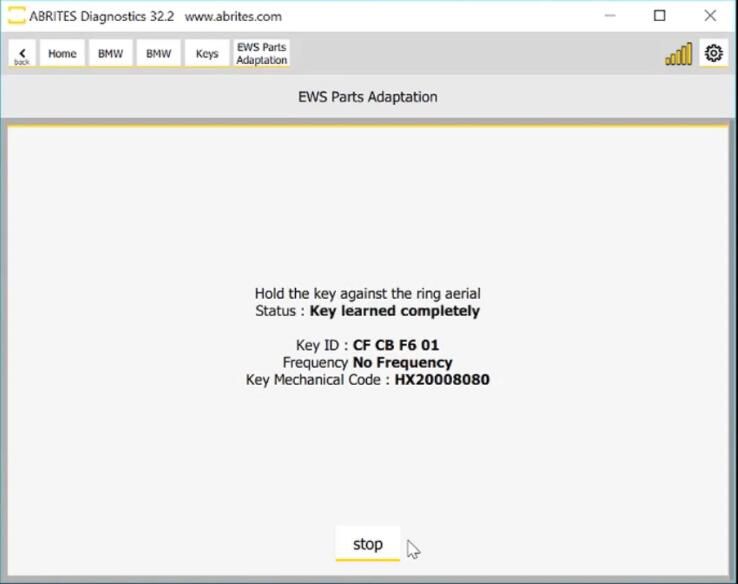
Now you will find the position 2 have been enabled for new key
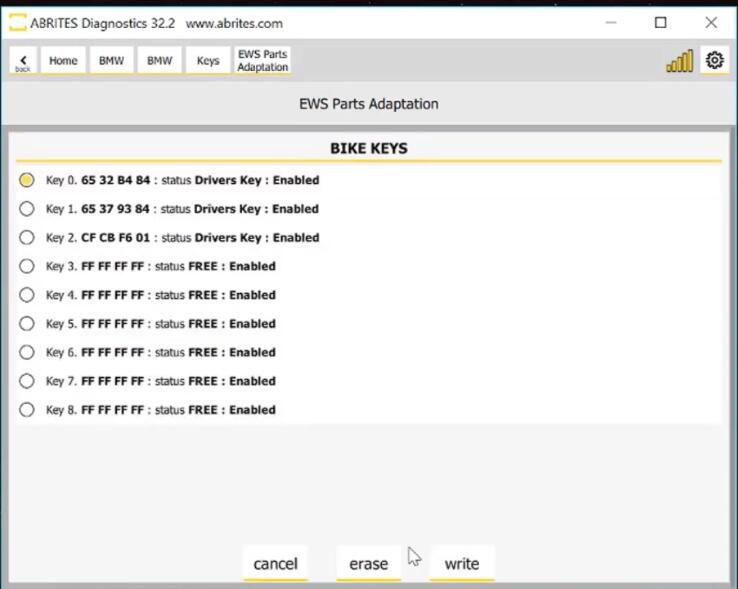

Done!
This article tech Supported by China OBD2,

No comments:
Post a Comment