AVDI Diagnostics All Keys Lost Programming for Ford S-Max 2015+
Chinaobd2 is a leading supplier of all kinds of Car Diagnostic Tool, Truck Diagnostic Tool, OBD2 Code Reader, Car Key Programmer,ECU Chip Tunning,etc. Currently, the top selling product including: VCDS VAG COM Cable, iProg+ Programmer, Scania VCI3
In this instruction,car-auto-repair.com will show you guide on how to use AVDI diagnostics to do all keys lost programming for Ford S-Max 2015+.

Procedures:
Connect AVDI programmer to Ford S-Max OBD port

Starting the Abrites Diagnostics for Ford software
Then select “Special Function”–>”Key Learning”
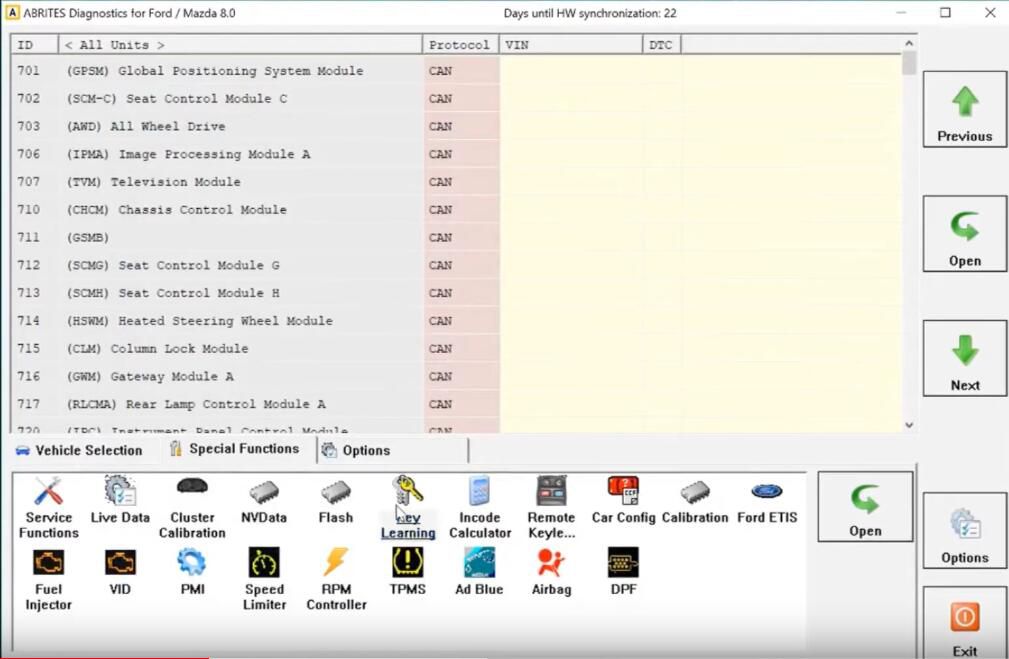
Select “Ford Europe”–>”2015 S-Max”–>”2.0 TDCI”
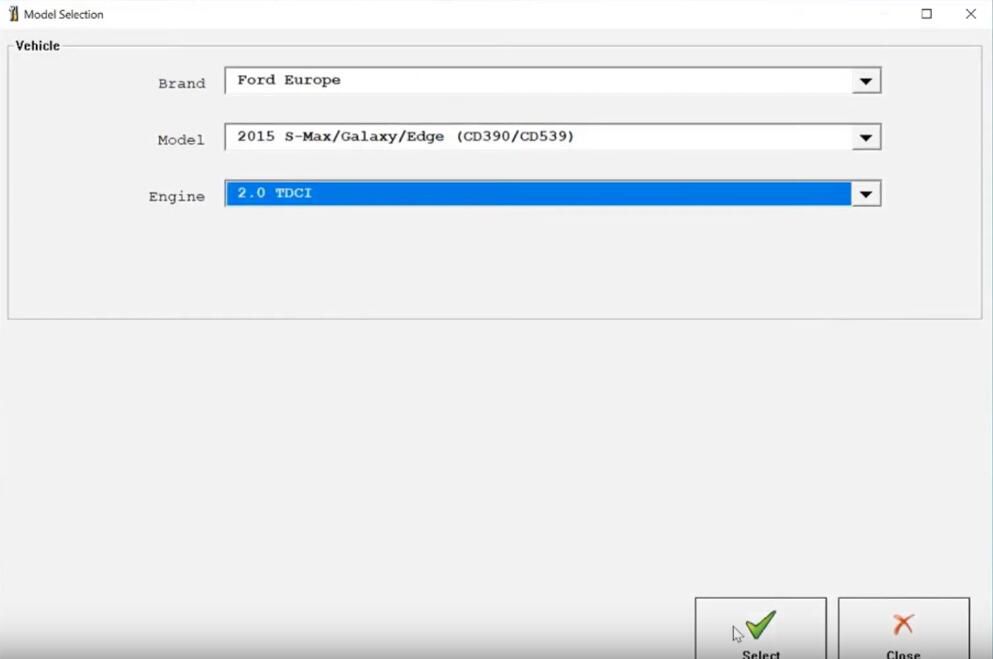
Select “Erase All Smart Keys”,then click “Execute”
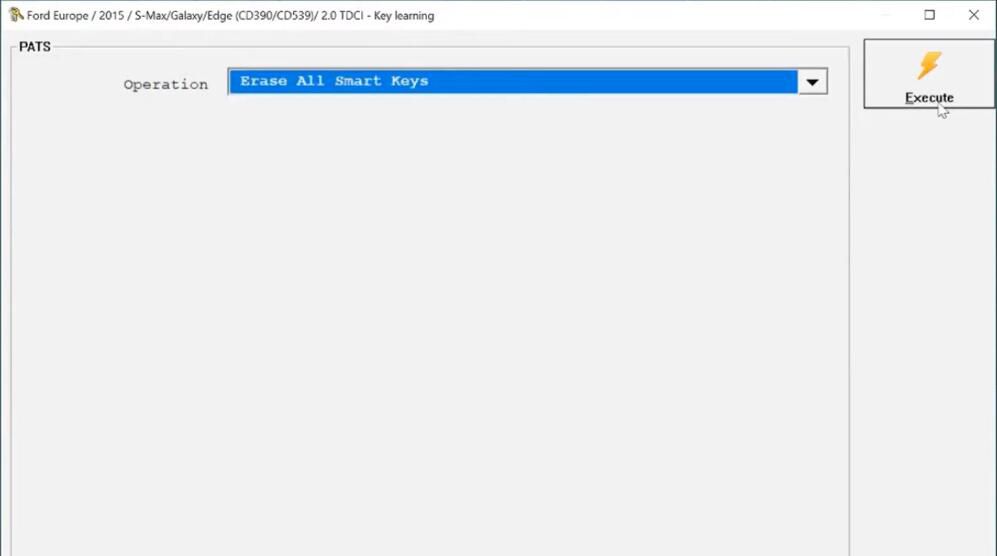
Close all vehicle doors
Switch the ignition ON
Press OK to continue
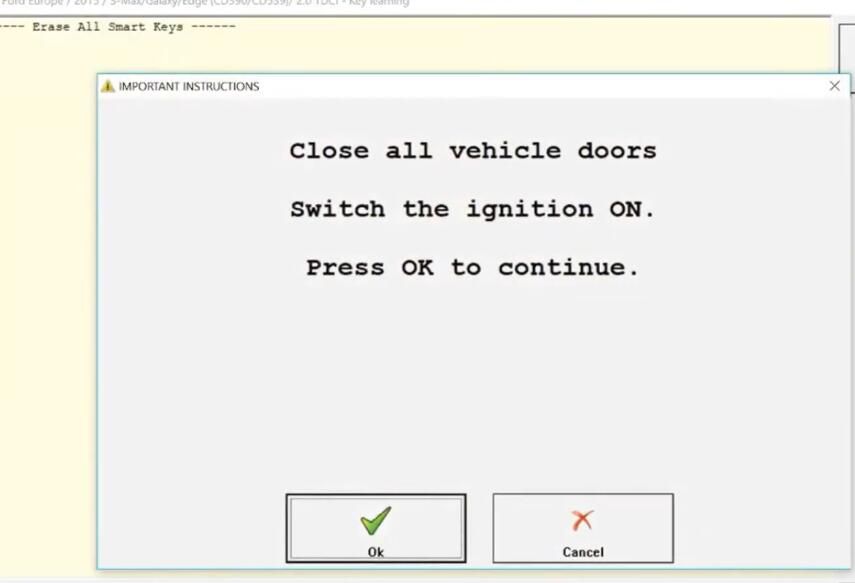
Close all vehicle doors
Insert the key you want to program in emergency slot.
Switch the ignition ON
Press OK to continue
Note:When erasing the keys,you could ignore the message telling you to insert the keys in the emergency slot and insert them at a later stage during the programming.
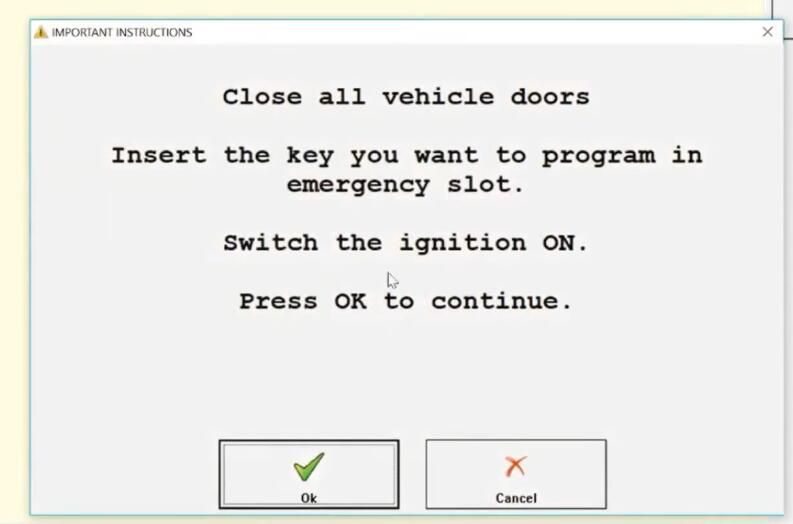
Erasing the keys will take a while…
Number of keys programmed:0
Turn ignition ON with the key you want to program or insert it in emergency slot.
Note: This is the step where you program the new keys after the old ones have been erased.
The minimum programmed keys for Ford/Mazda is two.
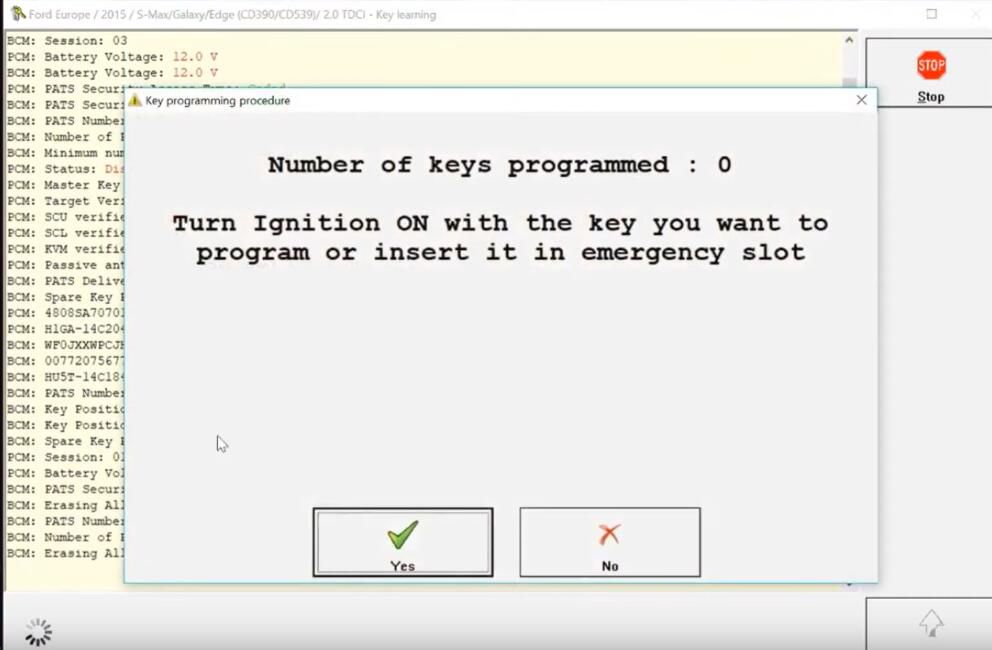
Put key in slot on steering column.
Slot is under rubber covering at the bottom of the cup holder.


One key is now programmed,insert the second key into the slot

Just repeat the step to program second key,then click “No” exit programming step.
Switch the ignition OFF
Remove the key from ignition switch
Press OK to continue
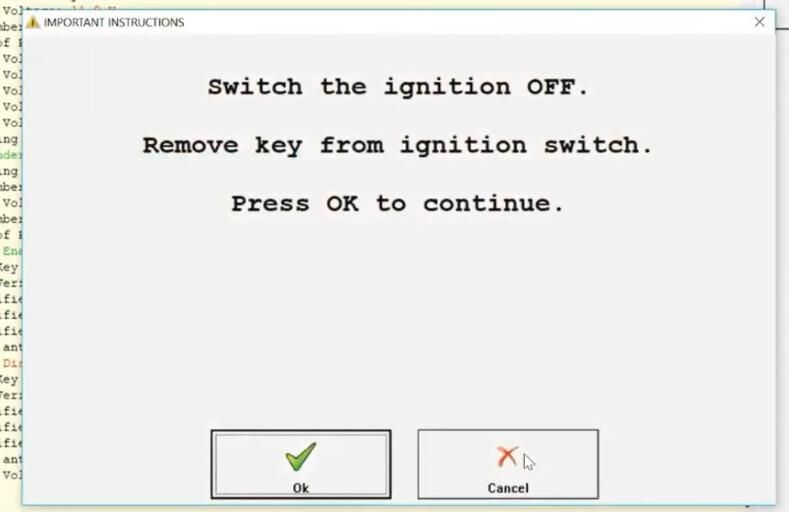
Operation Successfully
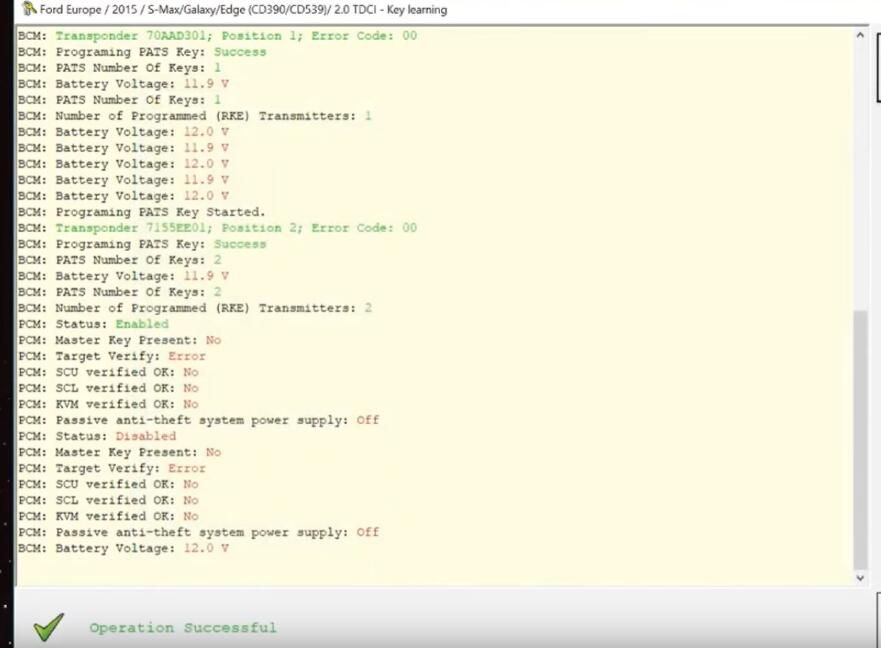
Now test you new keys.
This article tech Supported by China OBD2,

No comments:
Post a Comment