How to Decode Audi Concert AUZ2Z3 GRUNDIG Radio 24LC16
Chinaobd2 is a leading supplier of all kinds of Car Diagnostic Tool, Truck Diagnostic Tool, OBD2 Code Reader, Car Key Programmer,ECU Chip Tunning,etc. Currently, the top selling product including: VCDS VAG COM Cable, iProg+ Programmer, Scania VCI3
Here is a instruction on how to decode Audi Concert AUZ2Z3 GRUNDIG radio,the radio safe code is saved in 24LC16 EEPROM.


Preparations:
NYO 4.0 Calculator 2015 2017 Full Free Download
EEPROM Programmer (here TNM Universal programmer in the example)
Procedures:
Remove Audi Concert AUZ2Z3 radio,and disassemble to locate 24LC16 eeprom chip


Remove 24LC16 eeprom and install it on TNM programmer

Read out 24LC16 eeprom bin data dump file,save it(here named it with audi 24lc16.bin) on your PC (recommend you to save it on D:\ drive,please do not save it on C:\ drive)
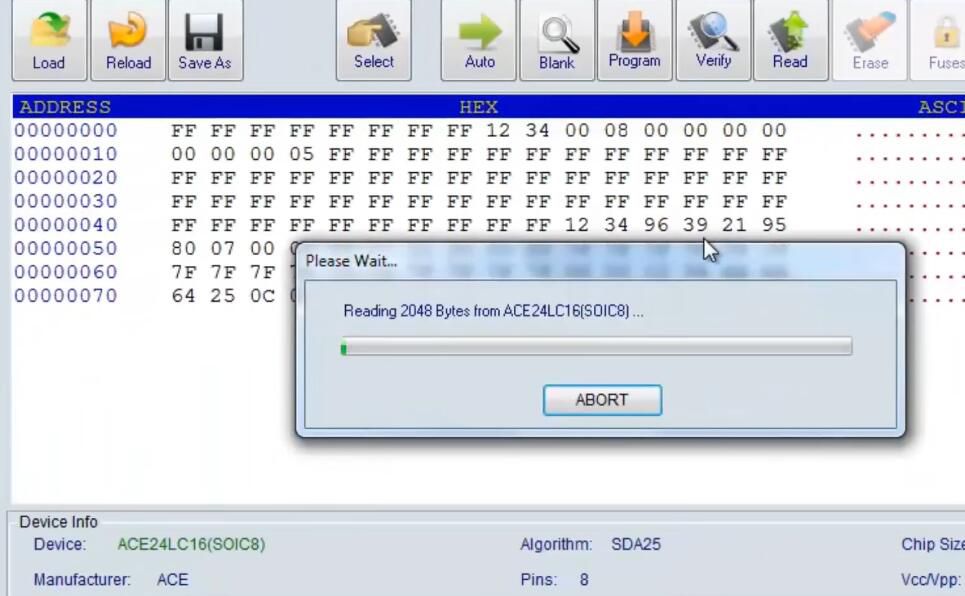
Run NYO4 Radio software

Select “Carradio”–>”GRUNDIG”–>”OEM”–>”AUDI”


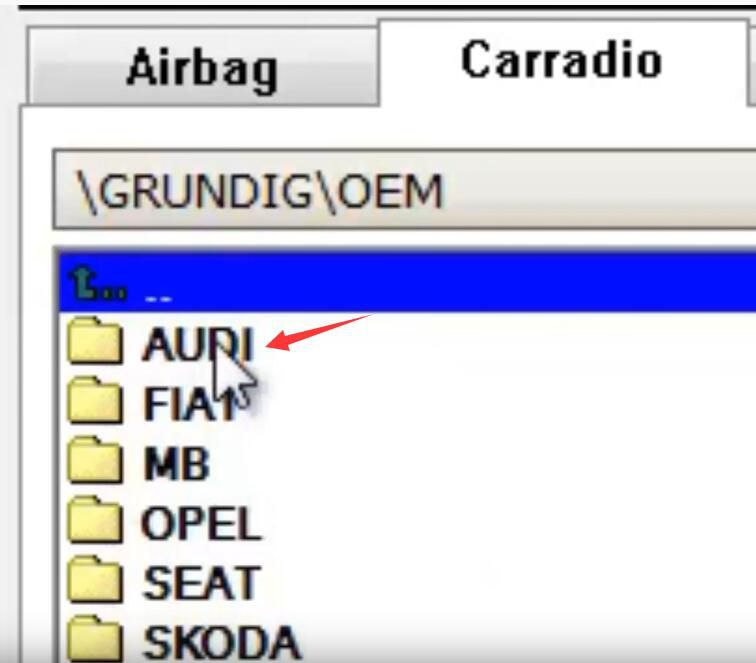
Select “Audi Concert-4B0 035 186G-AUZ2Z3”


Now select the bin file you saved just now “audi 24lc16.bin” on F:\ drive (not on C:\ drive)

Now it show you with the password “1582”
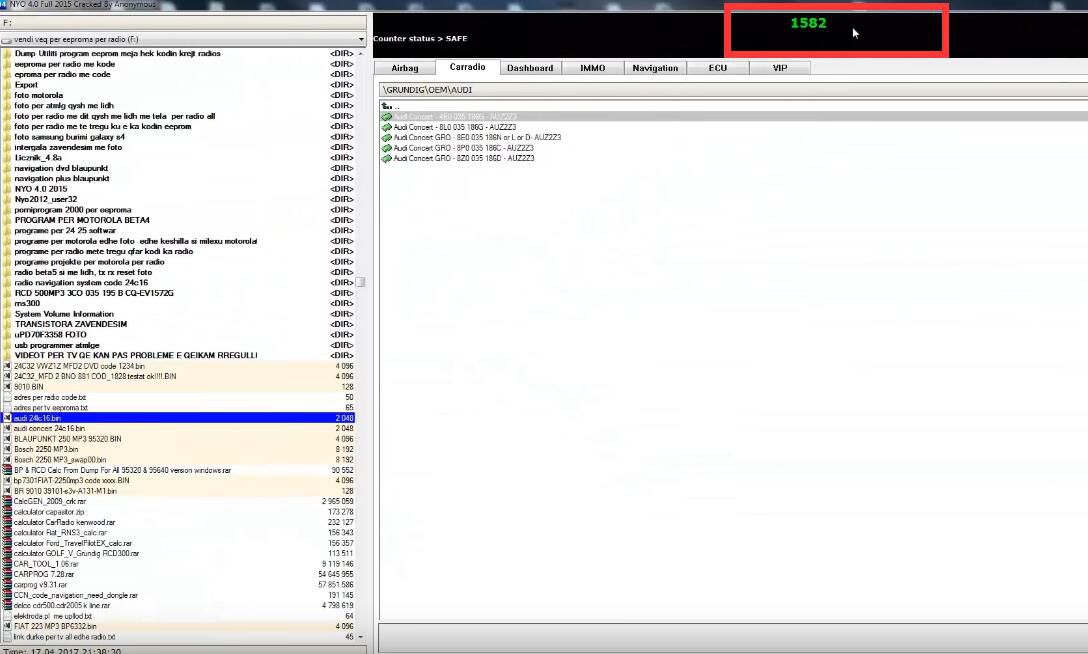
And click “Audi Concert-4B0 035 186G-AUZ2Z3” item and select “Comments” option to get detail
Enter code with key’s RDS+SCAN,after code with key’s 1-4 and confirm code with RDS+SCAN

Press RDS+SCAN

Enter code “1582”,then confirm with keys “RDS+SCAN”

Code 1582 is ok
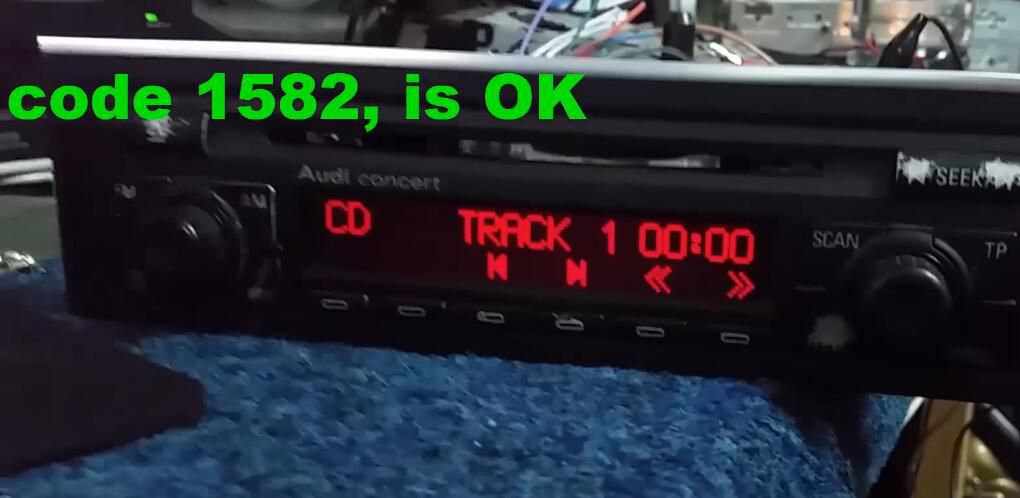
This article tech Supported by China OBD2,

No comments:
Post a Comment