How to Change Speed Limit for Volvo Truck by Volvo PTT
Chinaobd2 is a leading supplier of all kinds of Car Diagnostic Tool, Truck Diagnostic Tool, OBD2 Code Reader, Car Key Programmer,ECU Chip Tunning,etc. Currently, the top selling product including: VCDS VAG COM Cable, iProg+ Programmer, Scania VCI3
There is a setting of speed limit for Volvo truck in ECU parameter,if you want to change the speed limit,you need program a new value into the ECU.So here i will show you guide on how to use Volvo PTT diagnostic software to change speed limit for Volvo Truck.
Preparations:
Volvo Premium Tech Tool Free Download
How to Install Volvo Premium Tech Tool PTT Software
Procedures:
Connect Volvo diagnostic interface to Volvo truck DLC,then run software and select “Program”
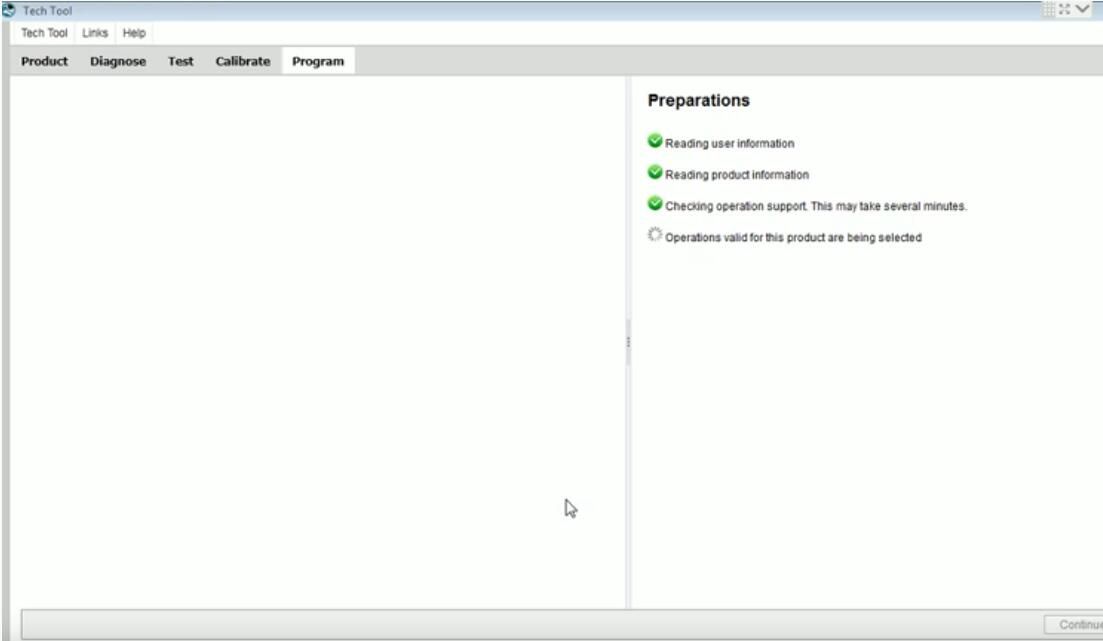
Select “Service and maintenance”–>”Parameter,Programming”,then click “Start”
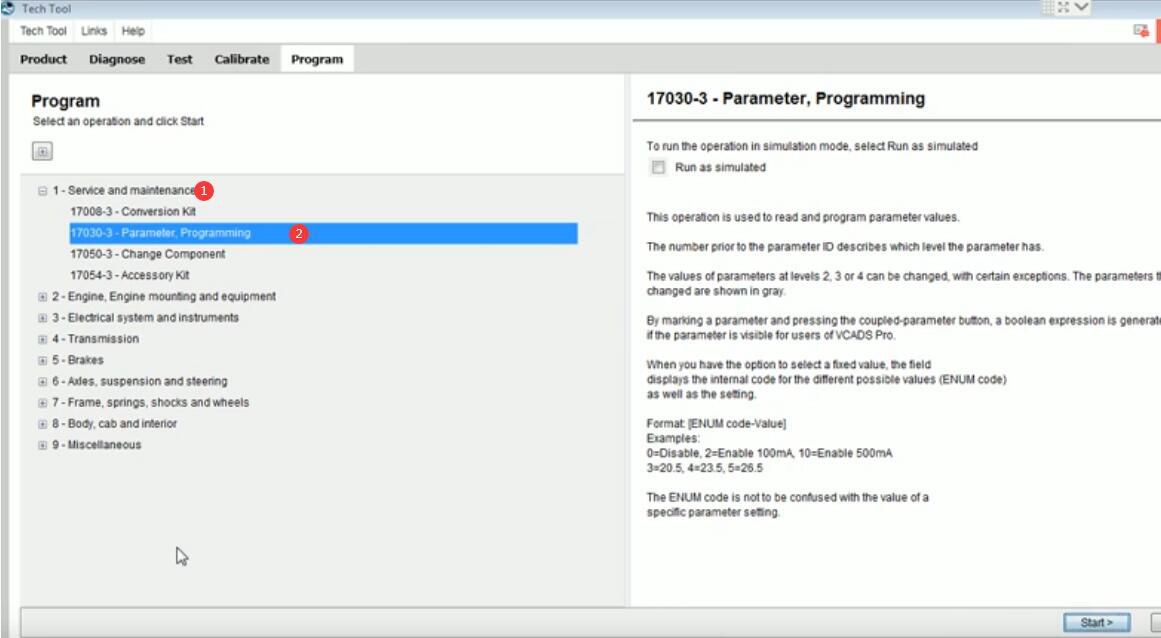
Now click “Start” icon and check the box to meet the conditions
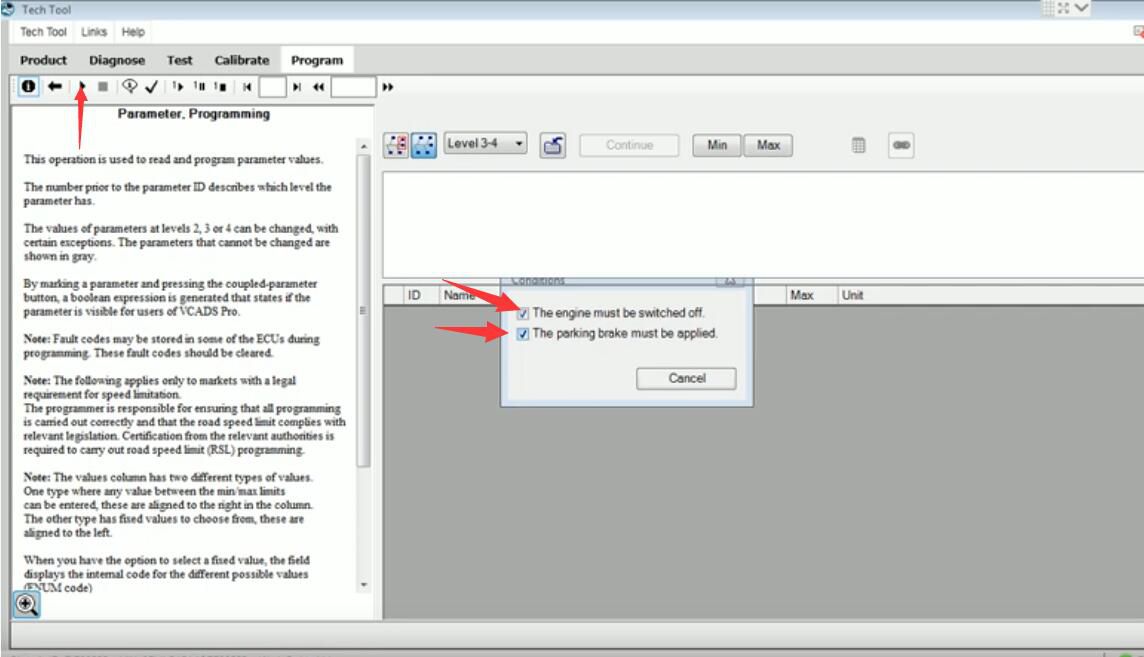
Reading data from the control units
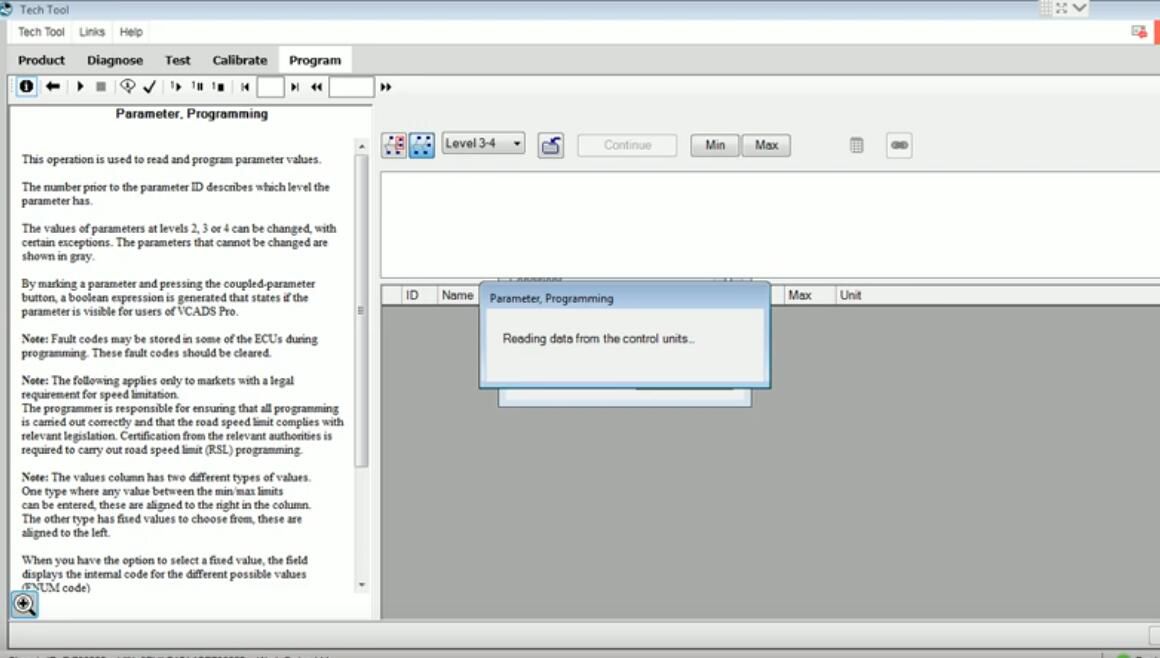
Now select “Vehicle ECU”,then scroll down to select “Customer Road Speed Limit”
Here the old value is 100km/h
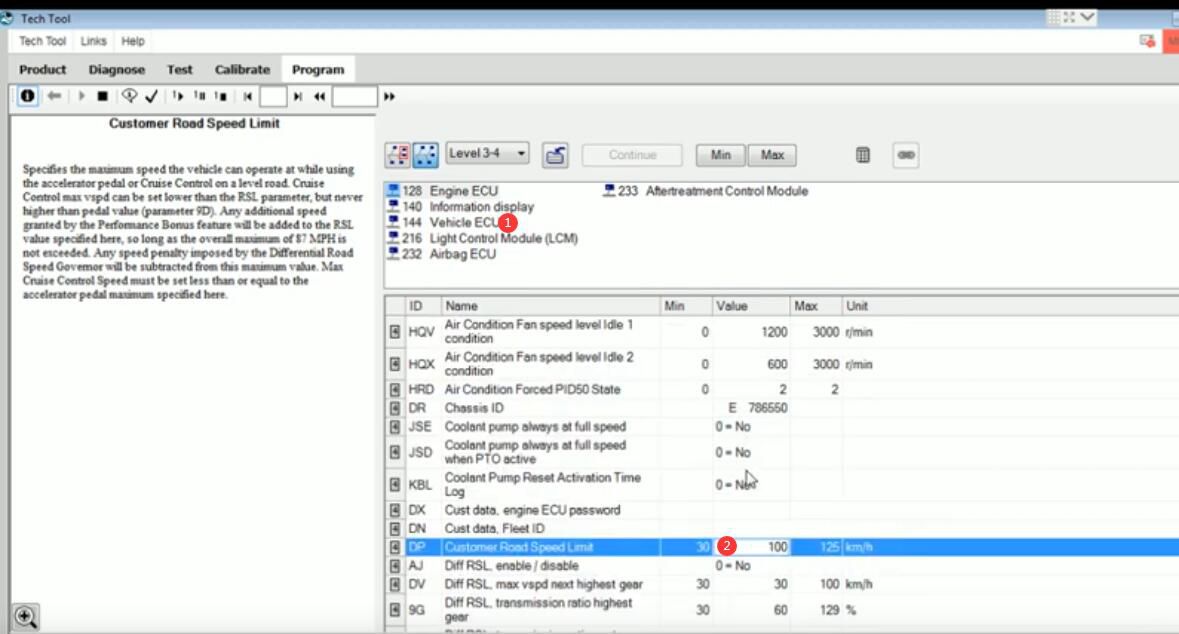
Click to input new value 120,and click “Continue”
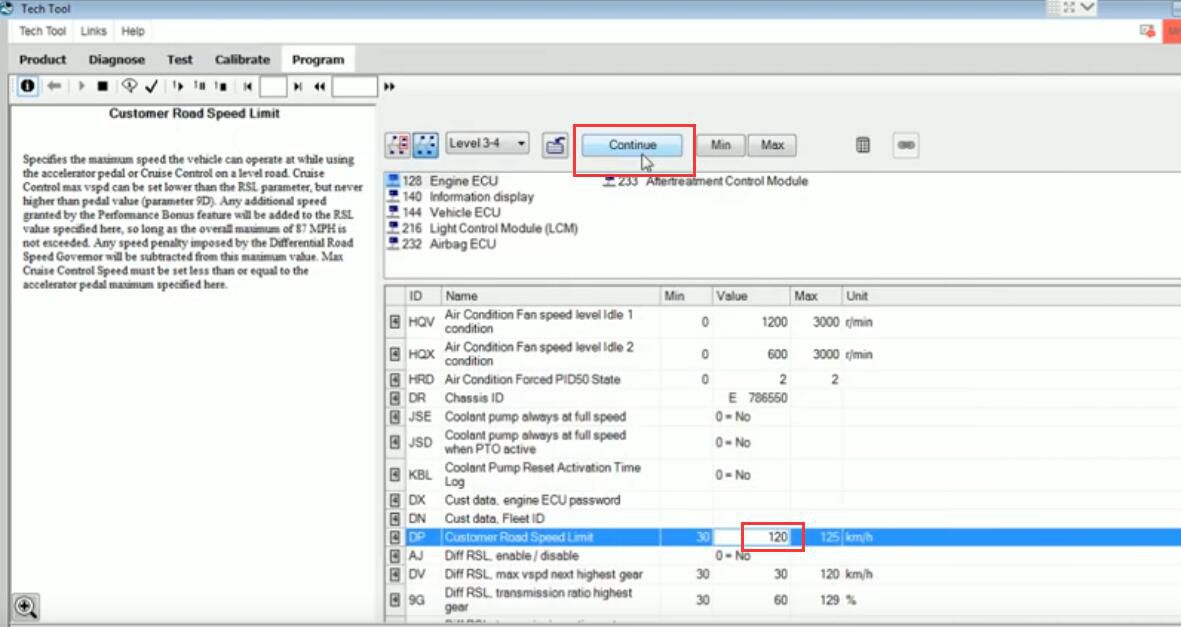
Make sure the value is correct,and click “Program” button
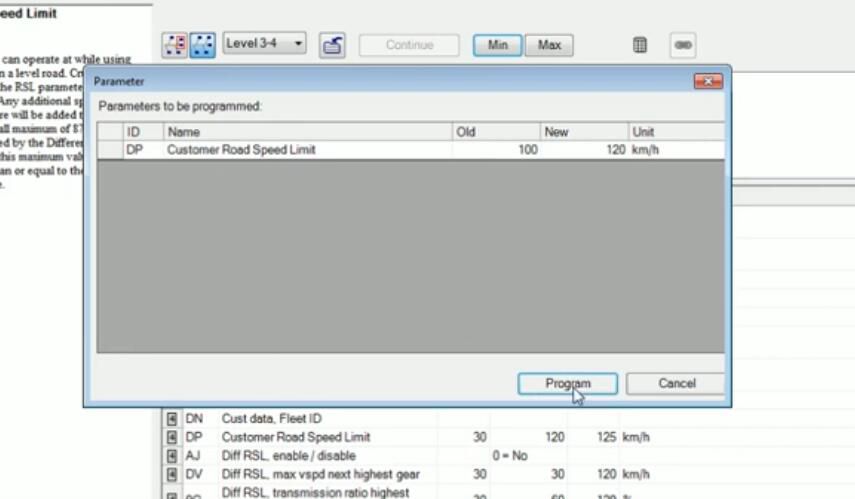
Now then new speed limit value is valid,you can see it here
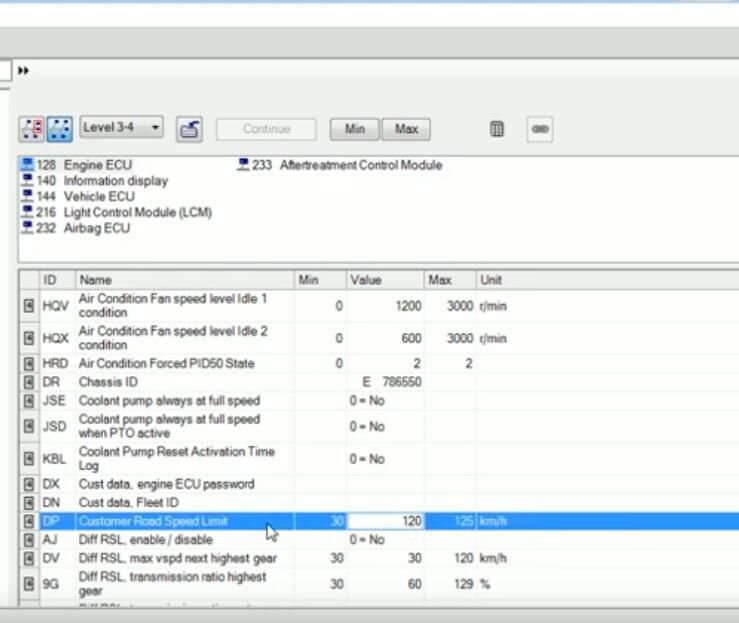
Done!
This article tech Supported by China OBD2,

No comments:
Post a Comment