How to Use OBDeleven Activate Engineer Menu in MIB Unit for Audi A3
Chinaobd2 is a leading supplier of all kinds of Car Diagnostic Tool, Truck Diagnostic Tool, OBD2 Code Reader, Car Key Programmer,ECU Chip Tunning,etc. Currently, the top selling product including: VCDS VAG COM Cable, iProg+ Programmer, Scania VCI3
This instruction show the procedures on how to use OBDeleven adapter to activate engineering menu in MIB unit for Audi A3.

Preparations:
OBDeleven Pro VW OBD Adapter (Amazon)
OBDeleven VAG Car Diagnostics App Free Download
Procedures:
Plug OBDeleven adapter to Audi A3 OBD port,then run APP on your mobile phone
After connection and vehicle identification,select “Apps”
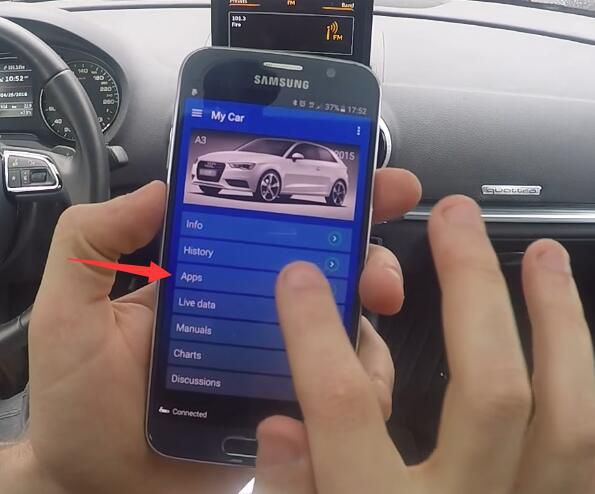
Scroll down to select “MIB ENGINEERING MENU”

Select “ON” option and press “OK” icon to continue

After coding successfully,the MIB will restart.
After then you can test it.

This article tech Supported by China OBD2,

No comments:
Post a Comment