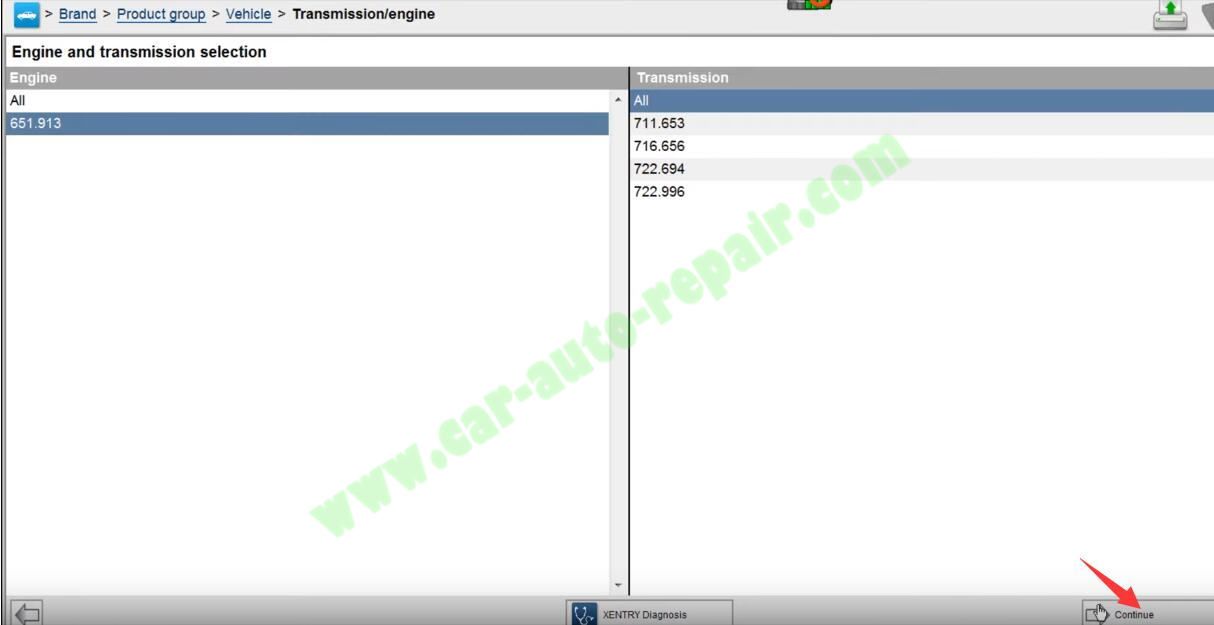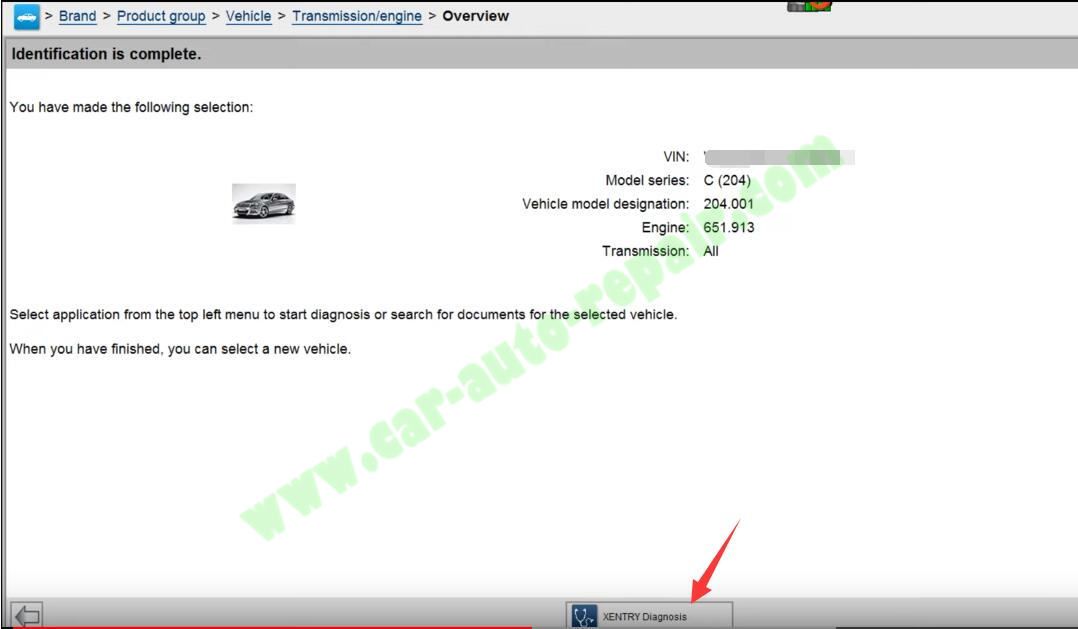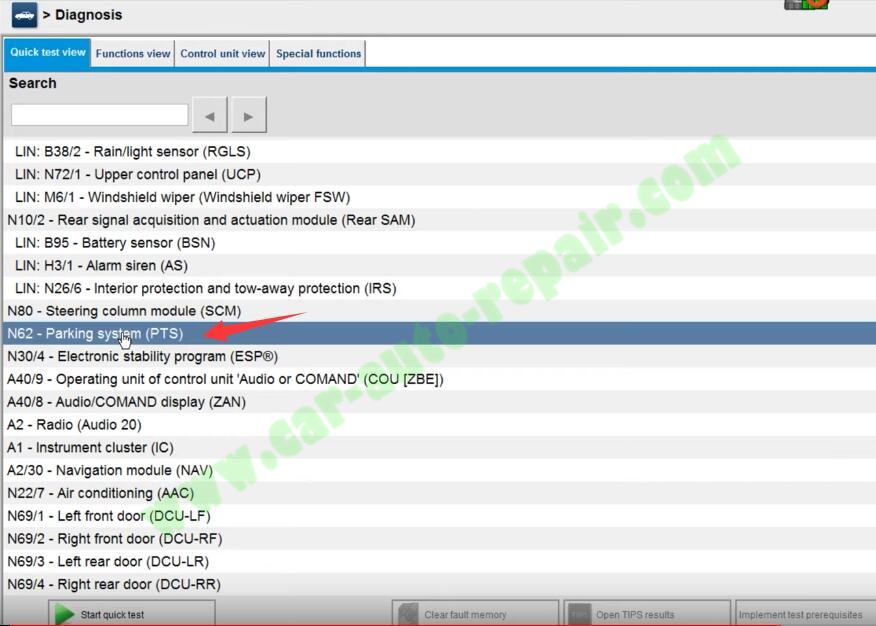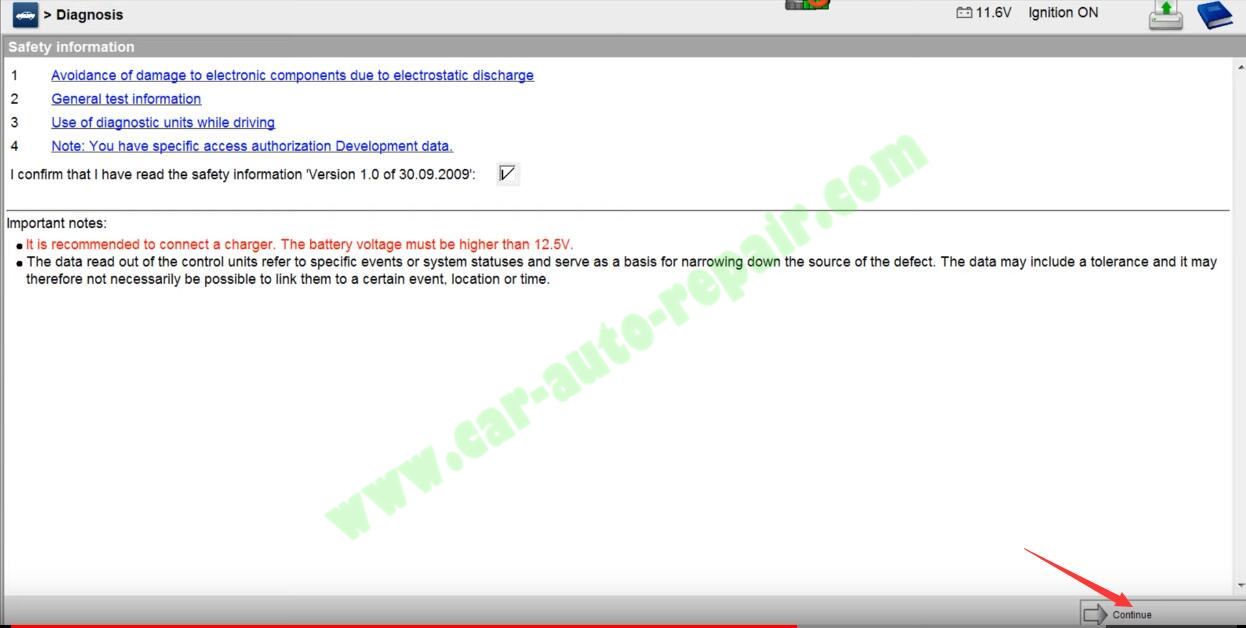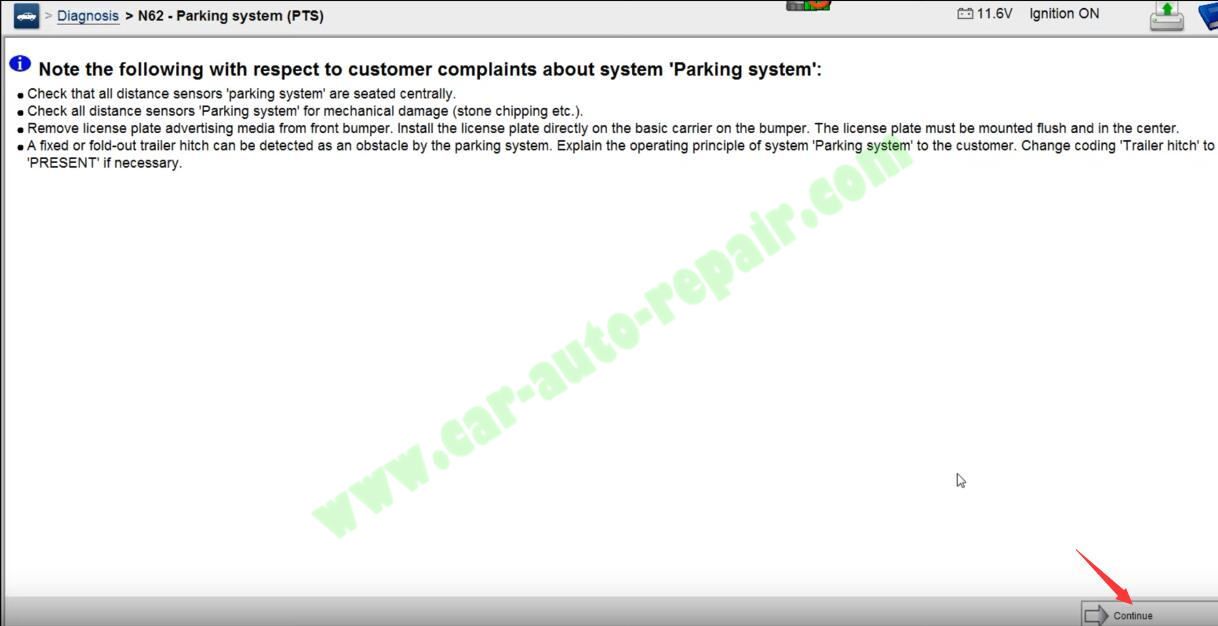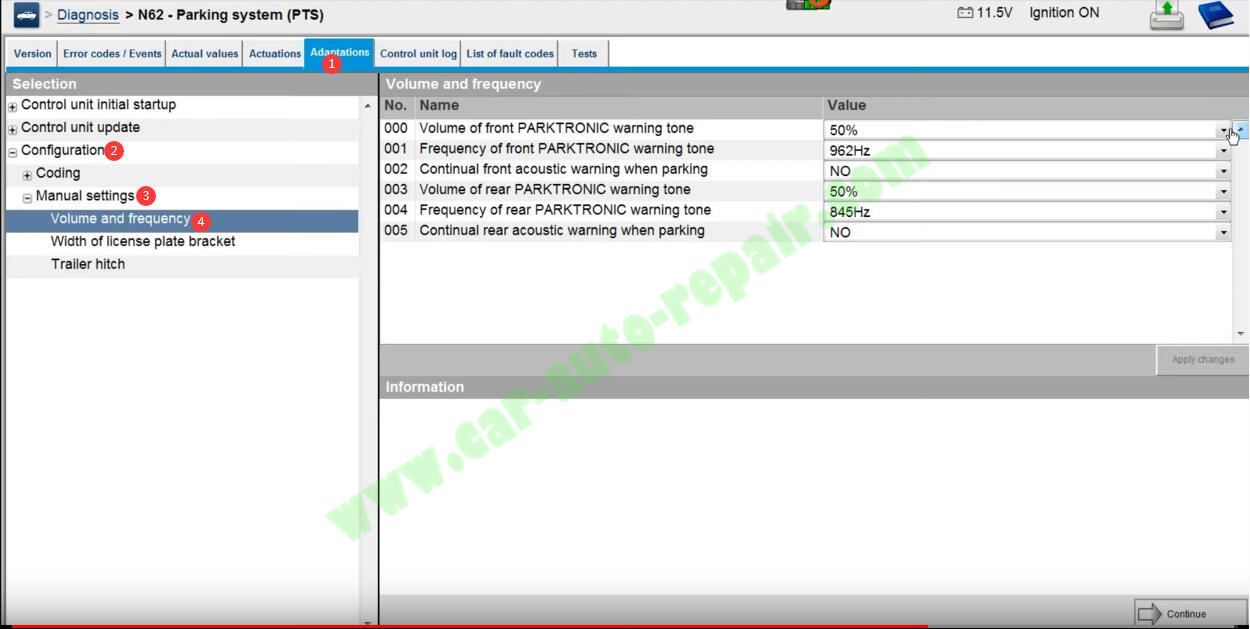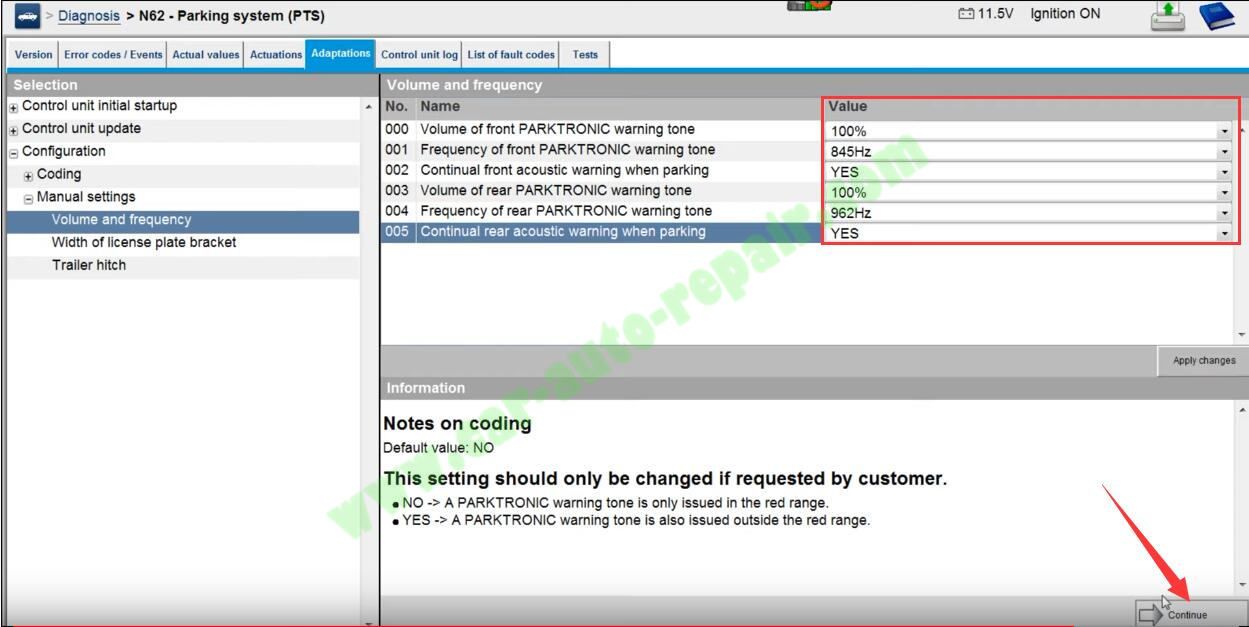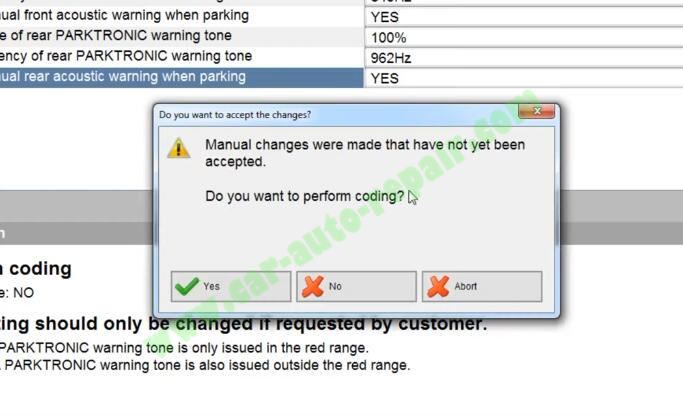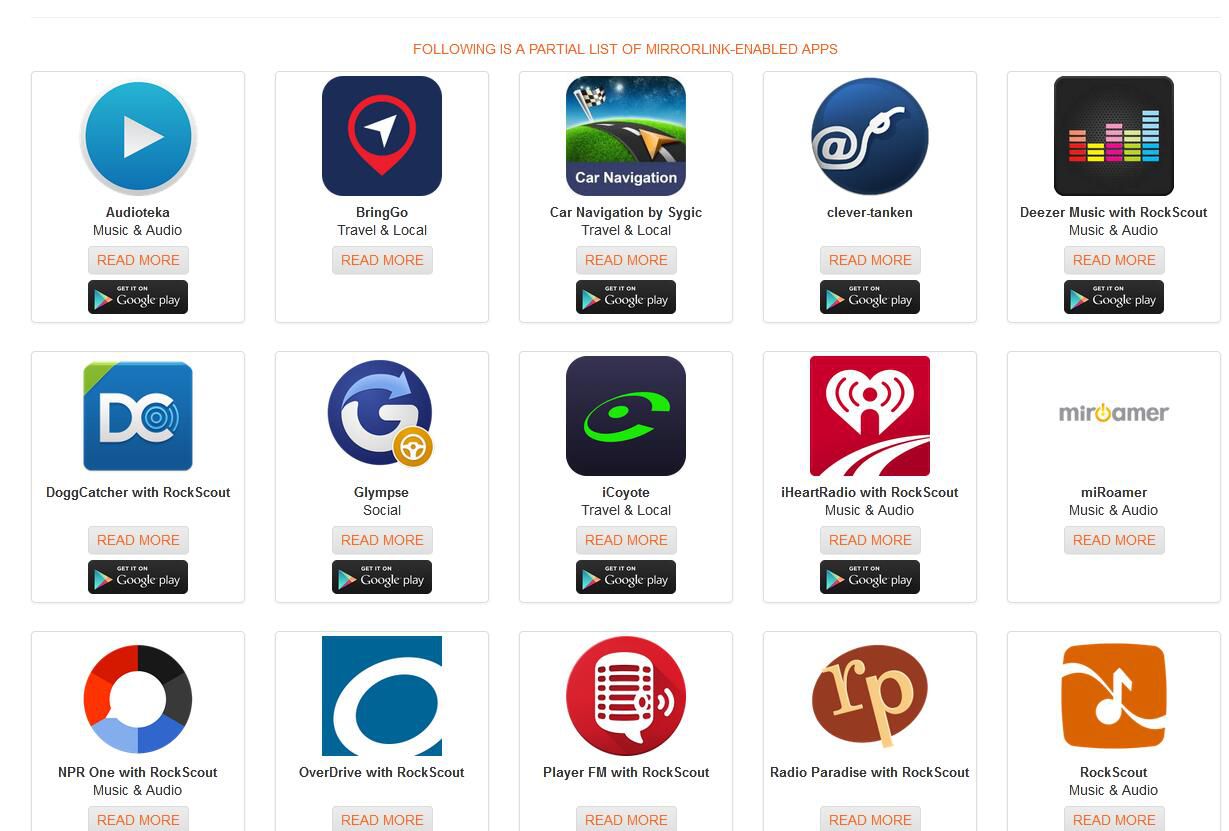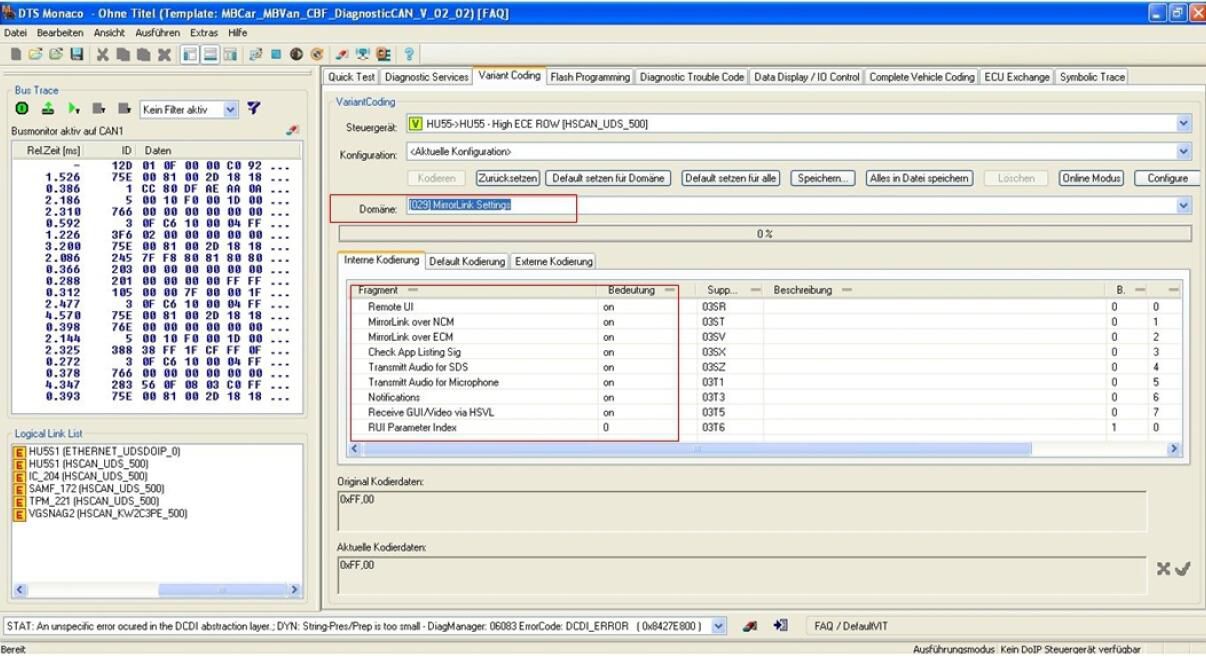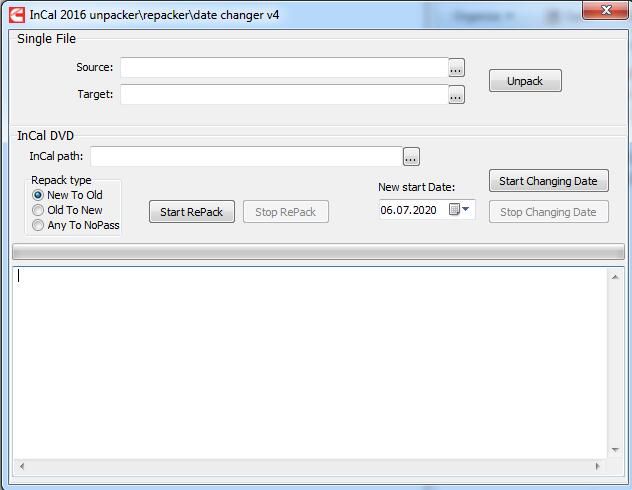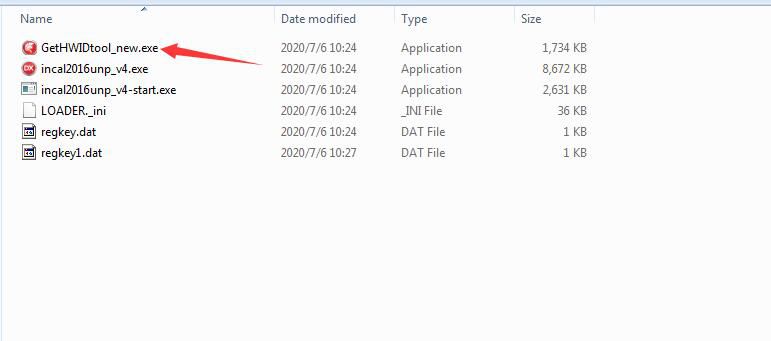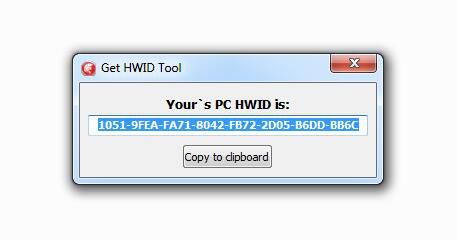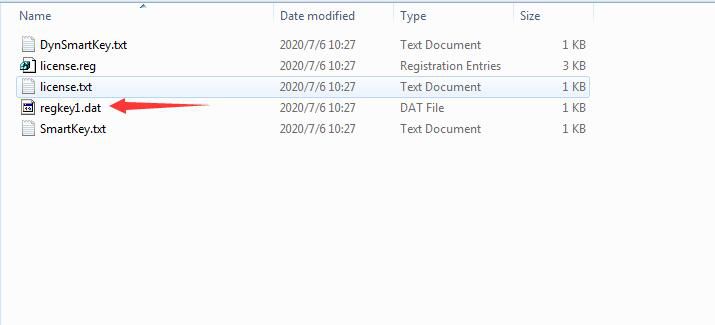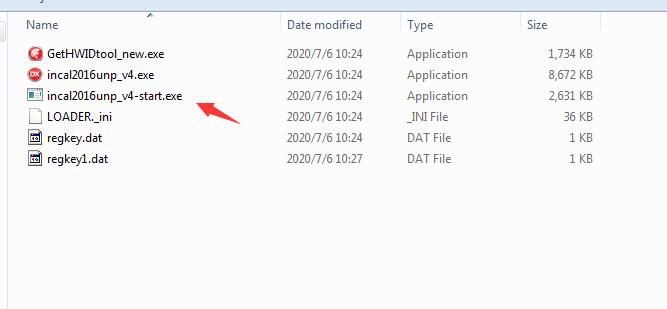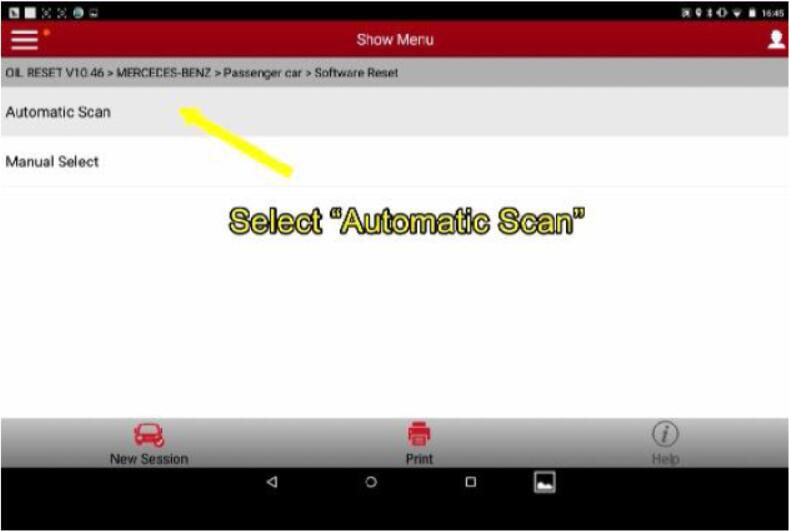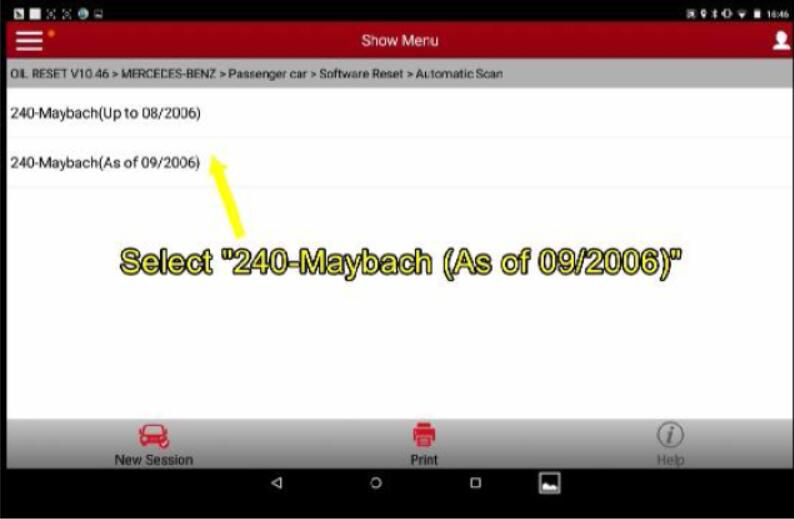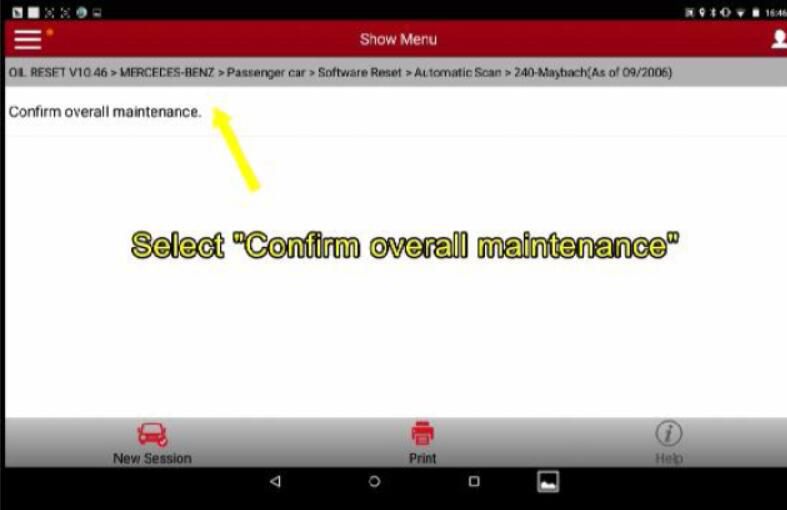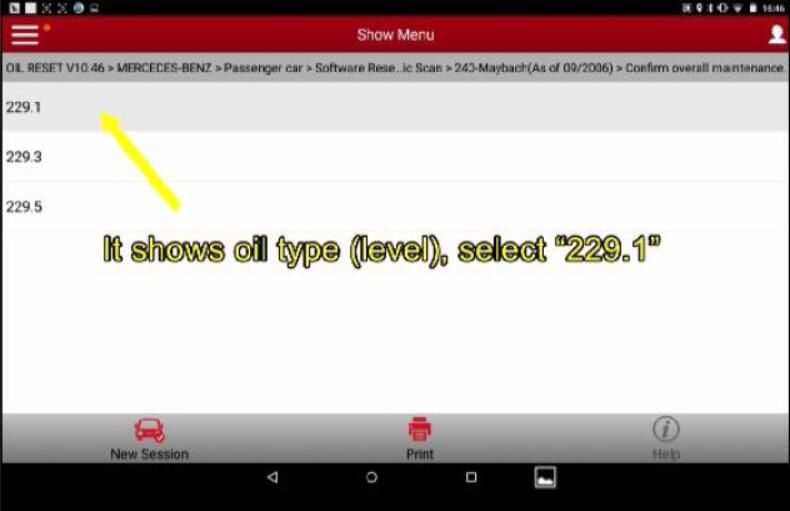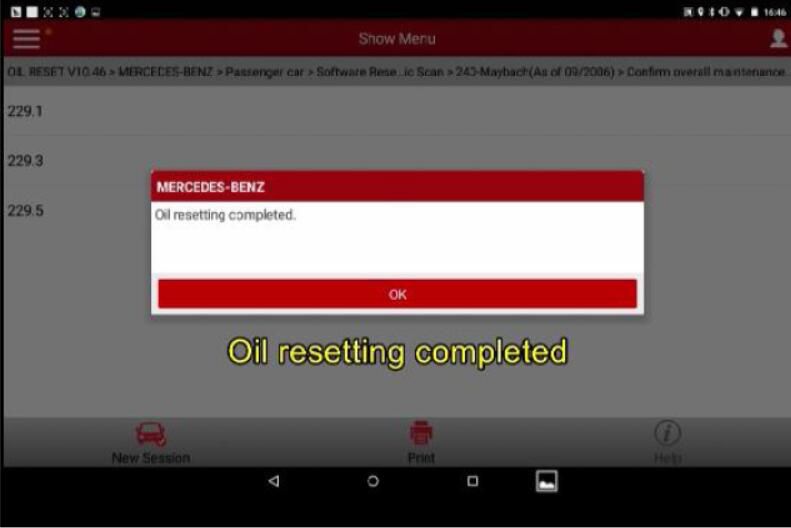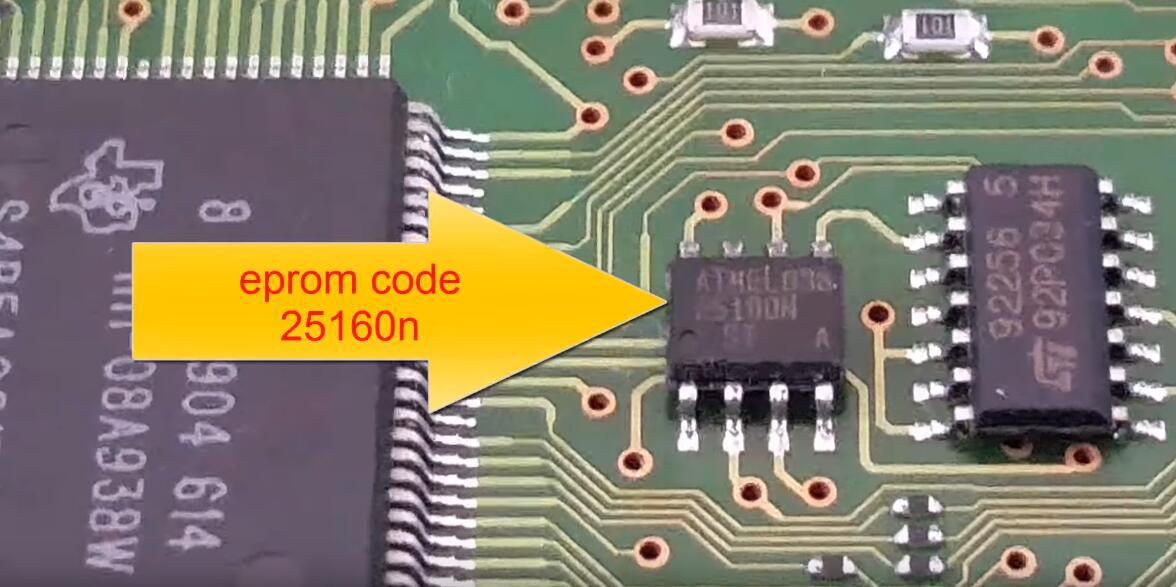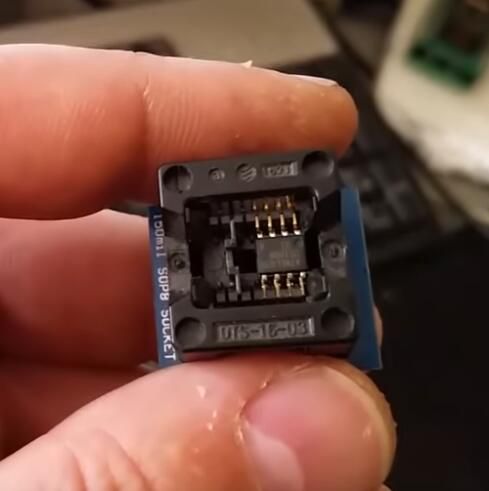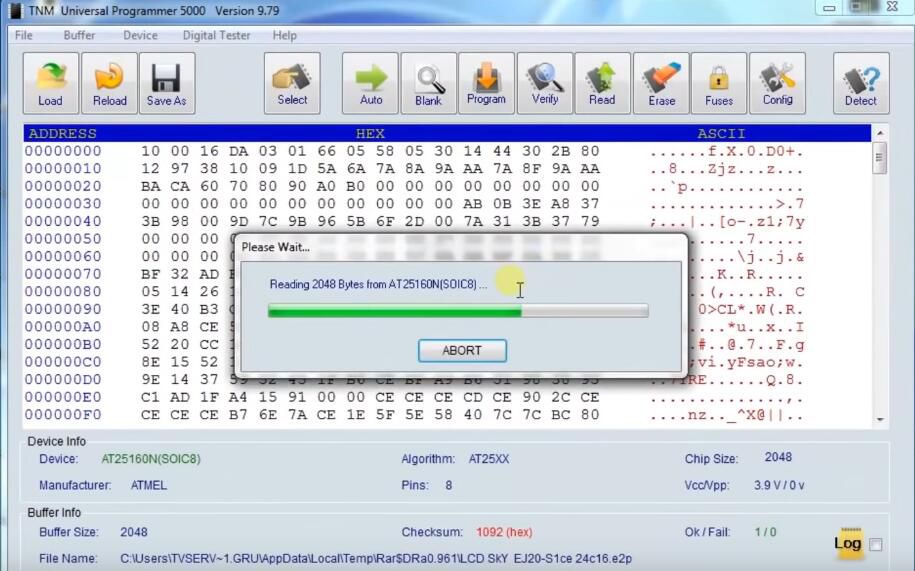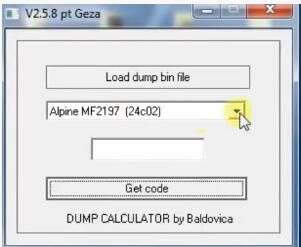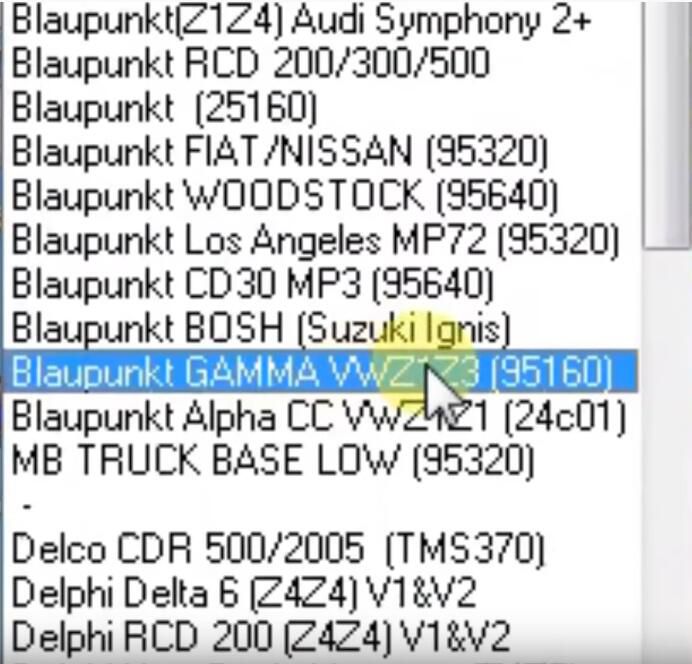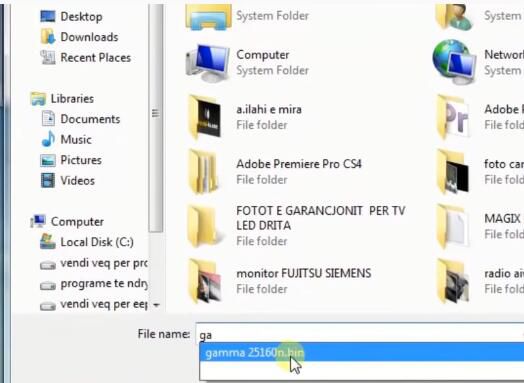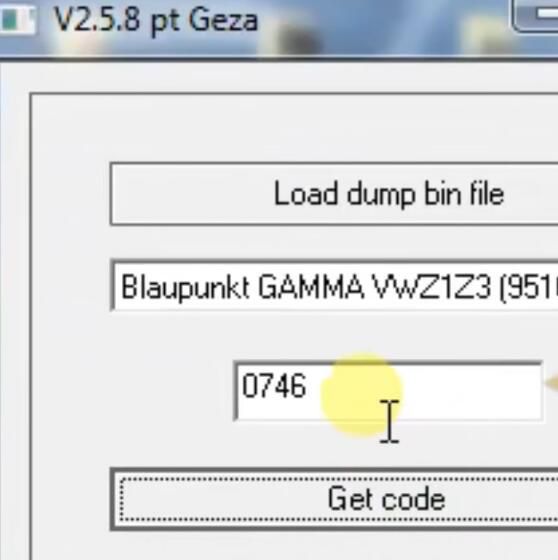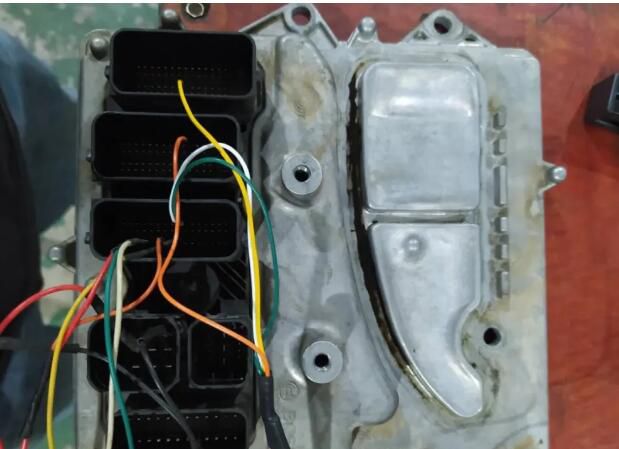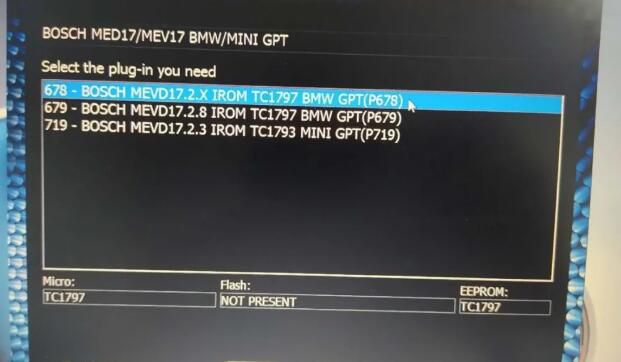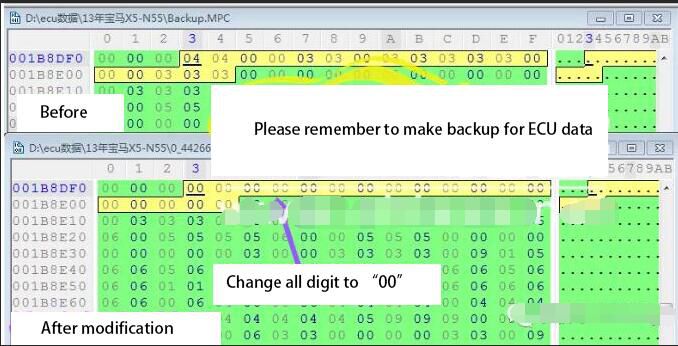InCal 2016 Unpacker\Repacker\Date Changer V4 Download & Installation
Chinaobd2 is a leading supplier of all kinds of
Car Diagnostic Tool,
Truck Diagnostic Tool,
OBD2 Code Reader,
Car Key Programmer,
ECU Chip Tunning,etc. Currently, the top selling product including:
VCDS VAG COM Cable,
iProg+ Programmer,
Scania VCI3

This post show you guide on how to download and install InCal 2016 Unpacker\Repacker\Date Changer V4.
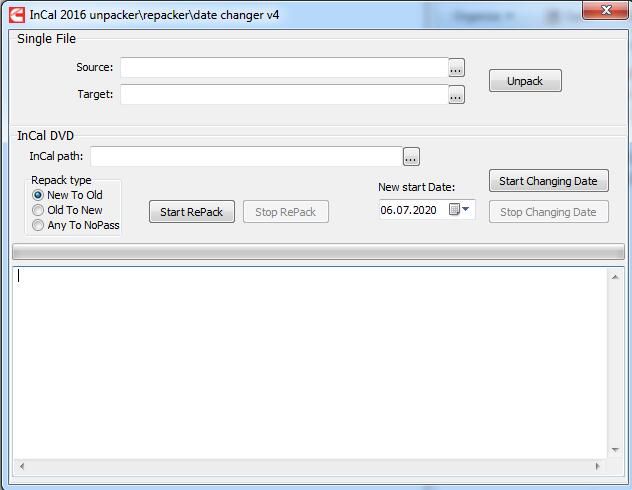 2016 Unpacker\Repacker\Date Changer V4 Functions:
2016 Unpacker\Repacker\Date Changer V4 Functions:
1)UnPack:
– Incal files (old and new): firmware files, *.CMP files
– Insite WorkOrders files (intelect\INSITE\WorkOrders\)
2)RePack Incal DVDs:
– New To Old – repacks New Incal DVDs for use them with Insite 7.6
– Old To New – repacks Old Incal DVDs for use them with Insite 8.2
– Any To NoPass – delete passwords from all Incal files (firmware files and *.CMP files)
3)Change InCal DVD date
for those who have questions how to use tool:
1) To unpack single file (from Incal or QSOL) to use it for e.g. in Calterm: select file (Source) and folder for unpacked file (Target), press Unpack button
2) To repack all files of InCal DVD to old format for insite 7.6: select InCal path (folder which contains INTELECT folder or select INTELECT folder), press RePack button. Look repack_readme for more details
– Fixed a bug where it was possible to choose only a folder on drive C:\ (for Target and for Incal path)
– Now you must select ESDN folder for InCal path
– Single file unpack option now supports old InCal files also
New v4
1)UnPack:
– Incal files (old and new): firmware files, *.CMP files
– Insite WorkOrders files (intelect\INSITE\WorkOrders\) (new)
2)RePack Incal DVDs:
– New To Old – repacks New Incal DVDs for use them with Insite 7.6
– Old To New – repacks Old Incal DVDs for use them with Insite 8.2 (new)
– Any To NoPass – delete passwords from all Incal files (firmware files and *.CMP files) (new)
3)Change InCal DVD date
increased speed of files processing (new)
the tool does not freeze now when processing Incal files (new)
Now tool can change InCal date to prolongate them. Works with old and new InCal DVDs
Download it here,it is paid service for activation
InCal 2016 Unpacker\Repacker\Date Changer V4 Activation
Procedures:
After download you will get below files,run “GetHWIDtool.exe”
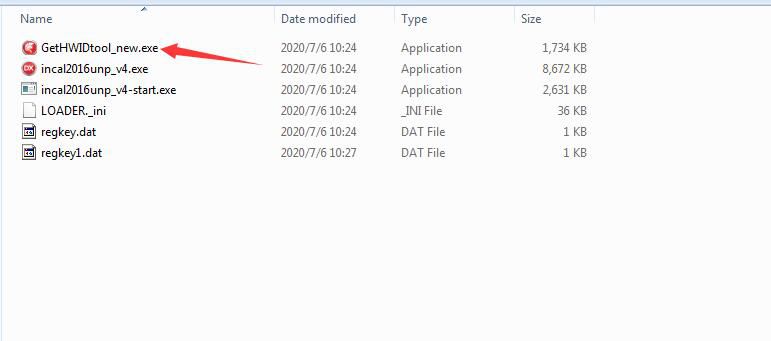
Then sent the HWID to email:
[email protected]
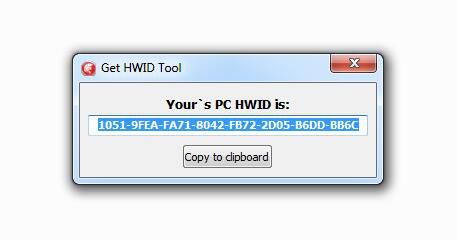
Then our tech team will sent you a activation file
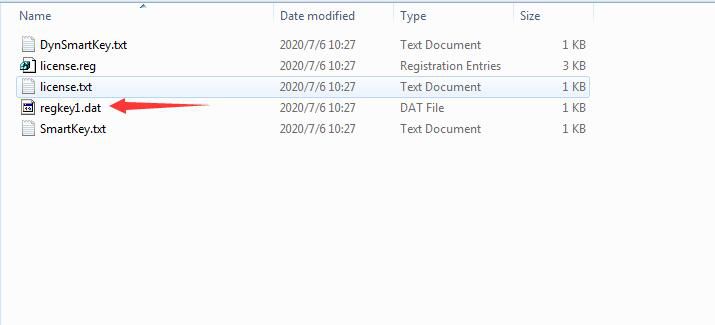
Copy “regkey1.dat” file to “Program” folder to replace original one
Then click “incal2016unp_v4-start.exe” to run
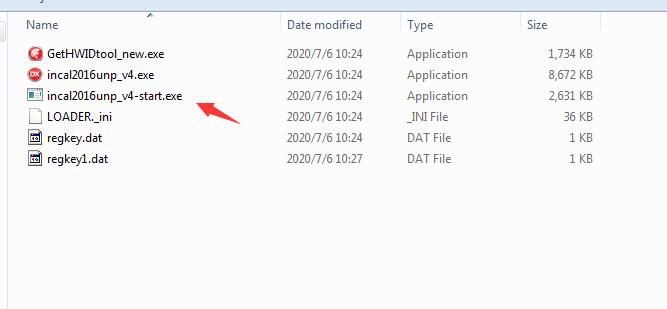
Then InCal 2016 unpacker\repacker\date changer v4 have been activated
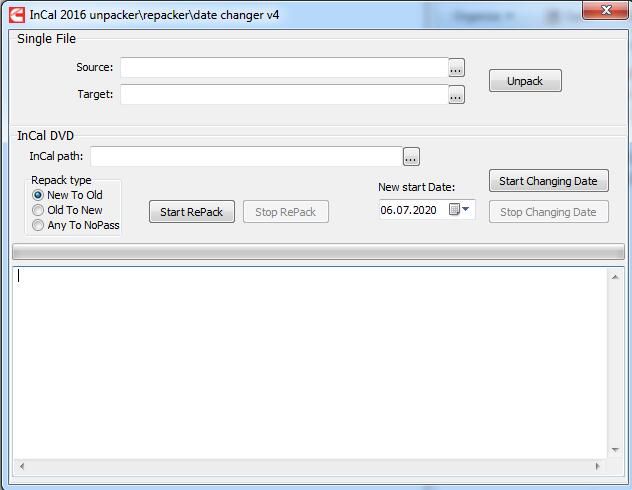
Done!
This article tech Supported by
China OBD2,