How to Calibrate Speed Control Components for Bobcat M-Series Excavator
Chinaobd2 is a leading supplier of all kinds of Car Diagnostic Tool, Truck Diagnostic Tool, OBD2 Code Reader, Car Key Programmer,ECU Chip Tunning,etc. Currently, the top selling product including: VCDS VAG COM Cable, iProg+ Programmer, Scania VCI3
Bobcat M-Series Excavator engine speed control components must be calibrated any time the controller (Item 1) and or the actuator (Item 1) has been replaced or if the linkage (Item 2) has been adjusted.And for more troubleshooting for Bobcat,you can use Bobcat Advanced Troubleshooting System.


With the engine off, turn the key (Item 1) to the on position. Rotate the engine speed control dial (Item 2) to the high speed position.
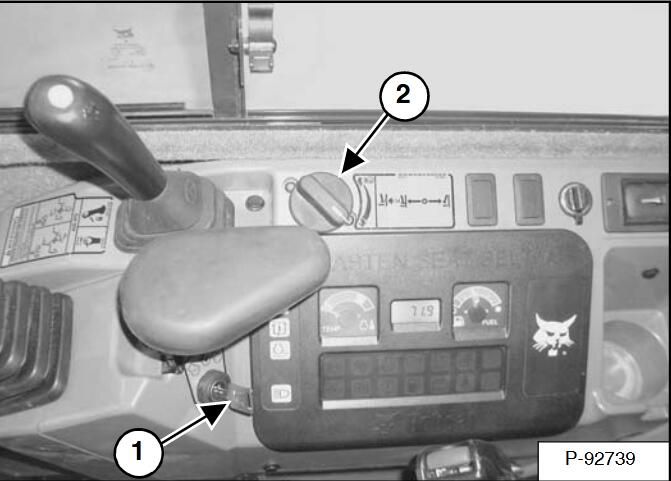
Connect the linkage (Item 1) to the actuator.
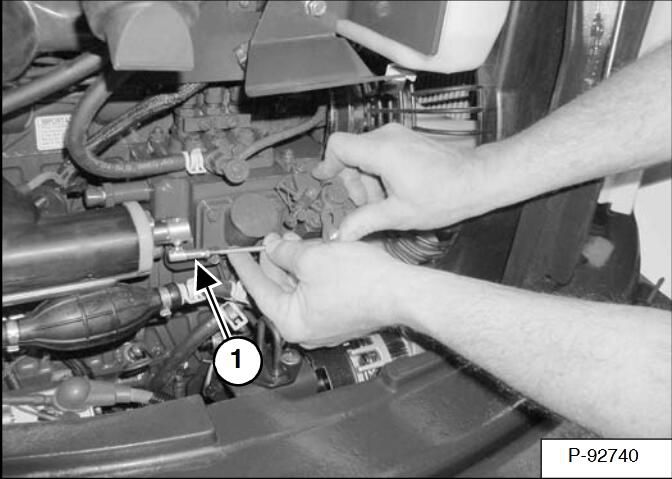
Loosen the nuts (Item 1) and turn the threaded rod (Item2) until the lever (Item 3) fully contacts the stop (Item 4).Tighten the nuts (Item 1).Leave the engine speed control dial at the high speed position and turn the key to the stop position.The following procedure must be completed within 7.5seconds;With the engine off and the engine speed control dial at the high speed position, turn the key to the ON position.
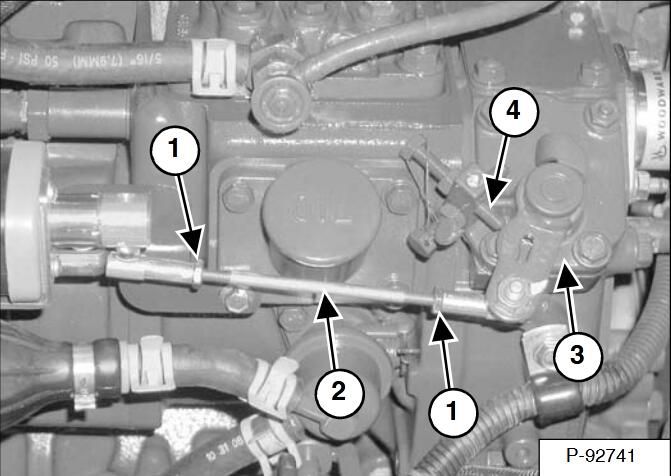
Turn the engine speed control dial (Item 1) from the high speed position to the low speed position four times:
High Speed
Low Speed
High Speed
Low Speed
High Speed
Low Speed
High Speed
Low Speed
NOTE: The auto idle icon (Item 2) will flash while the calibration procedure is in process.When the calibration procedure is complete, the operator warning alarm will sound twice. Turn the key to the stop position.

NOTE: The actuator rod (Item 1), linkage (Item 2) and lever (Item 3) will move several times during the calibration procedure. Keep all personnel, tools and shop towels away from all moving components while performing the calibration procedure
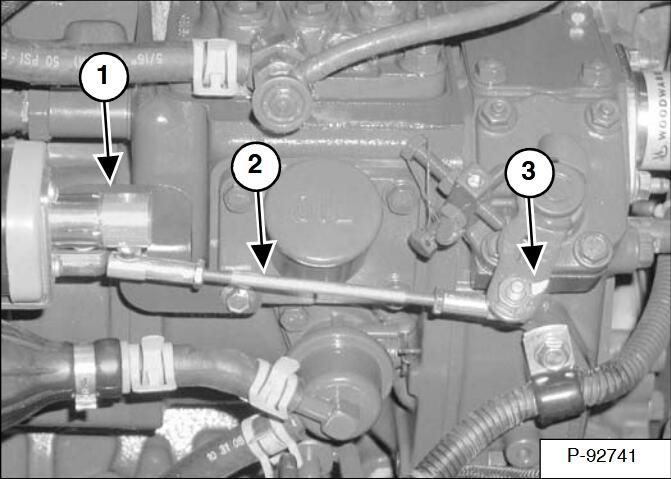
More troubleshooting,please check:Bobcat Advanced Troubleshooting System.
This article tech Supported by China OBD2,

No comments:
Post a Comment