How to Download and Install AETool V1.3 ECU Software
Chinaobd2 is a leading supplier of all kinds of Car Diagnostic Tool, Truck Diagnostic Tool, OBD2 Code Reader, Car Key Programmer,ECU Chip Tunning,etc. Currently, the top selling product including: VCDS VAG COM Cable, iProg+ Programmer, Scania VCI3
This post show you guide on how to download and install AETool v1.3 ECU decode and immo off software.
Procedures:
Click here to download AETool v1.3 ECU software,then extract and get below installation files
Double click “AETOOL_SETUP.exe” to start installation
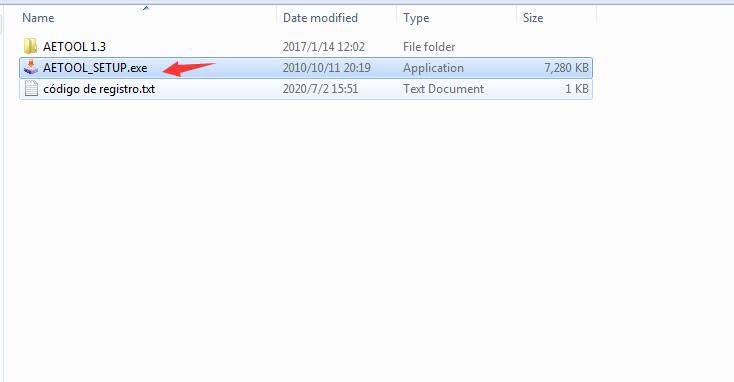
This program allows you to install AETOOL on your drive,click “Next”
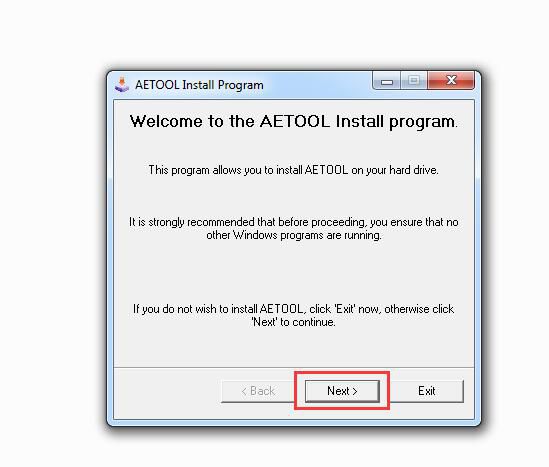
Now here input below information:
Name:MEC
Company:OTOCHECK
Registration code:AY83YN-K5GLKZTZ-5ZZB11E
Then click “Next”
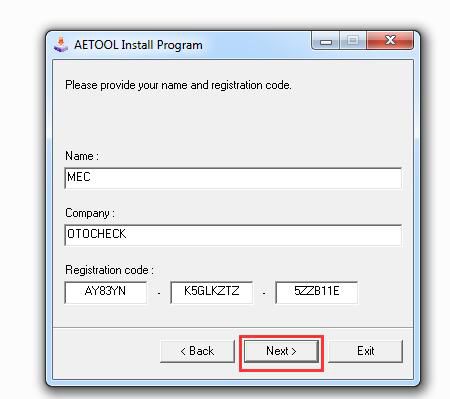
AETOOL’s will be installed in the following directory
Click “Next” to continue
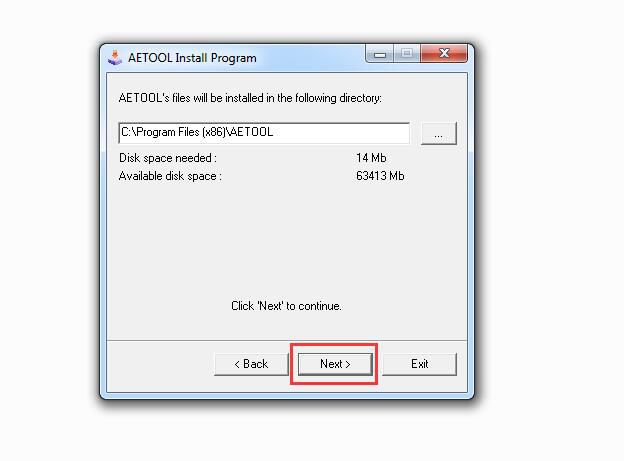
Click “Start” to install AETOOL
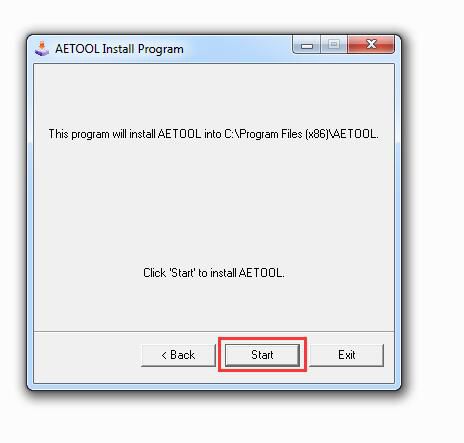
AETOOL has been successfully installed.
Click “Exit”
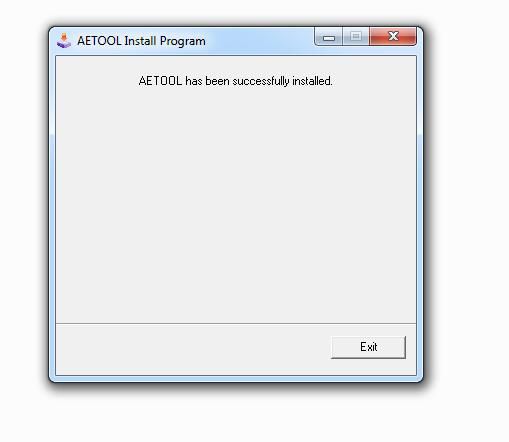
Now run AETOOL icon on desktop
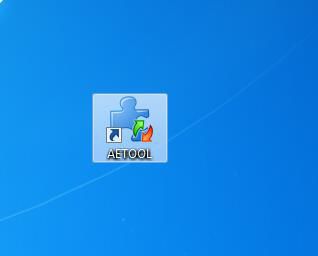
And you can use it
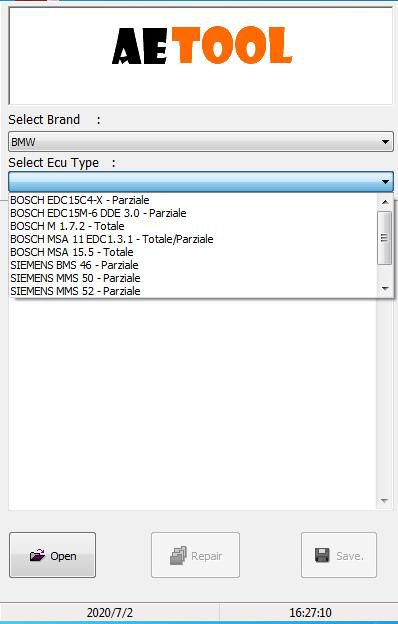
Select your car brand and ECU type,then load the file read out from ECU.
Note:Press Alt+F4 to close AETOOL V1.3 ECU software.
This article tech Supported by China OBD2,

No comments:
Post a Comment