How to Fix Benz Xentry Missing Pictures Problem
Chinaobd2 is a leading supplier of all kinds of Car Diagnostic Tool, Truck Diagnostic Tool, OBD2 Code Reader, Car Key Programmer,ECU Chip Tunning,etc. Currently, the top selling product including: VCDS VAG COM Cable, iProg+ Programmer, Scania VCI3
After finish Mercedes Benz Xentry.OpenShell.XDOS installation and activation,then running the software,you will find the Xentry missing cars pictures.So here car-auto-repair.com show you guide on how to solve Mercedes Benz Xentry missing pictures problem.
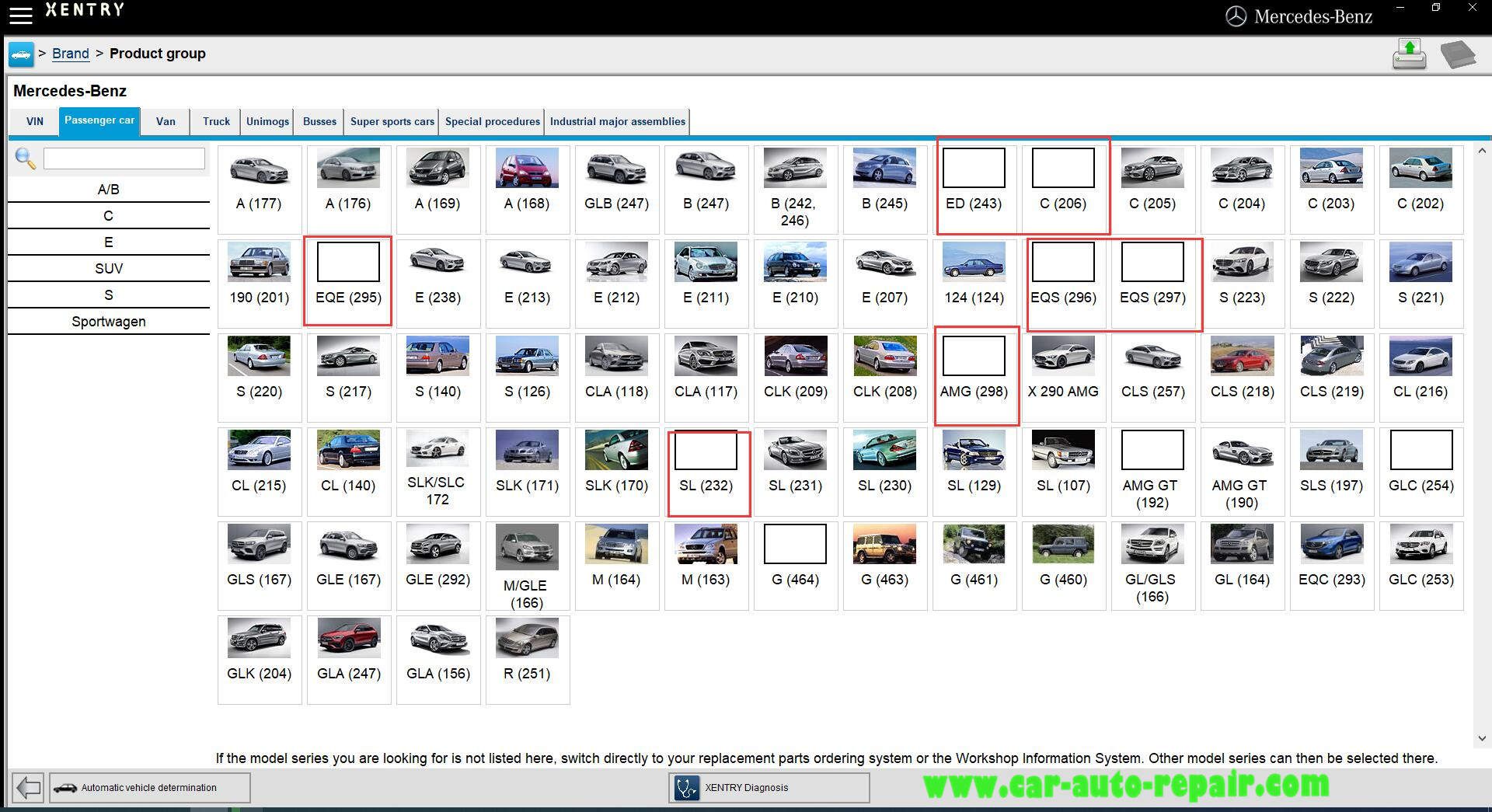
What you need?
Please download the missing pictures here,it can work for all version date XENTRY
https://mega.nz/file/oLxRlAKR#jDRz_PaW9ekNpkuwpy-pXKSUxMTJ8aXWXgmyI6QdjlQ
Procedures:
After download the files,extract and will get below
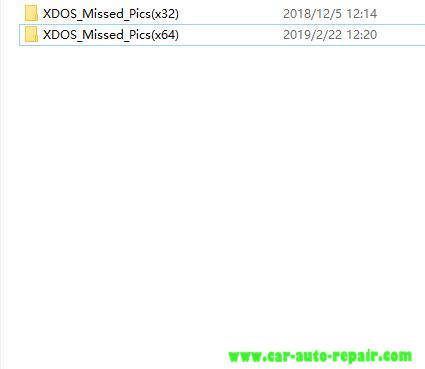
According to your OS,if your PC OS is 64 bit open folder “XDOS_Missed_Pics(x64)”
Copy all pictures to your Mercedes Benz Xentry installation folder and paste the pictures to below patch for 64bit:
C:\Program Files (x86)\Mercedes-Benz\Xentry\Kontexte\Produktuebersicht\Bilder\Baureihen
If you PC OS is 32 bit:
C:\Program Files\Mercedes-Benz\Xentry\Kontexte\Produktuebersicht\Bilder\Baureihen)
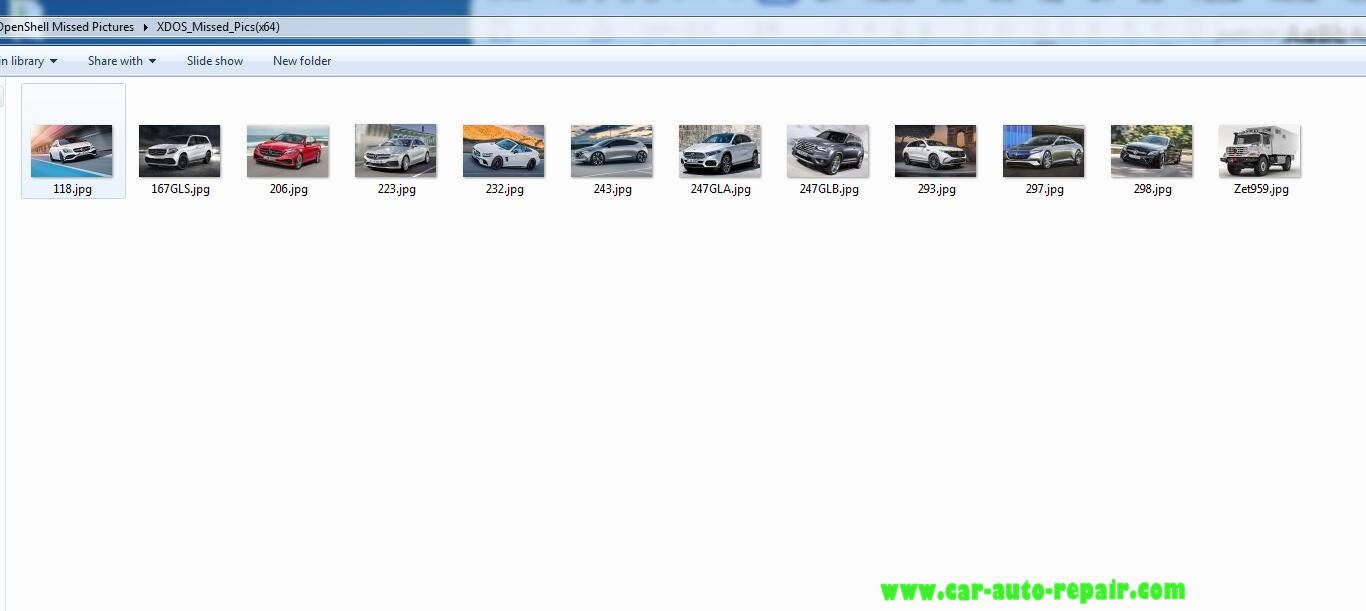
After then run Xentry software again,the you will find the Xentry missing pictures problem have been solved
This article tech Supported by China OBD2,

No comments:
Post a Comment