How to Use Launch EasyDiag/Golo 3.0 to Do Long Coding for Skoda Laura 2011
Chinaobd2 is a leading supplier of all kinds of Car Diagnostic Tool, Truck Diagnostic Tool, OBD2 Code Reader, Car Key Programmer,ECU Chip Tunning,etc. Currently, the top selling product including: VCDS VAG COM Cable, iProg+ Programmer, Scania VCI3
Here show you guide on how to use Launch EasyDiag 3.0 or Golo 3.0 to perform ECU long coding for Skoda Laura 2011.In this example,we need recover long code after replacement ECU.And for more about Launch X431 products test,please check it here:How to use Launch X431

Preparations:
Launch EasyDiag 3.0 or Launch Golo 3.0 (Launch on Amazon)
DIAGZONE PRO App
Procedures:
Connect EasyDiag 3.0 or Golo 3.0 to Skoda Laura obd port,then run DIAGZONE PRO on your mobile phone.
Select “Skoda”

It will build connection to Skoda Laura,just wait process..
Then select “System Selection”
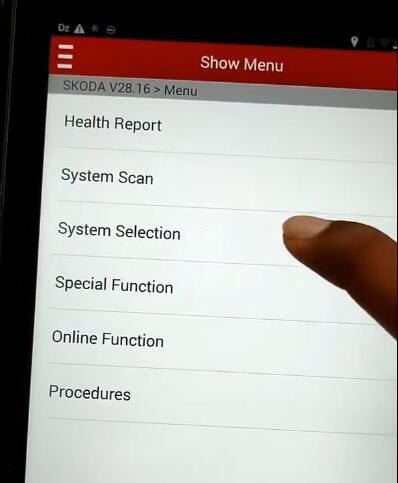
Select “01 Engine Control Module”
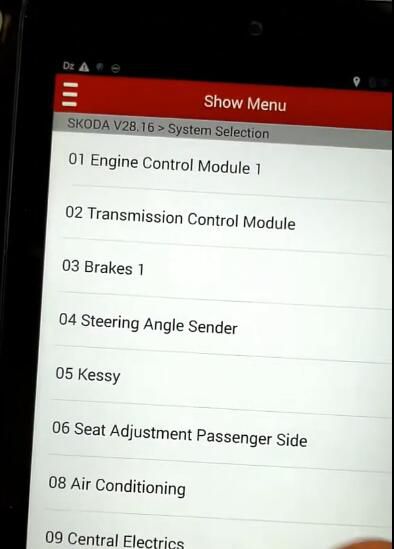
Now here you are available to check the ECU information
The Long Coding:00000000000000000000
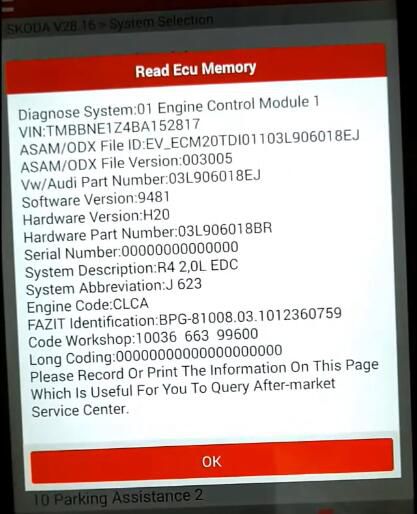
Press “OK” and select “Read DTCs” you will find there is a “P161200:Engine Control Module incorrect Coding” code.
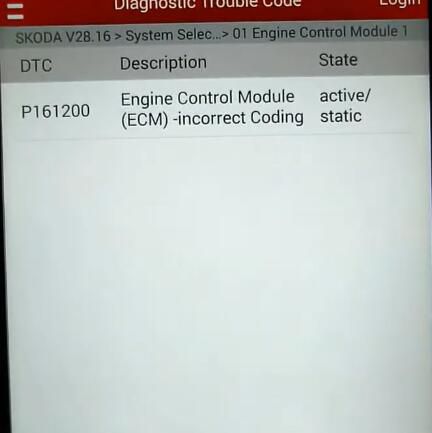
Now you back to select “21 Long Code”
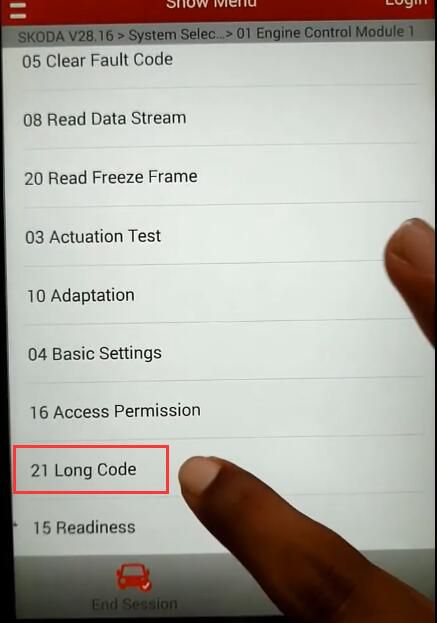
Now input the old 20 digits long coding,then press “OK”
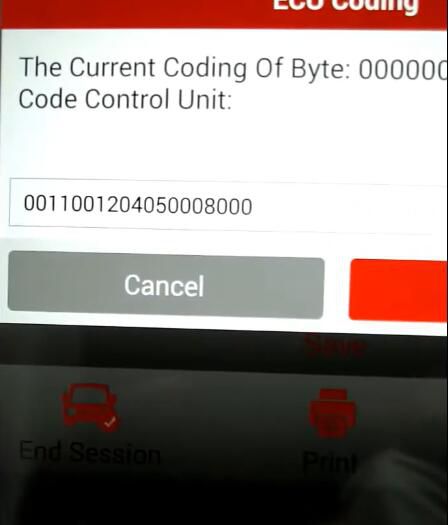
And press “Save” to start long coding

Now you will find long coding finishing
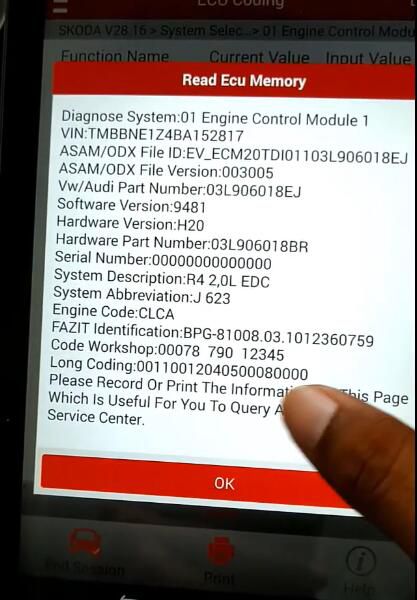
And read DTC again,the P161200 disappeared.
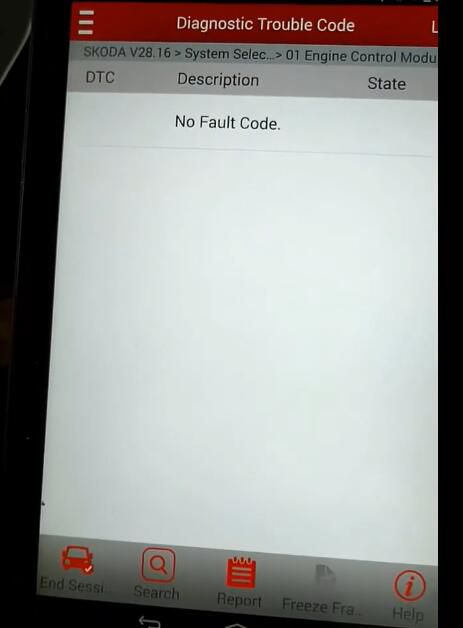
This article tech Supported by China OBD2,

No comments:
Post a Comment