How to Remove BMW CAS MC9S12 1 Series 2004-2012
Chinaobd2 is a leading supplier of all kinds of Car Diagnostic Tool, Truck Diagnostic Tool, OBD2 Code Reader, Car Key Programmer,ECU Chip Tunning,etc. Currently, the top selling product including: VCDS VAG COM Cable, iProg+ Programmer, Scania VCI3
In this instruction car-auto-repair.com show you guide on how to remove CAS MC9S12 module for BMW 2 Series 2004-2012.This is one of instruction of DashBook Pro v6.4.

Procedures:
Remove the CAS
Disconnect protective edging (1) in the region of the left pad (2), the dashboard in the direction indicated by the arrow.
Unclip the left cover (2) instrument panel at the points(3) and remove it.
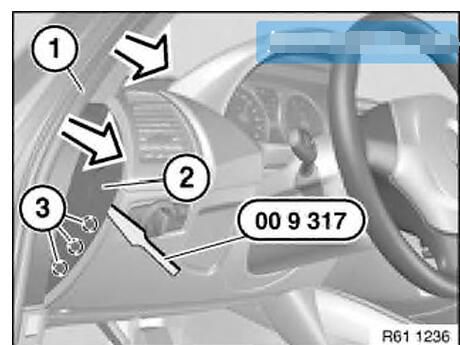
Release the left ventilation gritle(1) of the clips at (2).
Unlock the clips(3)
Remove the left ventilation grille (1) in the direction indicated by the arrow.
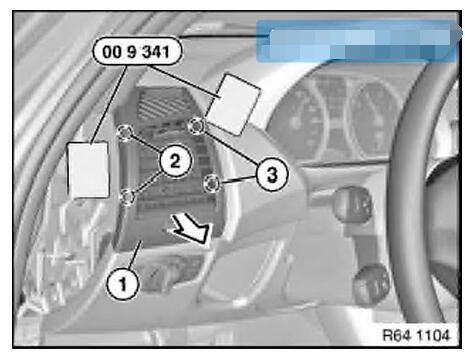
Release screws(1) and(2).
Remove the expanding rivet(3).
Pull the trim(4) ago.
Disconnect the appropriate connectors and remove the trim(4).
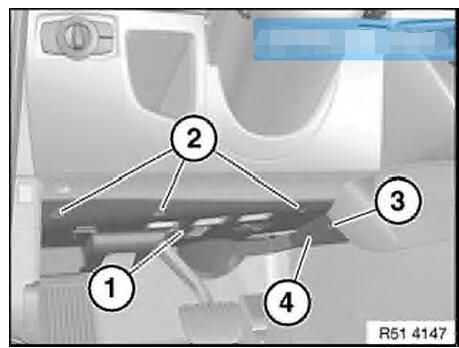
This article tech Supported by China OBD2,

No comments:
Post a Comment