Bobcat Loader G-Series A300 Hydrostatic Pump Calibration Guide
Chinaobd2 is a leading supplier of all kinds of Car Diagnostic Tool, Truck Diagnostic Tool, OBD2 Code Reader, Car Key Programmer,ECU Chip Tunning,etc. Currently, the top selling product including: VCDS VAG COM Cable, iProg+ Programmer, Scania VCI3
This illustration show you how to calibrate hydrostatic pump for Bobcat G-series loader A300.More more repair information you are able to check it at:Bobcat Advanced Troubleshooting System
Warning:
Put jackstands under the front axles and rear corners of the frame before running the engine for service.Failure to use jackstands can allow the machine to fall or move and cause injury or death.
Place the loader on jackstands.Operator must be in the seat and the seat bar down.Close the cab door. (If loader is so equipped.)
Turn the key (Item 1) to the RUN position or press the RUN/ENTER button (Item 1) for power, without starting the loader.
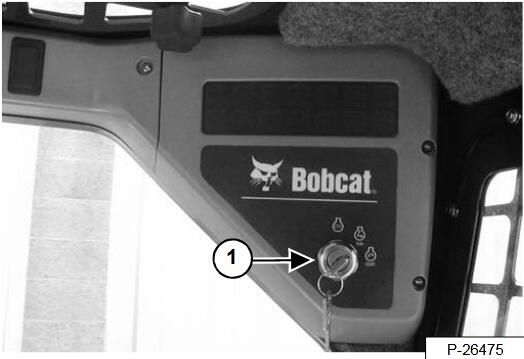

Verify the parking brake (Item 1) is OFF.
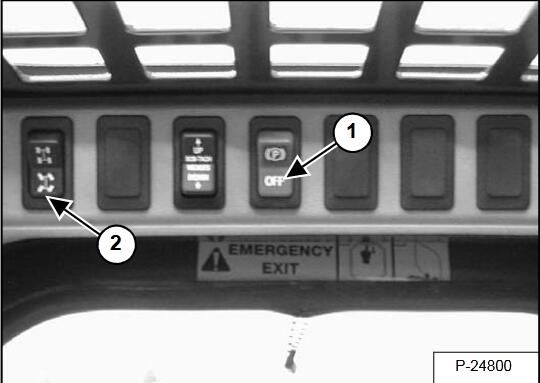
Move the left joystick to the forward position and toward the side screen and hold in position.
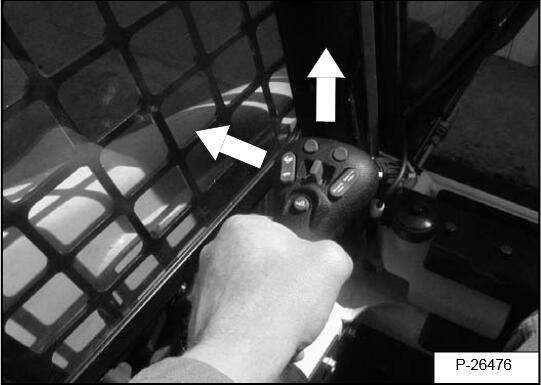
Press the PRESS TO OPERATE LOADER Button (Item1).Three audible beeps will sound and an error code (Item2) (38-05 & 38-07) will be displayed if the operator presses the PRESS FOR CODES, (LIGHTS) switch(Item 3).
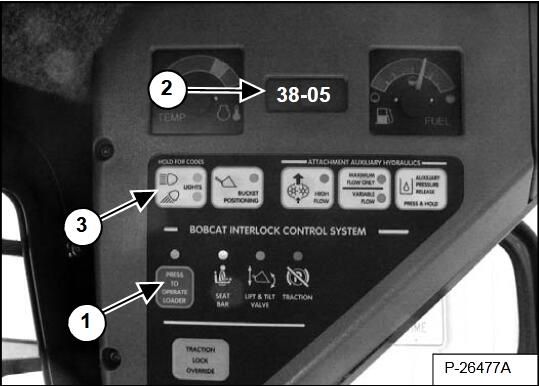
The skid steer mode of the Control Pattern Switch (Item1) [Figure 60-160-7] will start flashing, and will remain ON for the rest of the calibration procedure.
The warning light (Item 1) [Figure 60-160-10] on the right console will be ON.
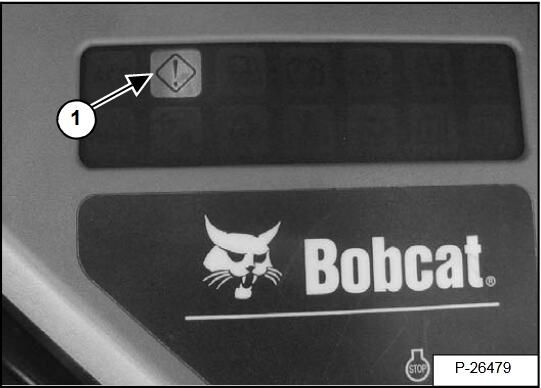
Move the left joystick to the reverse position and toward the operator and hold in position.
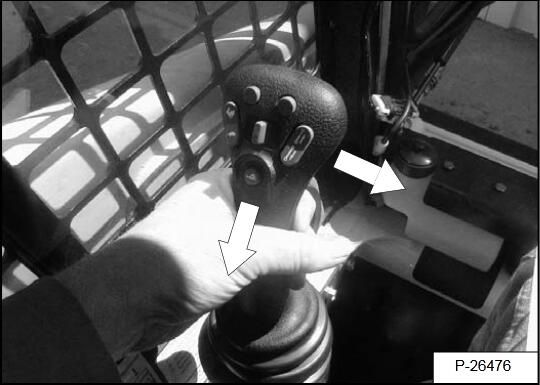
Press the PRESS TO OPERATE LOADER Button (Item1).
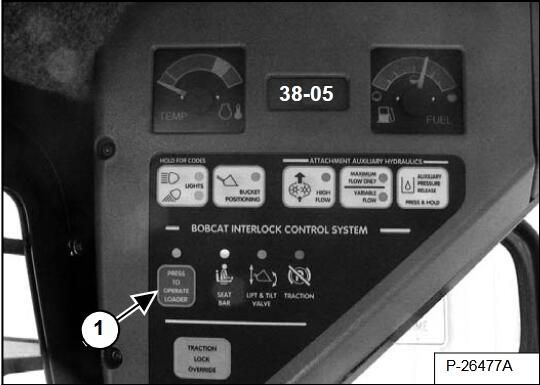
The warning light (Item 1) on the right console will continue to be ON
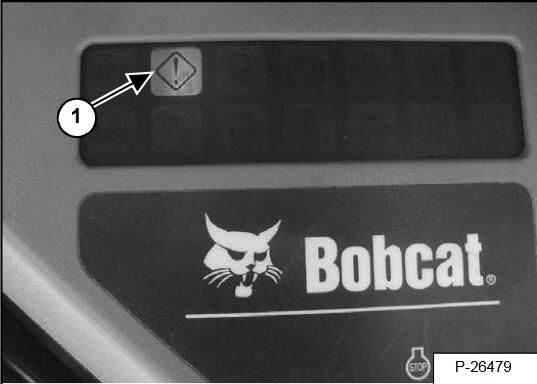
Allow the left joystick to go to the neutral position.

Press the PRESS TO OPERATE LOADER Button (Item1).Three audible beeps will sound and the error code (Item2) (38-98) will be displayed if the operator presses the PRESS FOR CODES (LIGHTS) switch (Item 3).
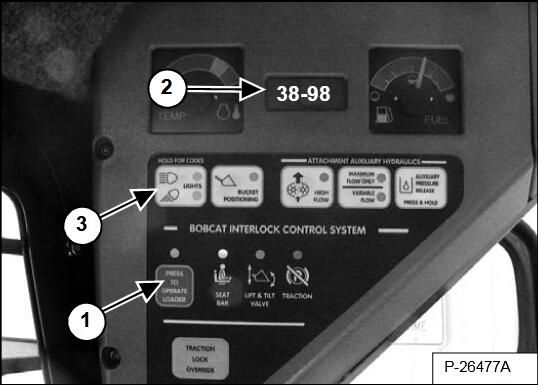
Start the engine from the RUN, RUN/ENTER position.DO NOT TURN TO OFF POSITION. This would cancel the calibration mode and the procedure would have to be repeated.
Move the throttle (Item 1) to high idle.
NOTE: If at any time, during calibration, the operator needs to stop the loader, turn the key OFF, lift the seat bar, or return the joystick to then eutral position.The calibration procedure will stop. To return to calibration mode the operator must start the complete procedure from the beginning.
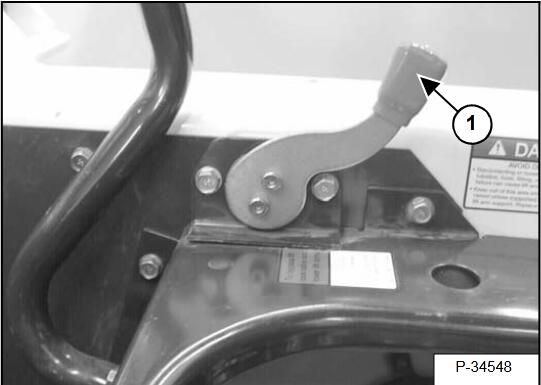
Move and hold the left joystick to the forward position until the forward calibration is completed.The pump controller will start increasing the electrical current to the hydrostatic pumps until it sees a pulse from the wheel sensors.The loader wheels will rotate a short distance for wardeach time it sees a pulse.The four wheels will then go to Full Speed Forward.Continue holding the joystick in the forward position until the wheels stop and there is an audible beep. Forward calibration is complete.
NOTE: If the wheels do not stop going in Full Speed Forward in 2 minutes or less, there was an error in the calibration procedure. The operator must shut the loader OFF, and start the calibration procedure from the beginning.
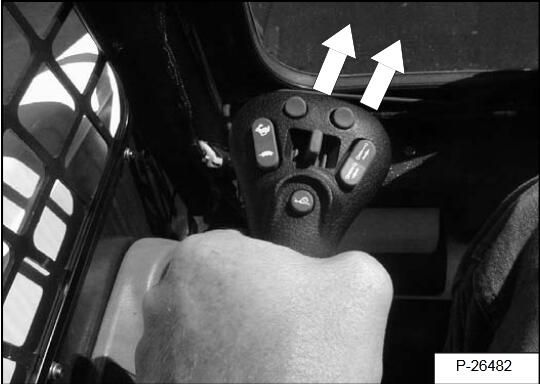
Move and hold the left joystick to the reverse position until the reverse calibration is completed.The pump controller will start increasing the electrical current to the hydrostatic pumps until it sees a pulse from the wheel speed sensors.The loader wheels will rotate a short distance in reverseeach time it sees a pulse.The four wheels will then go to Full Speed Reverse.Continue holding the joystick in the reverse position until the wheels stop and there is an audible beep. Reverse calibration is complete.
NOTE:If the wheels do not stop going in Full Speed Reverse in 2 minutes or less, there was an error in the calibration procedure. The operator must shut the loader OFF, and start the calibration procedure from the beginning.

There will be an audible beep and the PRESS TOOPERATE LOADER and TRACTION lights will go out.The SEAT BAR and LIFT AND TILT lights will remain on.The 38-98 error code will clear.Allow the joystick to go to the neutral position.
The calibration procedure is completed.Press the PRESS TO OPERATE LOADER button. Move the joystick to forward position and check for normal forward wheel rotation.Move the joystick to the reverse position [Figure 60-160-18] and check for normal reverse wheel rotation.Stop the engine, and remove the loader from jackstands.Start the loader, press the PRESS TO OPERATELOADER button and return to normal loader operation.
This article tech Supported by China OBD2,

“I jumped on an opportunity to purchase a rental property over the 4th of weekend. Mr Lee was quick to respond and since this was my first time getting a loan to buy a rental property , he was able to help me walk through the loan process. It was a great experience working with a good and kind loan lender Mr Lee. I hopefully know very well if you are outta looking for loan to purchase a property or funding business purpose then Mr Lee will be able to help you with such process here his details WhatsApp +1-989-394-3740. / 247officedept@gmail.com !”
ReplyDelete