JLR SDD Datalogger Function Operations Guide
Chinaobd2 is a leading supplier of all kinds of Car Diagnostic Tool, Truck Diagnostic Tool, OBD2 Code Reader, Car Key Programmer,ECU Chip Tunning,etc. Currently, the top selling product including: VCDS VAG COM Cable, iProg+ Programmer, Scania VCI3
This article show a guide on how to use JLR SDD Datalogger function to diagnose vehicle trouble.
Preparations:
How to Install JLR SDD Diagnostic Software
Newest JLR SDD V154 Software Free Download
Procedures:
Connect JLR SDD device to vehicle,run JLR SDD software.
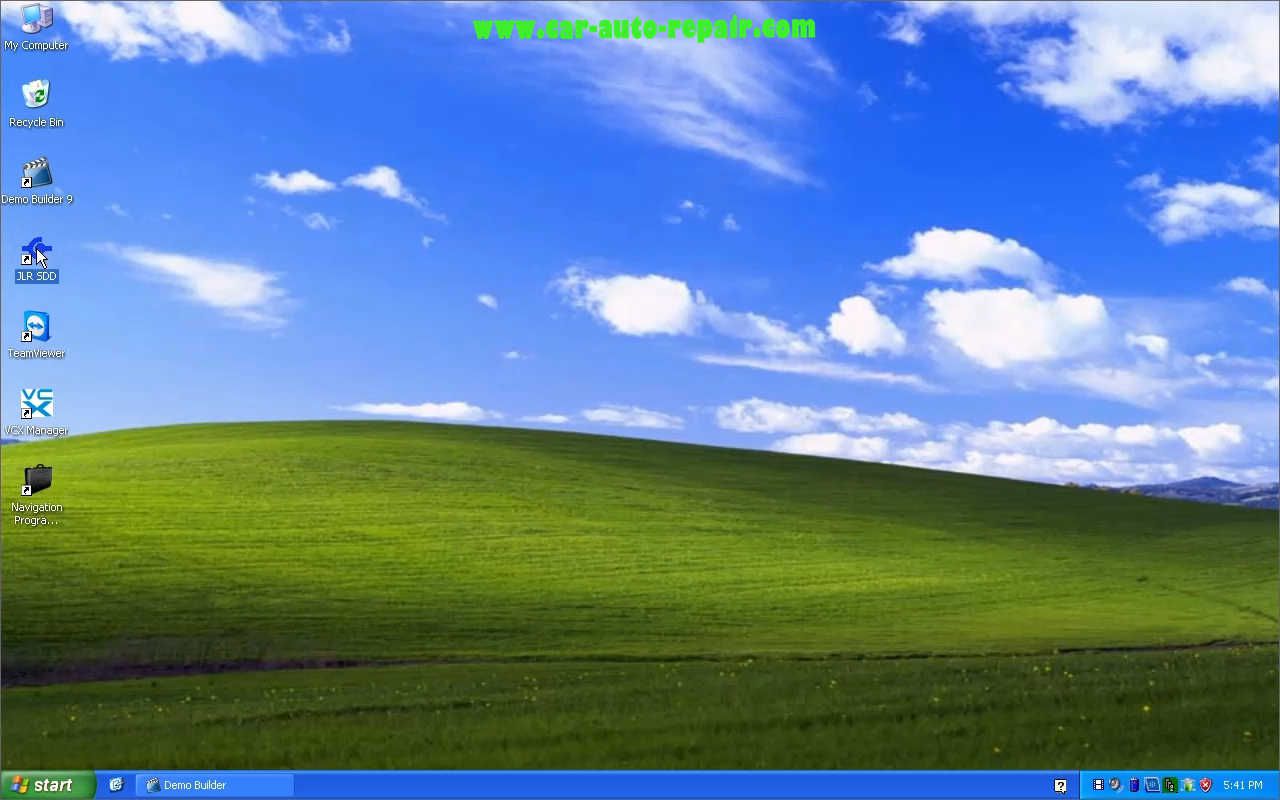
Click SDD

Click[Auto VIN Read]
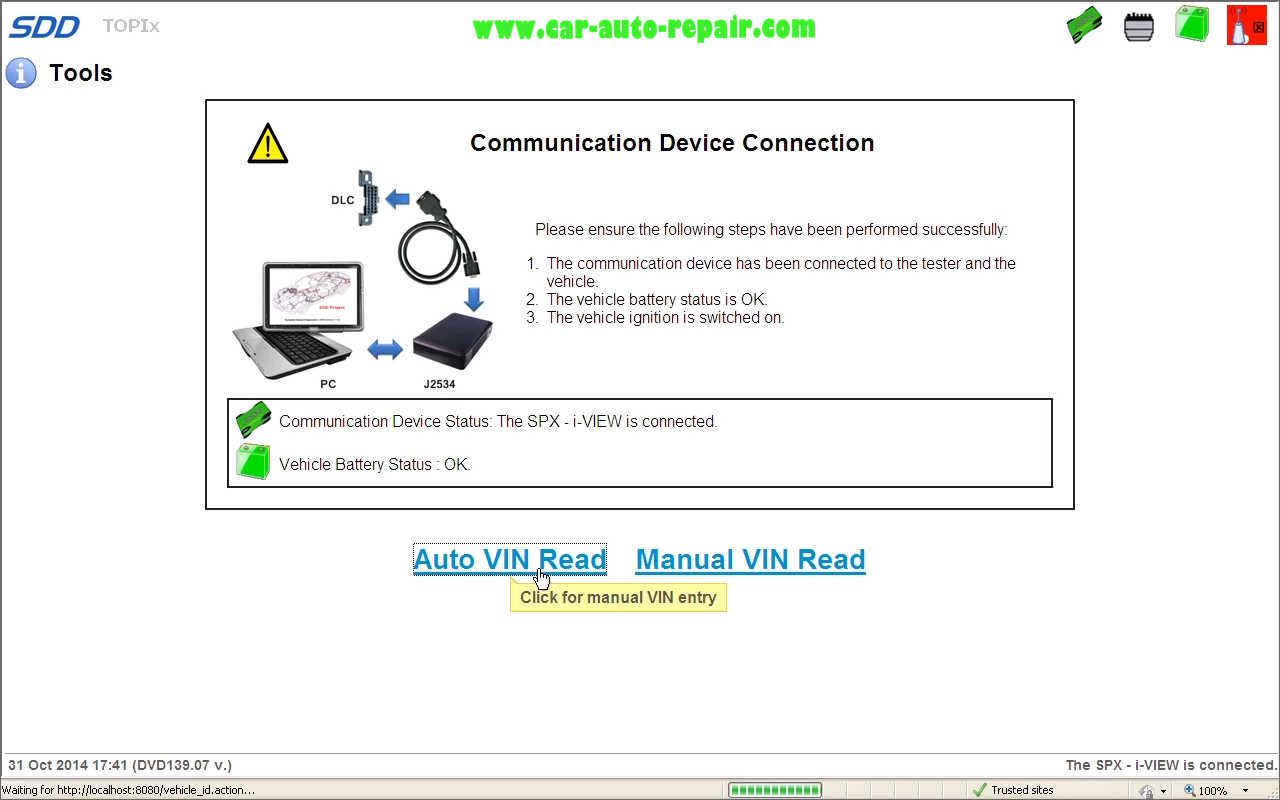
Reading VIN…
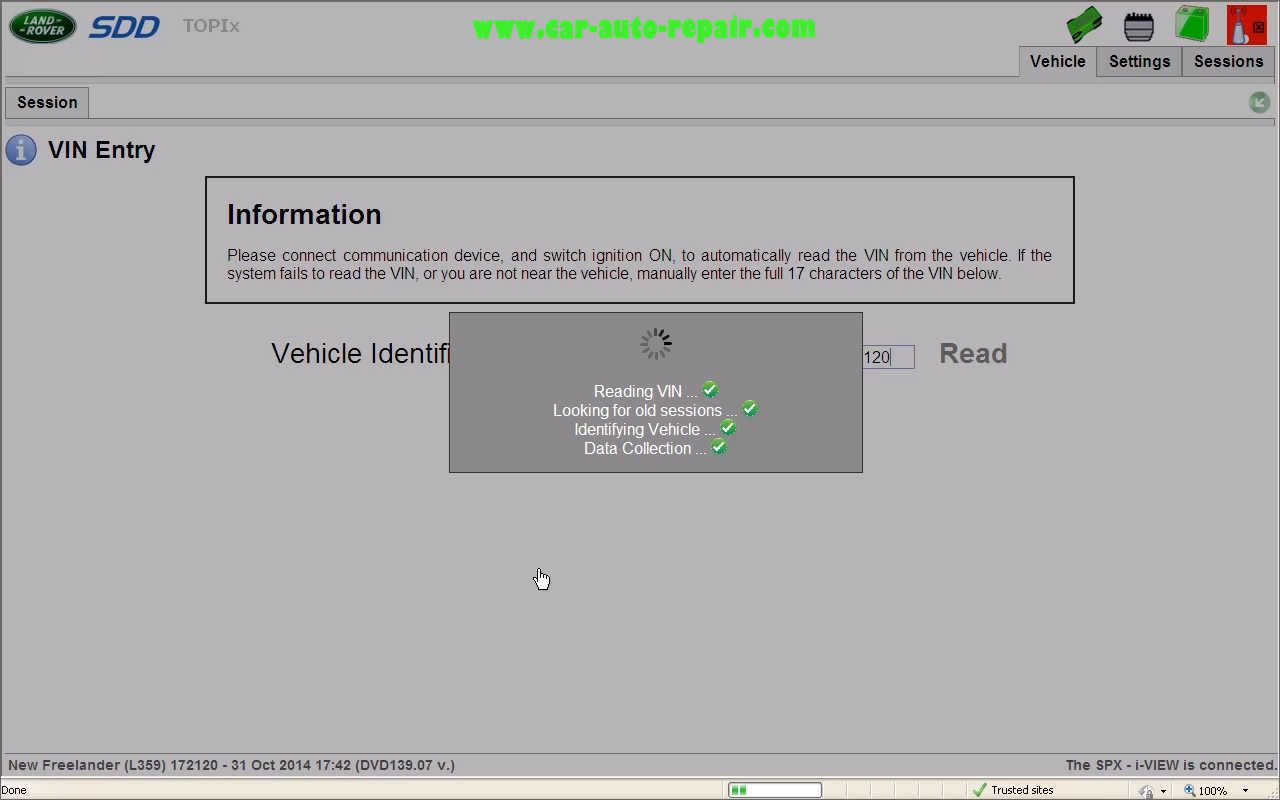
Click [Diagnosis]
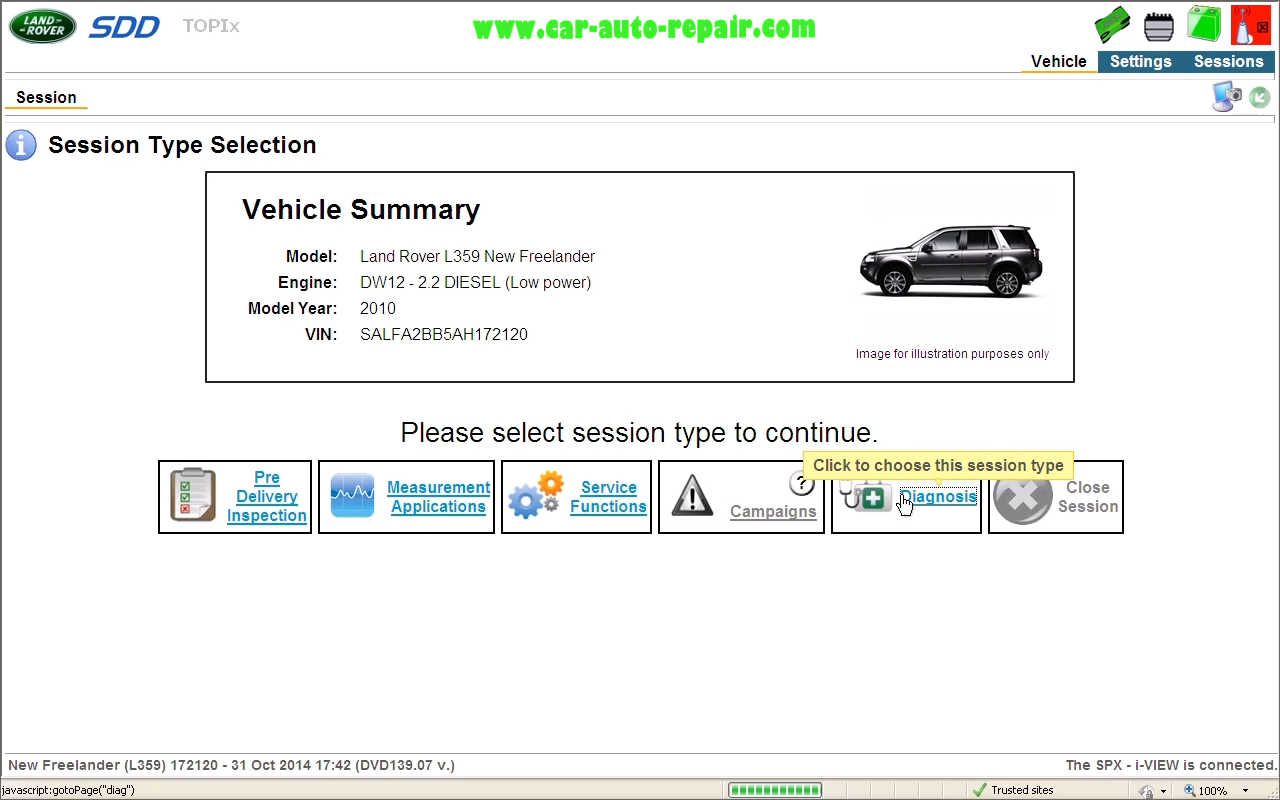
Symptom Selection and click [Continue]
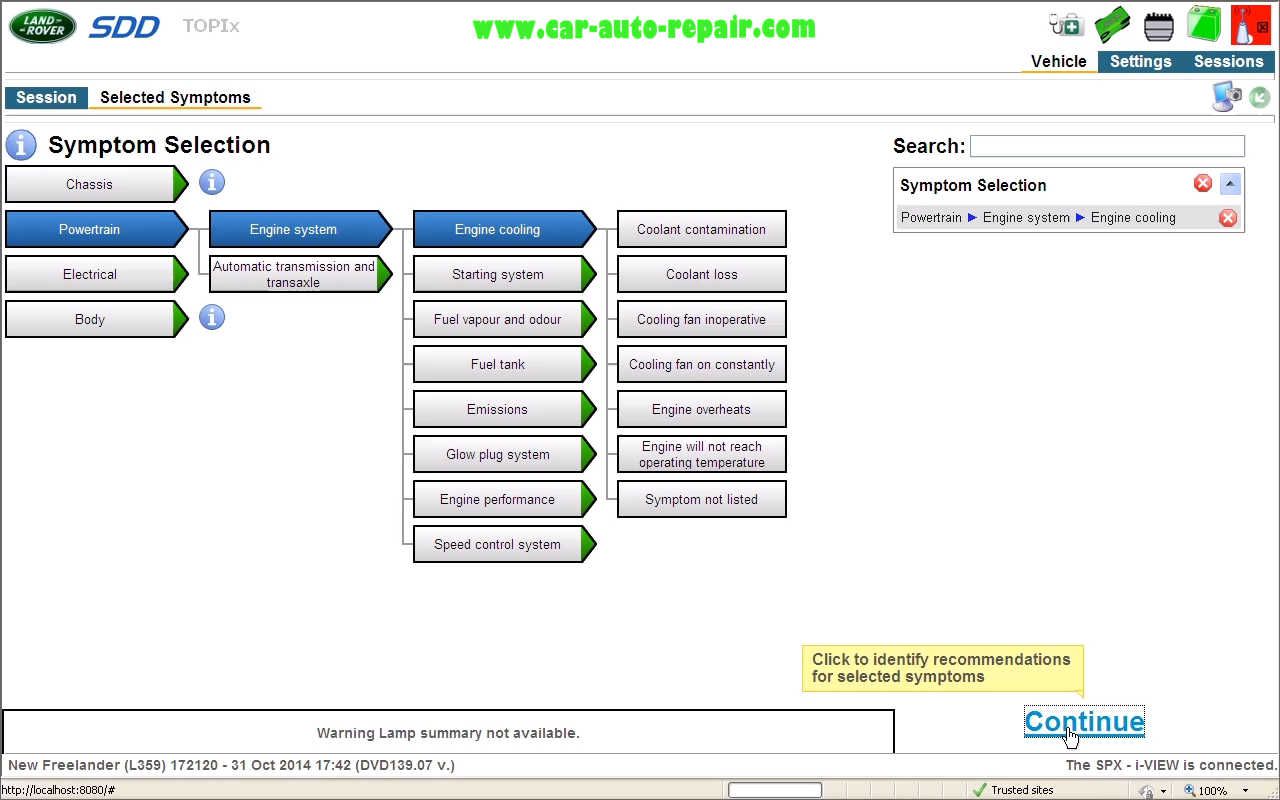
Click [Recommendations]
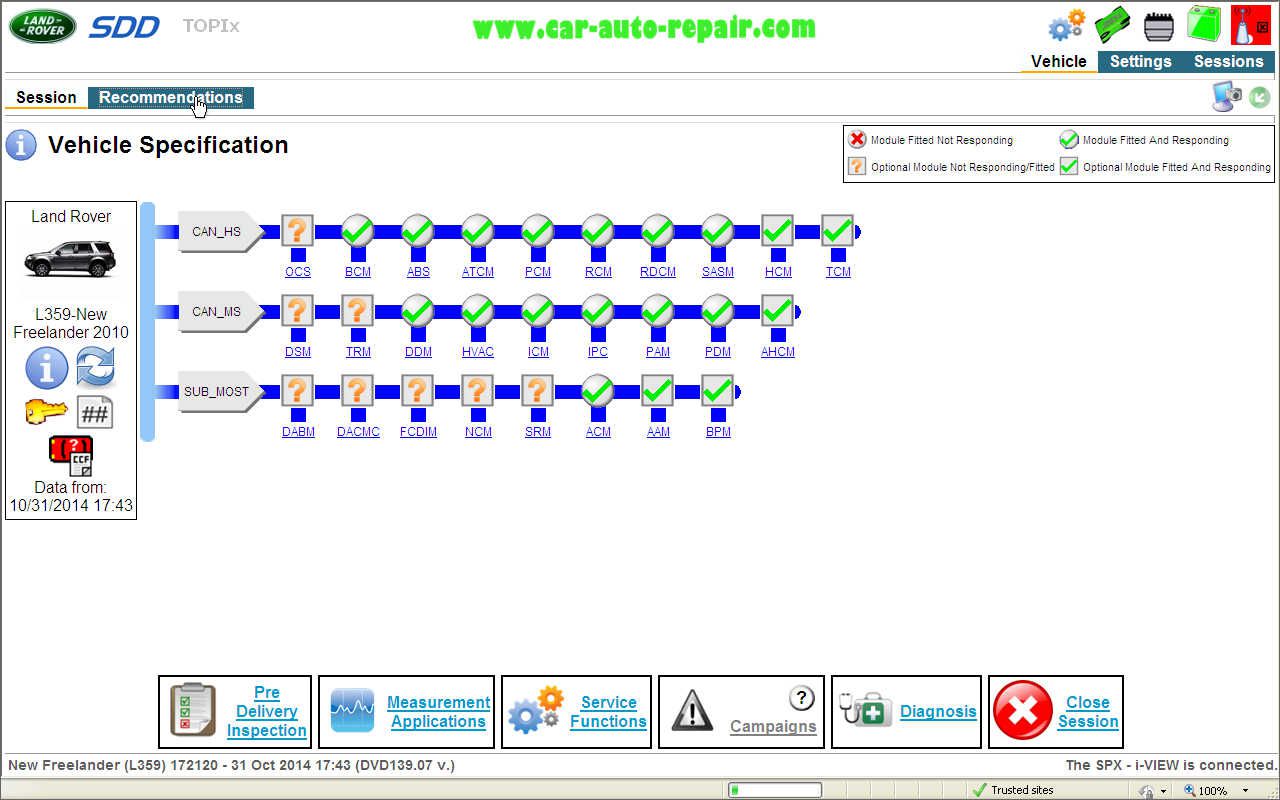
Click [Run]
Complete vehicle – Datalogger
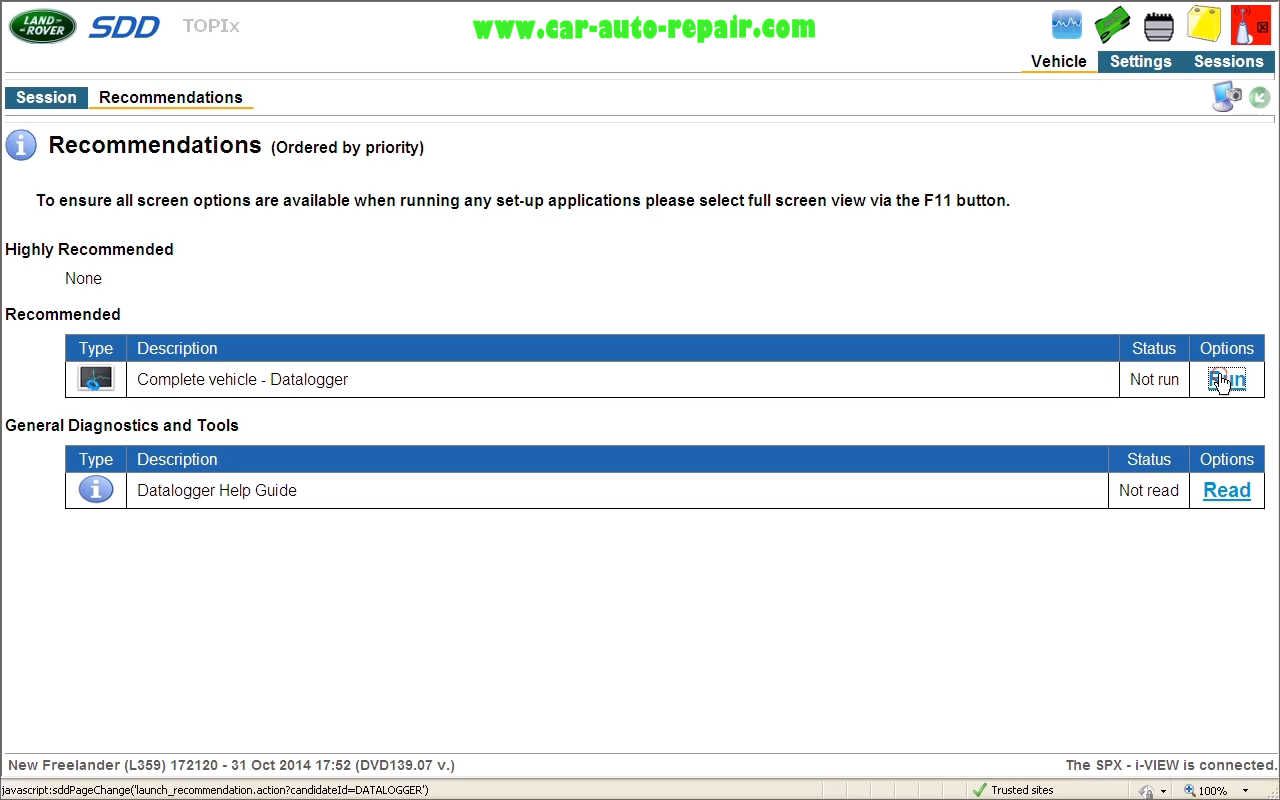
Select signals Select [Control module supply voltage]
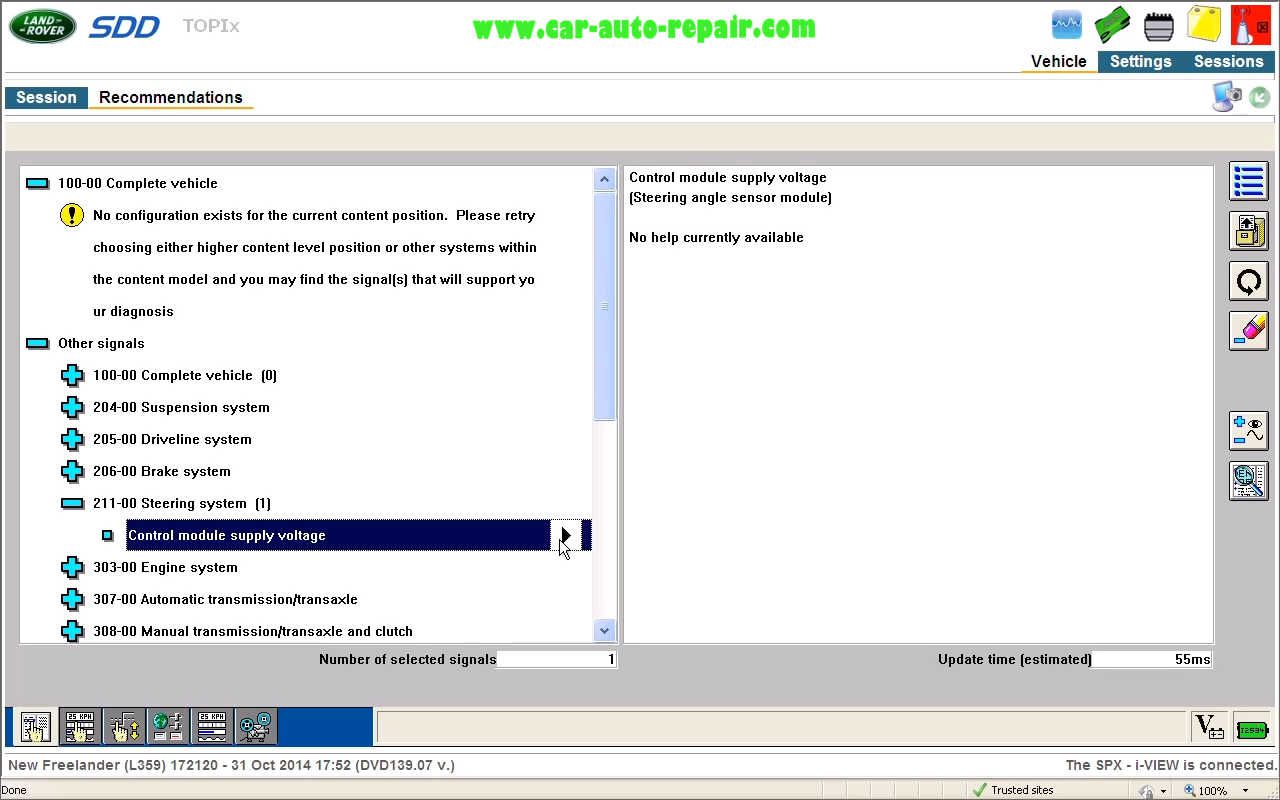
Select [Battery voltage]
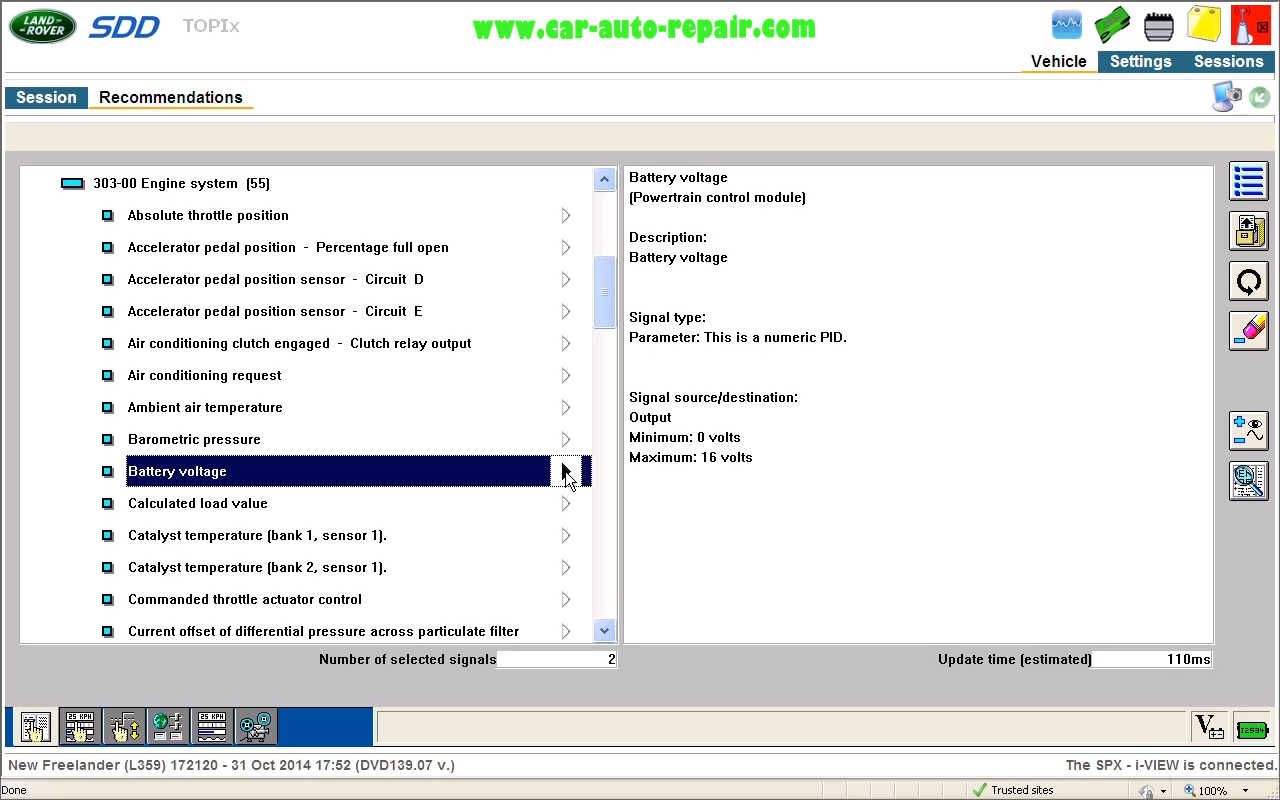
Select [Lighting status – Puddle lamp]
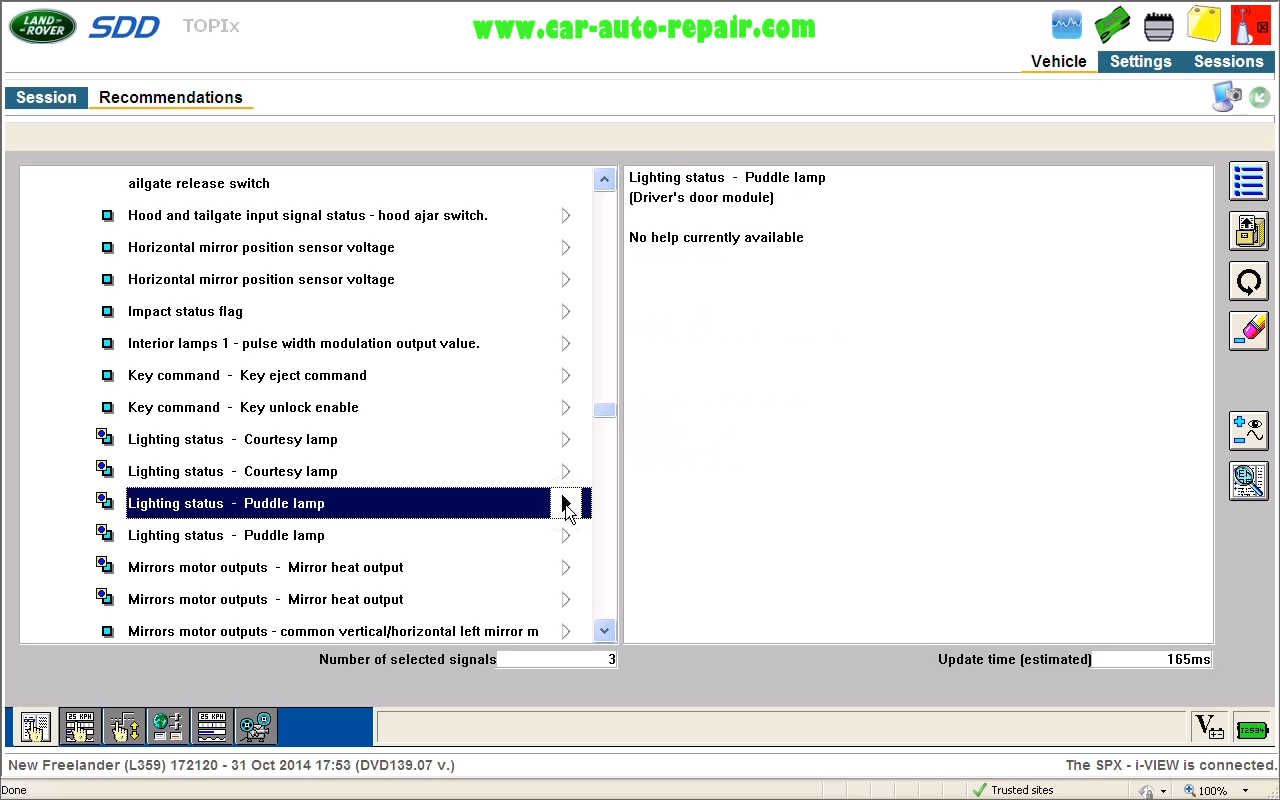
Select [Mirrors motor outputs – Mirror heat output]
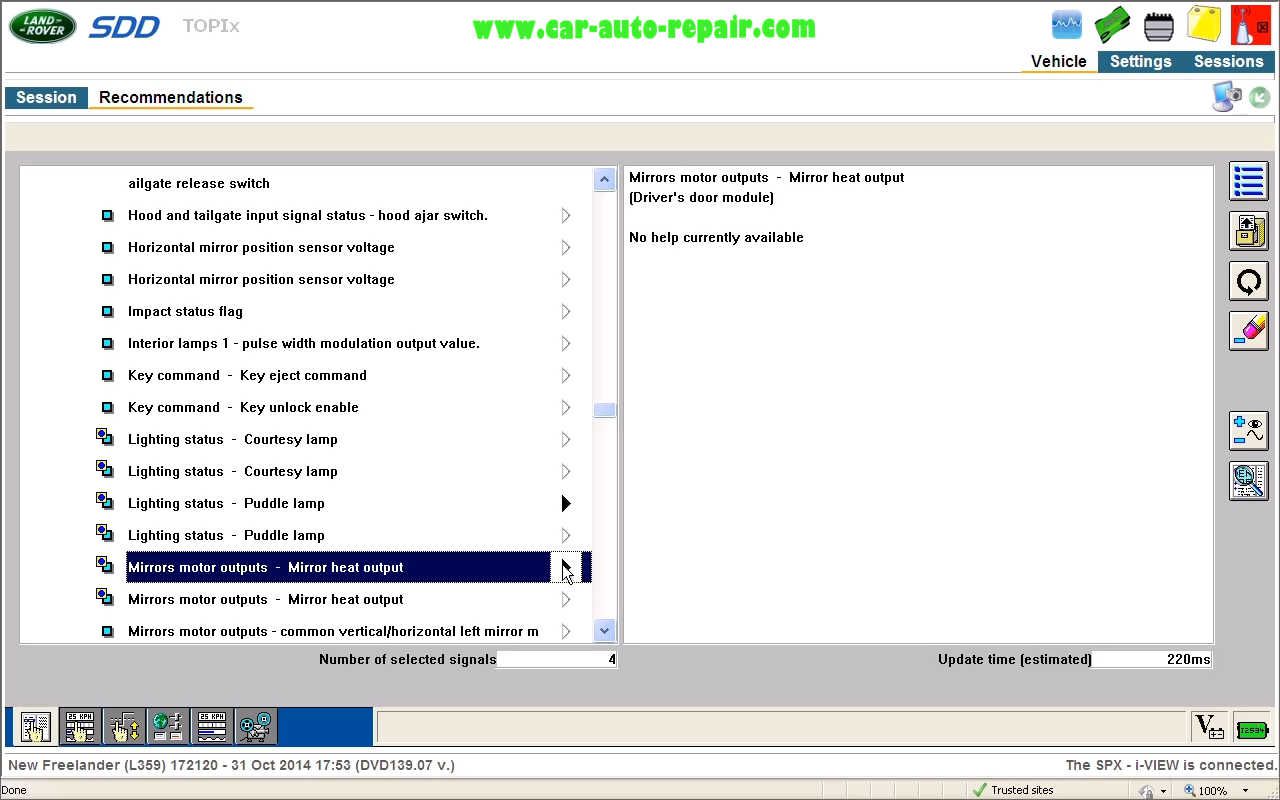
Click
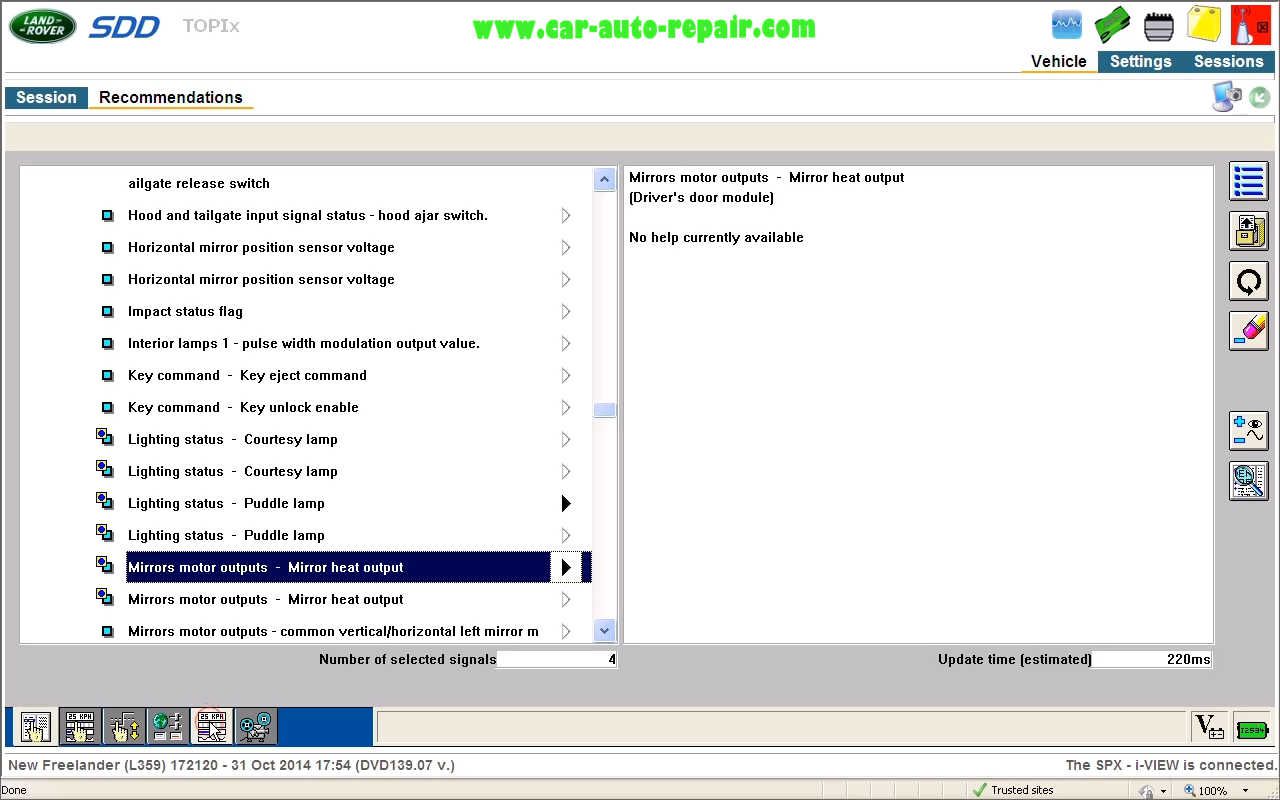
Click play
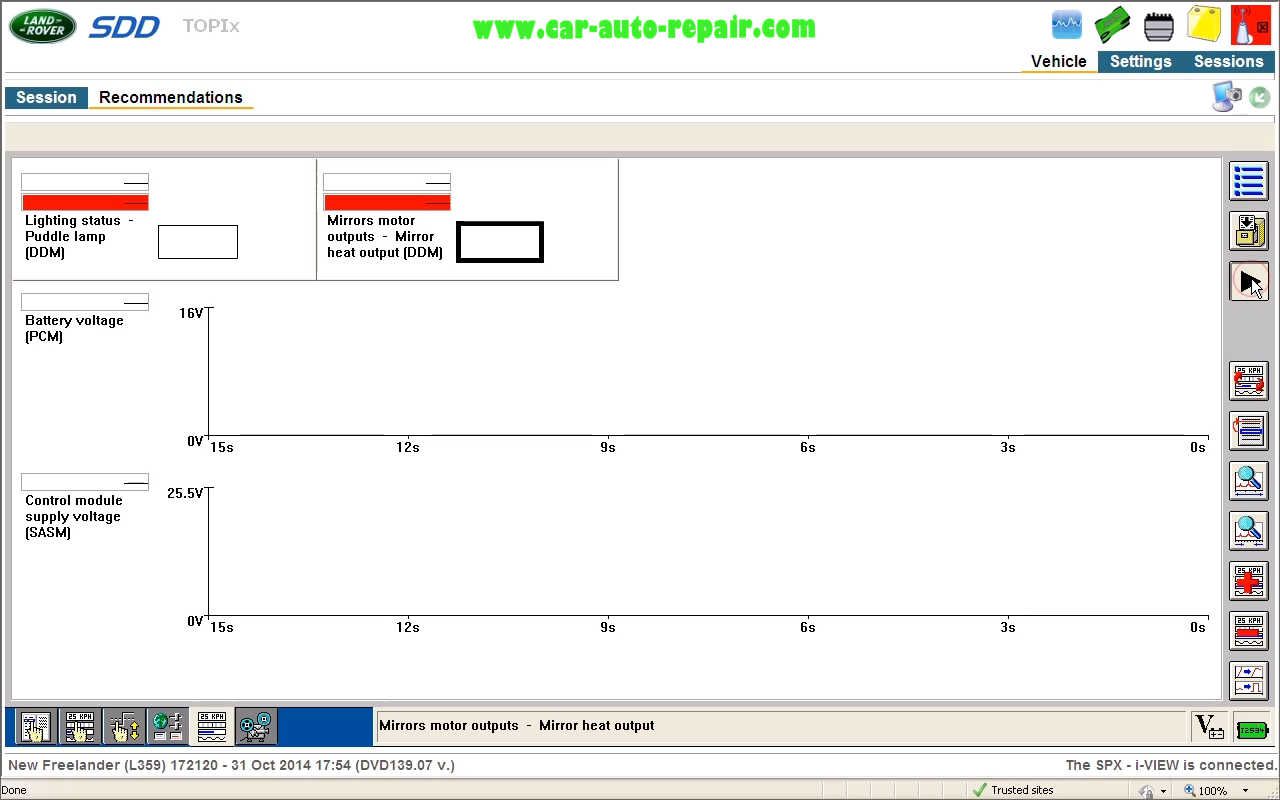
Set the ignition switch to ignition on. Press tick to continue
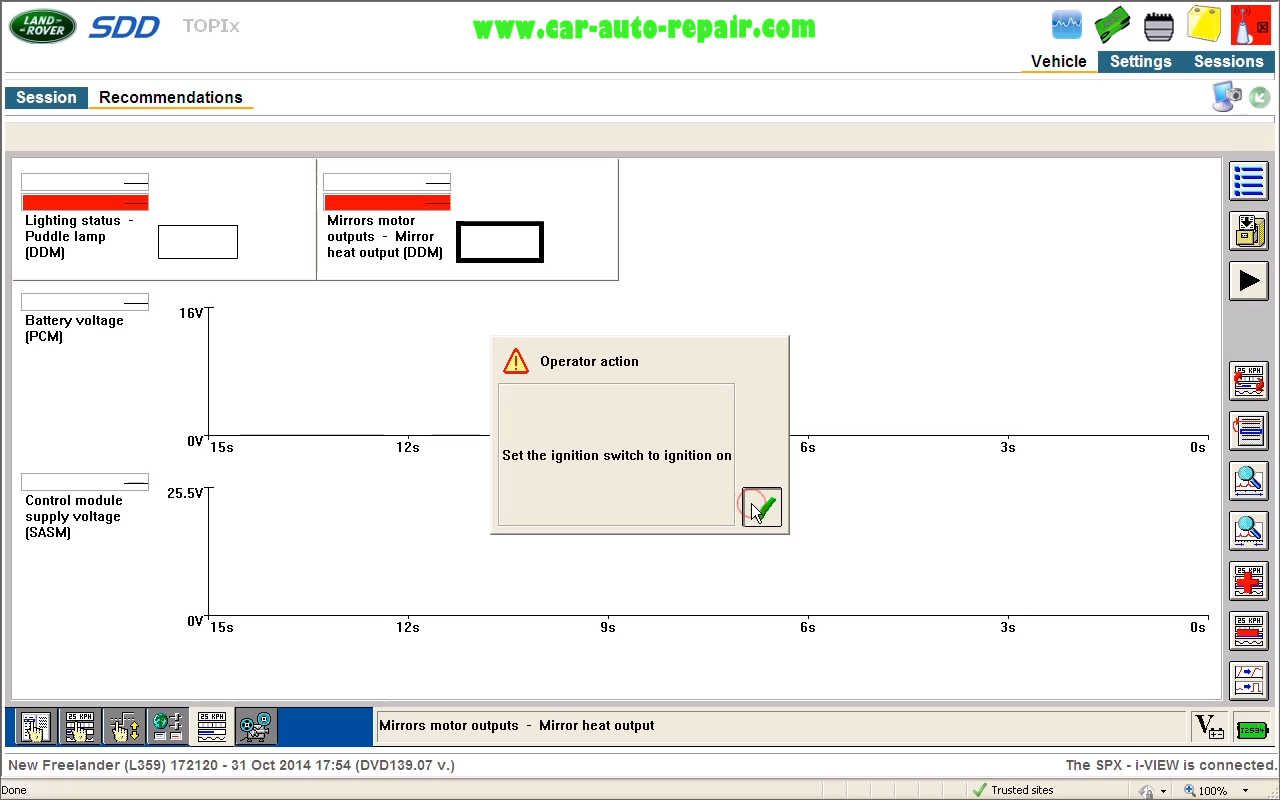
PCM and SASM
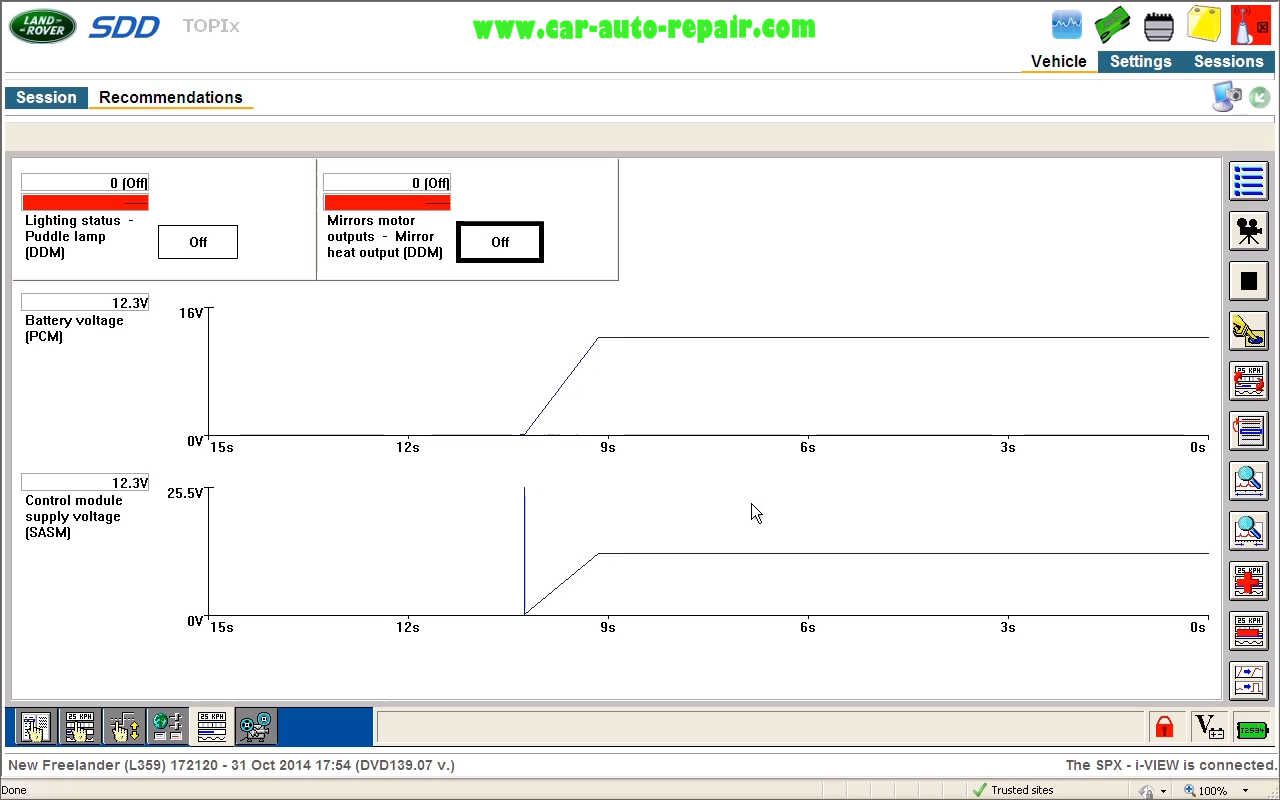
Click Select
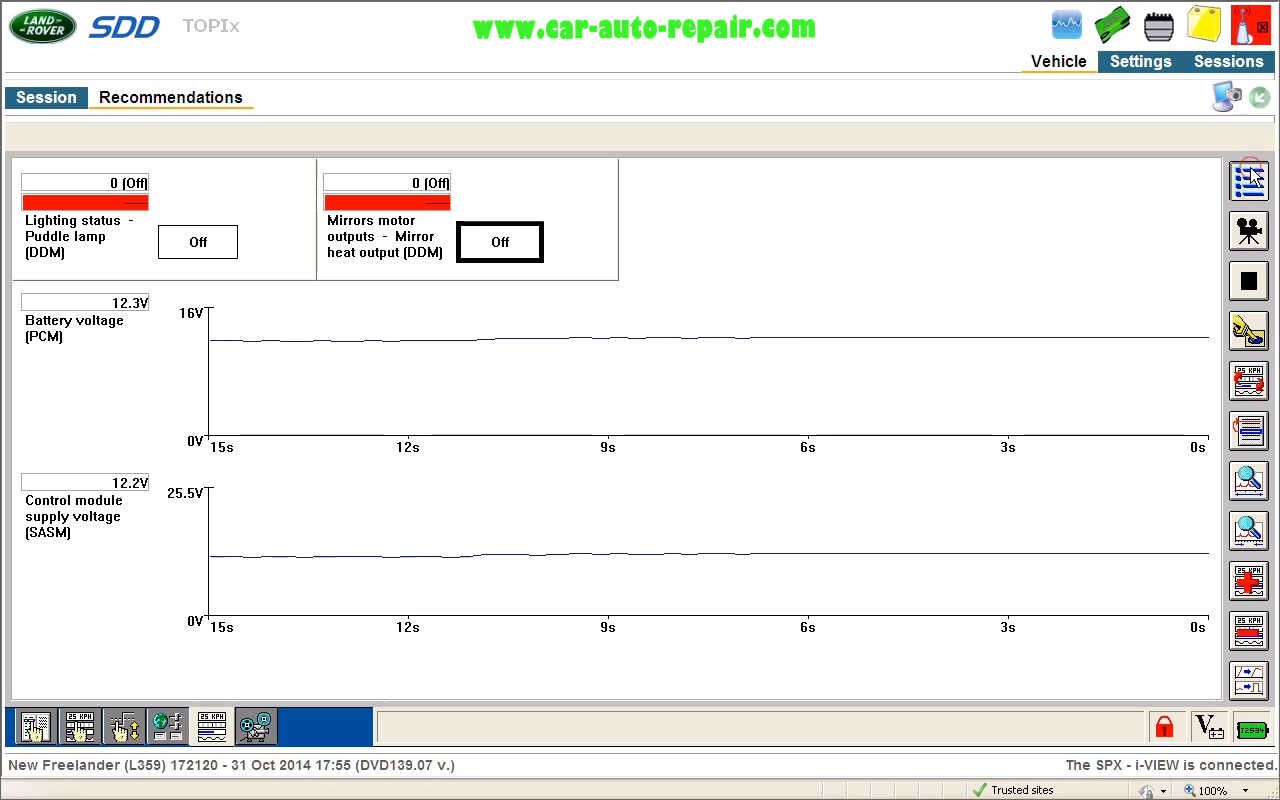
Select [Exit]. Press tick to exit
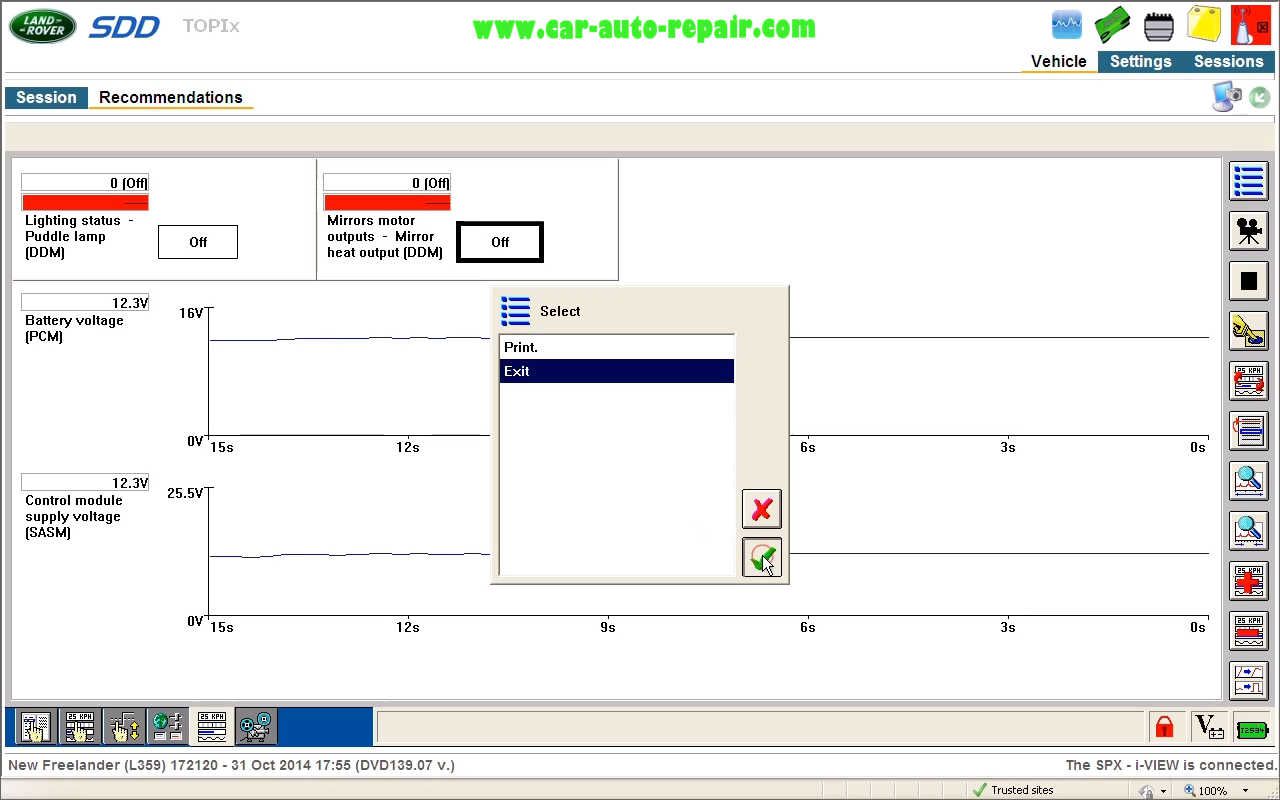
This article tech Supported by China OBD2,

No comments:
Post a Comment