Ford IDS Configure Parameter for Ford Mondeo
Chinaobd2 is a leading supplier of all kinds of Car Diagnostic Tool, Truck Diagnostic Tool, OBD2 Code Reader, Car Key Programmer,ECU Chip Tunning,etc. Currently, the top selling product including: VCDS VAG COM Cable, iProg+ Programmer, Scania VCI3
Here I want to introduce the steps of Ford Mondeo Parameter Configuration by Ford IDS diagnostic software.
Preparations:
Ford IDS Software Installation Guide (Original & Crack)
Latest Ford IDS V111 V108 V107 Software Free Download
Ford IDS Calibration Files v81 Free Download
Procedures of Ford IDS Configure Parameter for Ford Mendeo:
Run Ford IDS software,then follow below picture to select “Start New Session”à”All other”
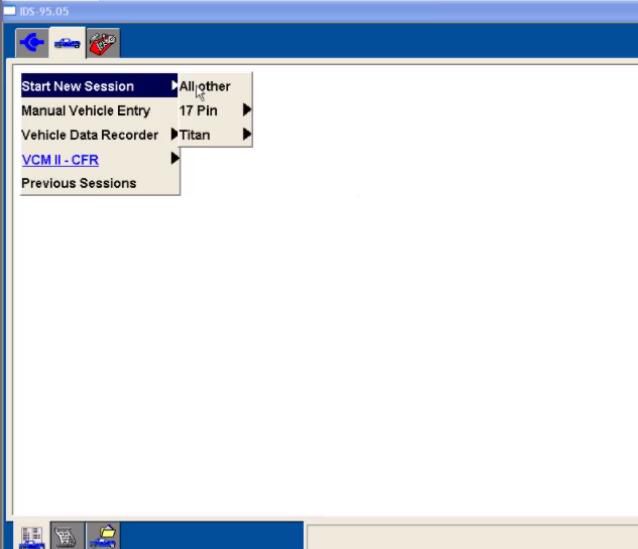
Select “Vehicle Specification”à”MY07.25”
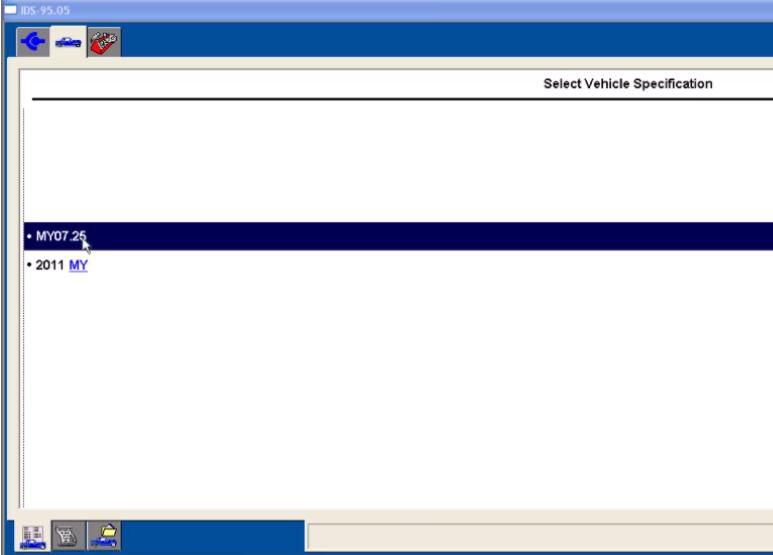
Here it prompt me with massage “Is this vehicle fitted with a monochrome navigation system”
Default “No”,click yes to continue
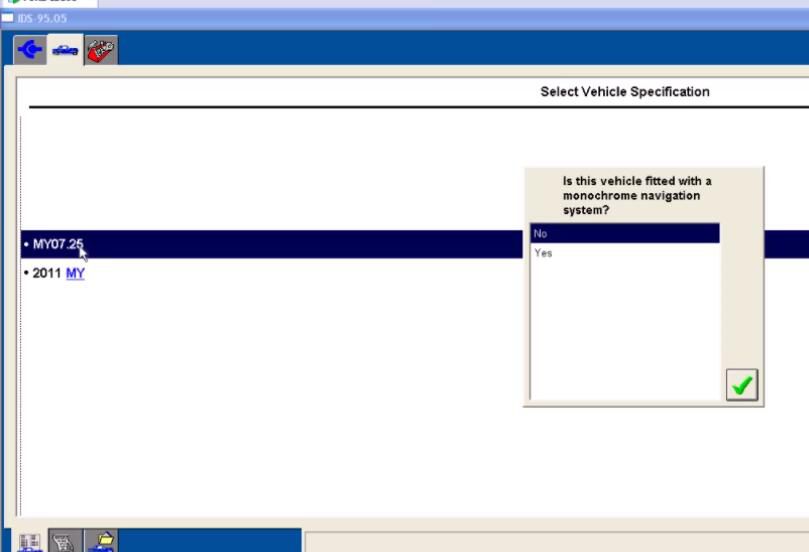
After then it will show the vehicle information as below
Vehicle:Mondeo
Enigne Type:DURATEC-HE/14
Capacity:2.3L
Transmission:Automatic
Fuel Type:Gasoline
Is thiss correct?
Click “Yes” to continue
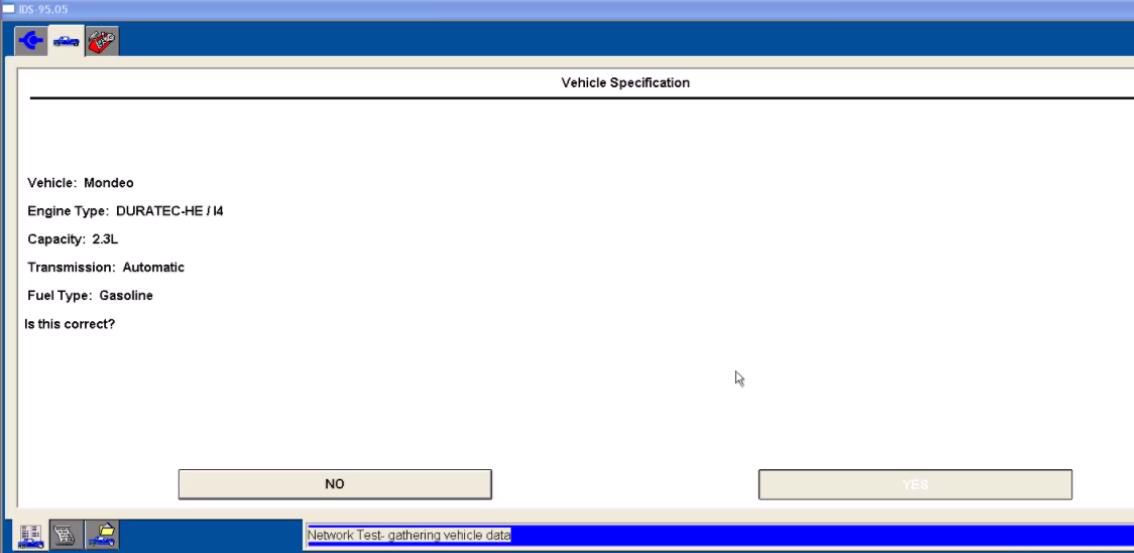
It will show the VIN as below
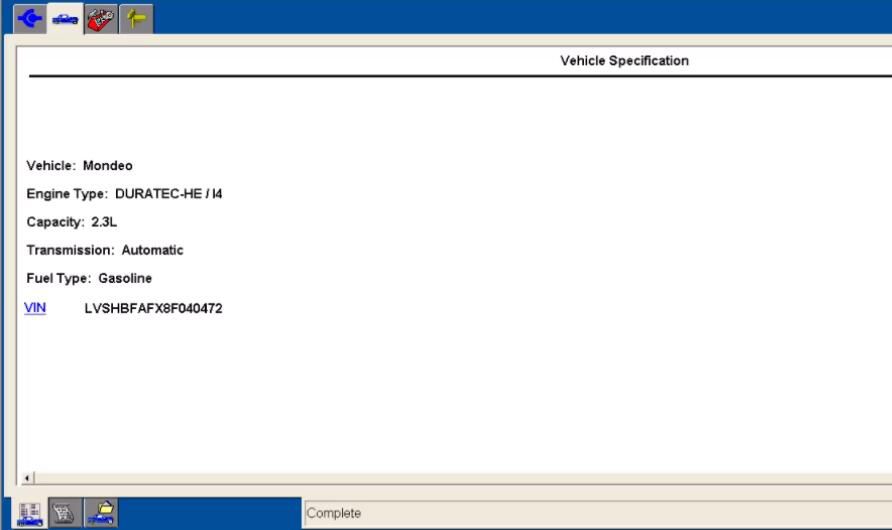
Click menu to select “Module Programming” as below
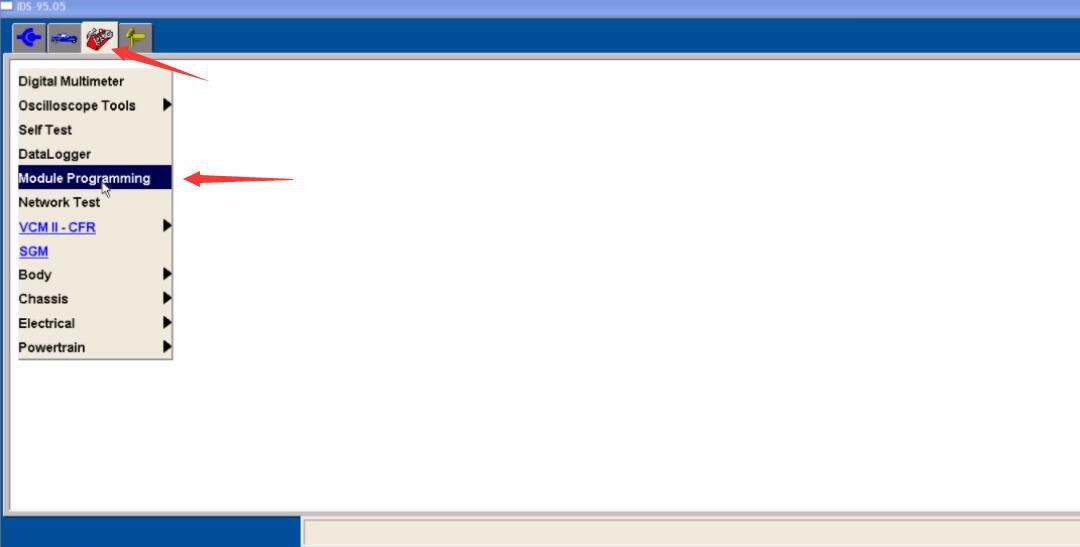
The select “Programming Parameters”à”Car Configuration Parameter(s)”
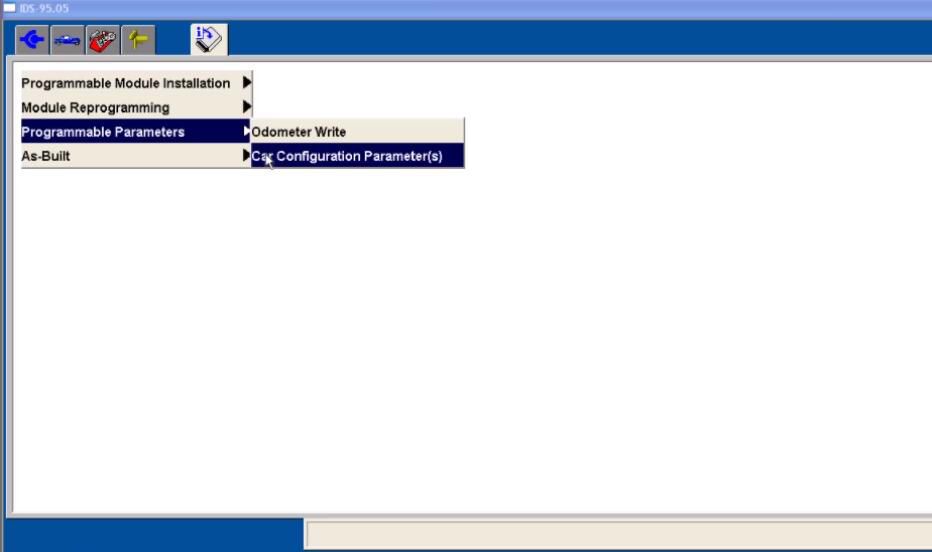
During Module Programming this module goes through a VIN verification process.
This process compares the VIN in this module with the VIN in other modules on the vehihcle.You may see the VIN verification screen more than once depending upon your response to the question.
Enter the VIN using the keyboard.Make sure that all VIN characters are entered.
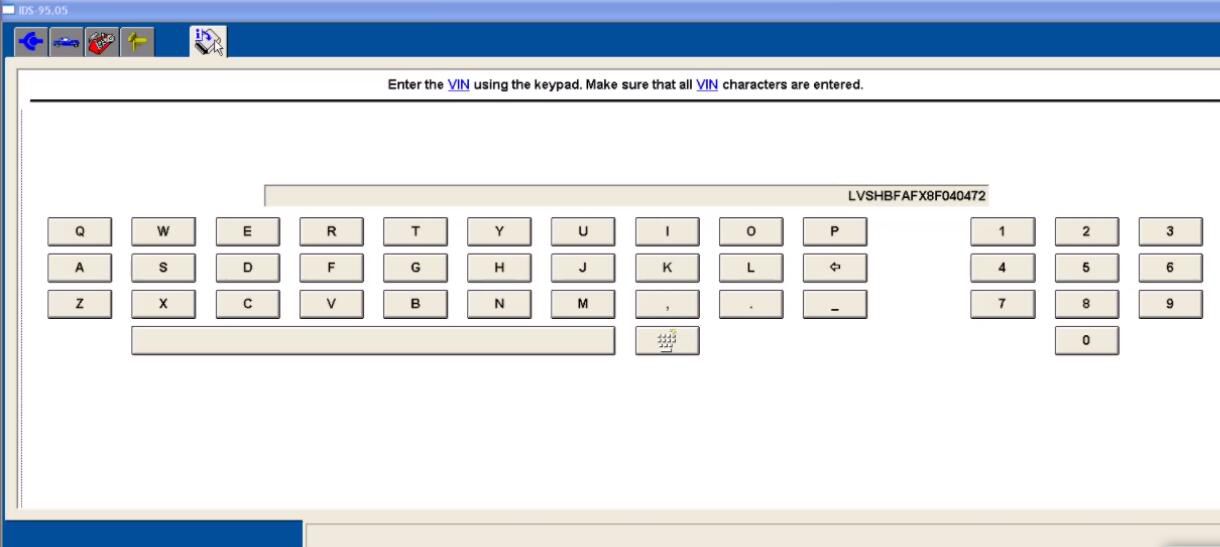
Select “Vehicle configuration”à”Retrieve the vehicle configuration data”
Click tick to continue
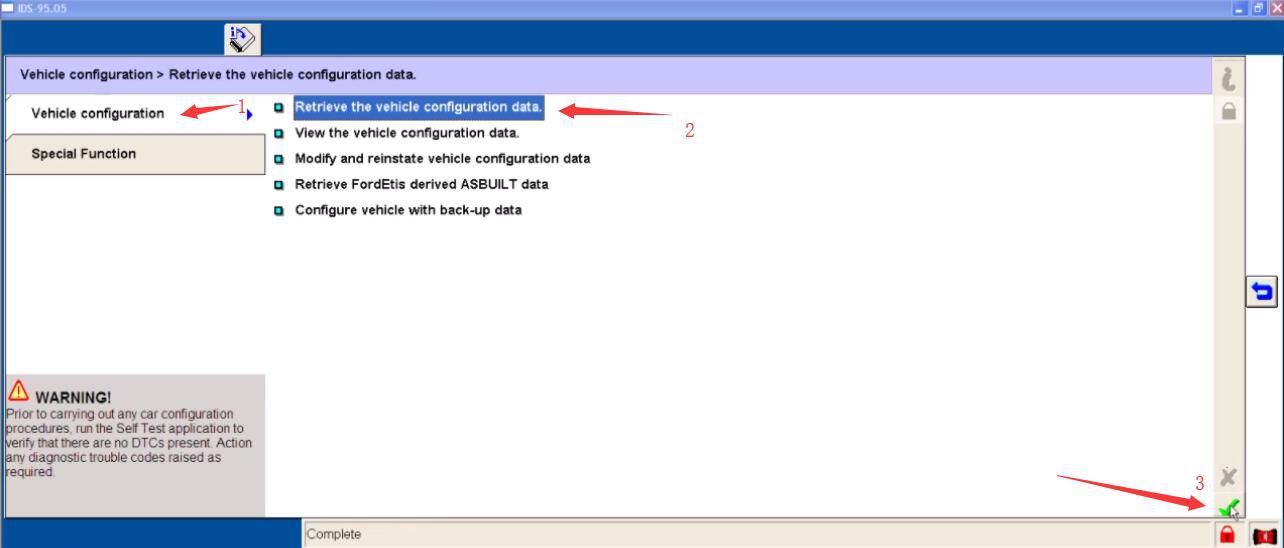
It will prompt you with the “Module Configuration Battery Support” information
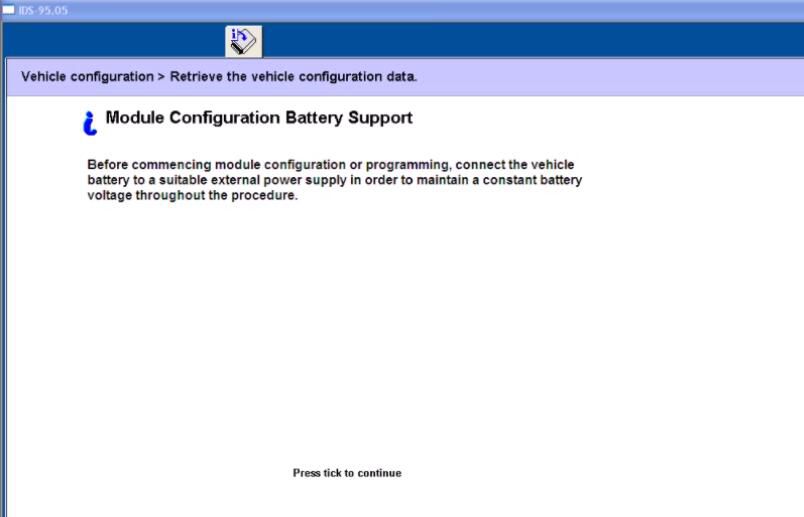
Press tick to continue
Follow the Ford IDS prompt to set the ignition switch to ON
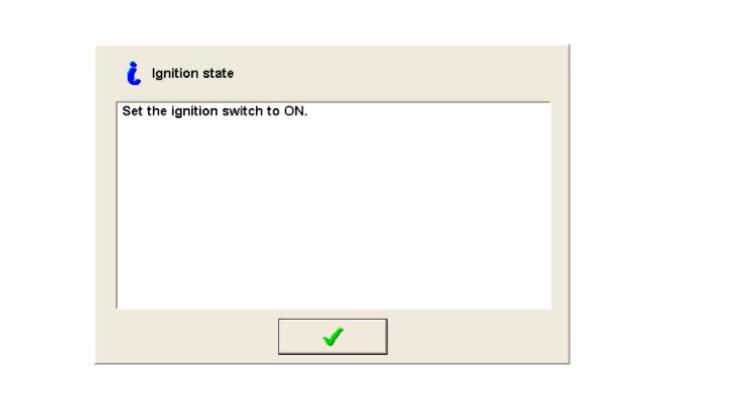
Operator question
Click tick to continue
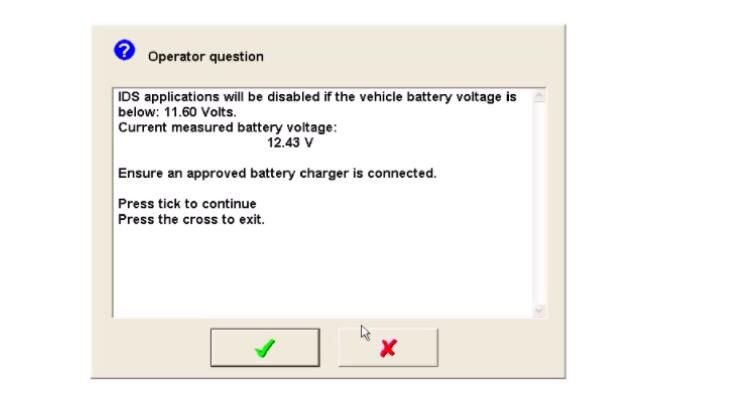
Set ignition switch to OFF (Position 0)
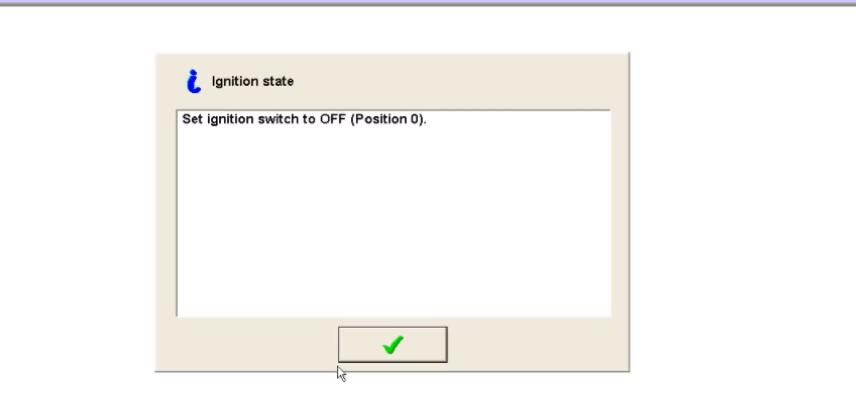
Operator Action
Switch the ignition ON
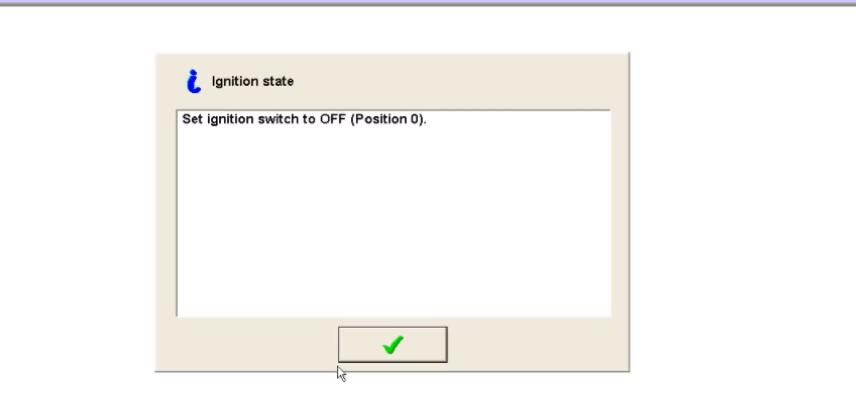
Switch the ignition to off
Press tick to continue
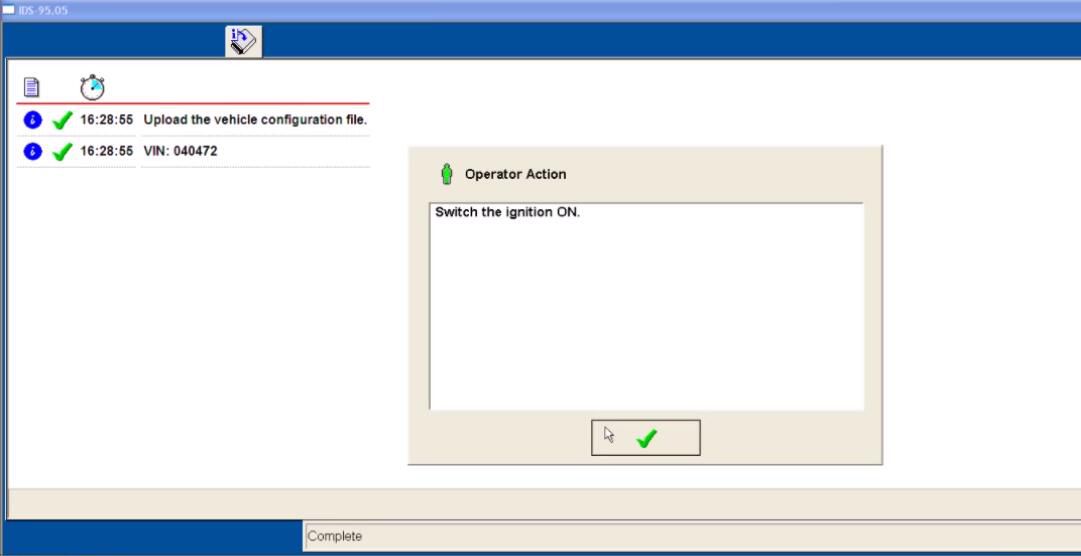
Back to select “Modify and reinstate vehicle configuration data”
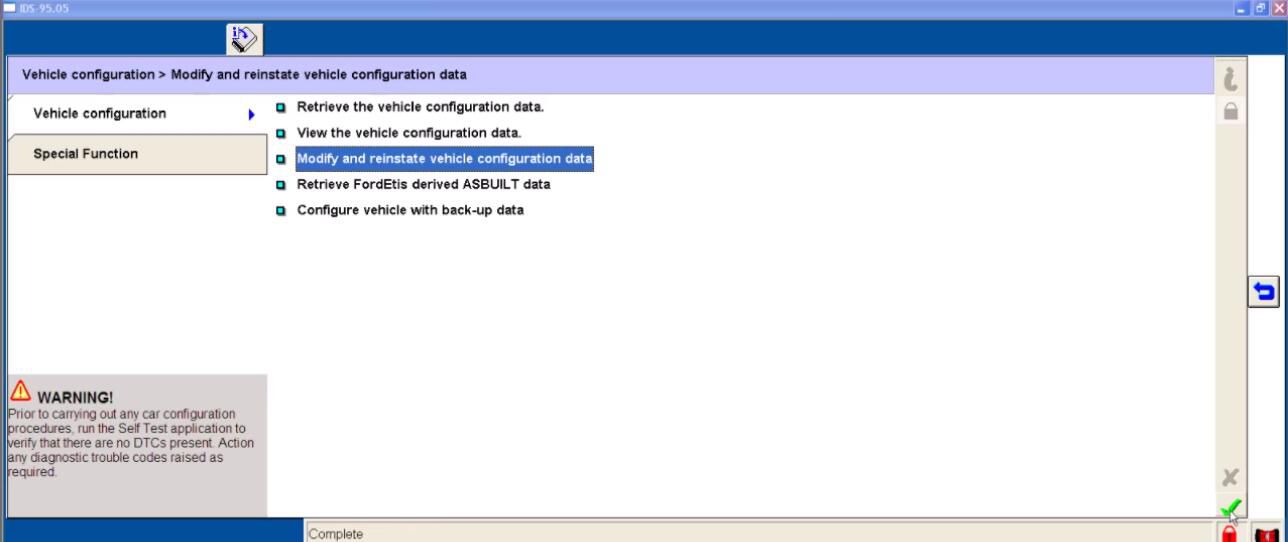
Here you can view vehicle configuration data from BCMii(CCF Master module)
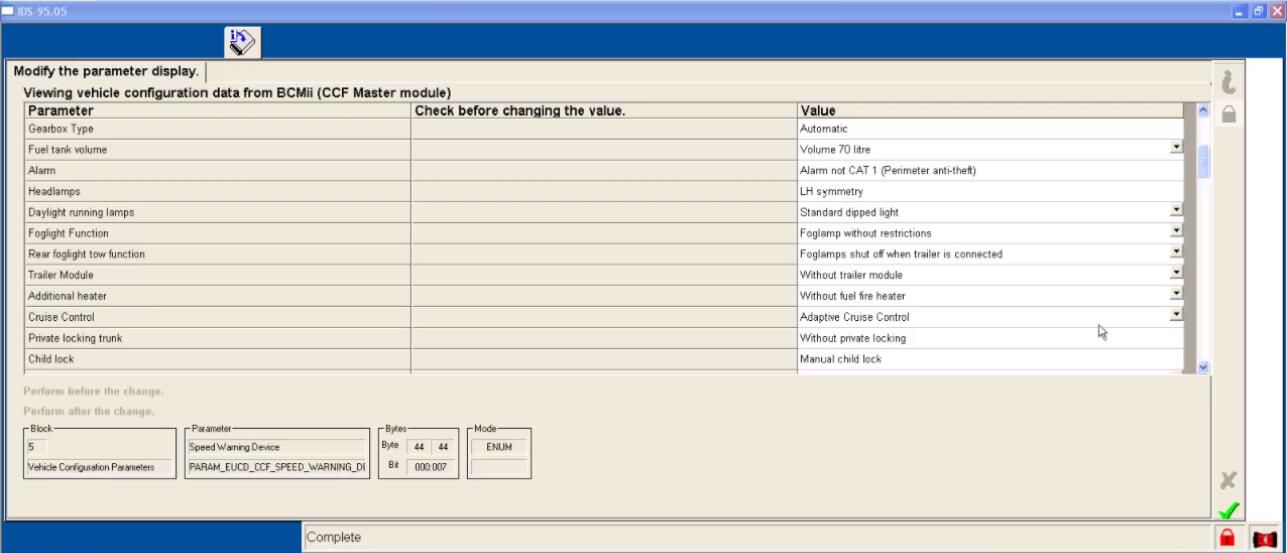
And before you modify the configuration data,you would better to download the data fiel to make a backup.
Select the system data file you want and then click the tick to download
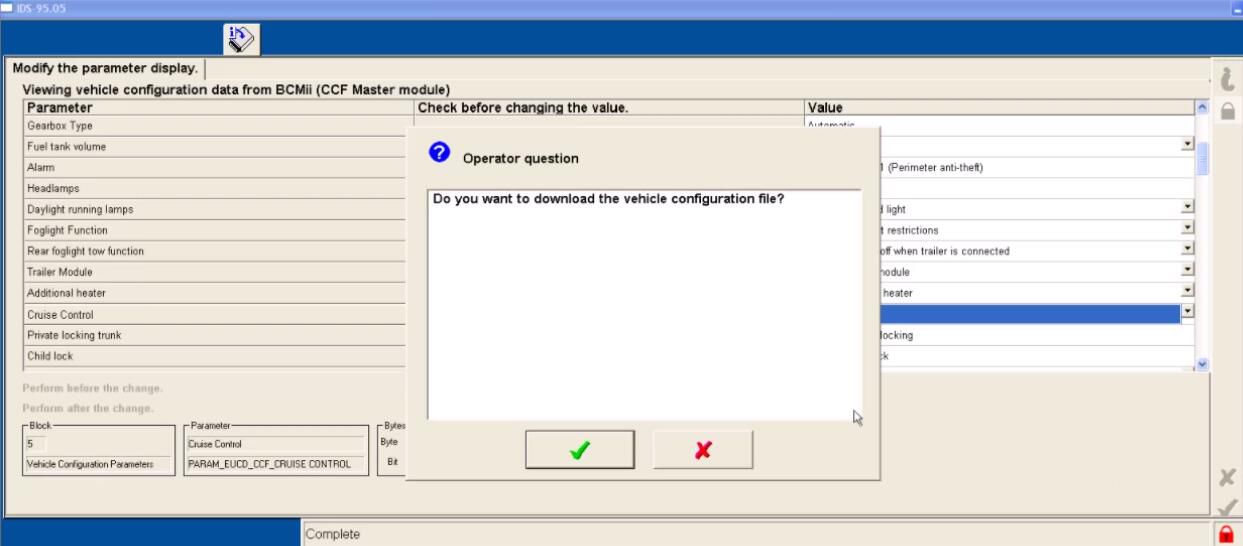
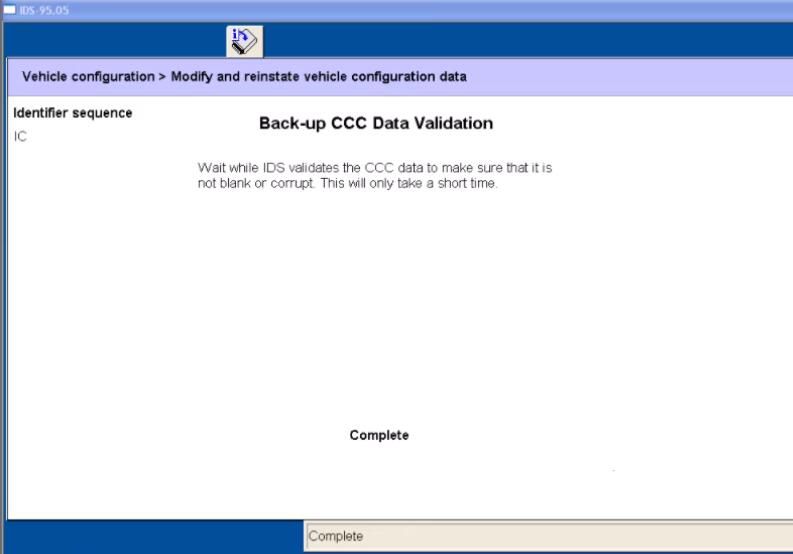
Set the ignition switch to ON
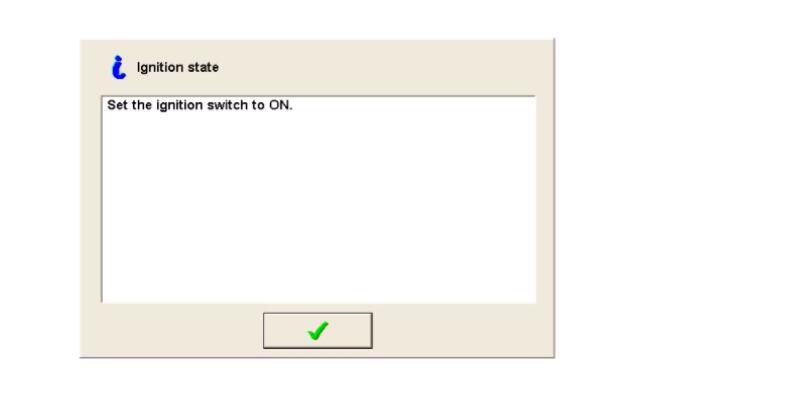
It will prompt you with below massage,click tick to continue
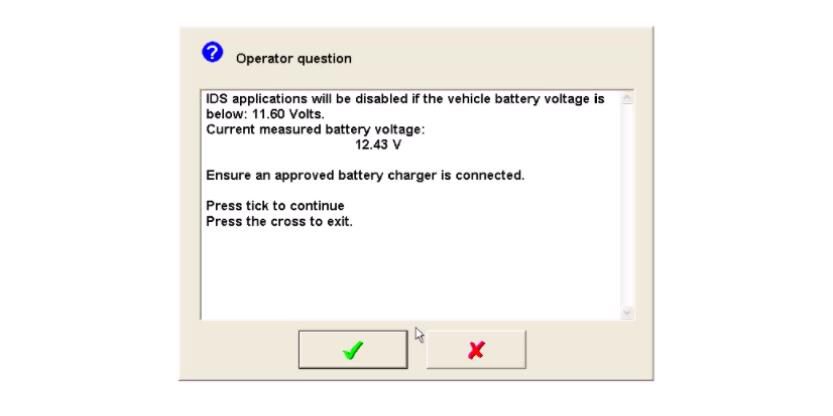
Set ignition switch to OFF(Position 0)
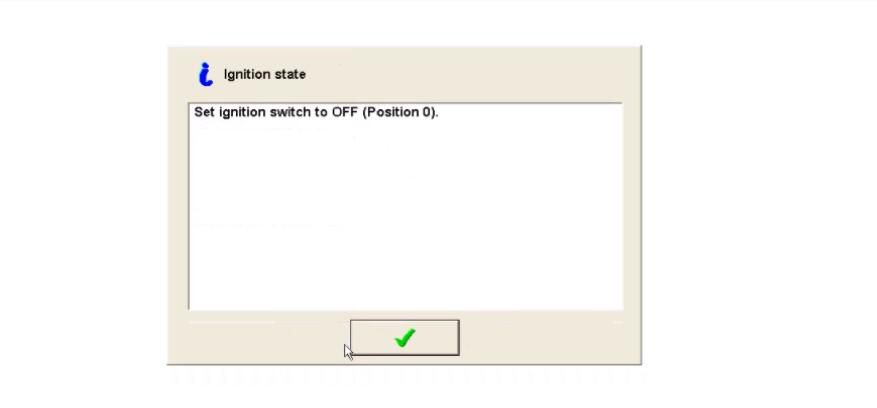
Switch the ignition ON
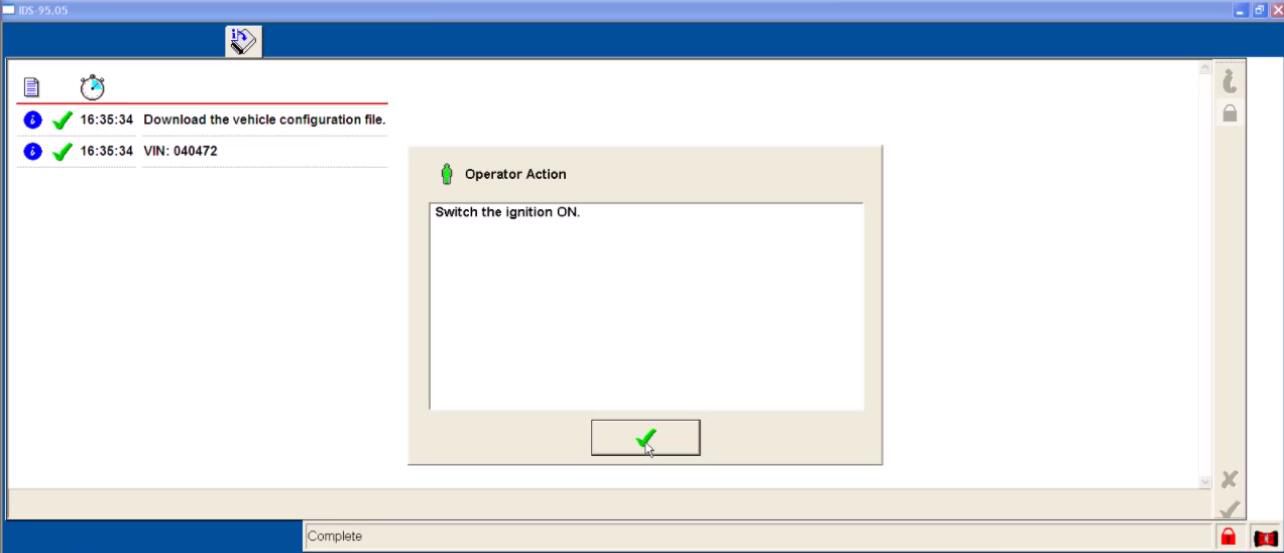
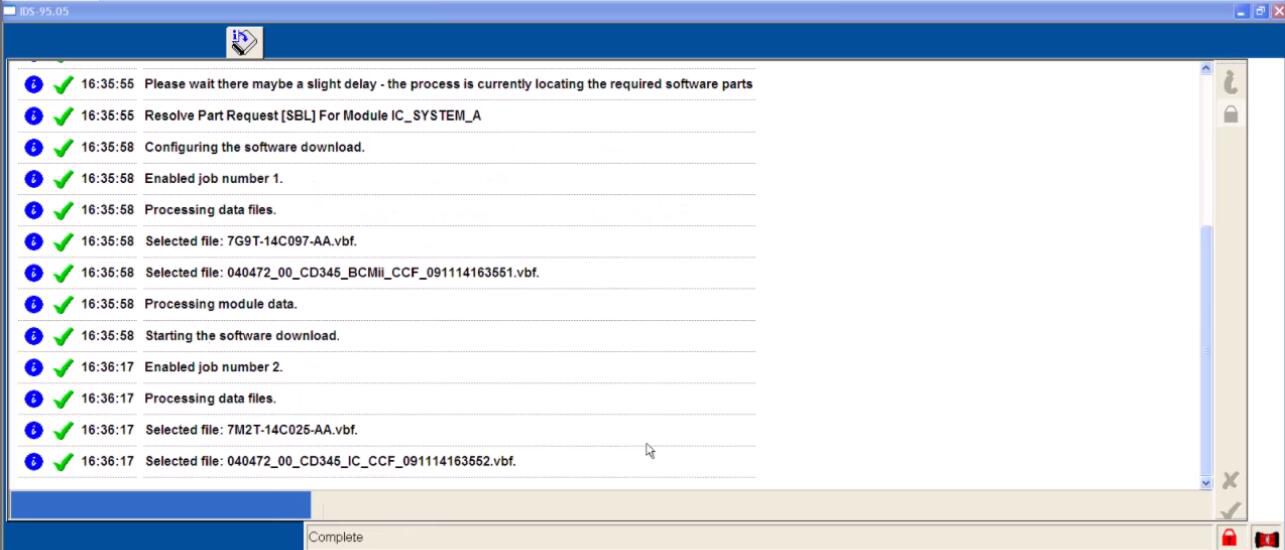
Download complete
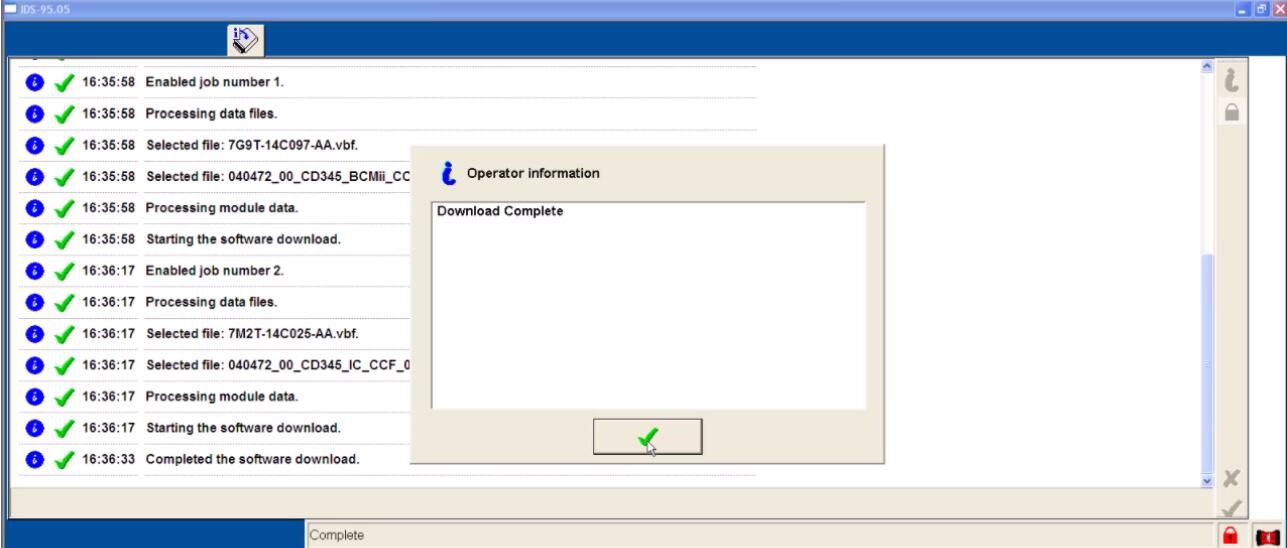
Switch the ignition Off
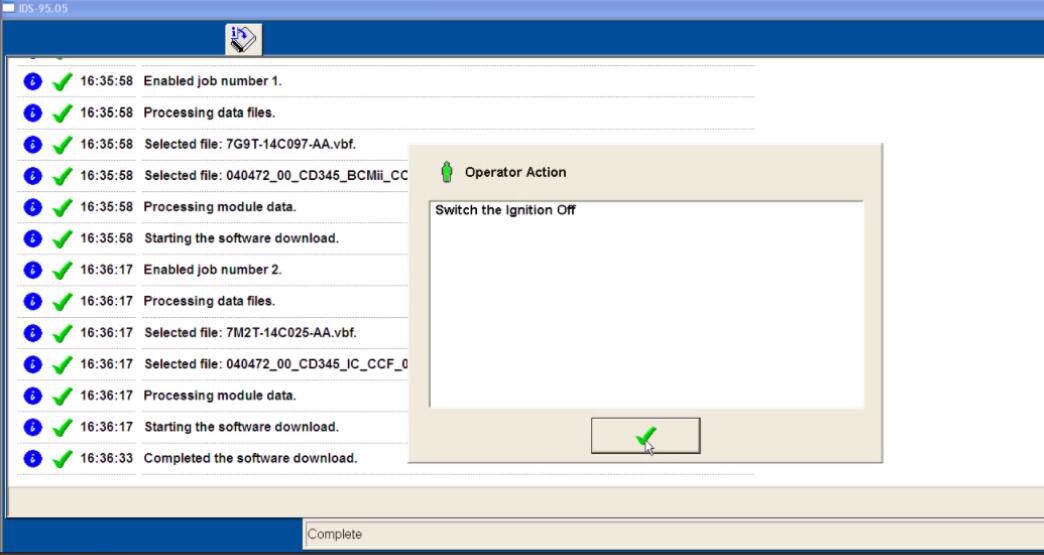
You can view the vehicle configuration data here
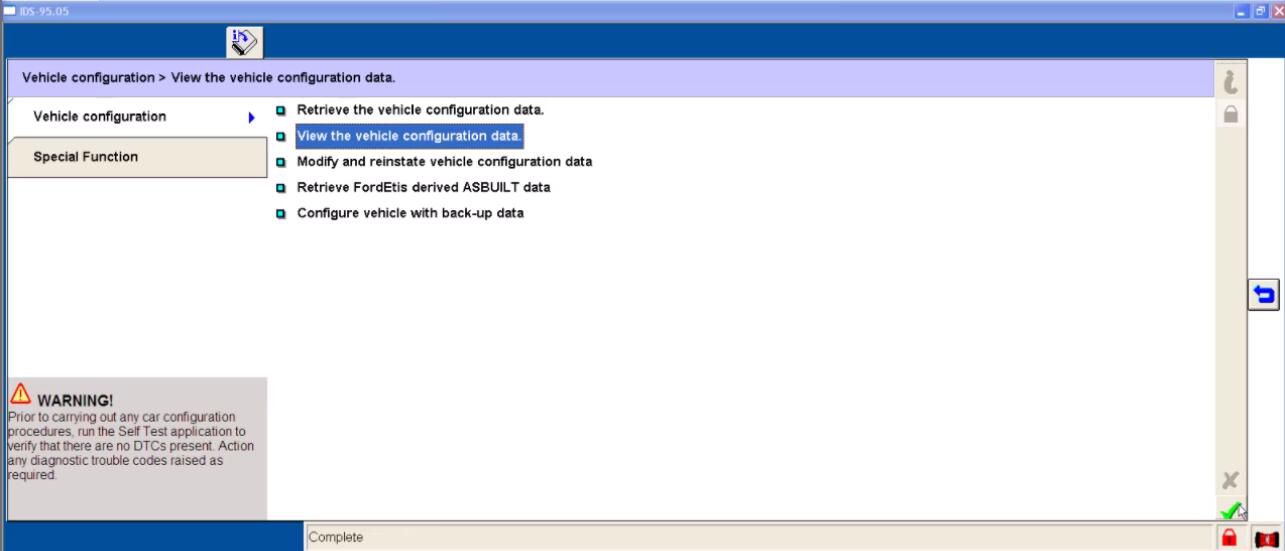
Done!
This article tech Supported by China OBD2,

No comments:
Post a Comment