How to Setup WIFI for Scania VCI-3 VCI3 V2.21
Chinaobd2 is a leading supplier of all kinds of Car Diagnostic Tool, Truck Diagnostic Tool, OBD2 Code Reader, Car Key Programmer,ECU Chip Tunning,etc. Currently, the top selling product including: VCDS VAG COM Cable, iProg+ Programmer, Scania VCI3
Here I want to share this guide on how to build WIFI connection for Scania VCI-3 V2.21.And if you have higher version,the method is same.Hope this post is helpful to you.Let jump right in!
Before Introduce the method,you can download the newest Scania SDP V2.35:
Newest Scania SDP3 V2.35 Diagnostic Software Free Download
Procedures:
Step 1: Connect the Scania VCI 3 with computer,start the computer WIFI.
Step 2:Find the WIFI “VCI3_SN7041”
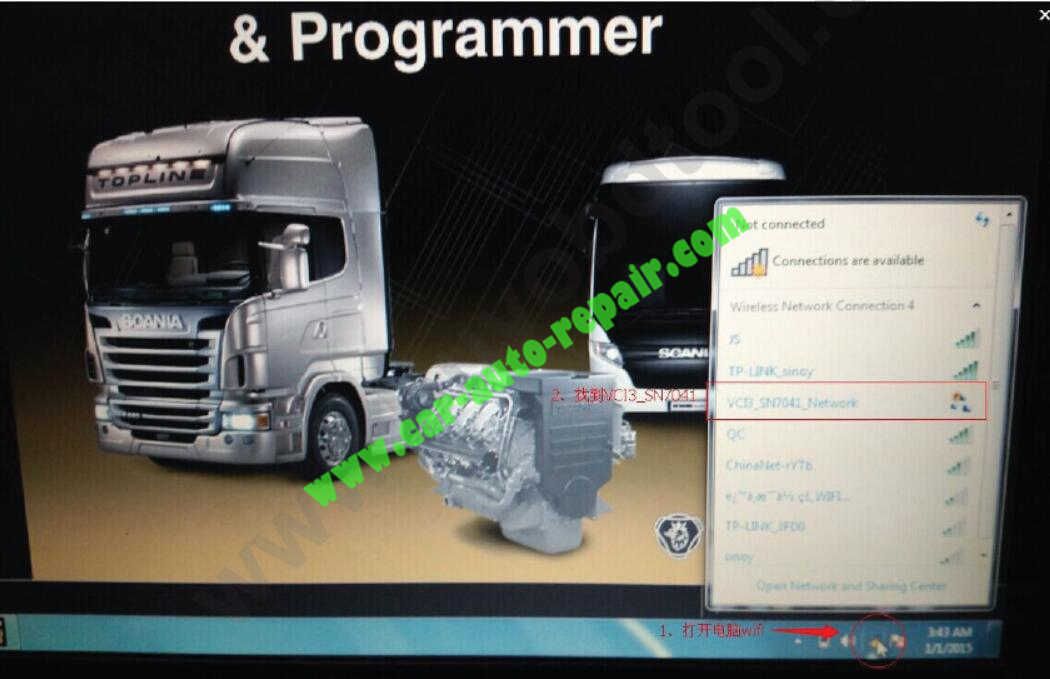
Step 3:Connect WIFI “VCI3_SN7041”
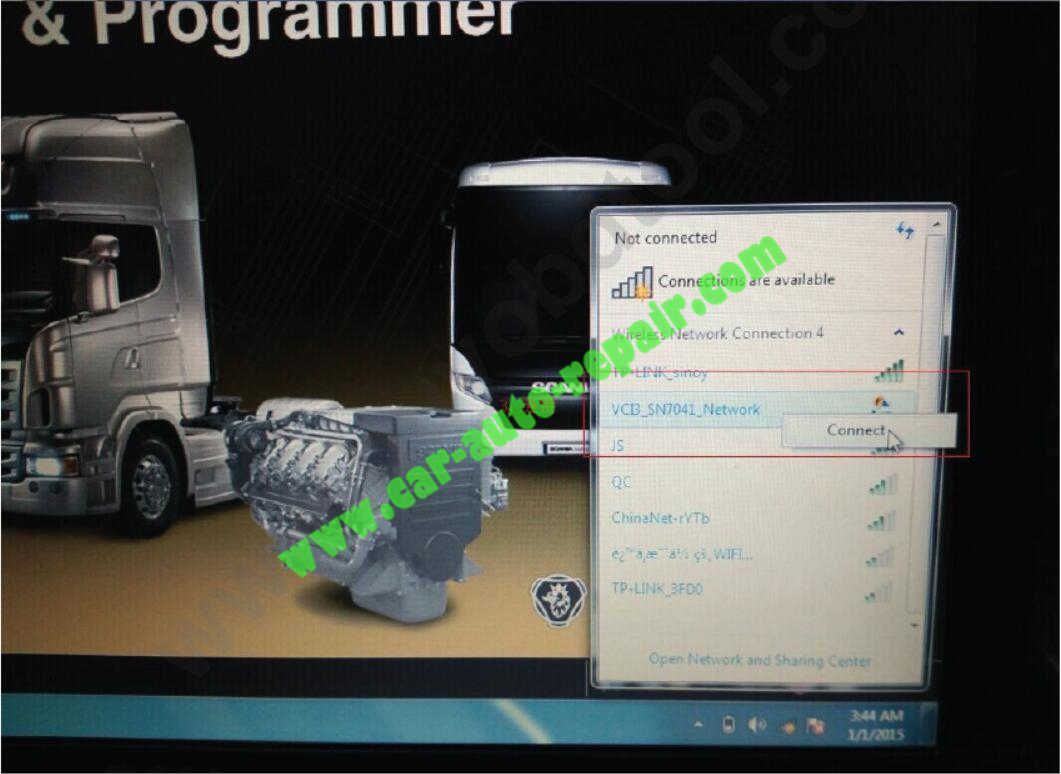
Step 4:Check the “Internet Protocol Version 4(TCP/IPv4)”, set”Obtain IP Automatically”
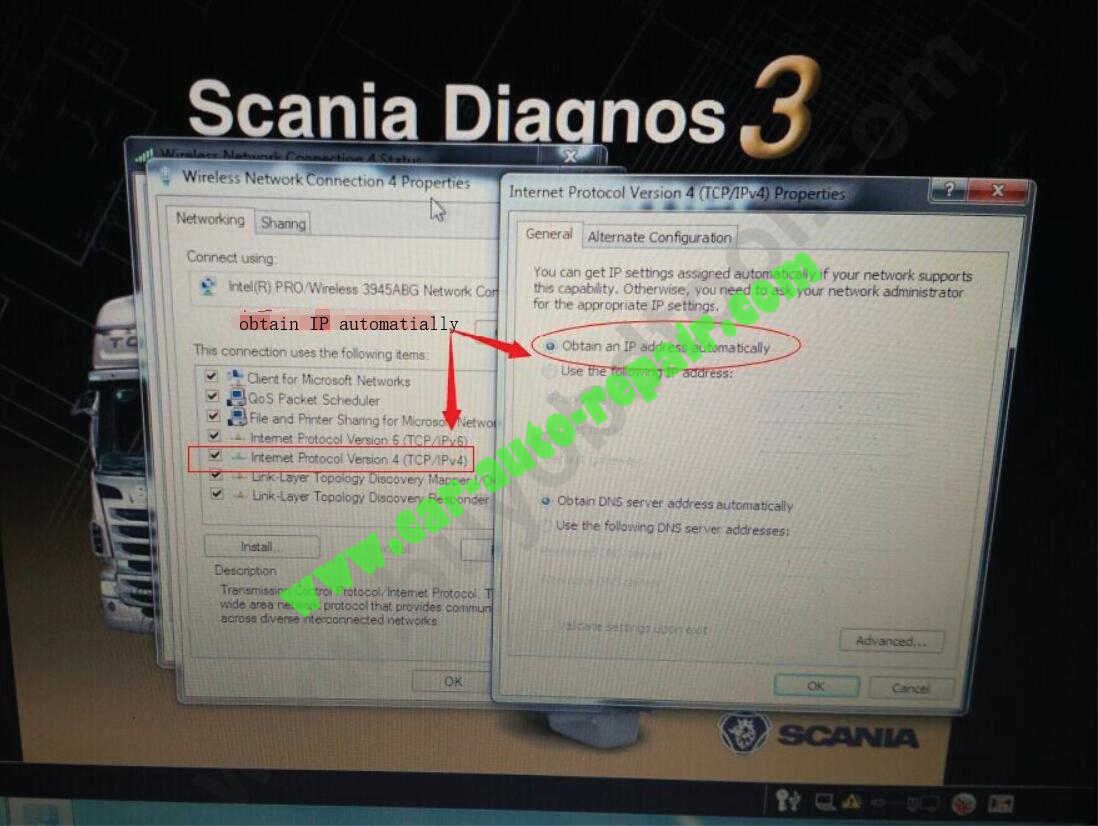
Step 5:Start the software,click connection “Connect to VCI Wireless”
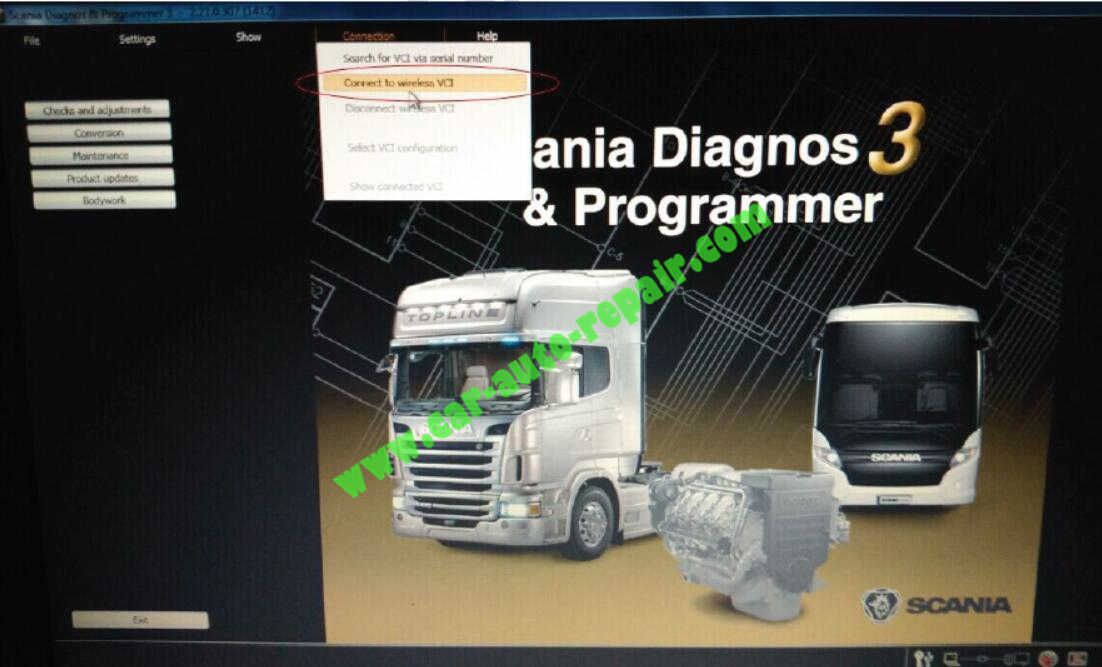
Step 6:Click Connect “VCI3_SN7041”
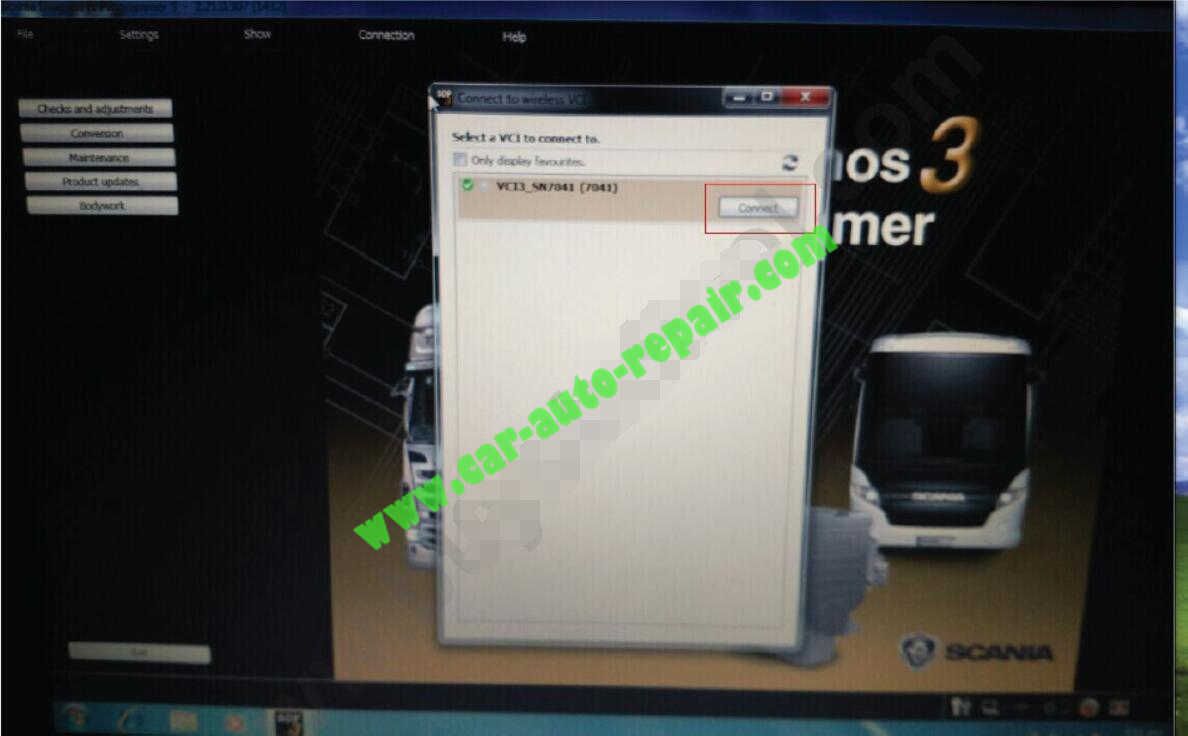
Step 7:WIFI connection is OK.

Done!
This article tech Supported by China OBD2,

No comments:
Post a Comment