How to Install Carpog Full V10.93 Software
Chinaobd2 is a leading supplier of all kinds of Car Diagnostic Tool, Truck Diagnostic Tool, OBD2 Code Reader, Car Key Programmer,ECU Chip Tunning,etc. Currently, the top selling product including: VCDS VAG COM Cable, iProg+ Programmer, Scania VCI3
In this article,I will show a step-by-step guide on how to install Carprog full v10.93 software.And it will be divide into two parts:
Part 1:OEM Carpog Full V10.93 Software Installation
Part 2:Original Carprog Full Software Installation
Preparations:
Latest Carprog Original & Crack v10.93 Free Download
Carprog Full Hardware
Carprog Full Perfect Online Version (have more authorization & work online)
Part 1:Crack Carpog Full V10.93 Software Installation
Note:There are two crack carprog version (carprog full and car full perfect online version)
1) Carprog V10.93 install for carprog full hardware (No need activation)
Open Carprog 10.93 disk
Copy “Carprog” folder to desktop
Open “Computer Management”–>”Device Manager”
Select “Human Interface device”
Check“USB Human Interface Device”
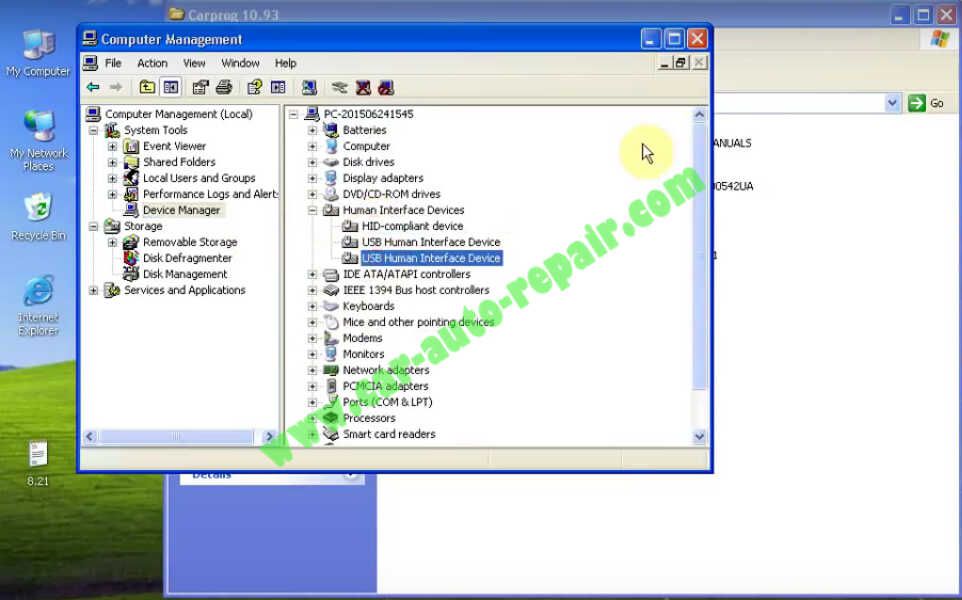
Open “Carprog” folder,then run “Carprog 9.31”
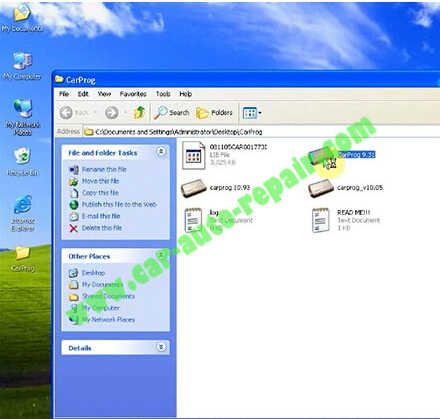
Check the option “I Agree” to available.
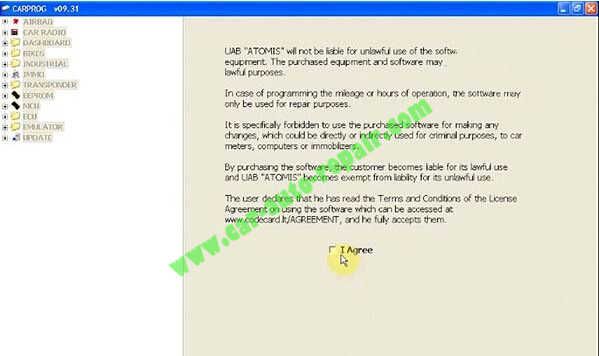
Select “EEPROM” and to choose one of chip types to confirm the v9.31 work

Exit carprog v9.31 and run “carprog 10.93”
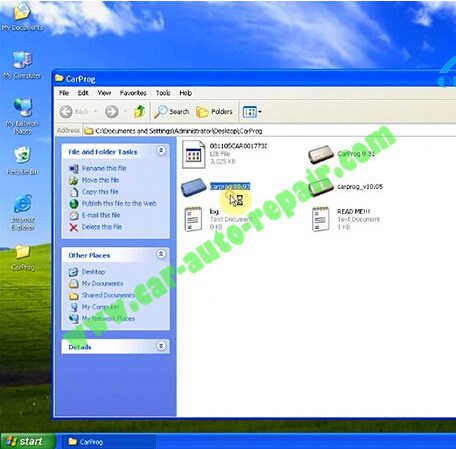
Check the “I Agree” option
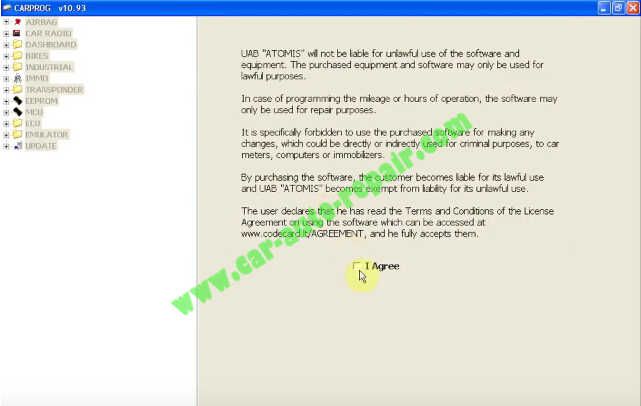
Select “EEPROM” and read “93C46”,it work correctly.
Done!

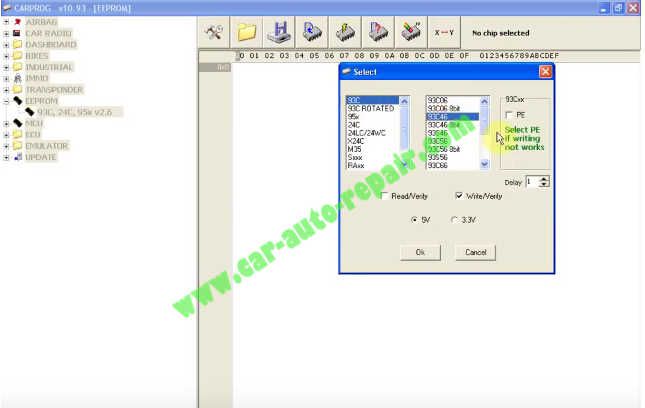
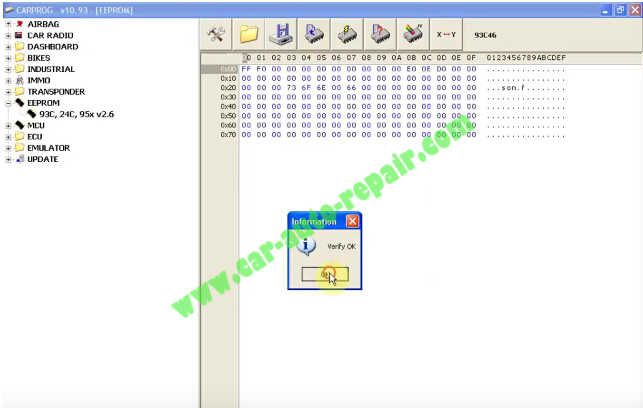
2) Carprog V10.93 install for carprog full online version (Need activation)
Establish a new folder “Carprog 10.93” on Desktop
Open Carprog 10.93 disk
Copy files (except “carprog821.rar”) to folder “Carprog 10.93”
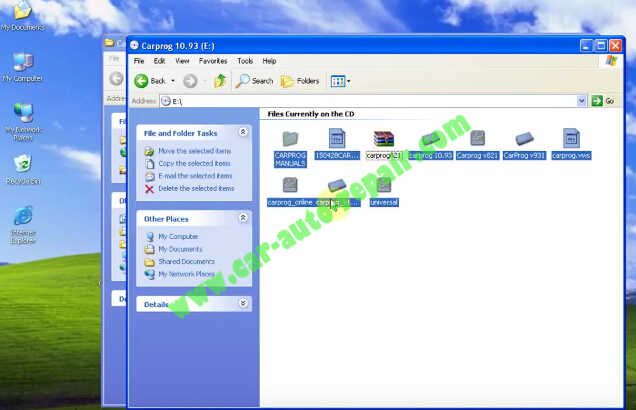
Run “Carprog v821” resister tool and copy hardware ID to a Notepad “8.21” established on Desktop
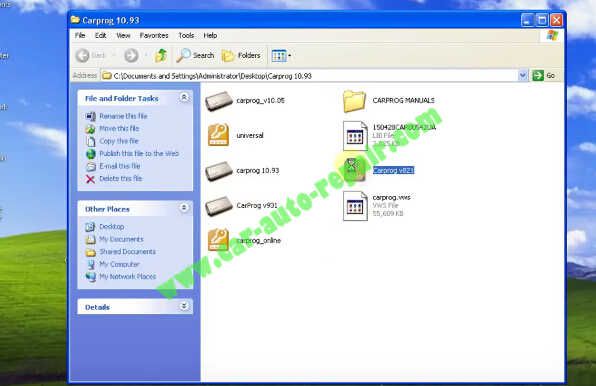
Sent your “Hardware ID” to your carprog dealer,them will give you “name” and “key” to register
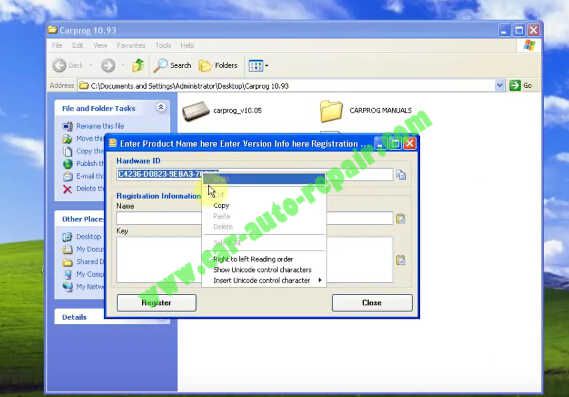
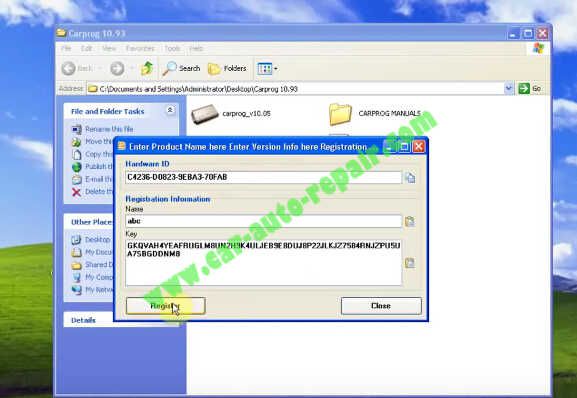
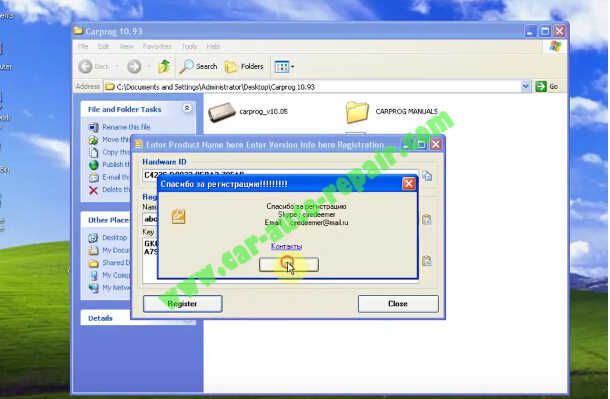
Carprog 8.21 registration success!
Then check it available
Run “Carprog 10.93”
Accept the agreement
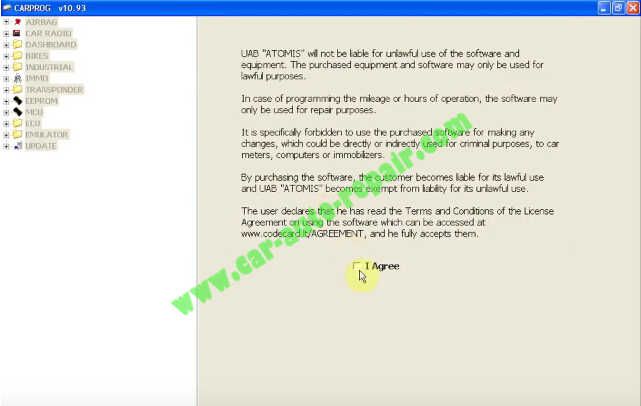
Check Carprog 10.93 interface and exit.

Open “Computer Management”
Select “USB Human Interface Device”, Then “HID-compliant device”
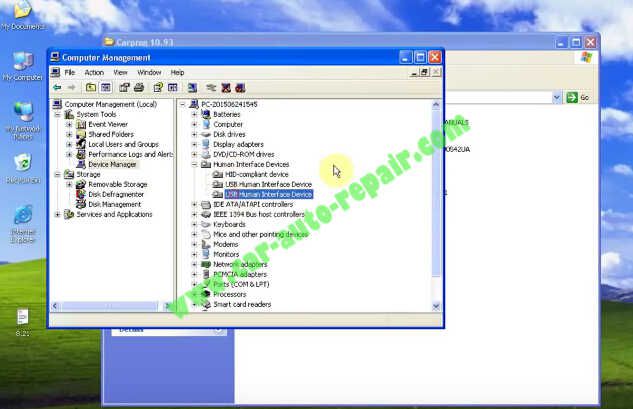
Again run “Carprog v821” and read EEPROM 93C46: success!
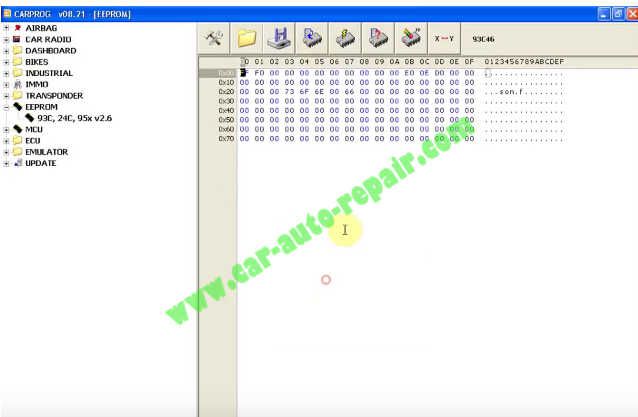
Then run “Carprog 10.93” and operate to read EEPROM 93C46:success!
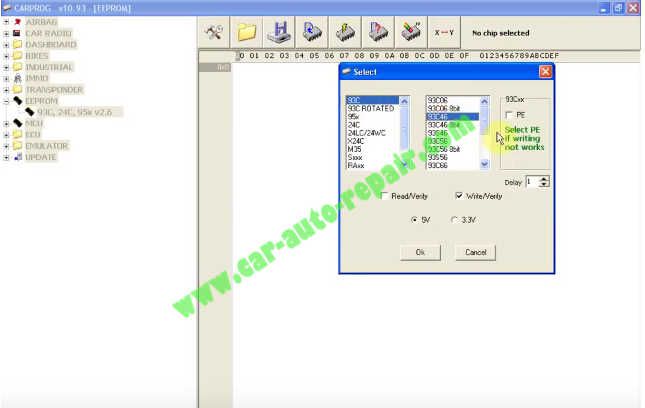
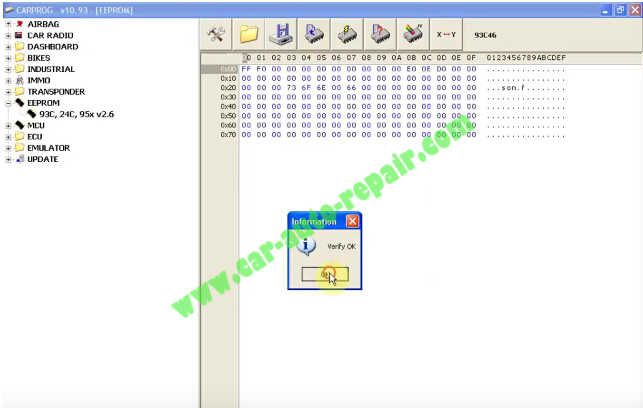
Original Carprog Full Software Installation
Installing software. Copy software from CD or from your support page .lt to any directory on your PC. Main CarProg file can be older version, just click on Update-Internet and CarProg will by updated automatically.
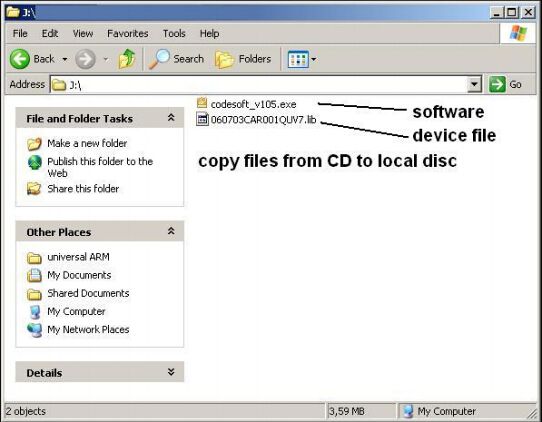
After update CarProg software must restart automatically and CarProg hardware update must be done. Don’t disconnect CarProg USB cable while update process. If updates fail,try again.
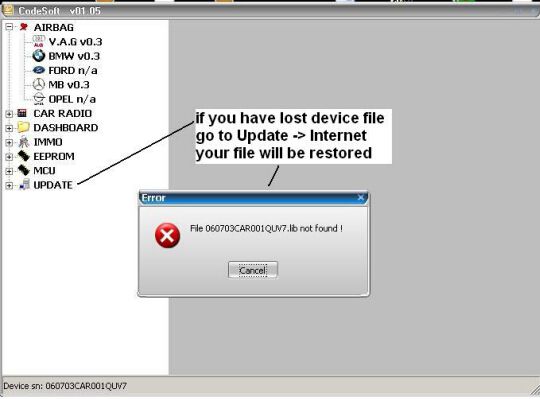
Note:If you have lost device file go to update–>Internet your file will be restored
Current software version v1.05
Device sn# 060703CAR001QUV7
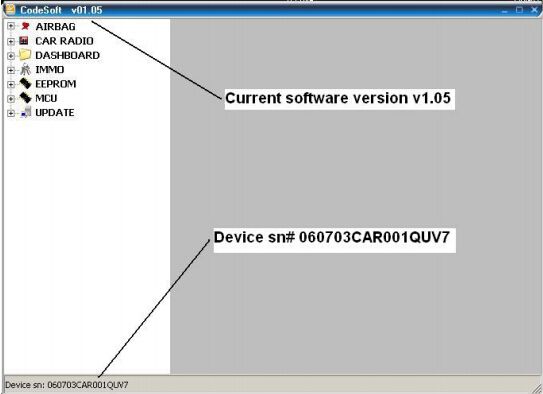
And click the catalogue to view the functions software version
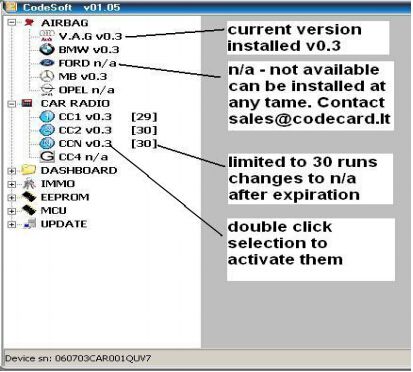
The figure show
“current version installed v0.3
N/a-not available can be installed at any time.
Iimited to 30 runs change to n/a after expireation
Double click selection to activate them”
Note:The crack version is not limited without token.
This article tech Supported by China OBD2,

No comments:
Post a Comment