Launch X431 Calibrate Mercedes Benz S300L 2011 Air Suspension Level
Chinaobd2 is a leading supplier of all kinds of Car Diagnostic Tool, Truck Diagnostic Tool, OBD2 Code Reader, Car Key Programmer,ECU Chip Tunning,etc. Currently, the top selling product including: VCDS VAG COM Cable, iProg+ Programmer, Scania VCI3
If you find Benz air suspension system sinks,you need to replace three air suspension(damper) and distribution valves are replaced.After air suspension is replaced, level calibration must be performed.So here i want to share you how to use Launch X431 device to perform air suspension level calibration for Mercedes Benz S300L.

What You Need?
Launch X431 V Pro
Procedures:
1.Connect Launch X431 device to Benz OBD port,then choose Benz V48.11 or a later version.

2.Choose 221-S class (as of 07/2009) and click OK.

3.Select System Selection

4.Choose Suspension (chassis CAN bus).

5.Choose special function. Note: Before level calibration, read and clear DTCs first. If any fault exists,rectify the fault first. Ensure that the air suspension system is normal.

6.Choose level calibration to check the hint message, and click OK.
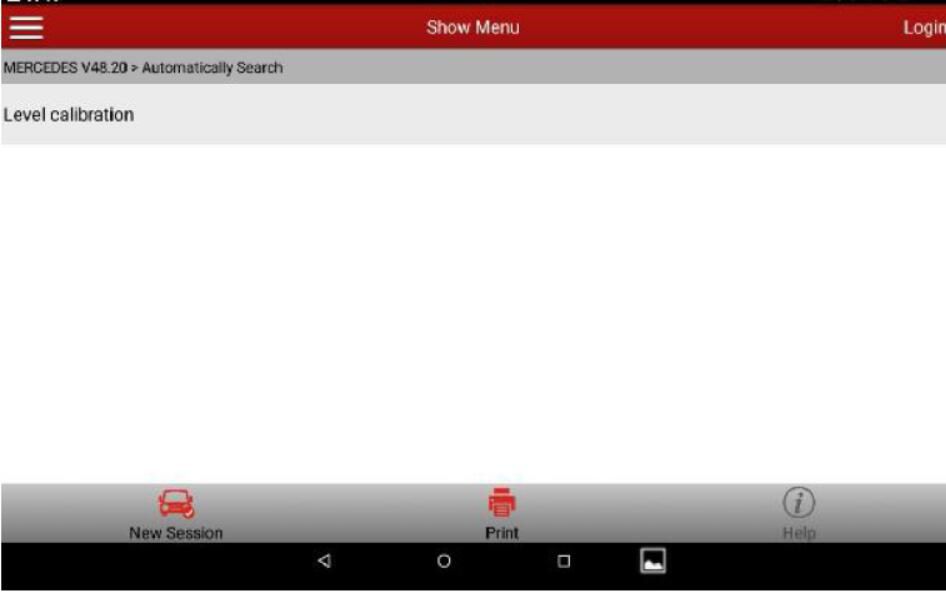
7.Check height and sensor information.
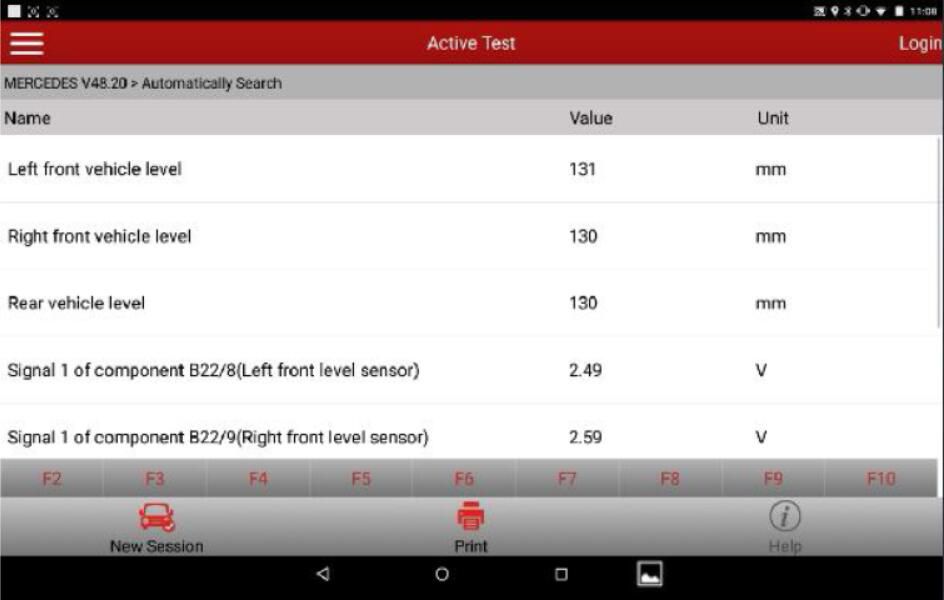
8.Check the sensor, front axle specified value, rear axle specified value, and roles of F2-F10 keys. Press F3-F10 to adjust the level height to standard value. Then, press F2 to input the angle.
9.Set the FL tilt angle to 1.9 (in Figure 7, front axle specified value: tilt angle 1.4°-2.4°, use the middle value 1.9°) Click OK.

10.Set the FR tilt angle to 1.9. Click OK.
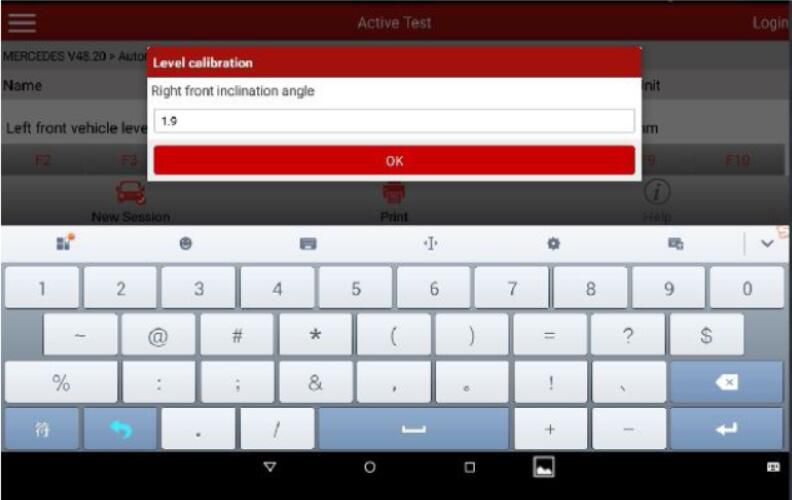
11.Set the RL tilt angle to -2.0 (rear axle specified value: tilt angle (-1.6°)-(-2.3°), use the middle value-2.0°) Click OK.
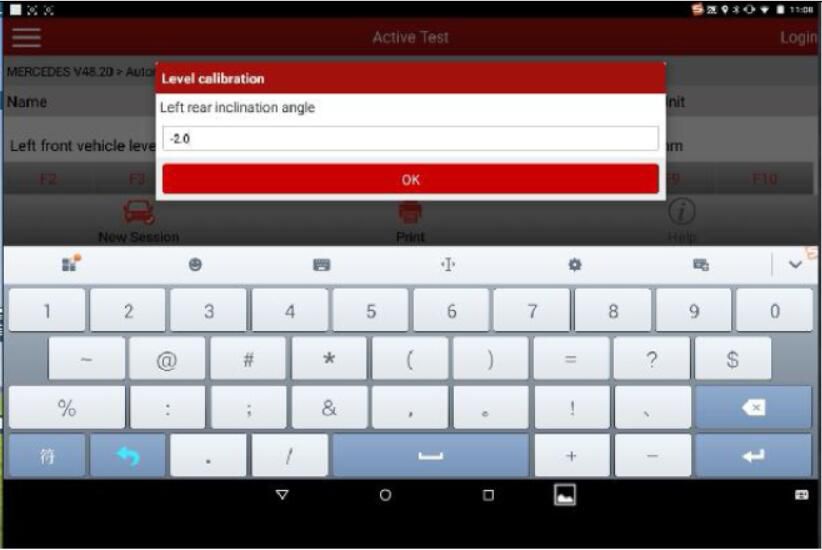
12.Set the RR tilt angle to -2.0 and click OK.
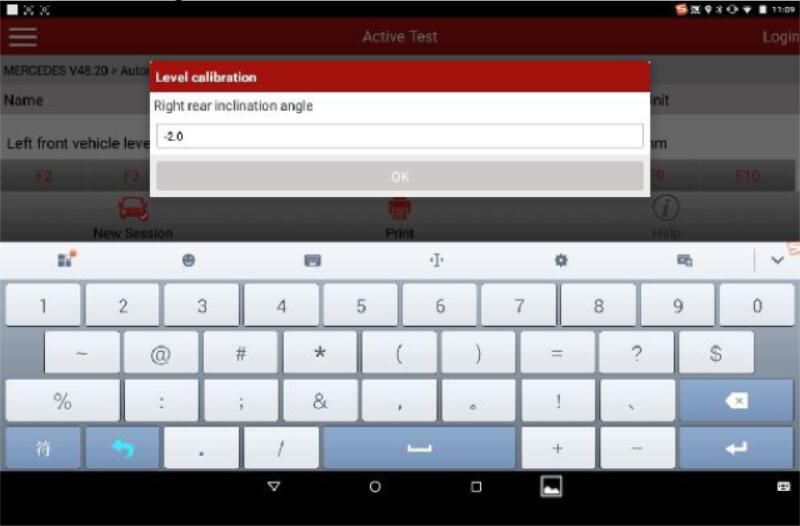
13.Check tilt angle data and click Yes to perform height calibration.

14.Height calibration succeeds. Click OK.
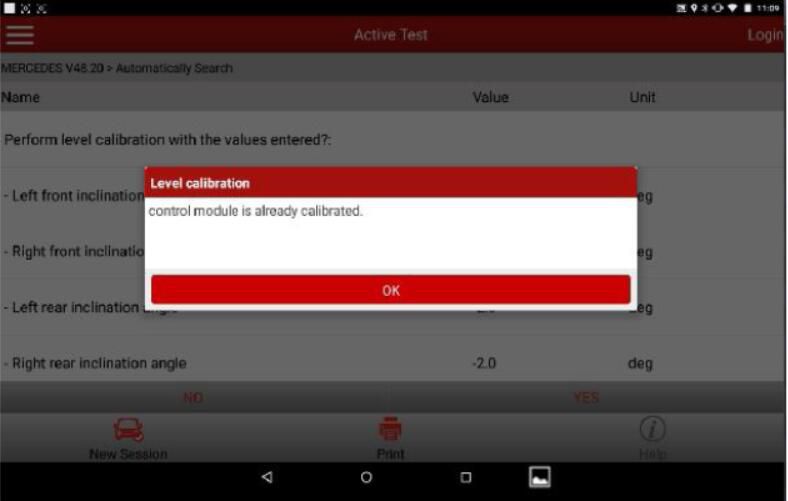
More test report about Launch X431 please check:Launch X431 Test report
This article tech Supported by China OBD2,

No comments:
Post a Comment