Benz 204 LED Lights Turn on with Daylights Activated by DTS Monaco
Chinaobd2 is a leading supplier of all kinds of Car Diagnostic Tool, Truck Diagnostic Tool, OBD2 Code Reader, Car Key Programmer,ECU Chip Tunning,etc. Currently, the top selling product including: VCDS VAG COM Cable, iProg+ Programmer, Scania VCI3
This post show you the guide on how to use DTS Monaco to activate LED lights turn on with daylights for Mercedes Benz W204.More DTS Monaco please check it here:DTS Monaco projects.
Note:Try this project at your own risk!!!

Preparations:
Benz DTS Monaco Software Free Download
How to Install Mercedes Benz DTS Monaco Software
Procedures:
With this coding both LED lights are turned on with daylights
Now your C is active without rear lights
ECU:
SAMF_172(facelift)
SAMF_204(pre facelift)
Before coding:DJ-Securityaccess needed
After coding:DL_EEPROM_SCHREIBEN FN_Hardreset
Domain/Domane:Parameter Tagfahrlicht
TFL-AVL parameter should be “Ja/yes”
Change PLSM_TFL_POS from not to yes
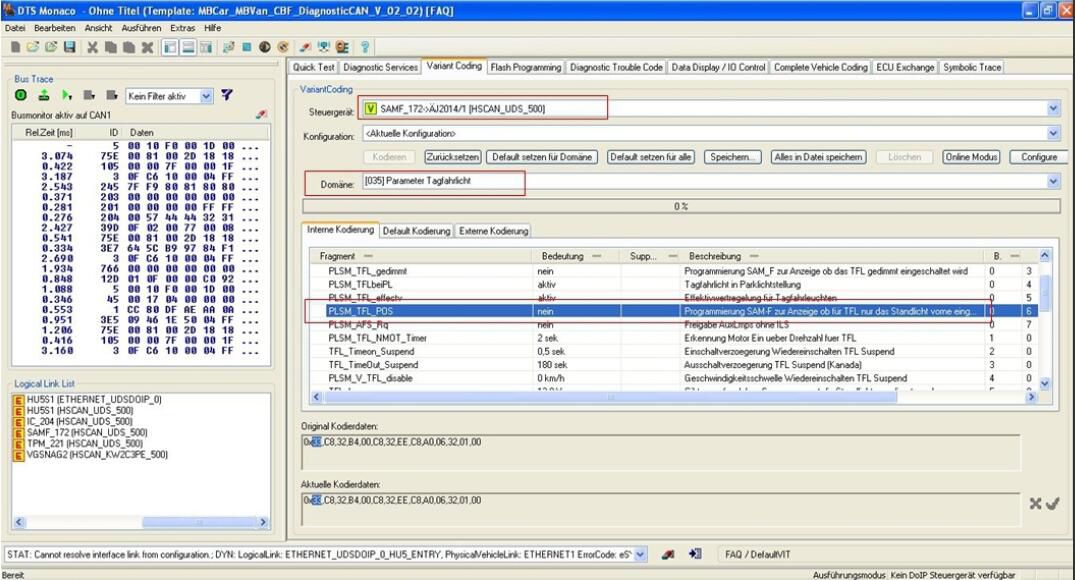
This article tech Supported by China OBD2,

No comments:
Post a Comment