BATS 2018 Bobcat Advanced Troubleshooting System Installation Guide
Chinaobd2 is a leading supplier of all kinds of Car Diagnostic Tool, Truck Diagnostic Tool, OBD2 Code Reader, Car Key Programmer,ECU Chip Tunning,etc. Currently, the top selling product including: VCDS VAG COM Cable, iProg+ Programmer, Scania VCI3
This post show you guide on how to install Bobcat Advanced Troubleshooting System 2018 on Windows 7 and Windows 10.Here take Win7 as example,Win 10 installation method is same as Win 7.
Preparation:
Bobcat Advanced Troubleshooting System BATS 2018 2015 Free Download
Procedures:
After finishing downloading,please extract it,you will get below installation files
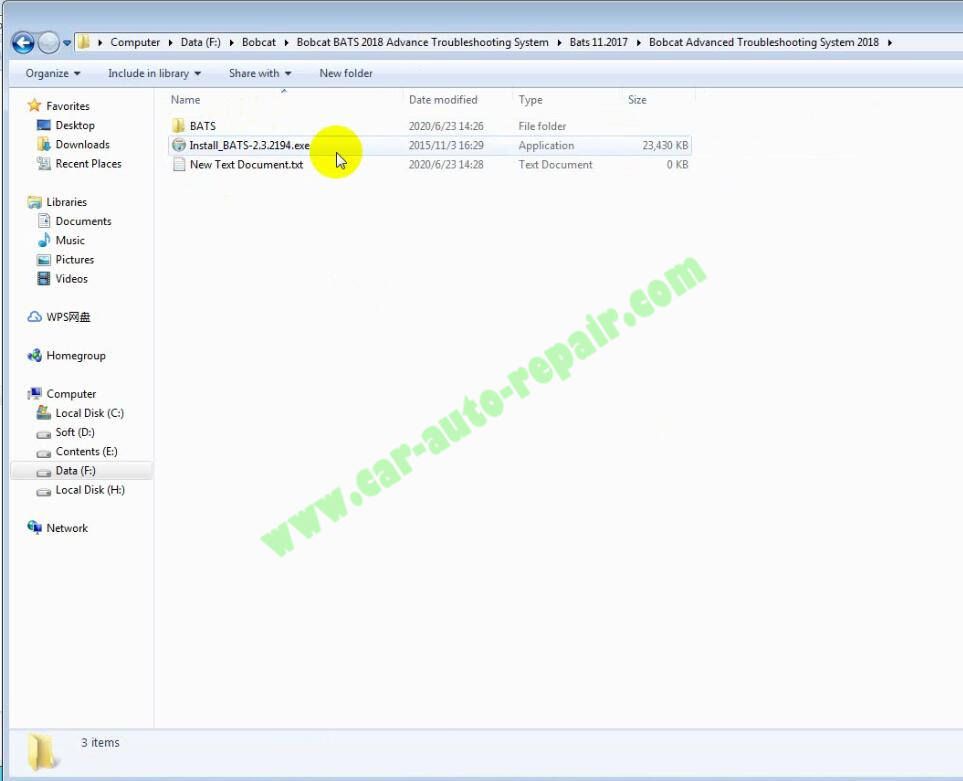
Double click “Install_BATS-2.3.2194.exe” to start installing
Then click “I Agree”
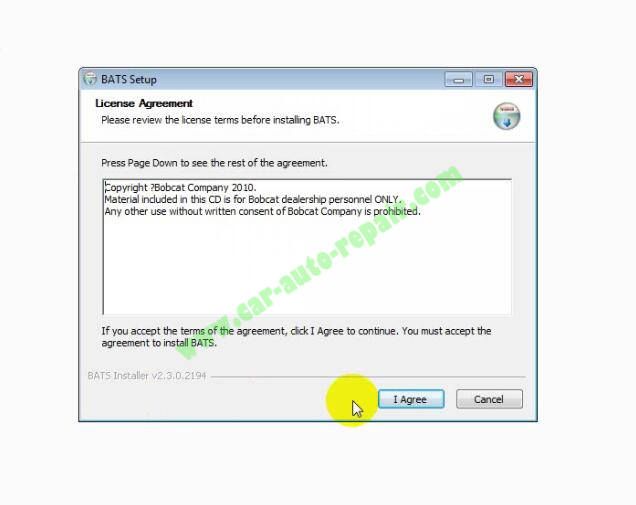
Default language is English,if you need other languages just check the box,then click “Next” to continue.
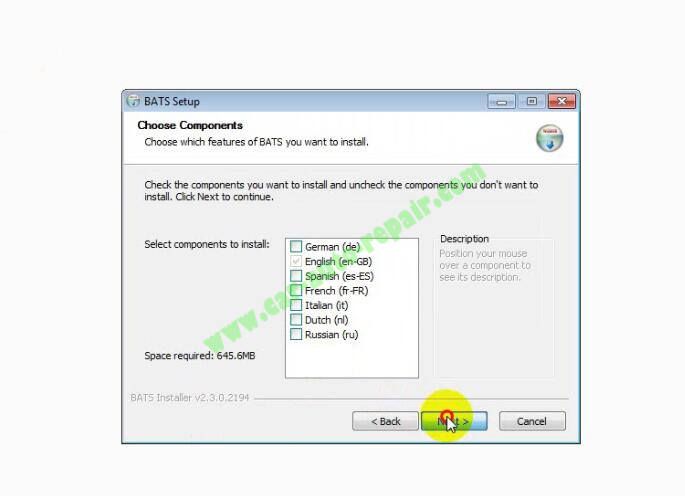
Choose the folder in which to install BATS.
Here you need choose default,please do not change destination folder
Click “Install” to continue
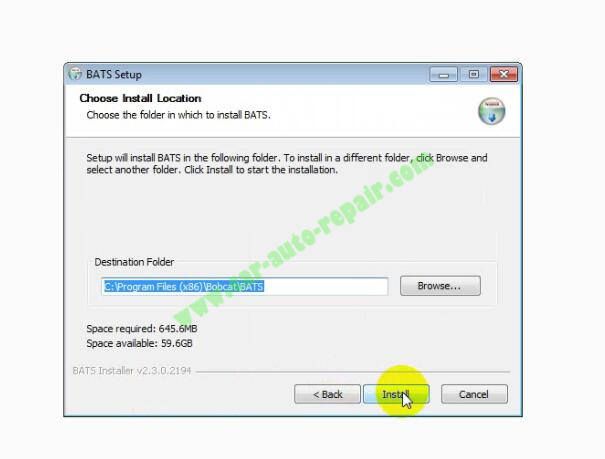
Please wait while BATS is being installed.
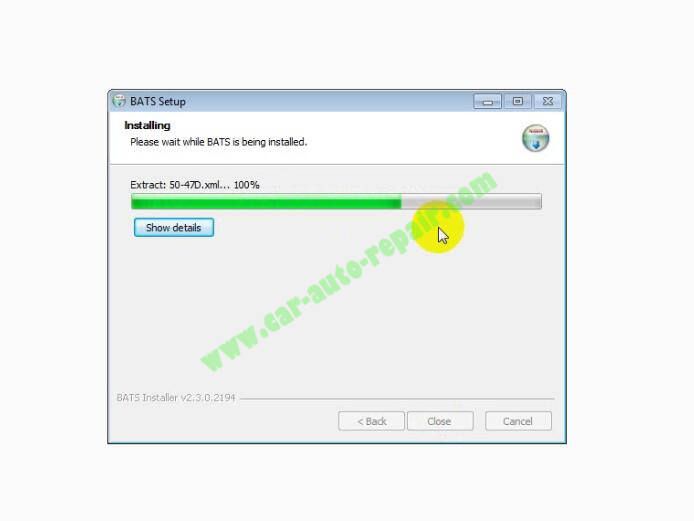
Setup was completed successfully.
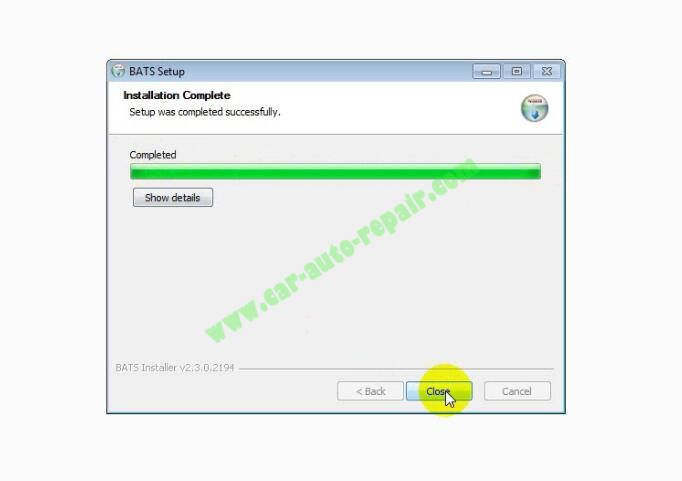
Now back to folder to copy “BATS” folder to replace
C:\Program Files (x86)\Bobcat for 64 bit
C:\Program Files\Bobcat for 32 bit
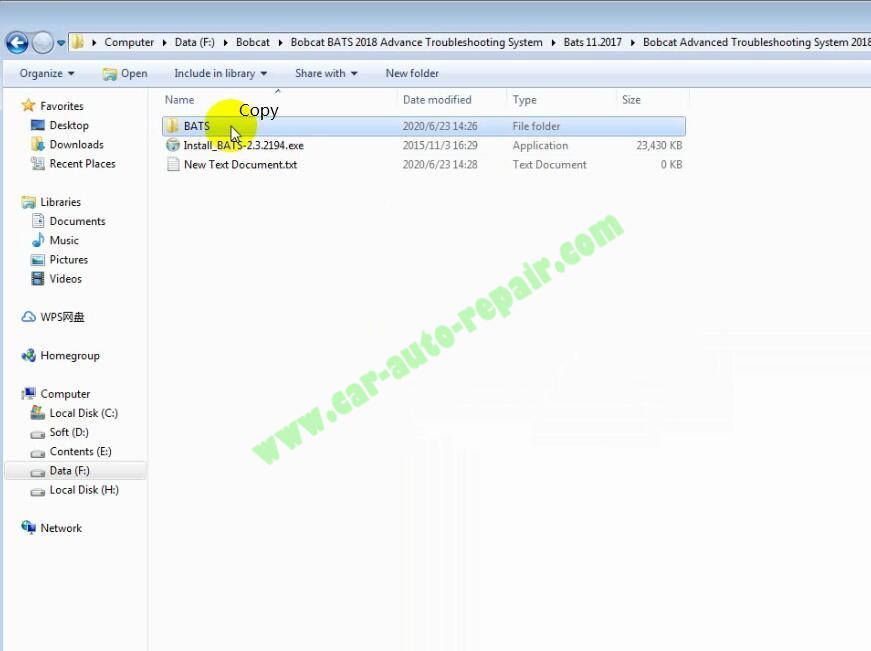
Paste to replace original files
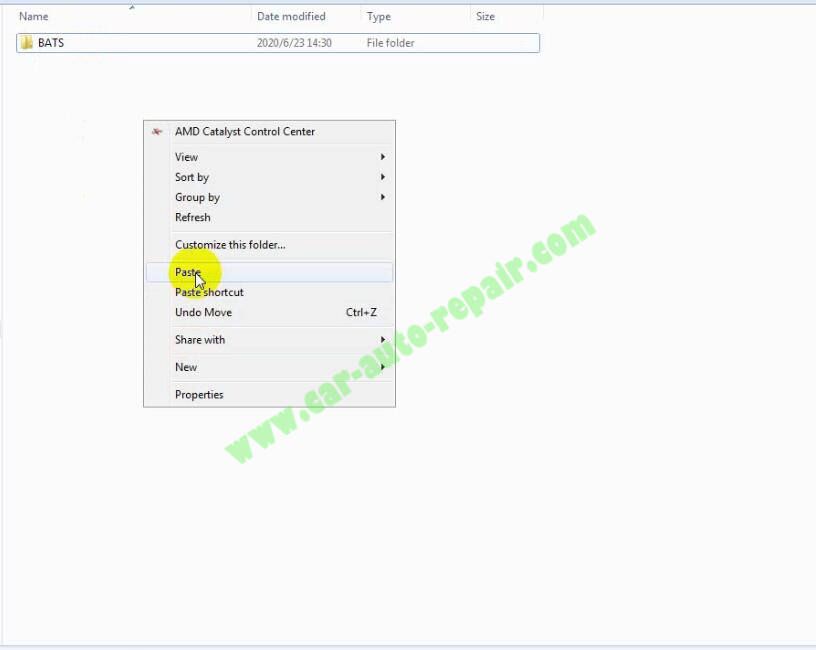
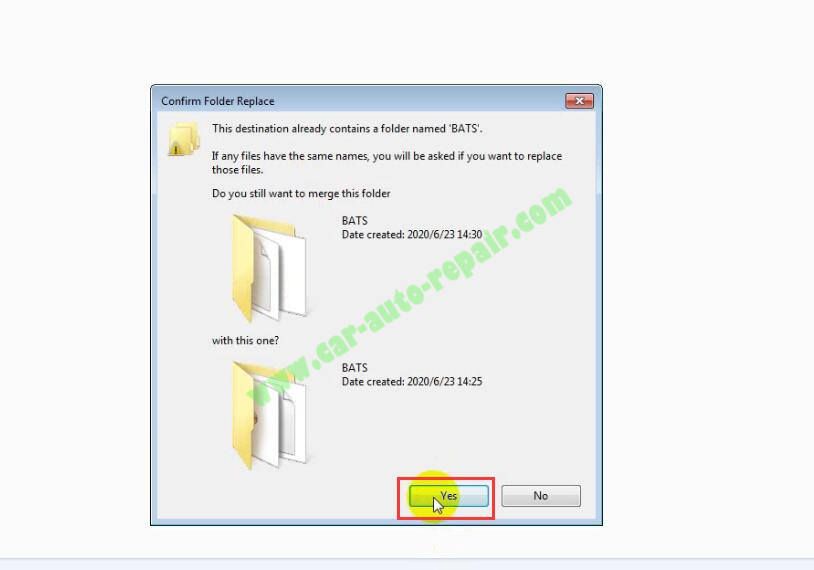
If it ask you options,just click “Copy and Replace” and check “Do this for the next 40 conflicts”
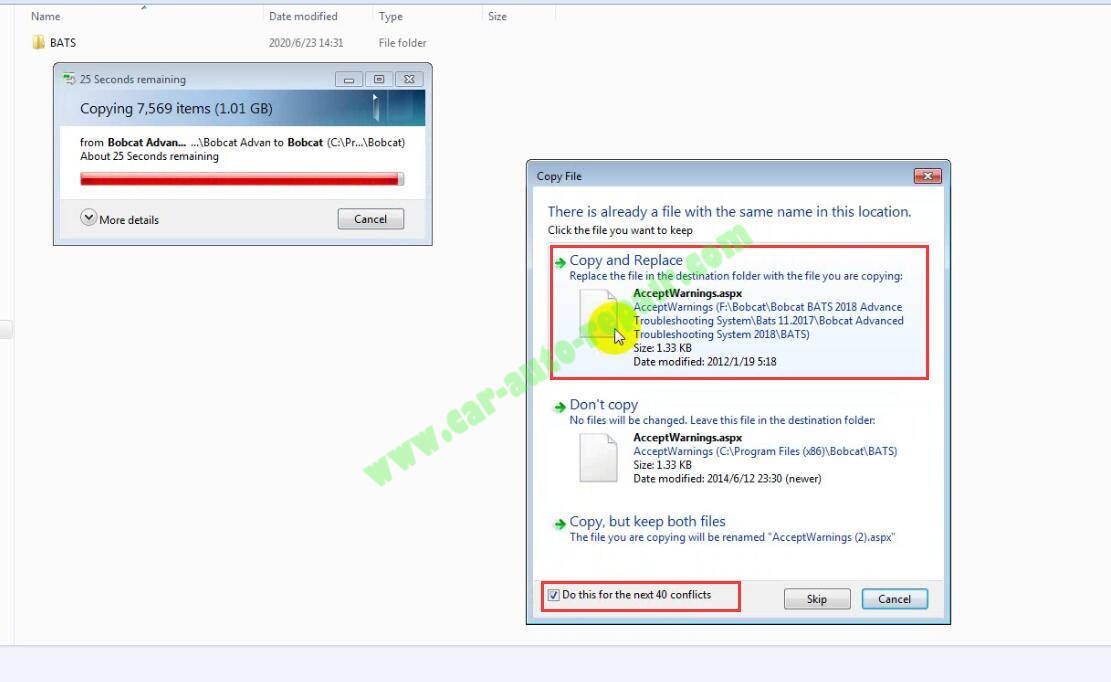
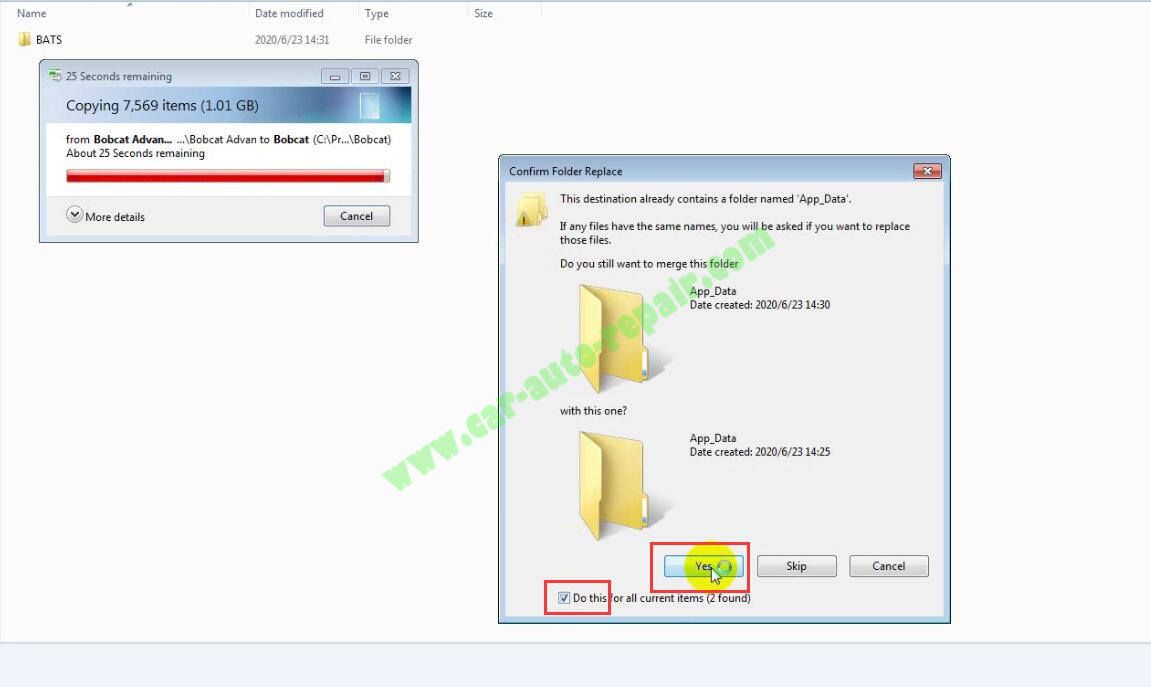
Now run “BATS” icon as administrator on desktop

And it can work.
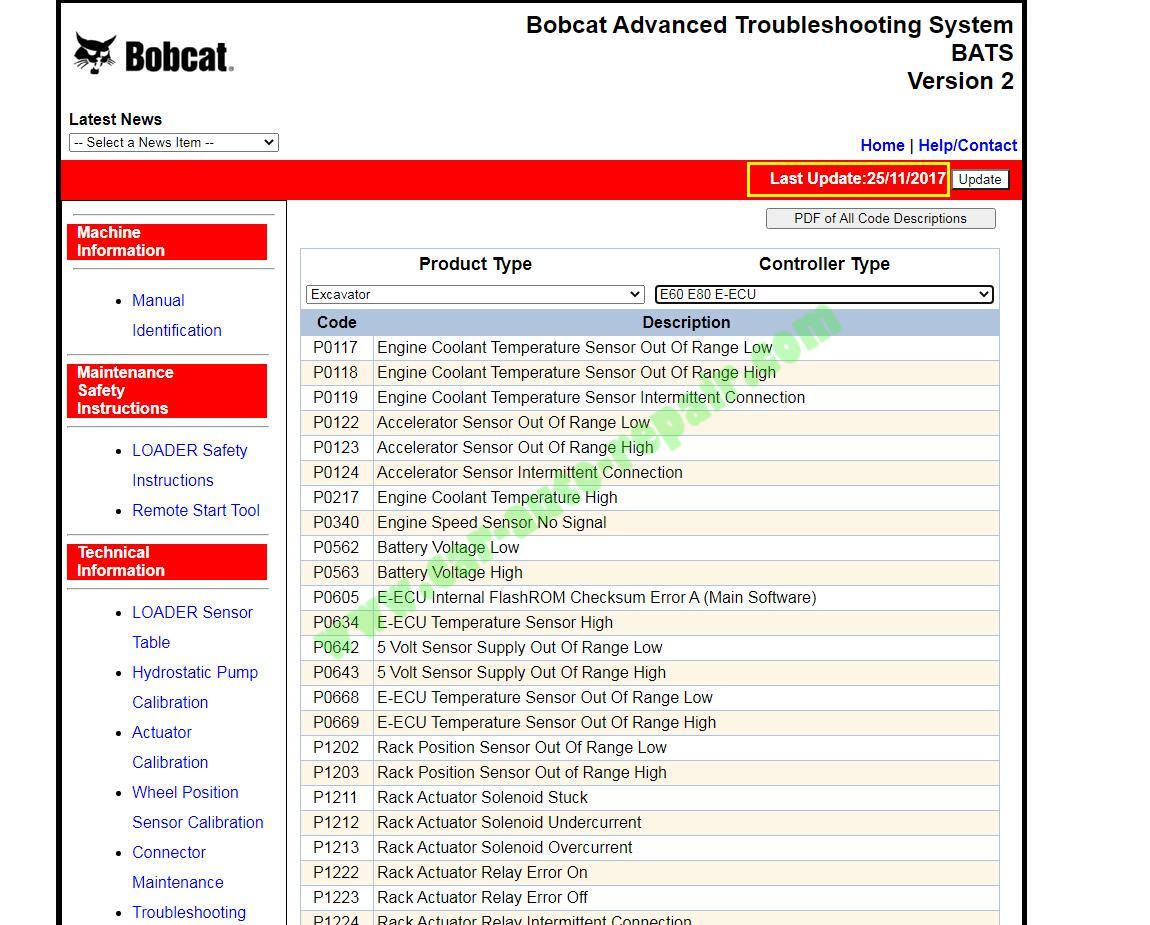
Done!
This article tech Supported by China OBD2,

No comments:
Post a Comment