DTS Monaco Change Temperature Shown in Command Display
Chinaobd2 is a leading supplier of all kinds of Car Diagnostic Tool, Truck Diagnostic Tool, OBD2 Code Reader, Car Key Programmer,ECU Chip Tunning,etc. Currently, the top selling product including: VCDS VAG COM Cable, iProg+ Programmer, Scania VCI3
For old Mercedes Benz telematik version,the temperature is show by pop up window,many readers maybe do not like this display type.So here i want to share the easy way to change temperature shown in Command.And for more DTS Monaco case,pelase check it here: Benz DTS Monaco retrofit projects

Preparations:
Benz DTS Monaco Software Free Download
How to Install Mercedes Benz DTS Monaco Software
Procedures:
ECU:HU_204
Change Aircondition Status to “advance”,then save change.
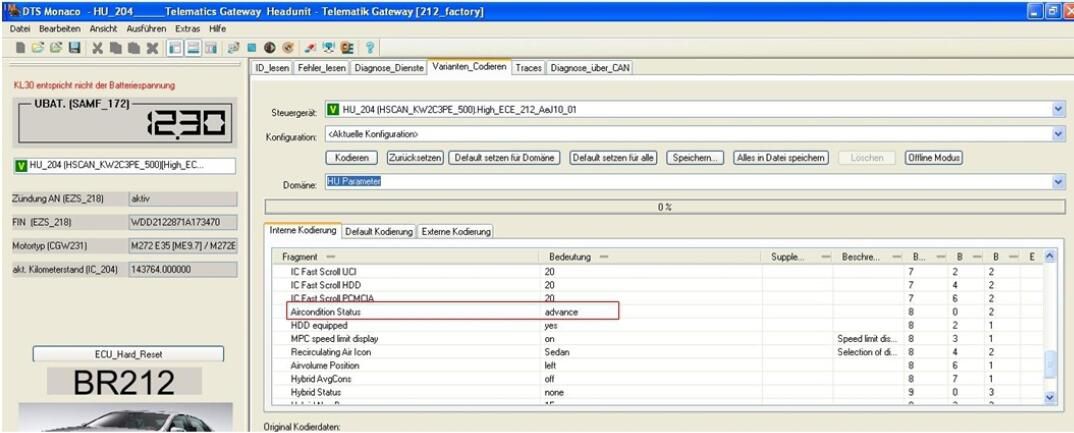
This article tech Supported by China OBD2,

No comments:
Post a Comment