How to Use AVDI Diagnostic Remove Component Protection for Audi A8
Chinaobd2 is a leading supplier of all kinds of Car Diagnostic Tool, Truck Diagnostic Tool, OBD2 Code Reader, Car Key Programmer,ECU Chip Tunning,etc. Currently, the top selling product including: VCDS VAG COM Cable, iProg+ Programmer, Scania VCI3
This is post focus on how to use AVDI Diagnostics to remove component protection U110100 for Audi A8 2015.And for more AVDI key programming,check here:AVDI Programmer Test Projects

Connect AVDI diagnostic tool to Audi A8 2015,and then select VW software.
And scan the all DTCs,you will see the U110100 Component Protection active
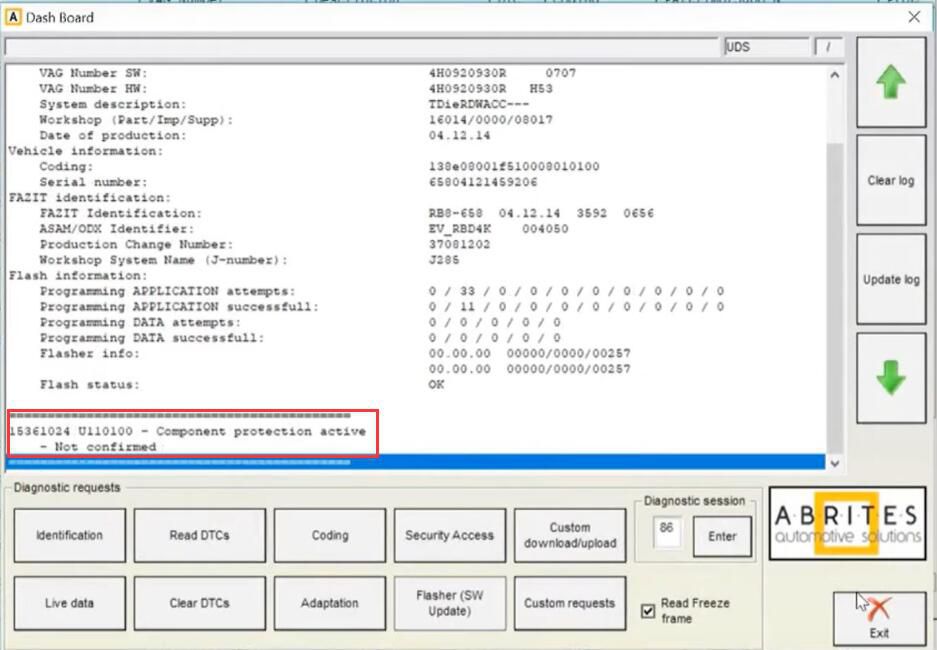
Back to menu to select “Special function”
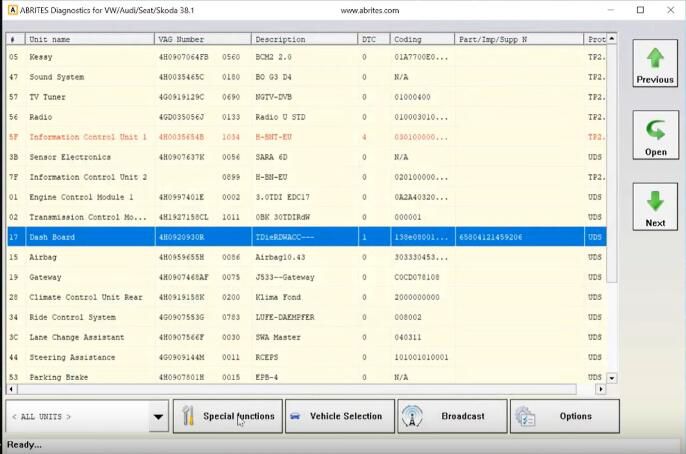
Select ”Component protection”
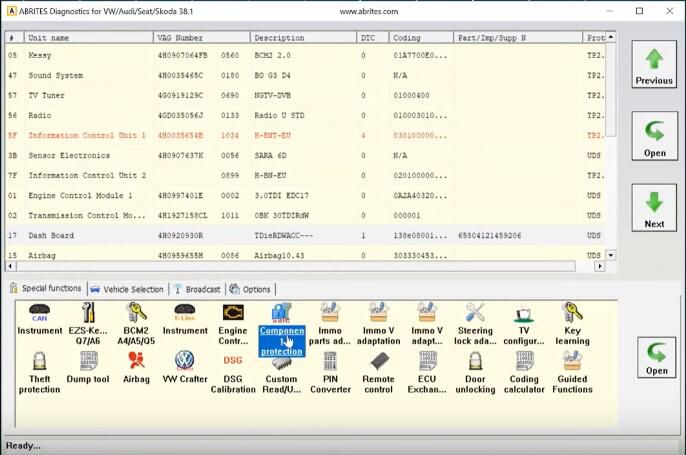
Select “Generation 1 and 2 Calculator”,and click “Next”

This functionality allows the customer to adapt used parts on other cars.In general this requires following steps:
1.Collect the information from the car.
2.Calculate the required data for the adaptation
3.Adapt the required module.
When scan finished,select “Dash Board”click “Next”
Note:it require internet connection

And it will require 2 tokens,press “Yes” to continue
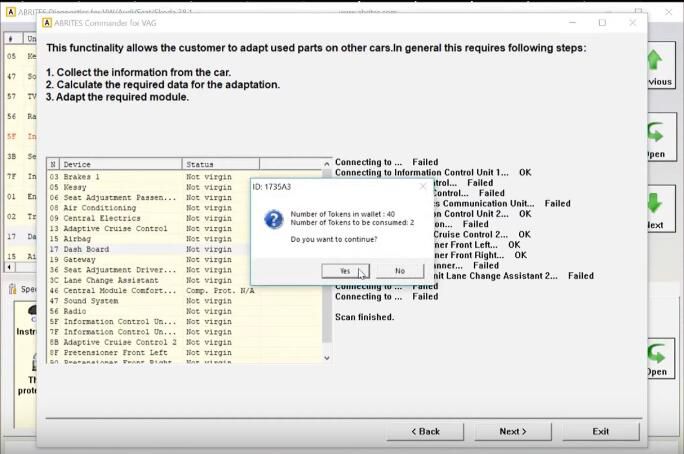
Select “Audi A6/A7/A8 2010-2018”
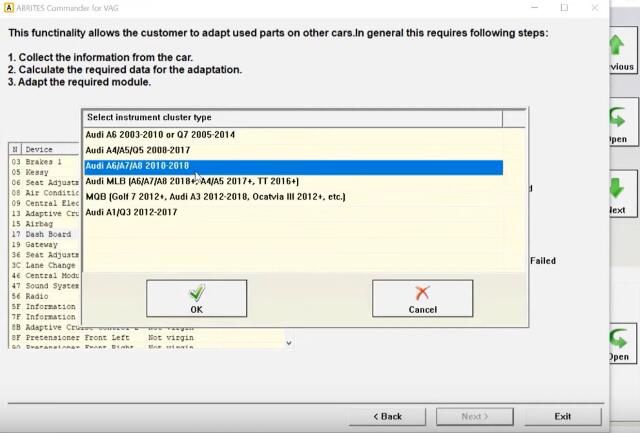
Please make ignition ON.If the car is keyless-hold the key on the reader coil
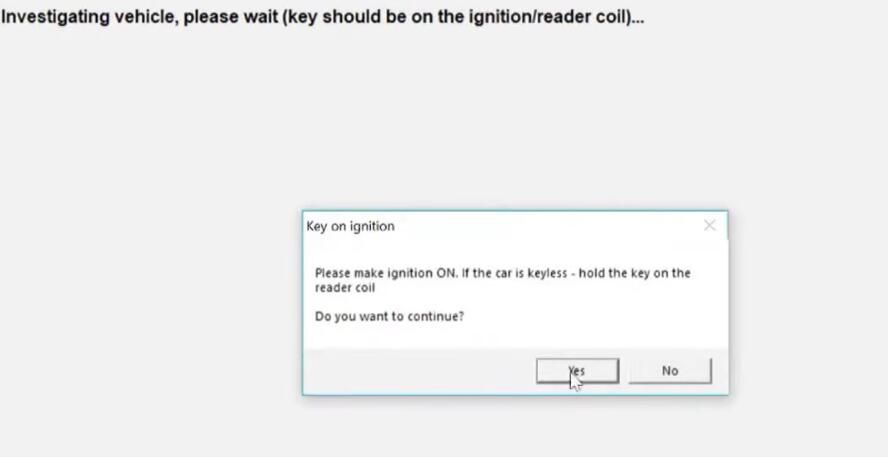
The procedures will take about 10 minutes,please wait
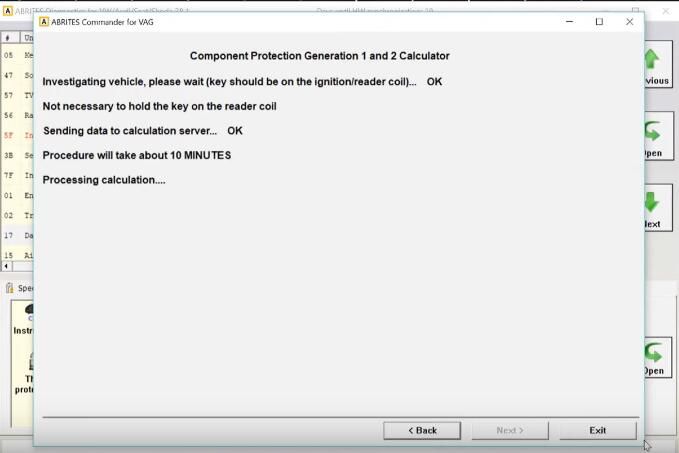
Module learned to vehicle successfully
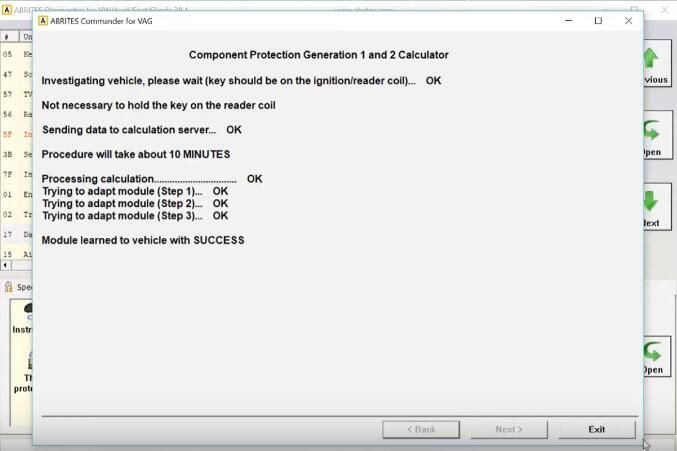
Now you can back to clear all DTCs and then read the fault code again
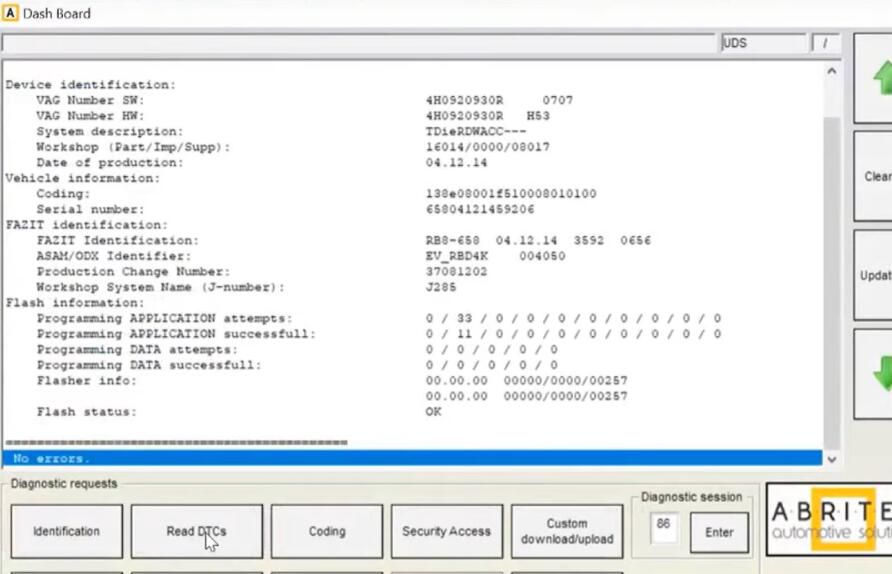
Done!
For Audi repair,please check more cases here:Audi Trouble Repair Projects.
This article tech Supported by China OBD2,

No comments:
Post a Comment