Bobcat Service Library 12.2017 Repair Manual Installation Guide
Chinaobd2 is a leading supplier of all kinds of Car Diagnostic Tool, Truck Diagnostic Tool, OBD2 Code Reader, Car Key Programmer,ECU Chip Tunning,etc. Currently, the top selling product including: VCDS VAG COM Cable, iProg+ Programmer, Scania VCI3
This article show you guide on how to install Bobcat Service Library 12.2017,just follow the steps to perform installation.
Preparations:
Bobcat Service Library 2017 Repair Download
Procedures:
When you finishing downloading,you will get below installation files
Extract “BOBCAT SL 2017.part01.rar”,then it will start extract from part01 to part23 automatically
Just wait extracting process complete.
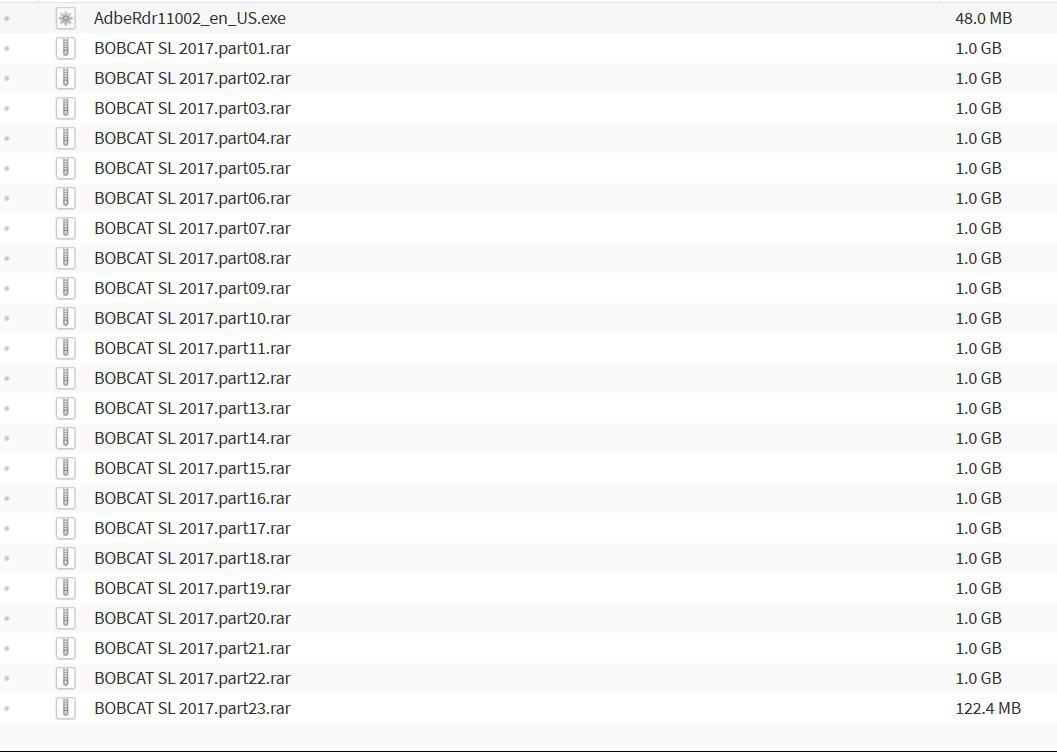
After then install “AdbeRdr11002_en_US.exe” on your pc
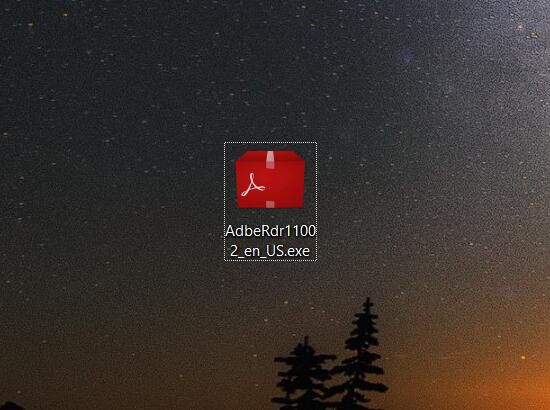
Now you need to change your PC date time to any date of 2013
Need disable “Set time automatically” option,and then click “Change” button to change time back to 2013
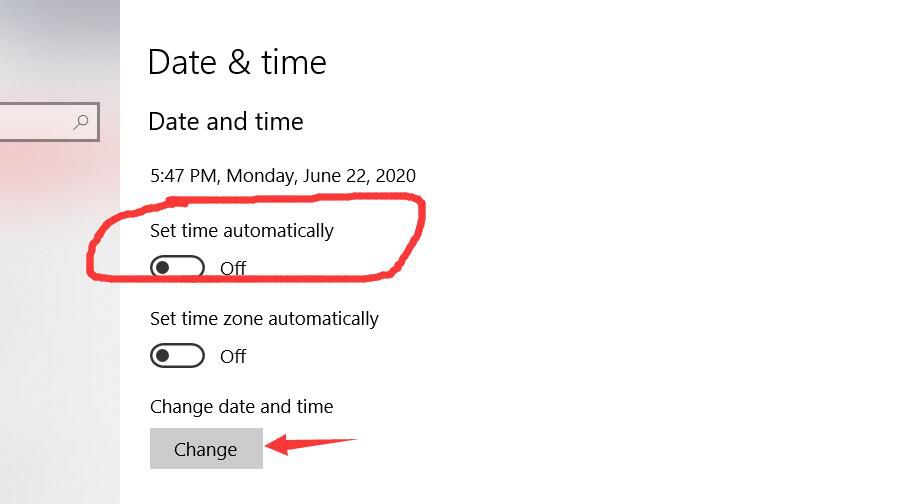
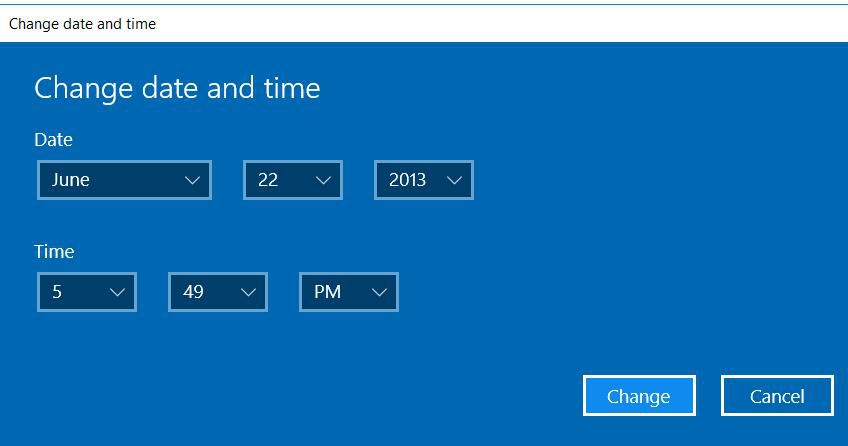
Now go to the installation folder you just extract
Run “Bobcat.Service.Library-E.exe”
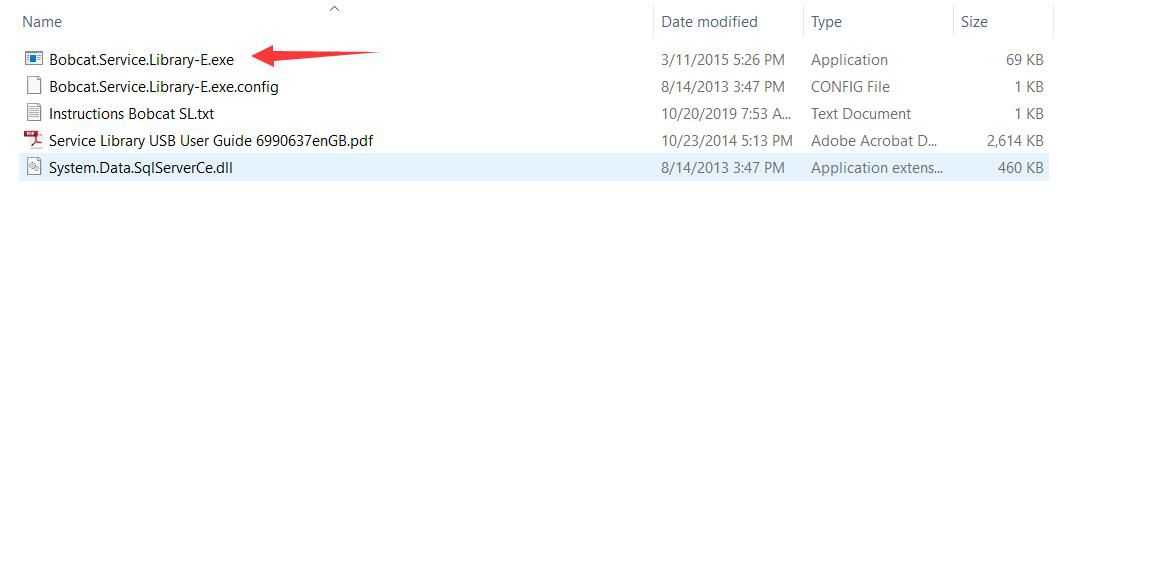
Now you can use Bobcat Service Library
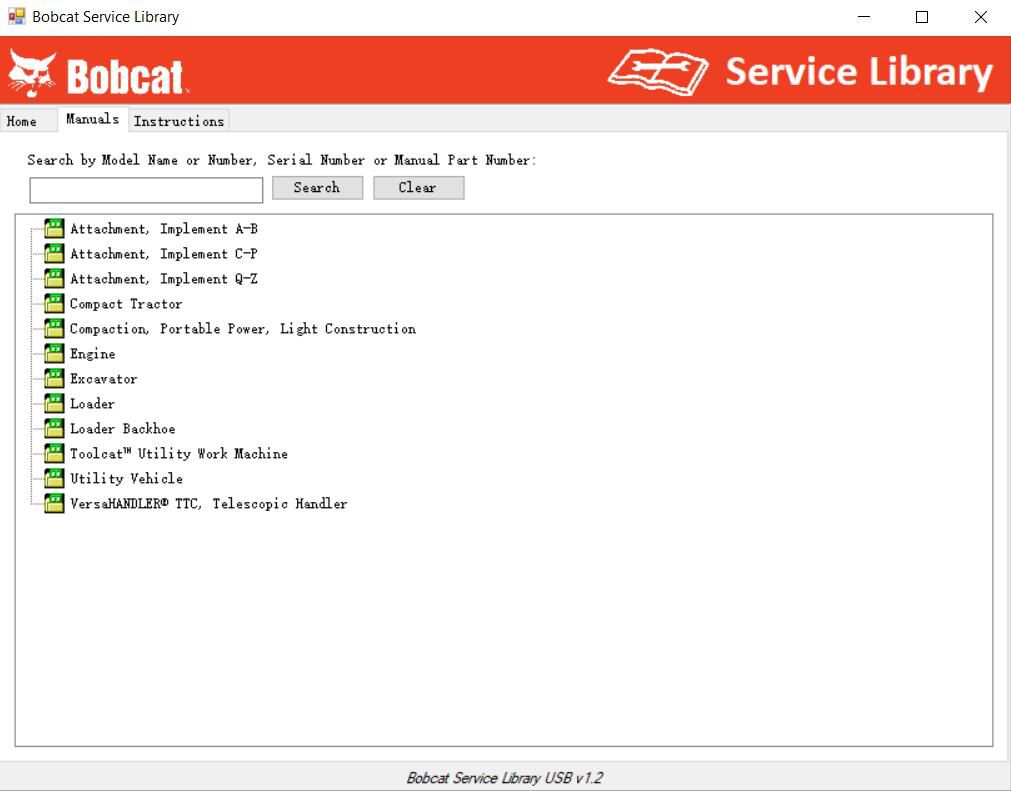
This article tech Supported by China OBD2,


No comments:
Post a Comment