How to Use XENTRY Advanced KeyGen to Activate Benz Xentry 2020
Chinaobd2 is a leading supplier of all kinds of Car Diagnostic Tool, Truck Diagnostic Tool, OBD2 Code Reader, Car Key Programmer,ECU Chip Tunning,etc. Currently, the top selling product including: VCDS VAG COM Cable, iProg+ Programmer, Scania VCI3
XENTRY Advanced KeyGen is activator for Mercedes Benz Xentry diagnostic software.It can activate 2018/2019/2020 version Xentry diagnostic software.
Preparations:
XENTRY Advanced KeyGen 1.1 Long Key Download
XENTRY Advanced KeyGen Activate Xentry Software Procedures:
After you finish Xentry diagnostic software installation,run “Config Assist”

Click “SDconnect”
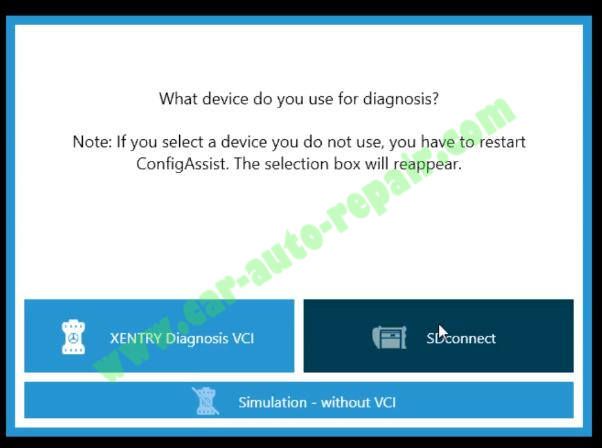
Click “Configure”–>”Continue”
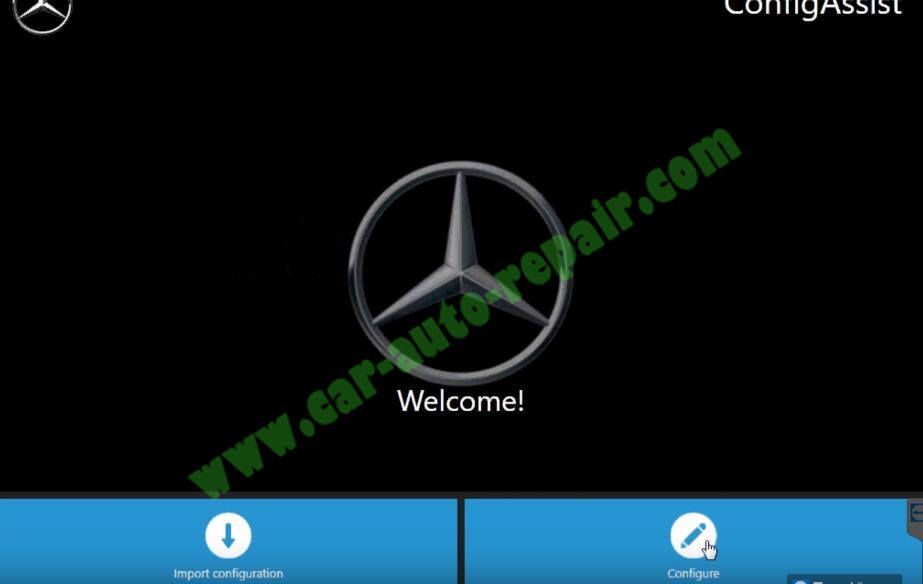

Now it will show you with Hardware ID:4A2E762D8561
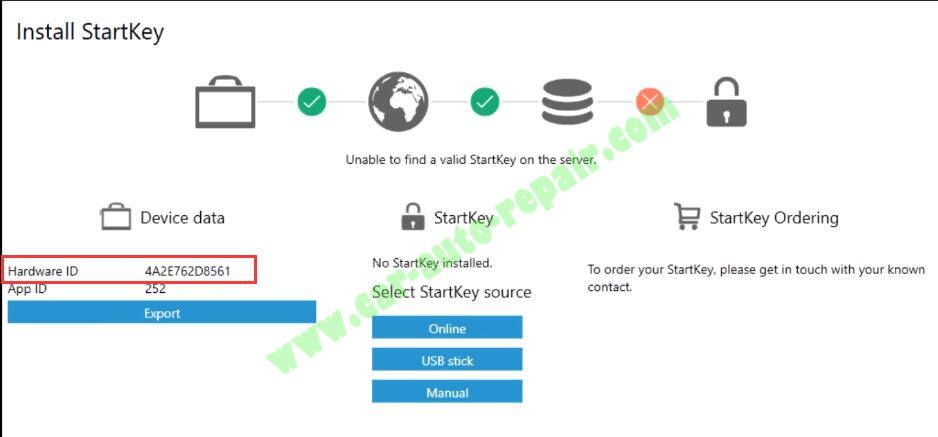
Run “Xentry Advanced KeyGen.exe”
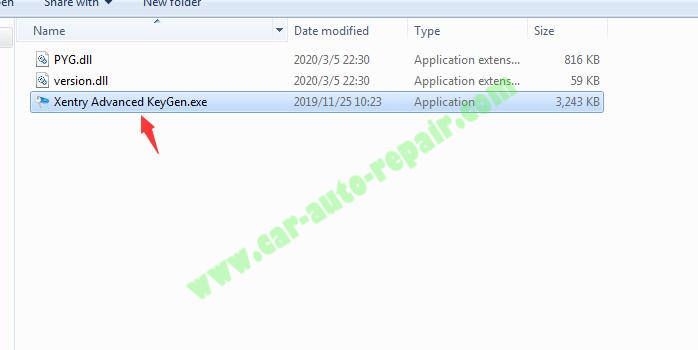
Click “X” to close it.(Do not click “Close” button)
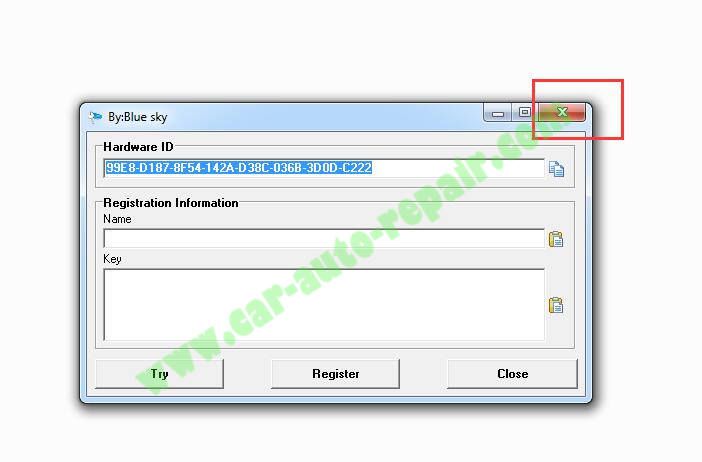
Click “X” to close

It will show you “Invalid password” message,just click “X” to close

A “Virus warning” message pop-up,just ignore and click “X” close
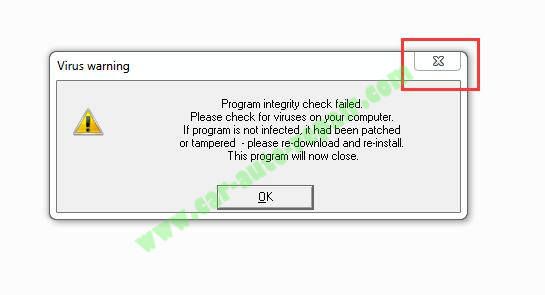
Now XENTRY Advanced KeyGen run correctly
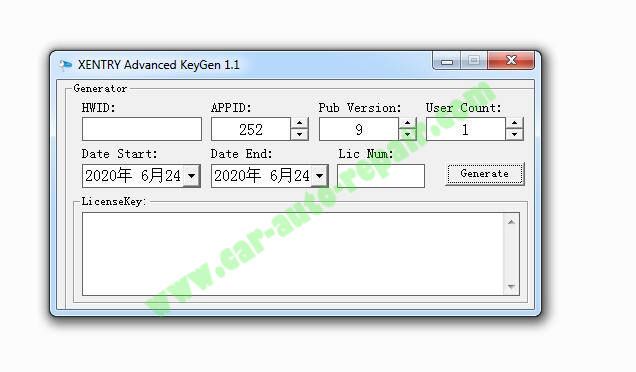
Input HWID that show above:4A2E762D8561
And input “11” at “Lic Num” section,select expire date for Xentry software.
Then click “Generate” button
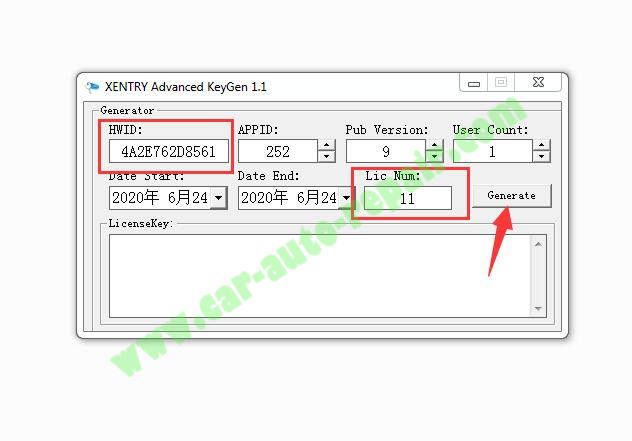
Now it will show you license key code as below show
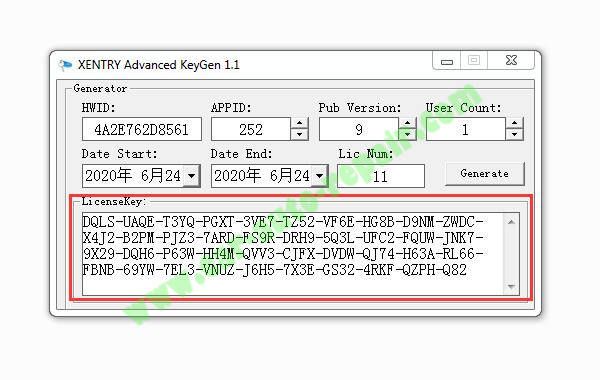
Back to Config Assist to click “Manual”
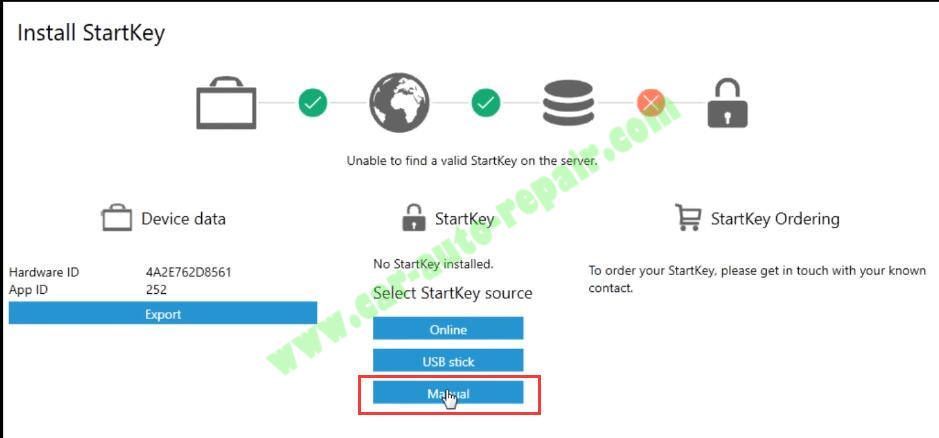
Paste the license key code in the StartKey section,and click “Save”
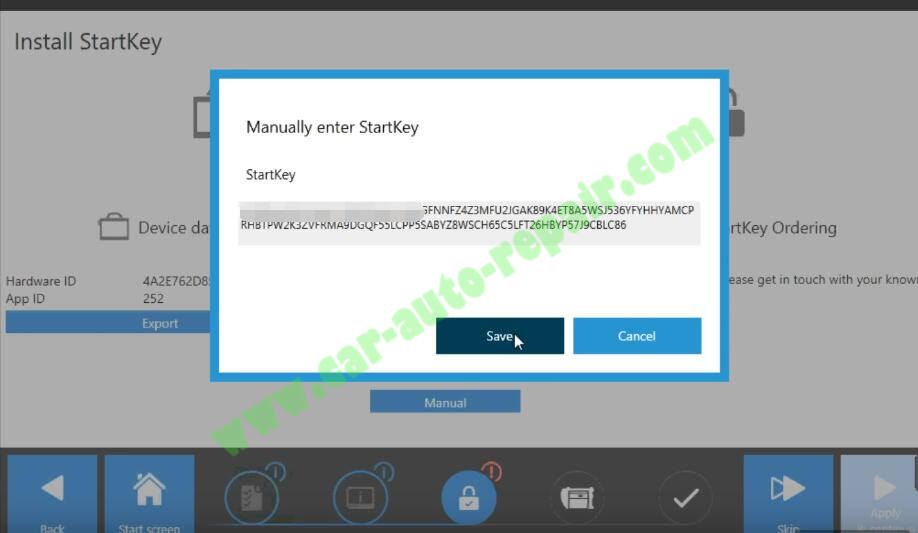
Now StartKey installed successfully

Click “Apply & Continue”

Than it will show you device was set up successfully

Activate complete!
This article tech Supported by China OBD2,

No comments:
Post a Comment