Porsche PIWIS 2 Rear-end Electronics Coding for Cayenne
Chinaobd2 is a leading supplier of all kinds of Car Diagnostic Tool, Truck Diagnostic Tool, OBD2 Code Reader, Car Key Programmer,ECU Chip Tunning,etc. Currently, the top selling product including: VCDS VAG COM Cable, iProg+ Programmer, Scania VCI3
This article show a test for Porsche PIWIS 2 Rear-end Electronics coding for Porsche Cayenne.
Preparations:
Porsche PIWIS 2 V18.15 V17.500 Free Download
How to Install/Restore Porsche PIWIS 18.100 Universal Image
Procedures:
1.Click [DIAGNOSTICS]->[Cayenne]->[92A from MY 2011]
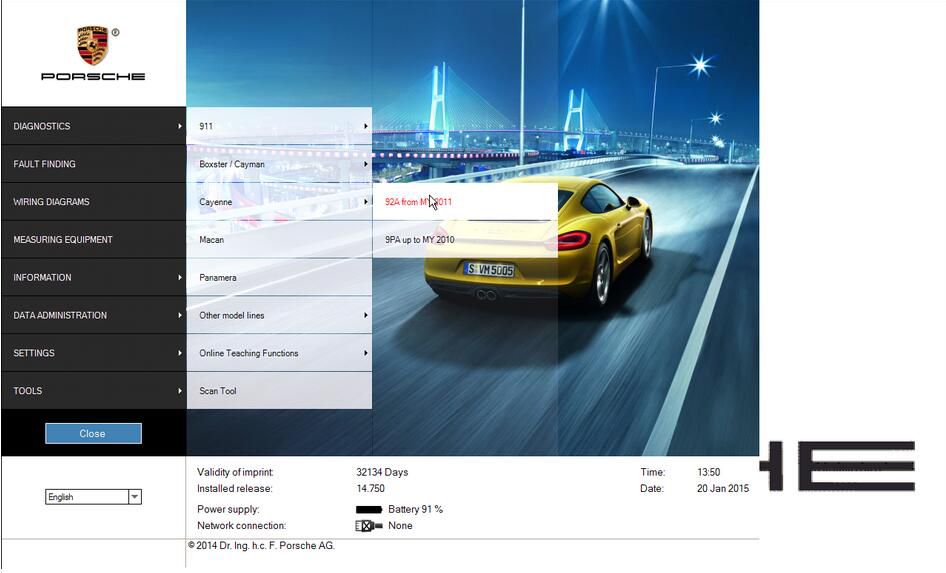
System initialing
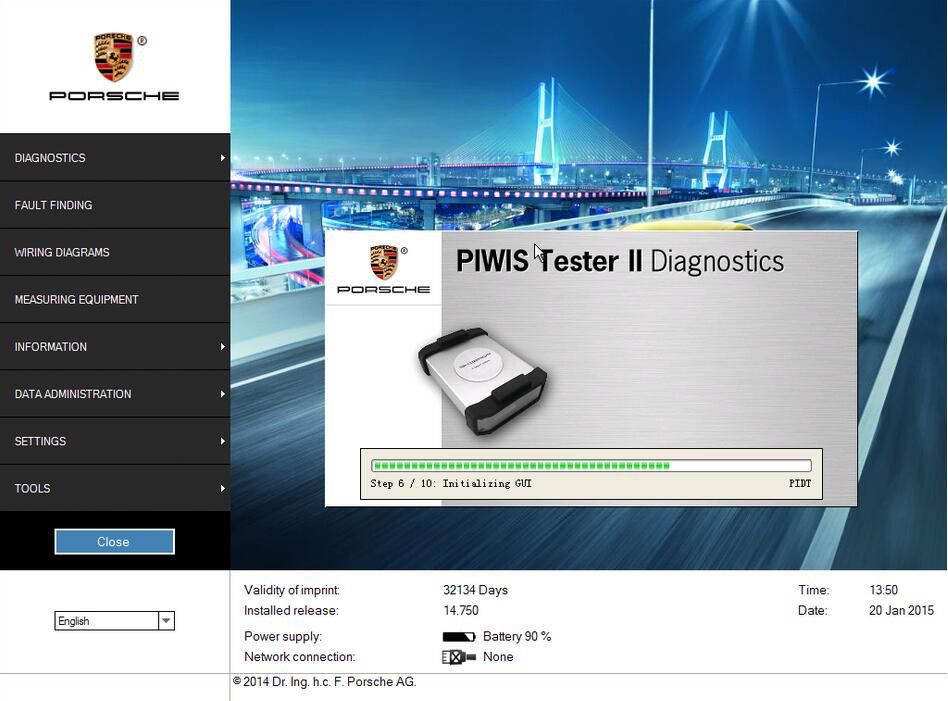
2.Select [Rear-end electronics] then Click [Next] or press F12 to continue.
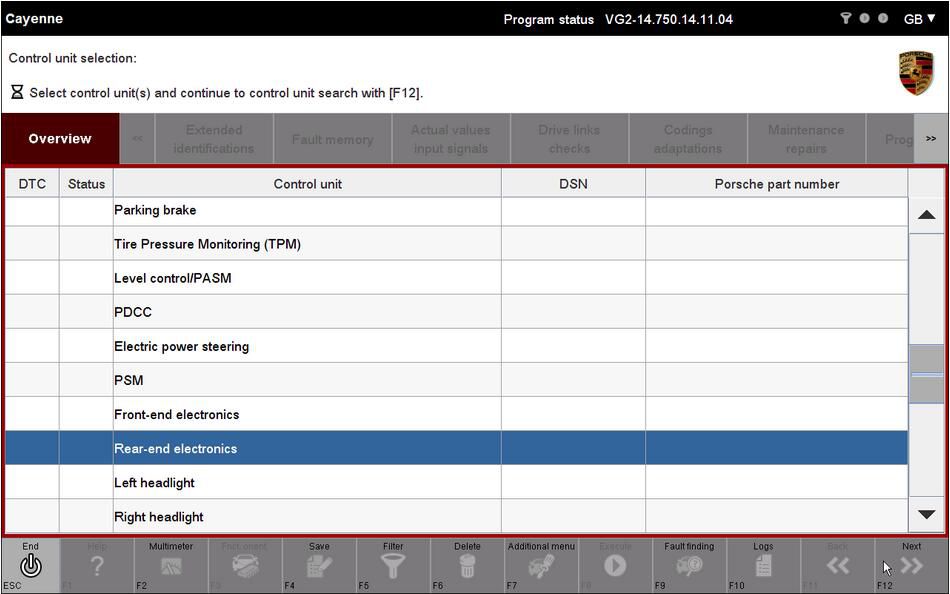
3.Press F11 to continue Create a VAL? Yes with [F12], no with [F11]
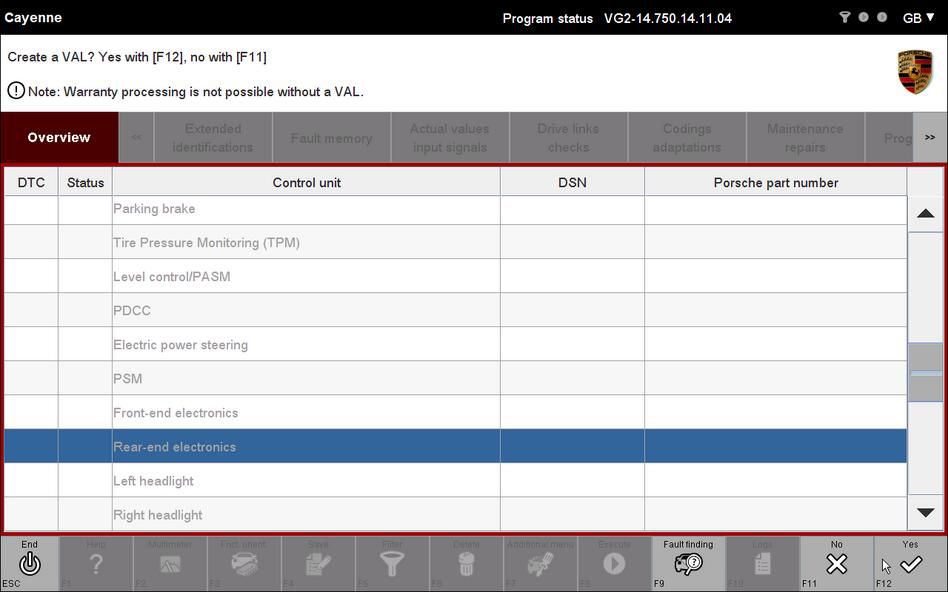
Control unit overview
Control unit search has been completed.Select control(s) and select the required function via the menu.
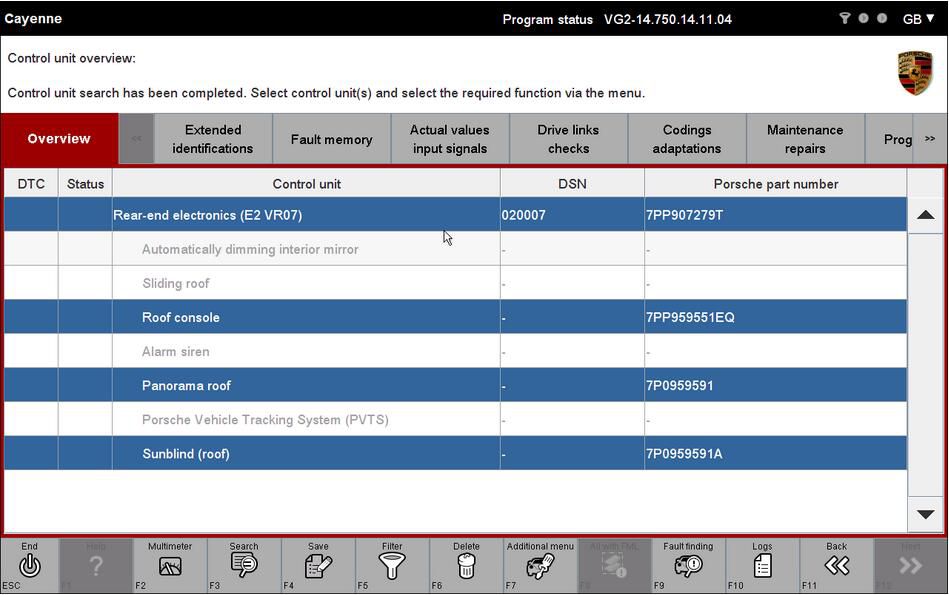
4.Click [Codings adaptations]
5.Select [Automatic coding] then click [Next] or press F12 to continue.
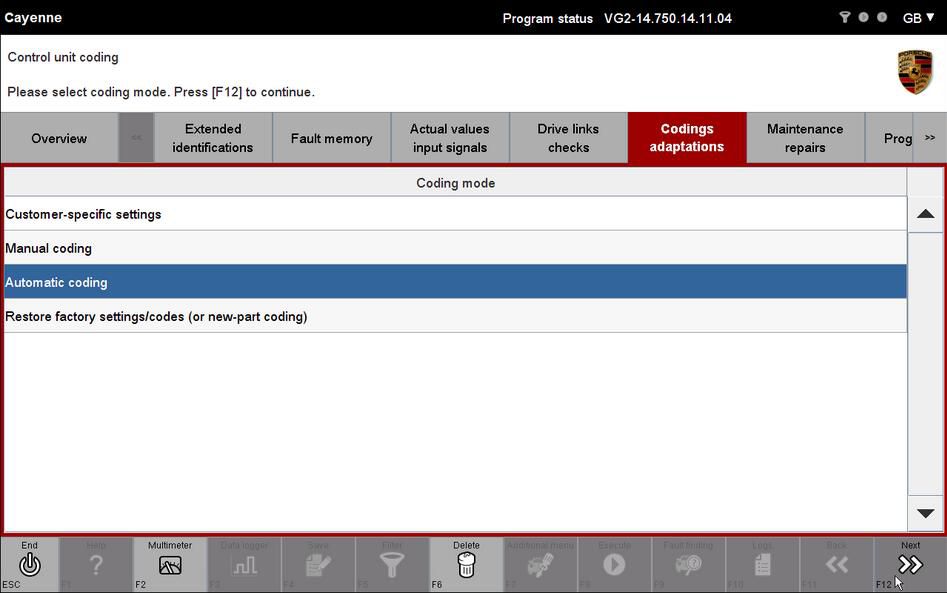
Control unit coding
Coding in progress.Pleasse wait…
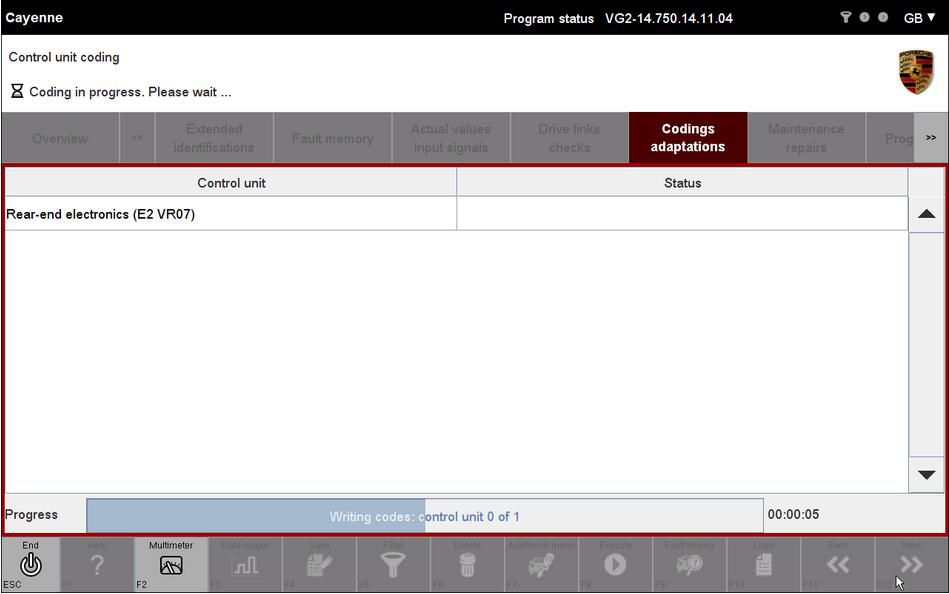
6.Coding has been completed successfully.Click [Next] or press F12 to continue
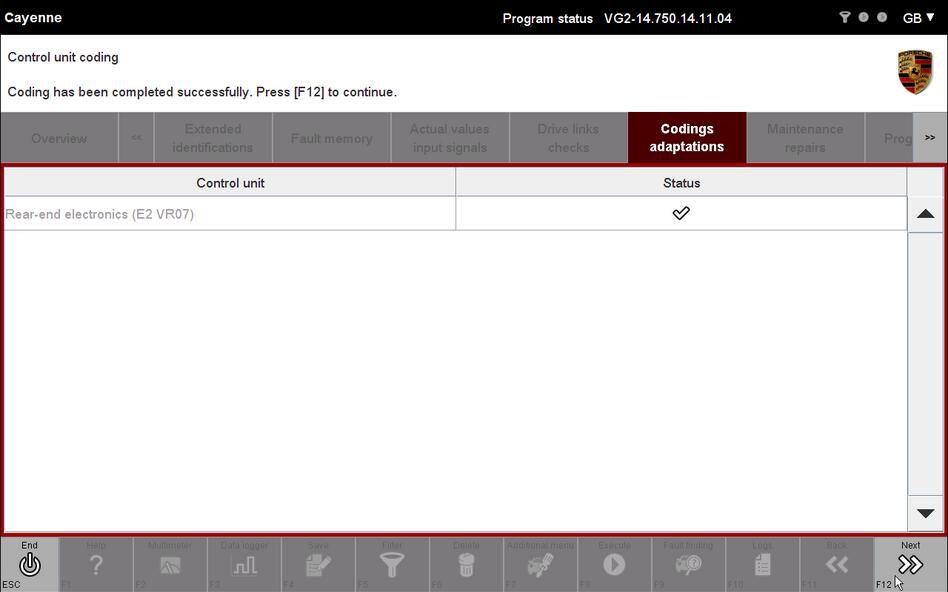
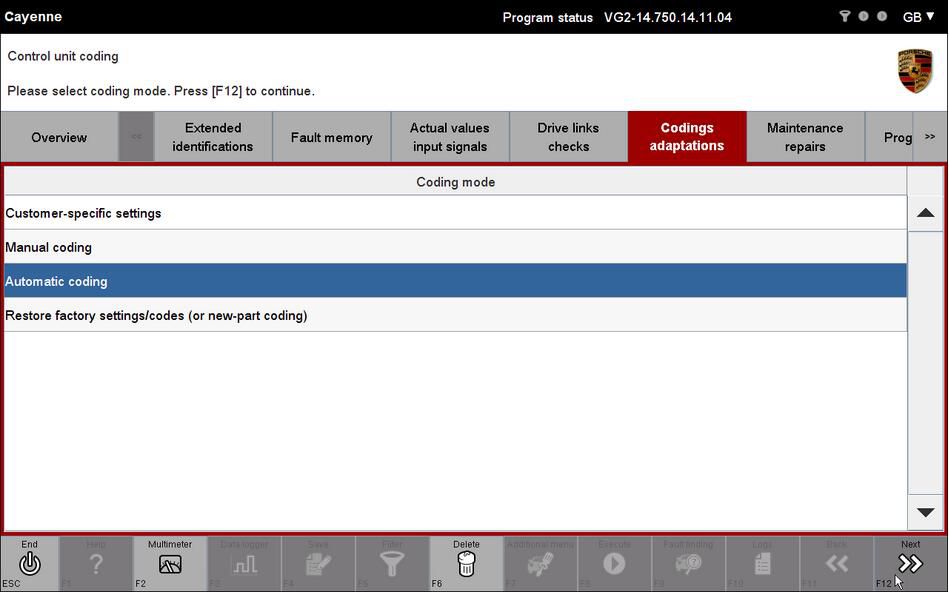
This article tech Supported by China OBD2,

No comments:
Post a Comment