How to Use Carprog to Read EEPROM
Chinaobd2 is a leading supplier of all kinds of Car Diagnostic Tool, Truck Diagnostic Tool, OBD2 Code Reader, Car Key Programmer,ECU Chip Tunning,etc. Currently, the top selling product including: VCDS VAG COM Cable, iProg+ Programmer, Scania VCI3
Carprog support read EEPROM,include:ST92 – ST92F120, ST92F150, ST92F250 internal EEPROM programmer.So here i will share some useful information about carprog reading EEPROM.
Using the CarProg, the user can read an eeprom using various methods.One popular method is on the PCB (Printer Circuit Board) and in most cases, the eeprom can be read. Some examples are the 24C02, 24C04,24C08, 24C16 and others can be the 83C86 and 95080. In some occasions,the eeprom may not be read and an oscillator may need to be shorted. In other cases, the eeprom may need to be removed to be read.These are generic examples of some eeproms that were read off-board.
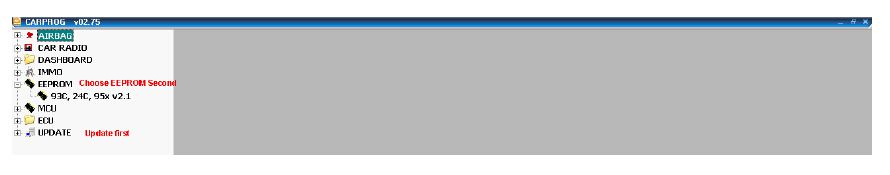
Carprog Related Contents:
Latest Carprog Crack v10.93 Free Download
How to Install Original & Crack Carpog Full V10.93 Software
Carprog Clone Hardware
Connect the CarProg and open the program. Choose “UPDATE” and wait until the updates are completed.
Choose the EEPROM tab and follow the menu descriptions below.Always use an anti-static pad when working with sensitive electronic devices
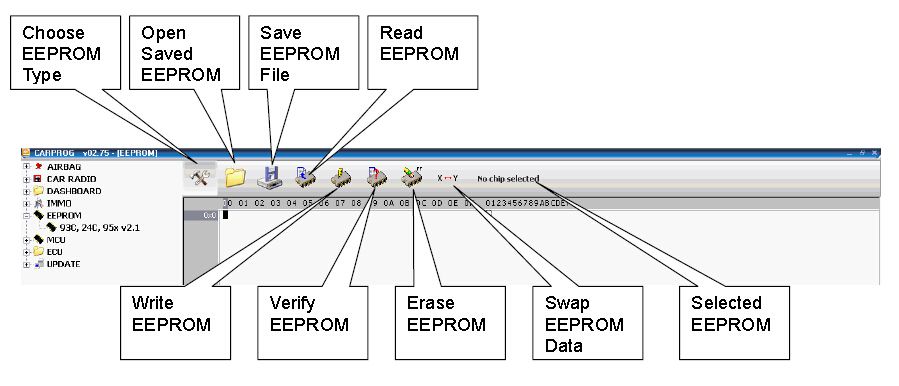
Inspect the EEPROM that needs to be read. There will be a series of numbers to inspect in order to correctly identify and connect the eeprom to the clip. It is advised that users be familiar with the eeprom types and connections. Searches can be done to find the correct data sheets for the eeprom.
This example is the 93C86 EEPROM that was found in the menu [Choose EEPROM Type]
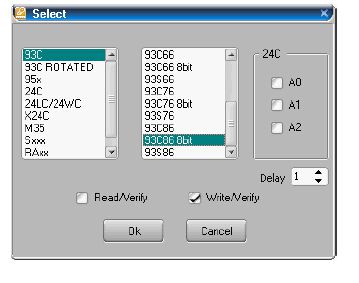
Once the correct EEPROM is found in the list, the EEPROM type is illustrated in the image below.
Click OK.
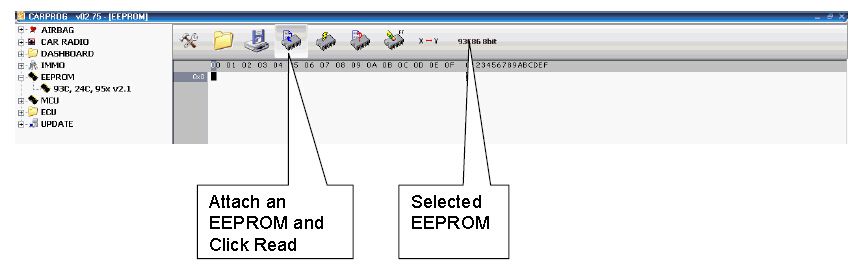
This is a partial example of a 93C86 EEPROM read into the window.
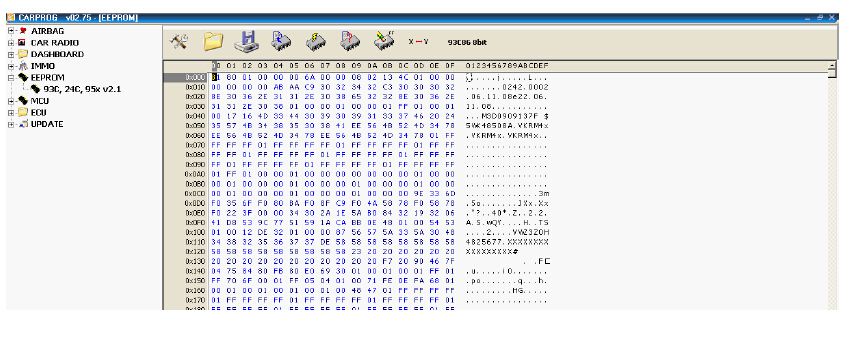
Reading and writing an EEPROM will bring up separate windows. These windows will inform the user of the functions that are being performed. The images below are an example of what the user should see.
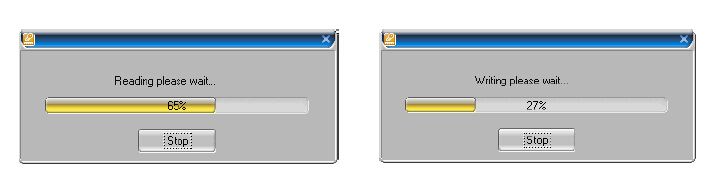
Sometimes the user will need to write data to the EEPROM from a saved file or a new – edited file to an EEPROM. When the process is complete, the lower image will inform the user that it is verified.
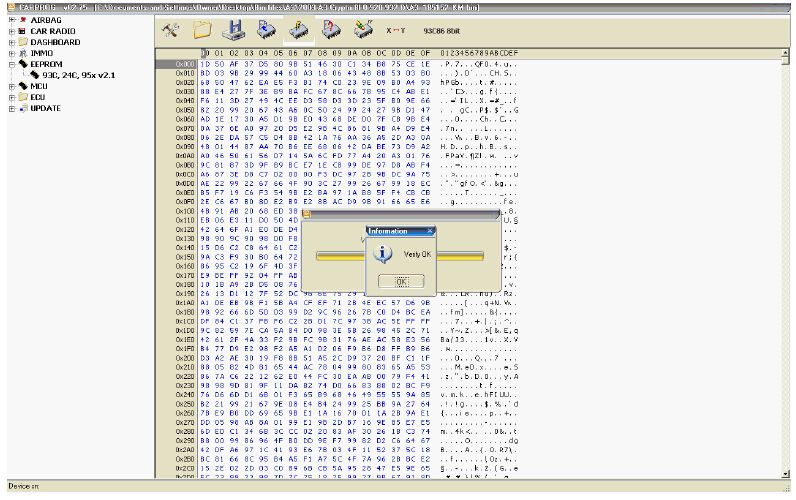
The next image is of a different EEPROM that was read on-board. The 95080 was chosen and read into the window. Remember to [Choose EEPROM Type]
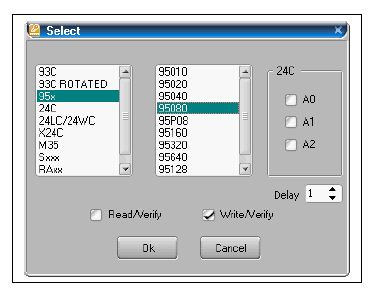
Once the correct EEPROM is found in the list, the EEPROM type is illustrated in the image below.
Click OK.
This next image will give the user the choices of editing and or saving the file that was read from an EEPROM. The user can open a saved file and get the same results and write to an EEPROM.
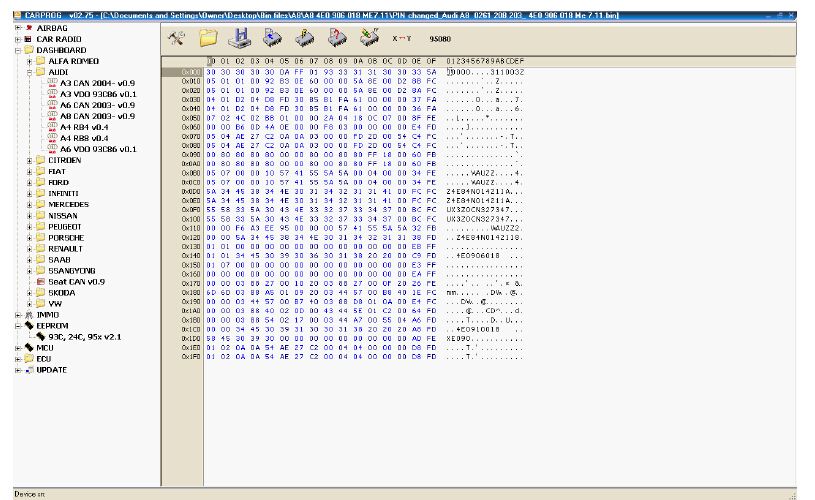 c
cFollow this advice to gain practice and save future mistakes.
1.Inspect the EEPROM clearly
2.Find the correct EEPROM data sheet
3.Read the EEPROM using the correct EEPROM type
4.Save the EEPROM data to a folder and file name
5.Save all edited EEPROM tests with new file names
6.Practice using older or new EEPROMS
7.If required, use a perfectly clean power supply to all controllers and the CarPog device.
8.Update the CarProg weekly
9.Remember that static electricity will harm electronic devices
This article tech Supported by China OBD2,

No comments:
Post a Comment