How to Install BMW GS-911 on Win XP/7/8/10
Chinaobd2 is a leading supplier of all kinds of Car Diagnostic Tool, Truck Diagnostic Tool, OBD2 Code Reader, Car Key Programmer,ECU Chip Tunning,etc. Currently, the top selling product including: VCDS VAG COM Cable, iProg+ Programmer, Scania VCI3
Here I want to share BMW GS-911 installation guide on Window 7,Window 8,Window 10.
BMW GS-911 Motorcycle Diagnostic Software Free Download
Procedures:
After downloading the GS911 Downloader.exe.
Run it!
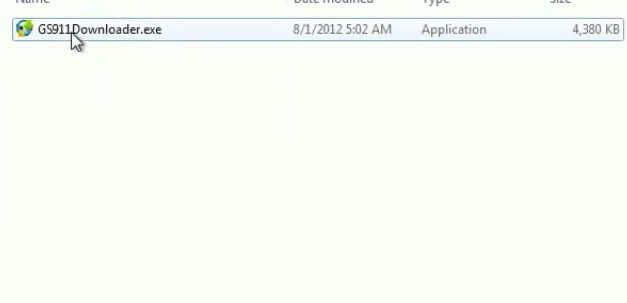
Follow the software prompt to connect the GS-911 interface to a USB port
Click Download options when ready
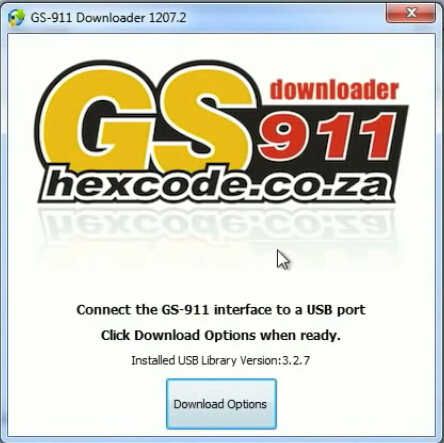
Then the window will show you the register information and all available download for you.


Click the PC version,then select “Save File”
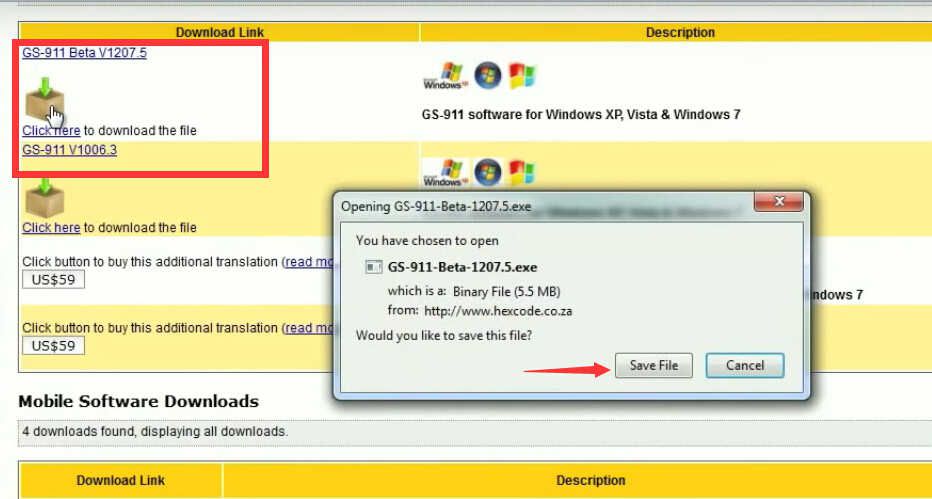
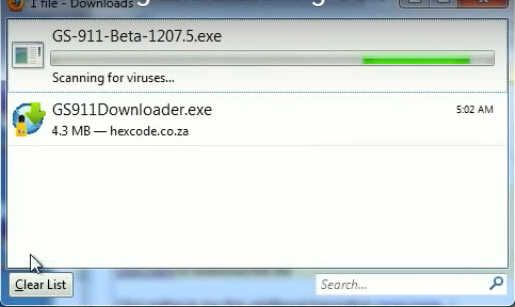
After download completing,run it to begin to install
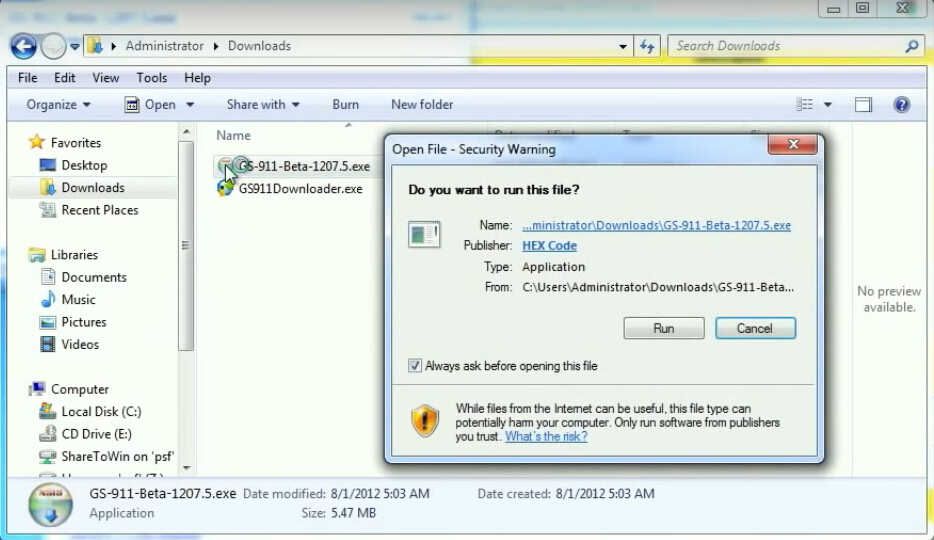
Check the option to “I accept the terms of the License Agreement”,and click “Next” to continue.
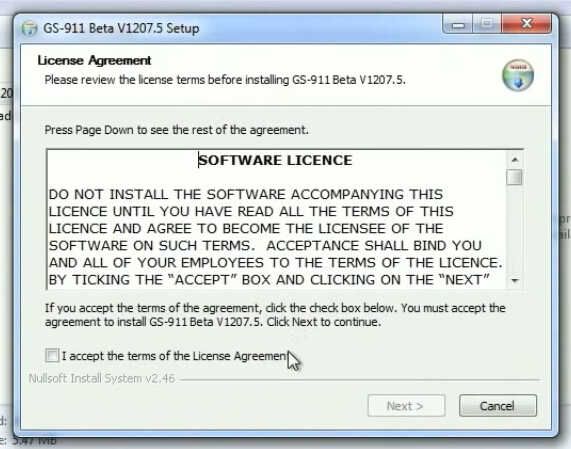
Click “Install”
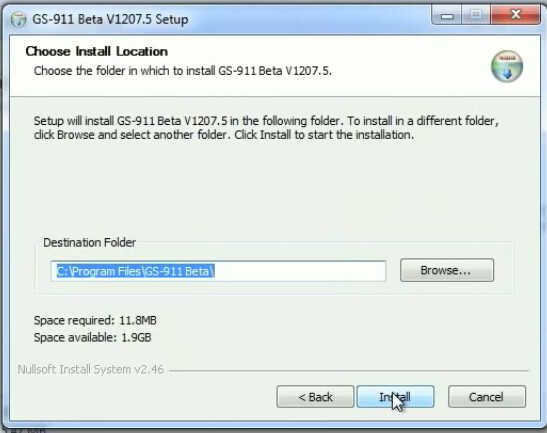
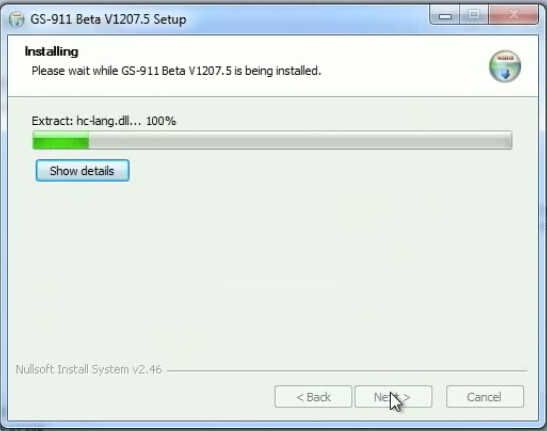
Click “Next”
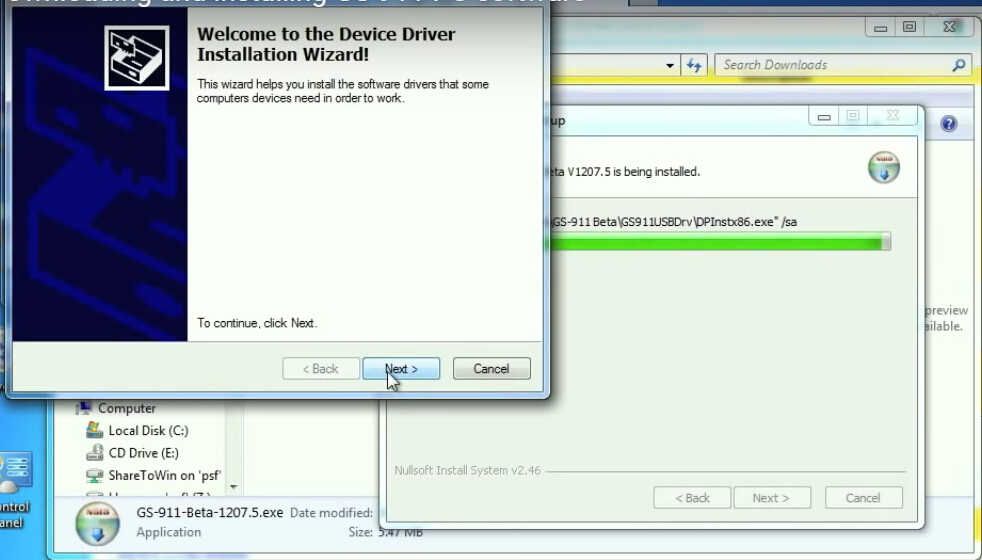
The drivers are now installing
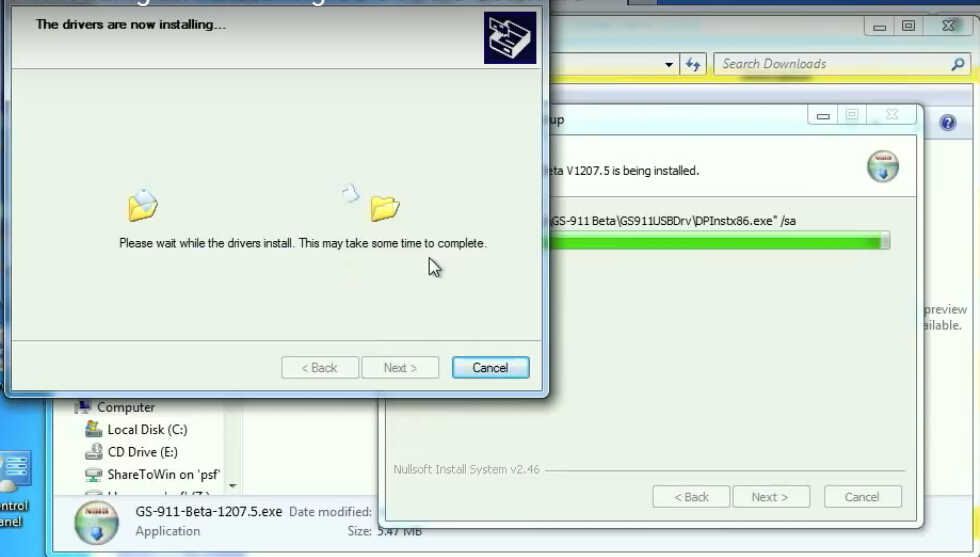
Click “Finish”
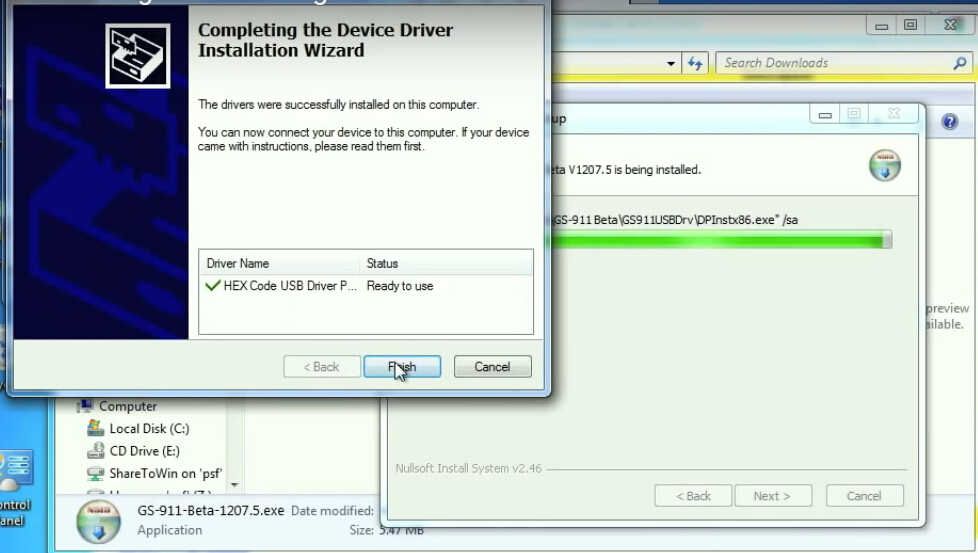

Now the BMW GS-811 installation complete!
It will test the interface automatically,you need to connect the BMW GS-911 interface to PC via USB port,click the “Test Interface ” button.
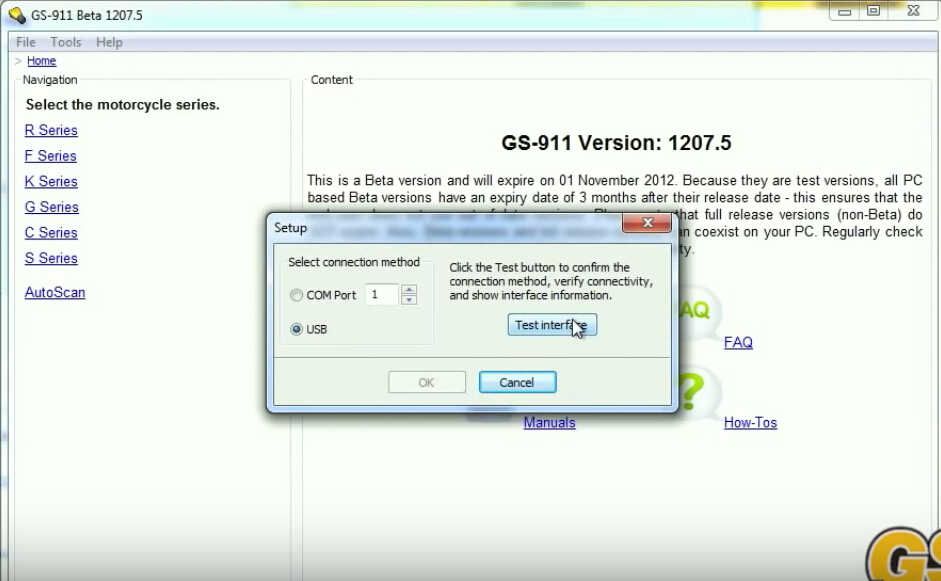
Note:if the USB driver have not install successfully,it will prompt you “Could not open USB,No USB devices found”
It will show you the BMW GS-911 interface information
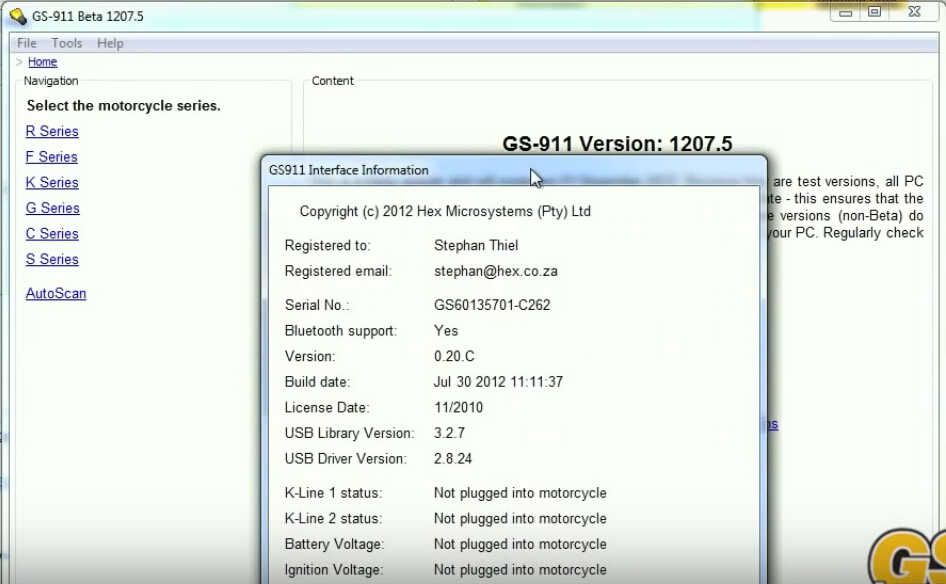
Done!
The Window XP/8/10 is same as it.
This article tech Supported by China OBD2,

No comments:
Post a Comment