Ford F150 2007 ABS Module Programing Guide by Launch X431
Chinaobd2 is a leading supplier of all kinds of Car Diagnostic Tool, Truck Diagnostic Tool, OBD2 Code Reader, Car Key Programmer,ECU Chip Tunning,etc. Currently, the top selling product including: VCDS VAG COM Cable, iProg+ Programmer, Scania VCI3
Here is a guide on how to use Launch X431 to programming ABS module for Ford F150 2007.And you would better to check the video guide at end of article.
More articles about topic on DPF and Launch X431:
Diesel Particulate Filter Clean/Removal/Regeneration
Launch X431 Test cases
Procedures:
Connect Launch X431 Pro to your vehicle and power on.
Select the Vehicle brand “Ford”

Then it will show massage as below,just click “Confirm”
This program can test different Ford models.It currently includes PCM,ABS,4WAL,RCM,EATC,ECS,IABM,RAP,PAM,4X4,4WAS,CTM,OTC,ICM,PATS,ARC,LCM,DDM…
Select “Automatically Search”
Select “Vehcile=f-150”
Select “Model Year=2007MY”
Then the X431 will show the vehicle specification as below
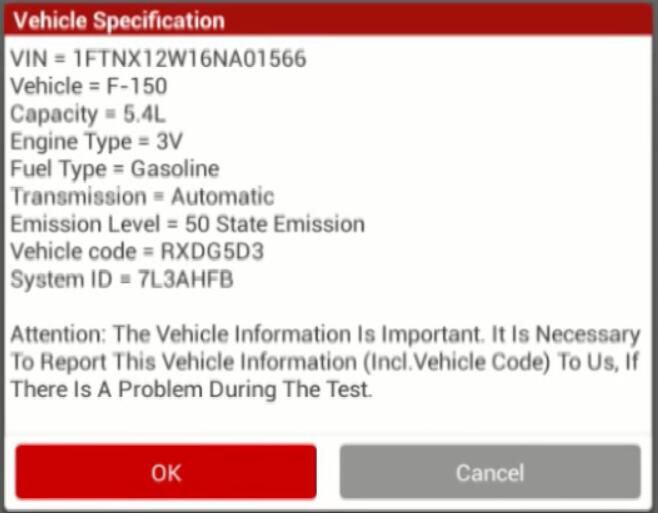
Select “Module Programming”
Select “Programmable Module Installation”
Select “ABS/TCS(Anti-Lock Brake/Traction Control Module)”
It will show the warming massage as below:
“Before programming a module,please clear the trouble code of the vehicle
For the security of the module programming,please connect it with an additional power to keep the scanner power connect.
Programming the module should be careful”
Click “OK”
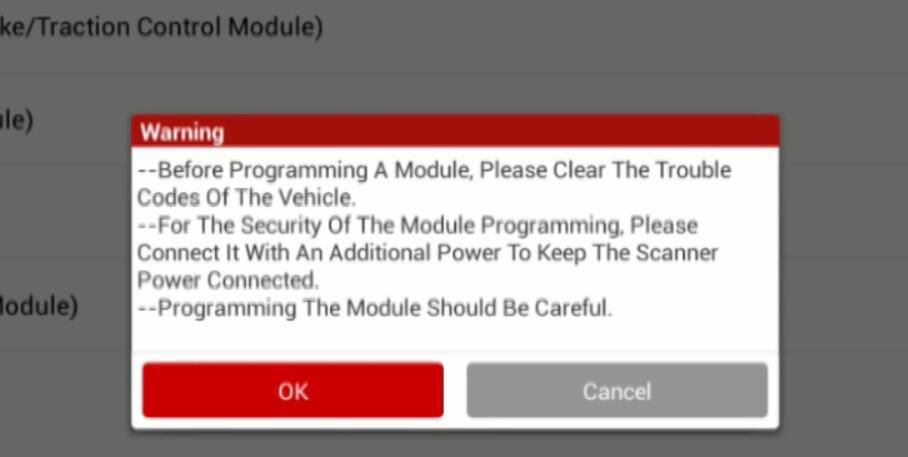
It prompt that you to set ignition switch to “ON” position
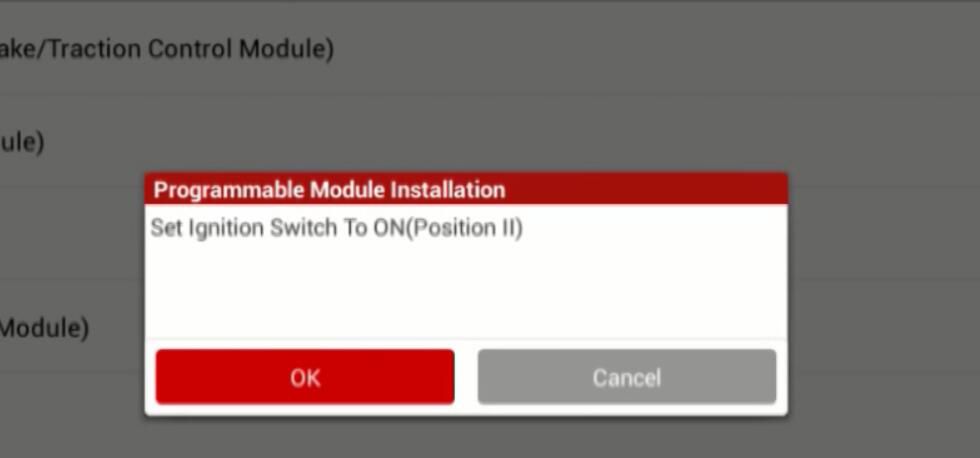
Follow to operate,then select “OK”
Set ignition switch to “OFF”,select “OK”
Install a new module in vehicle “ECU”,select “ok”
Select ignition switch to “ON”,select “OK”
Please wait for the program running for 10 seconds
Then,set ignition to “OFF”,select “OK”
Set ignition swtich to “ON”,select “OK”
Then wait for about 10 seconds
Select ignition switch to “OFF”,select “OK”
Then it prompt “Procedure successful”
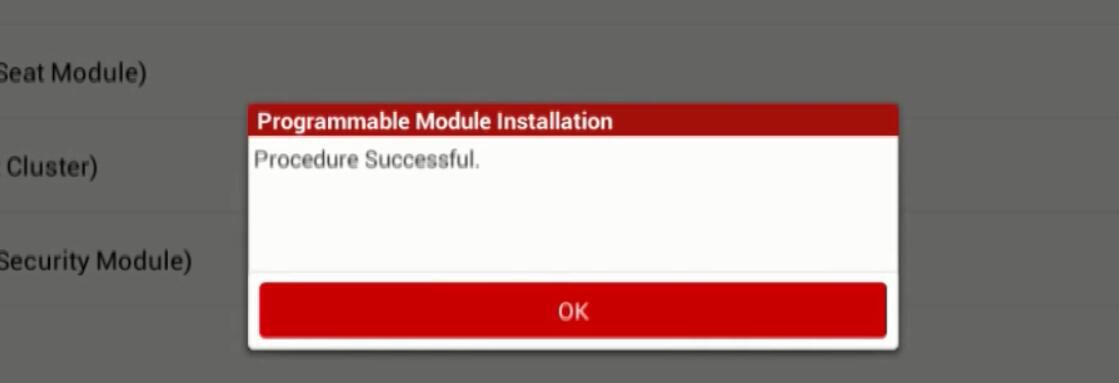
Done!
Video Guide Here:
This article tech Supported by China OBD2,

No comments:
Post a Comment