How to Setup Connection Between DTS Monaco and MB SD C4 DoIP
Chinaobd2 is a leading supplier of all kinds of Car Diagnostic Tool, Truck Diagnostic Tool, OBD2 Code Reader, Car Key Programmer,ECU Chip Tunning,etc. Currently, the top selling product including: VCDS VAG COM Cable, iProg+ Programmer, Scania VCI3
After Benz DTS Monaco software installation,you need configure DTS Monaco for interface (here take MB SD C4 DoIP as example).So here car-auto-repair.com show you guide on how to setup connection between DTS Monaco and MB SD C4 DoIP.
Preparations:
Benz DTS Monaco 8.16 8.08 Software Free Download
How to Install Mercedes Benz DTS Monaco 8.16 Software
Procedures:
After DTS Monaco installation,open network and sharing center
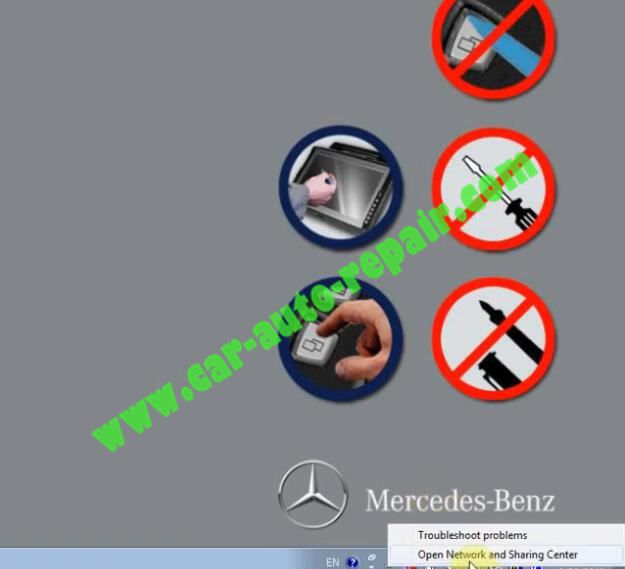
Click “Change adapter setting”
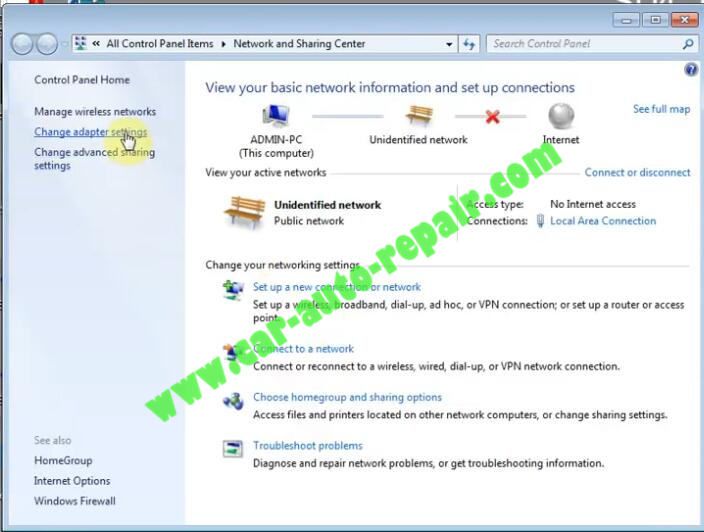
Right lick “Local Area Connection” and select “Properties”
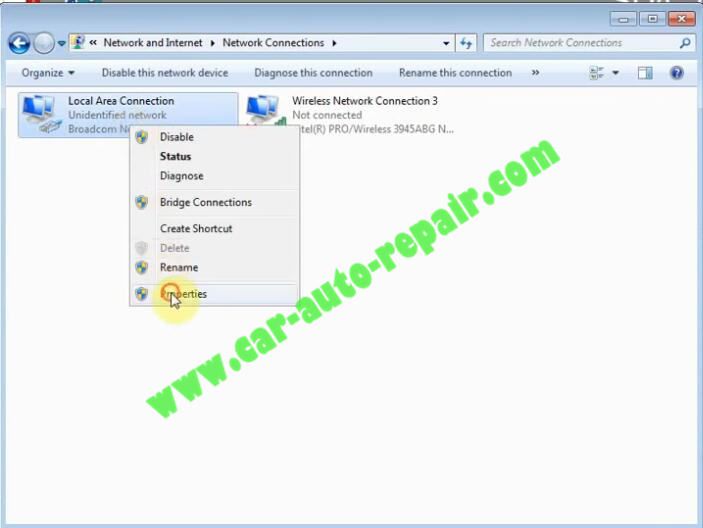
Select “Internet Protocol Version 4 (TCP/IPv4)”—>”Properties”
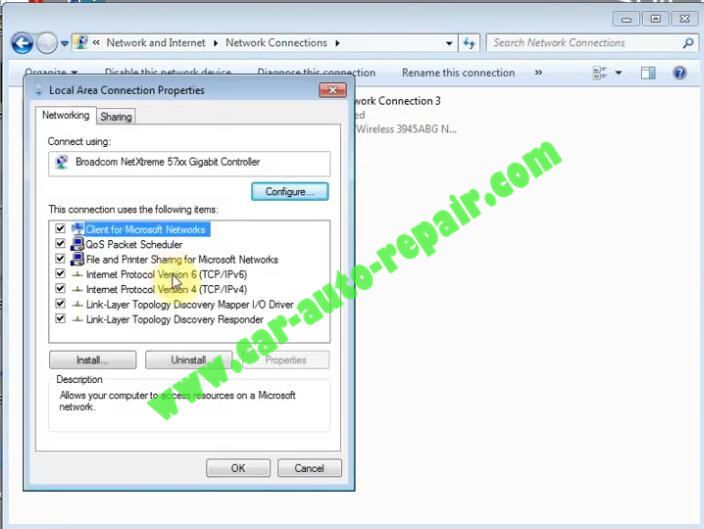
Select “Use the following IP address”,and set address as below:
IP address:172.29.127.35
Subnet mask:255.255.255.0
Then click “Advanced…”
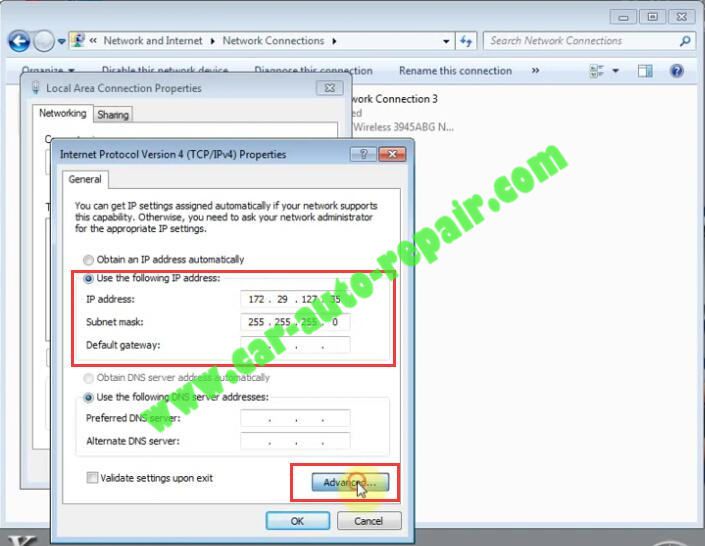
Click “Add”
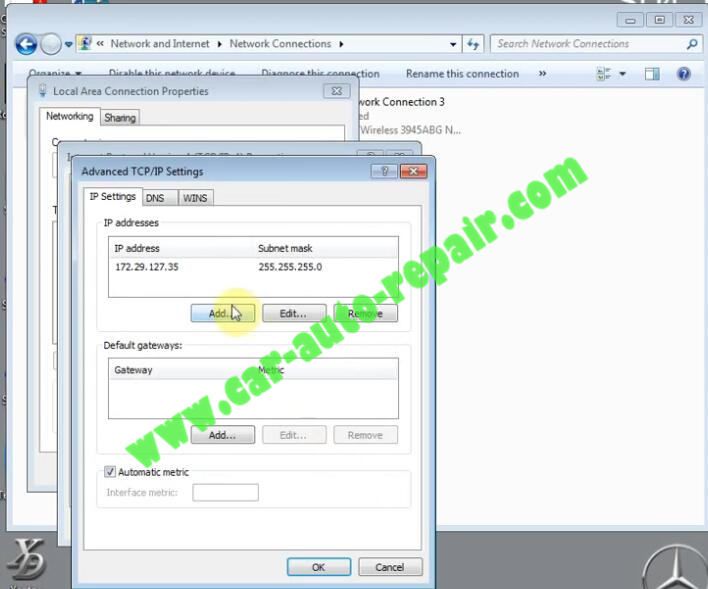
Set address as below:
IP address:169.254.0.35
Subnet mask:255.255.0.0
Then click “Add”
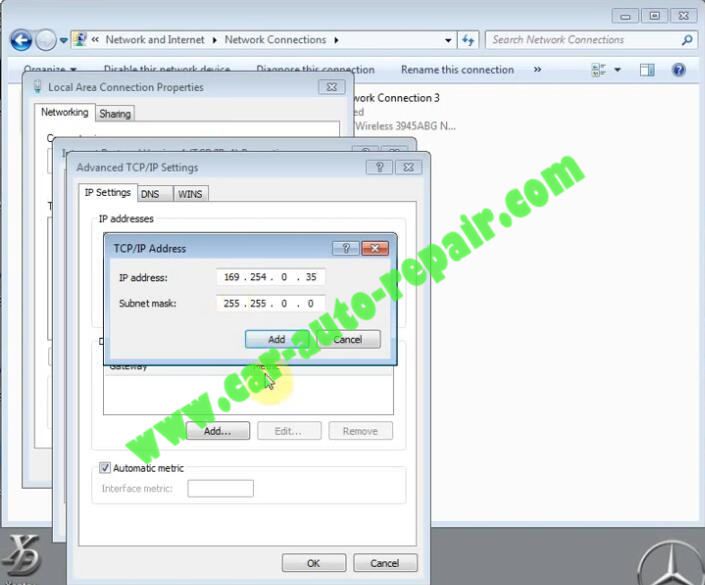
Click “OK”
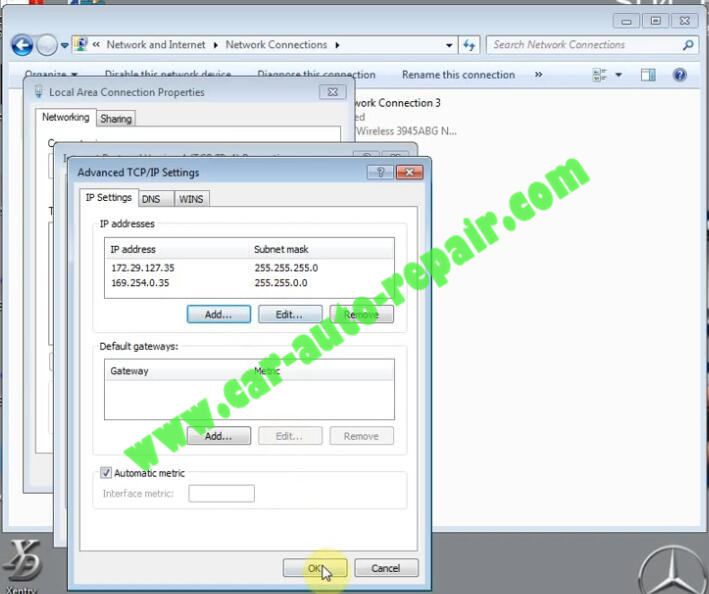
Click “OK”
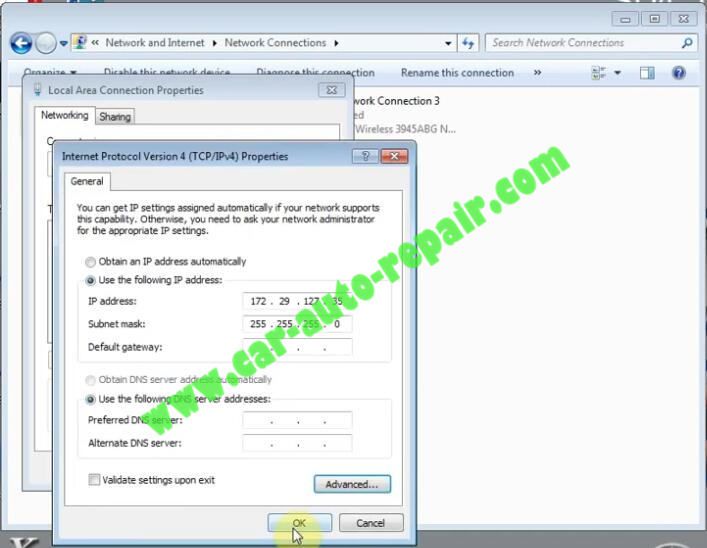
And close
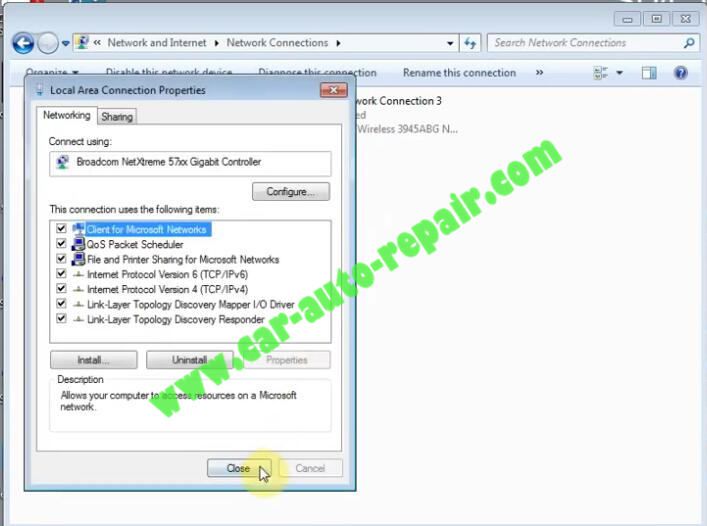
Now right click “Wireless Network”,then select “Properties”
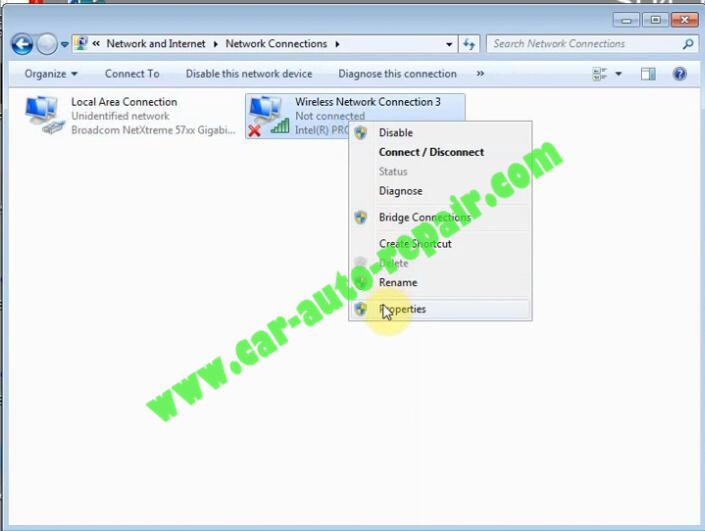
Select “Internet Protocol Version 4 (TCP/IPv4)”—>”Properties”
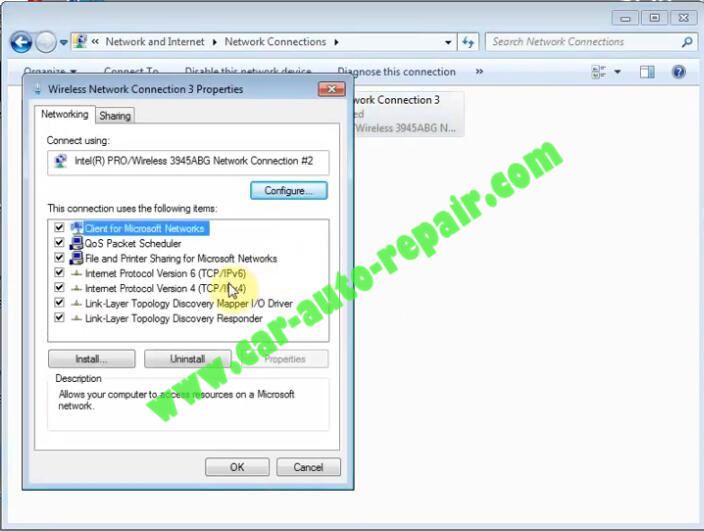
Select “Use the following IP address”,and set address as below show
IP address:192.168.2.35
Subnet mask:255.255.255.0
Then click “OK”
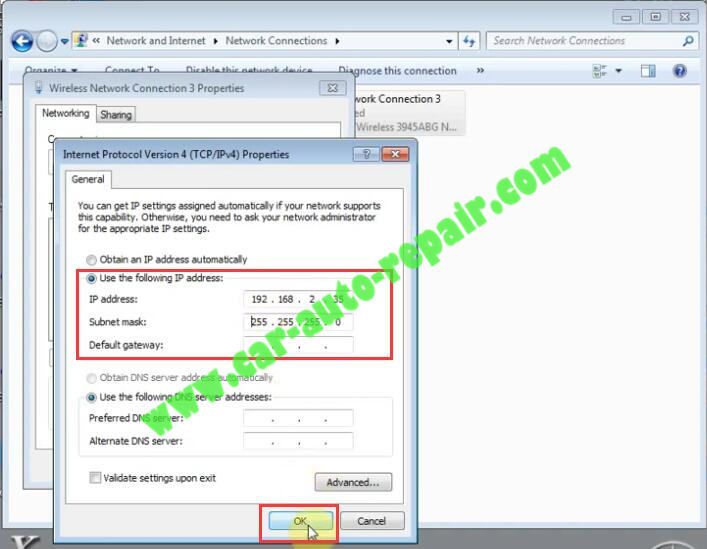
Click “Close”
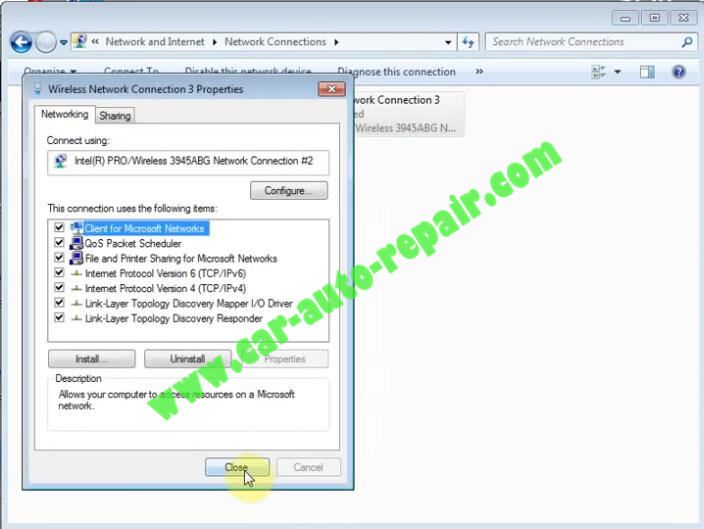
Now right click “SDconnect Toolkit” at lower right corner to select “Administration”
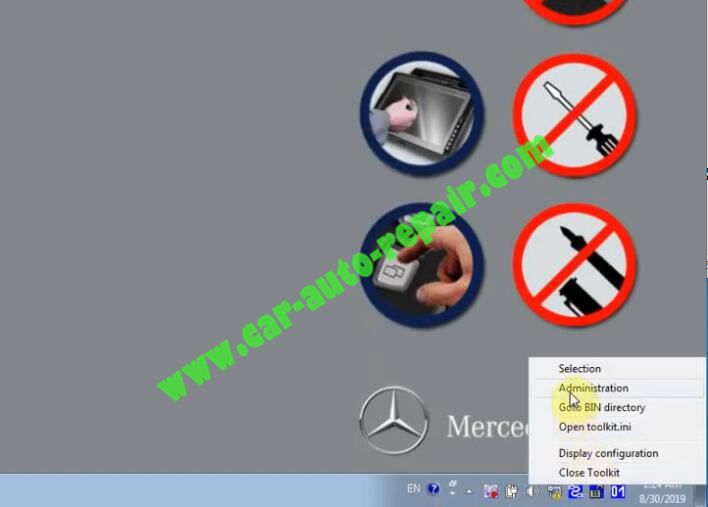
Click “Register/configure” option
It will show you the information as below.
Check off the “WLAN parameters,workshop” option
Select “Encryption” type to “WEP/Hex”
And set a Key:aaaaaaaaaaaaaaaaaaaaaaaaa
After then click “Start”
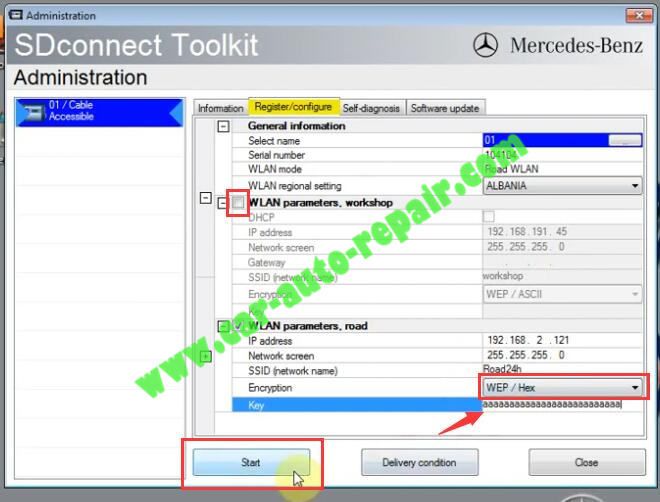
After finish it will show you a configuration information,close it.
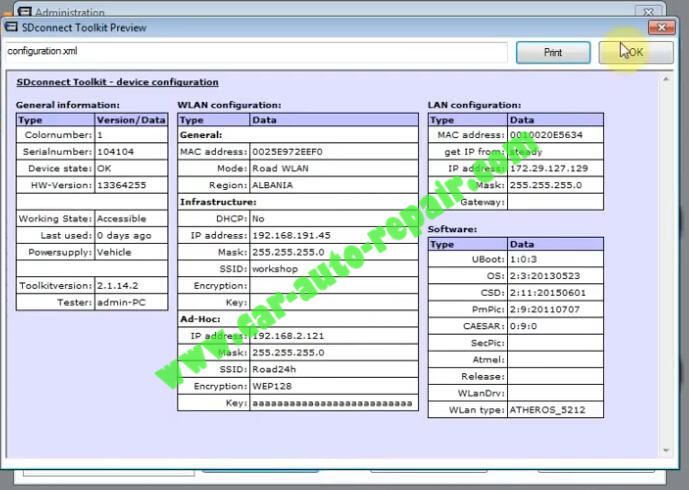
And exit SDconnect Toolkit
Now you can run DTS Monaco with MB SD C4 DoIP.
This article tech Supported by China OBD2,

No comments:
Post a Comment