How to Program Parameter for Perkins 2806C-E16 ECM
Chinaobd2 is a leading supplier of all kinds of Car Diagnostic Tool, Truck Diagnostic Tool, OBD2 Code Reader, Car Key Programmer,ECU Chip Tunning,etc. Currently, the top selling product including: VCDS VAG COM Cable, iProg+ Programmer, Scania VCI3
In this instruction,it show you guide on simple parameters programming by Perkins EST diagnostic software for Perkins 2806C-E16 engine ECM.
Preparations:
Newest Perkins EST 2020A & 2019A Free Download (This example,2017A version used)
How to Install & Activate Perkins EST Diagnostic Software
Procedures:
Note:It is test by demo mode
Select “Governor Maximum Stability Factor #1” and click “Change” button to input new value
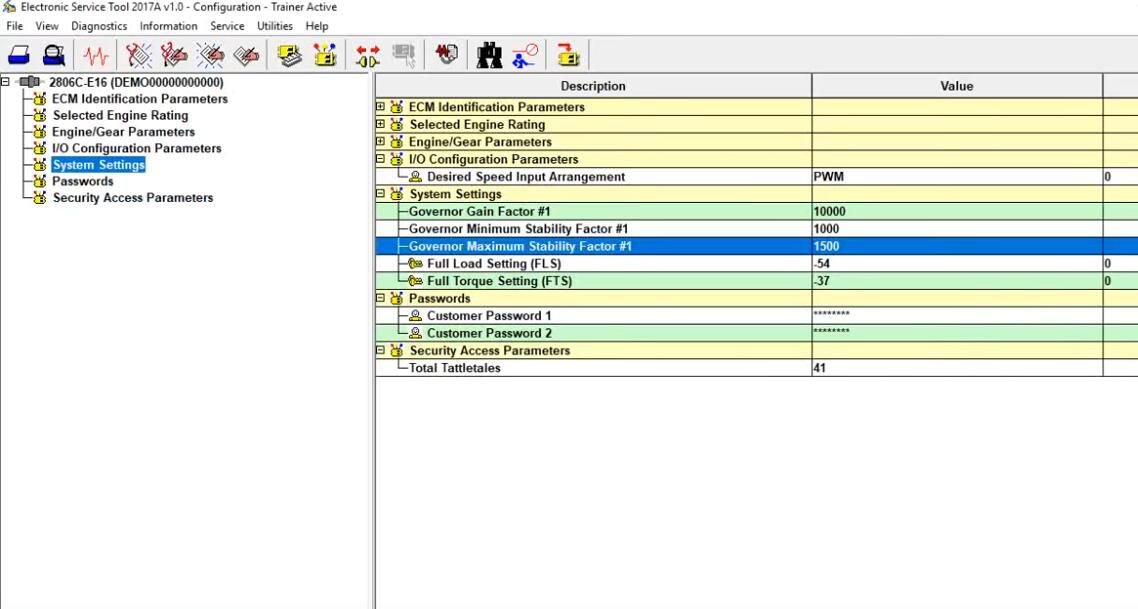
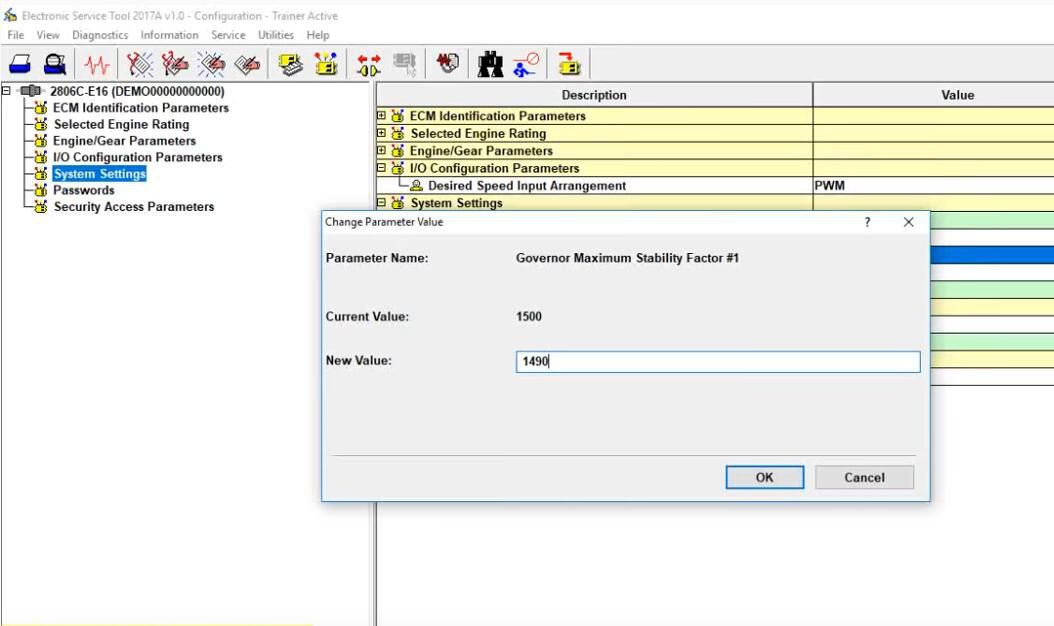
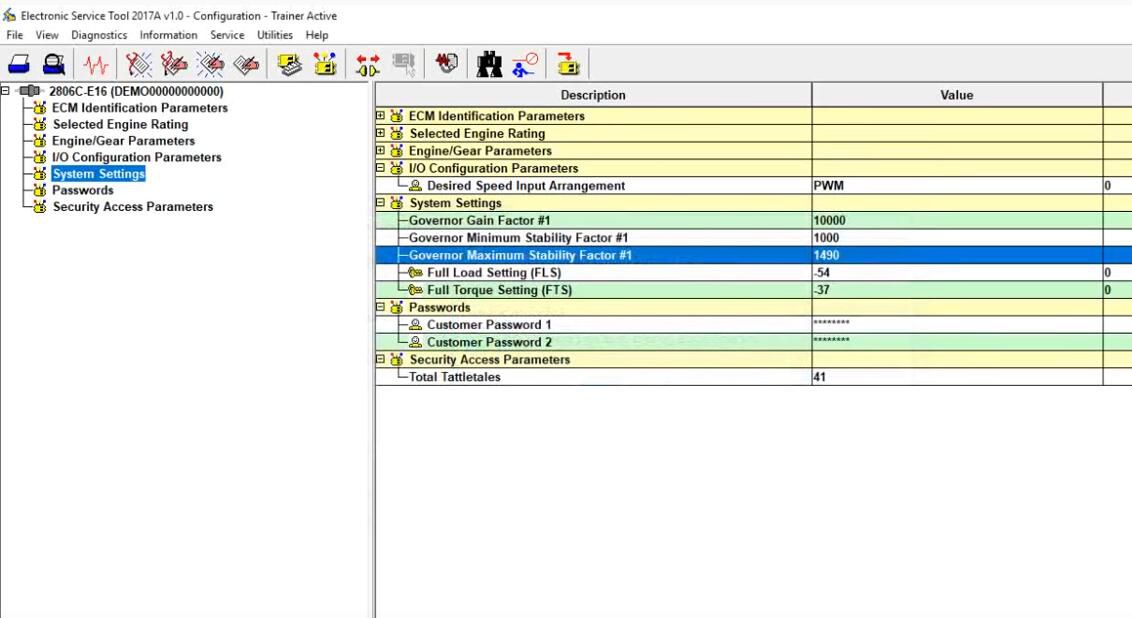
Select “Engine Acceleration Rate”,click “Change” button
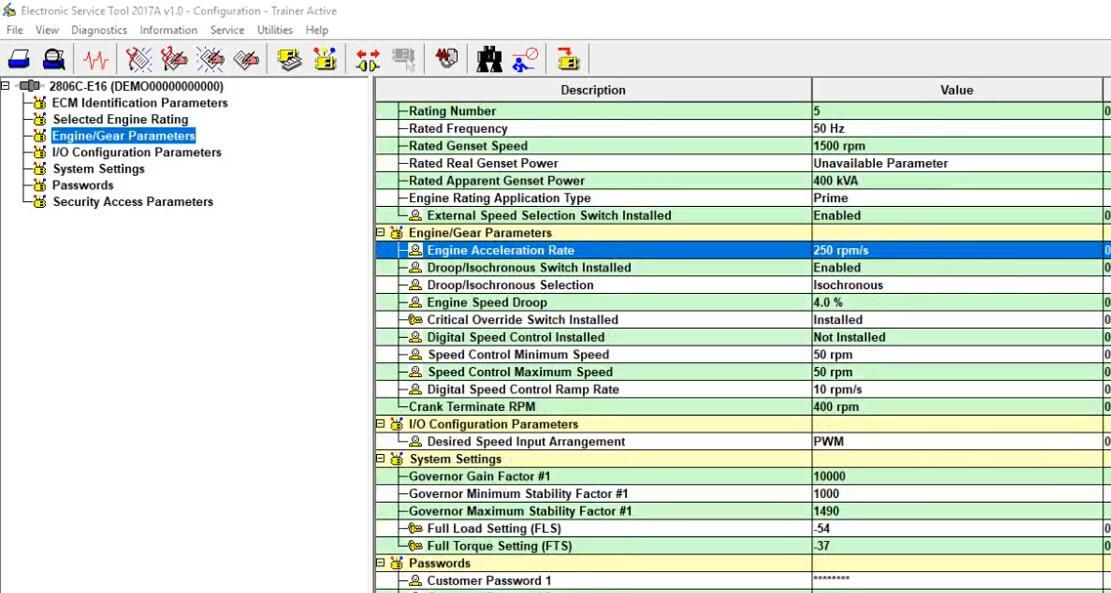
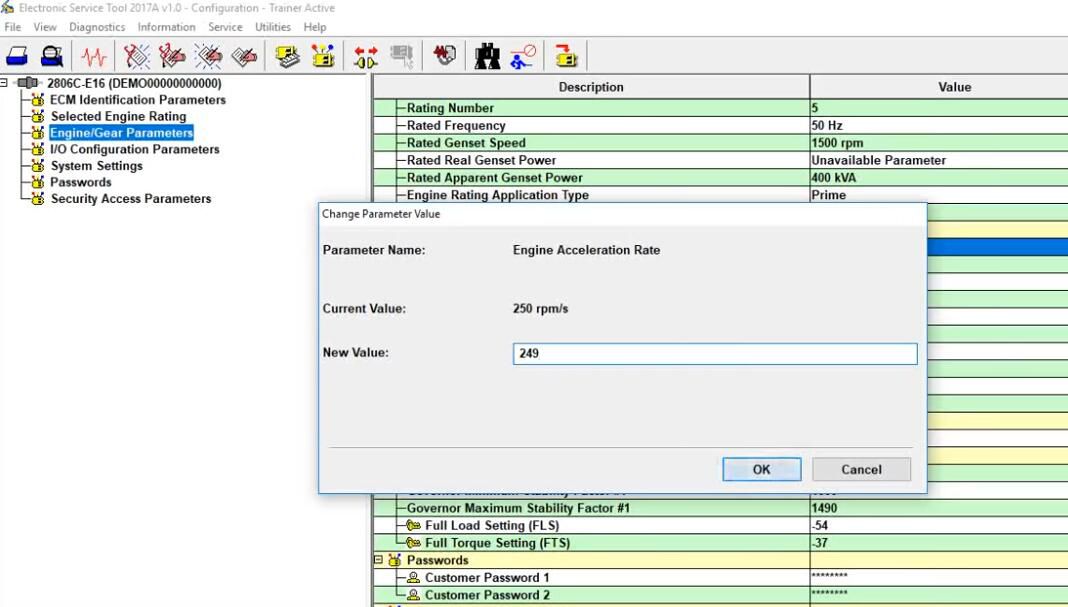
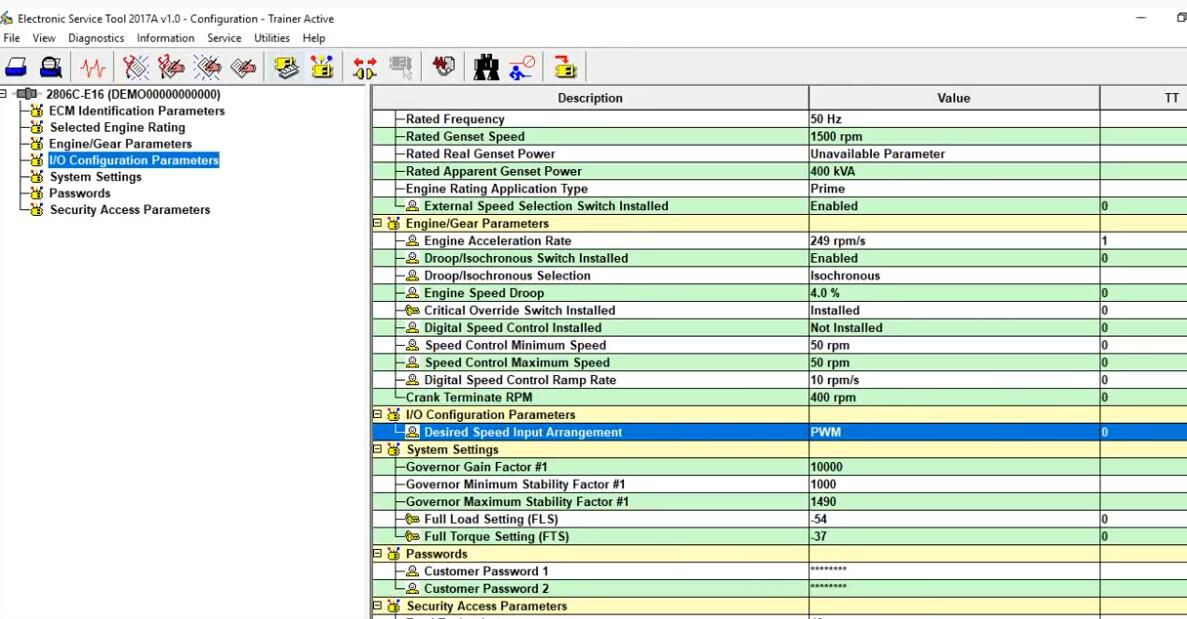
Just like the procedure show as above to perform.
This article tech Supported by China OBD2,

No comments:
Post a Comment