How to Enable Mirrorlink for Benz E-Class W213 2017
Chinaobd2 is a leading supplier of all kinds of Car Diagnostic Tool, Truck Diagnostic Tool, OBD2 Code Reader, Car Key Programmer,ECU Chip Tunning,etc. Currently, the top selling product including: VCDS VAG COM Cable, iProg+ Programmer, Scania VCI3
In this instruction i will show you guide on how to enable Mirrorlink for Mercedes Benz E-Class W213 2017.More topic about Mercedes,please refer to Benz trouble repair
Procedures:
Press and hold this button about 10 seconds on shifter

Then it will come to Engineering Mode,select “SW Setting”
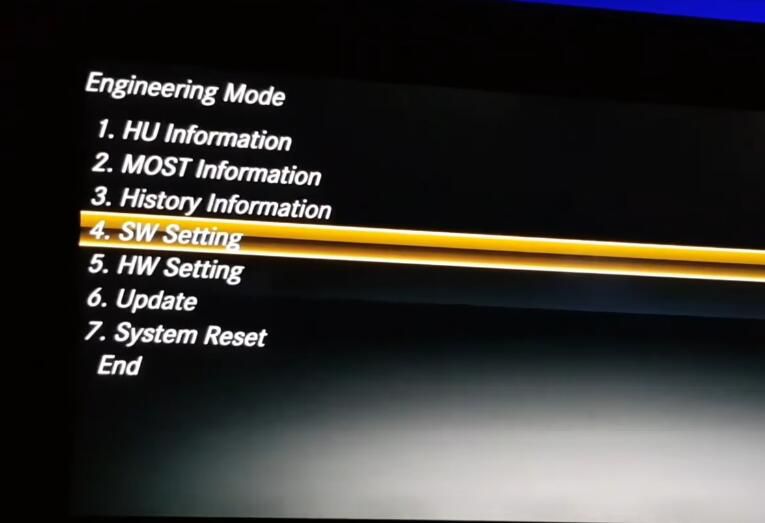
Select “MirrorLink”
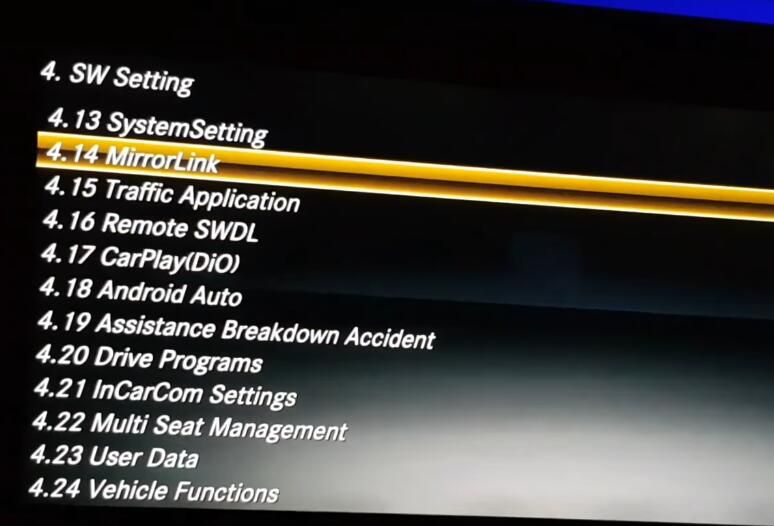
Select “Variant Coding”
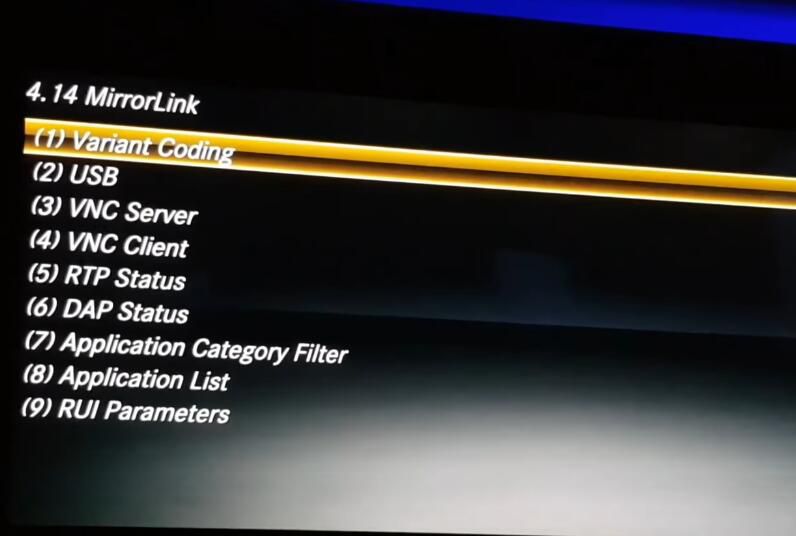
Now switch from OFF to ON for these first lines
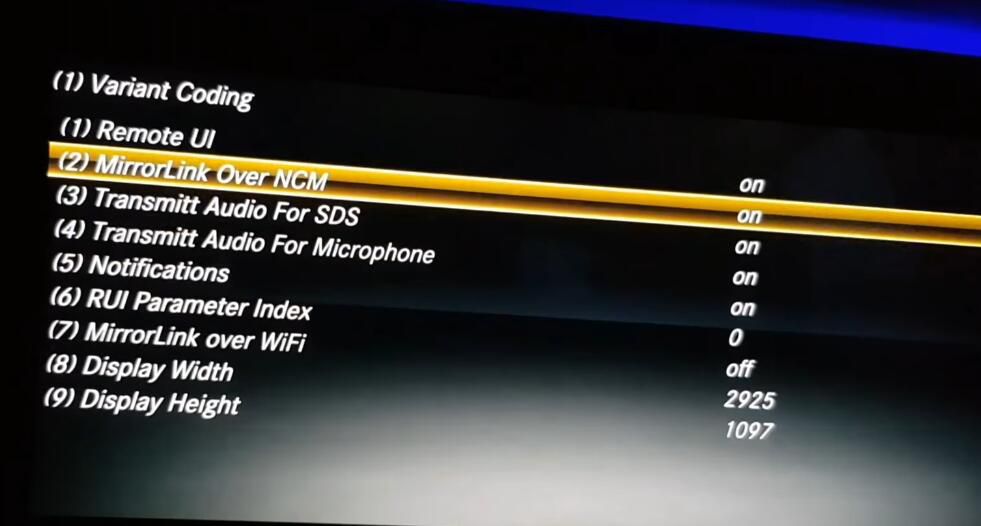
After doing that,go back to top menu to select “End”
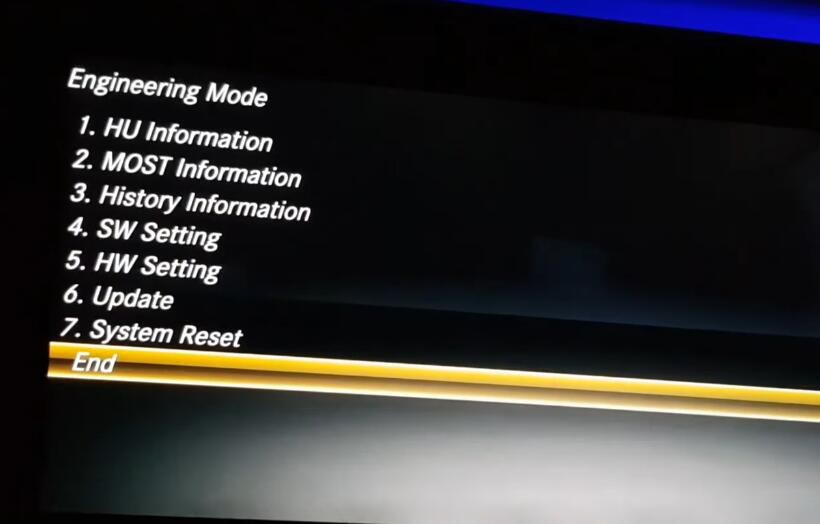
Hold the power button 10 seconds to reboot command

After it has re-bulit you will get MirrorLink in this menu
Sometimes when you are enabling MirrorLink it takes 10-20 seconds pops up in this menu.

You can choose “RockScout” on your Phone
It may require you to unpair your phone and pair it again,it also needed a reboot.
This article tech Supported by China OBD2,

No comments:
Post a Comment