How Install & Activate Wabco PIN Calculator
Chinaobd2 is a leading supplier of all kinds of Car Diagnostic Tool, Truck Diagnostic Tool, OBD2 Code Reader, Car Key Programmer,ECU Chip Tunning,etc. Currently, the top selling product including: VCDS VAG COM Cable, iProg+ Programmer, Scania VCI3
If you need perform coding or parameter programming for WABCO Trailer when you use WABCO TEBS software,it will ask you to input PIN1 or PIN2.Here i will show you guide on how to install and activate WABCO PIN Calculator.
Preparation:
Wabco PIN Calculator (Paid cheap)
Steps:
Note:Before installation,please disable your anti-virus software,it will kill files.
After downloading and extracting you will get below files.
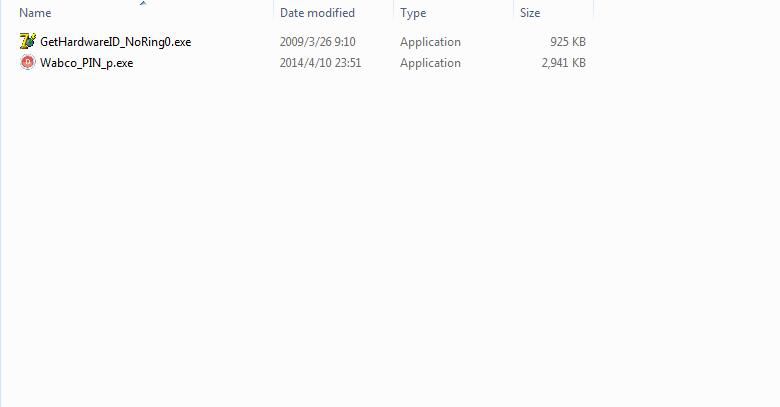
Double click “Get Hardware ID.exe” to run,then you will get your PC HWID
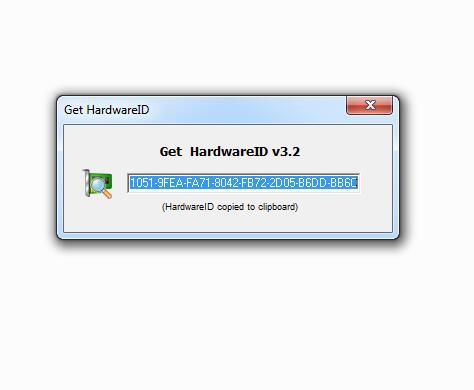
Sent your PC hardware ID:1051-9FEA-FA71-8042-FB72-2D05-B6DD-BB6C to [email protected] then i will sent you activation files like below
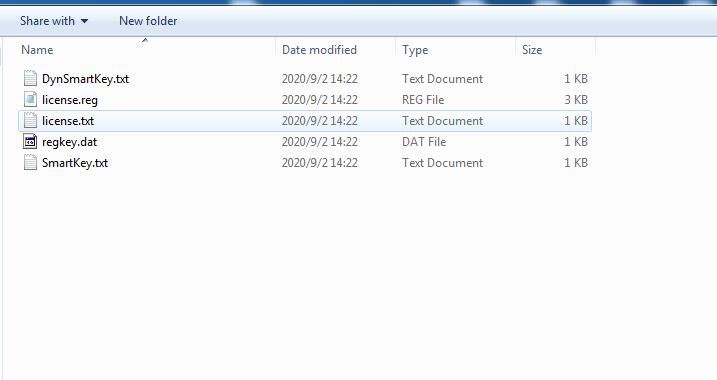
Drag “Wabco_PIN_p.exe” file to the activation files folder as below show
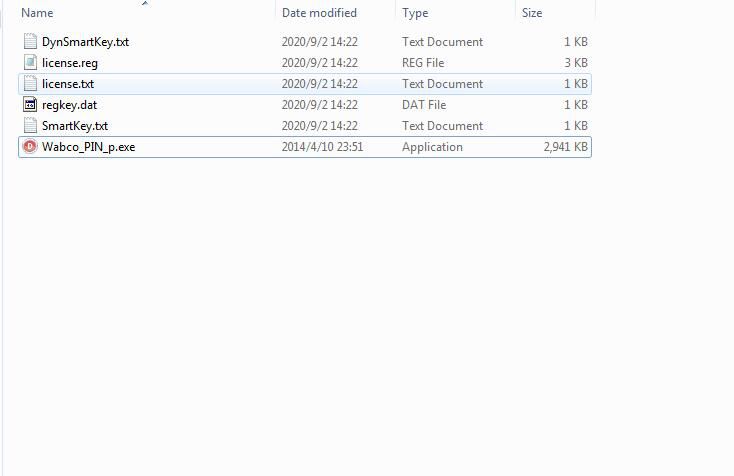
Now run Wabco_PIN_p.exe,it will show you register successfully,and click “OK” to run it
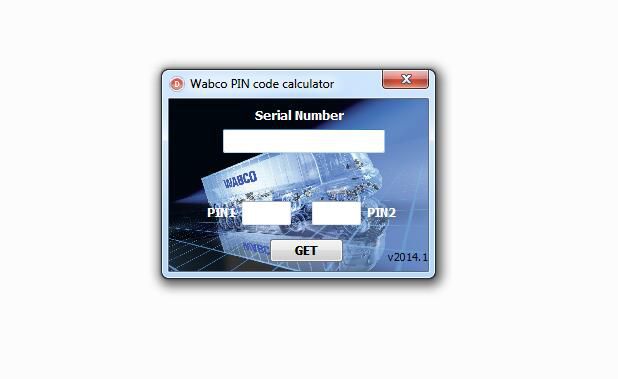
Here you can input Serial Number to calculate PIN1 and PIN2
This article tech Supported by China OBD2,

No comments:
Post a Comment