How to Calibrate Brake Pedal for Bobcat Toolcat 5600 A-Series
Chinaobd2 is a leading supplier of all kinds of Car Diagnostic Tool, Truck Diagnostic Tool, OBD2 Code Reader, Car Key Programmer,ECU Chip Tunning,etc. Currently, the top selling product including: VCDS VAG COM Cable, iProg+ Programmer, Scania VCI3
This illustration show you the single step on how to use Bobcat Service Analyzer to do brake pedal calibration for Bobcat Toolcat 5600 A series.More calibration guide please refer on Bobcat Advanced Troubleshooting System.
Procedures:
Build connection between Bobcat Service Analyzer interface and machine.
Then run software and select “Diagnose/Calibrate”
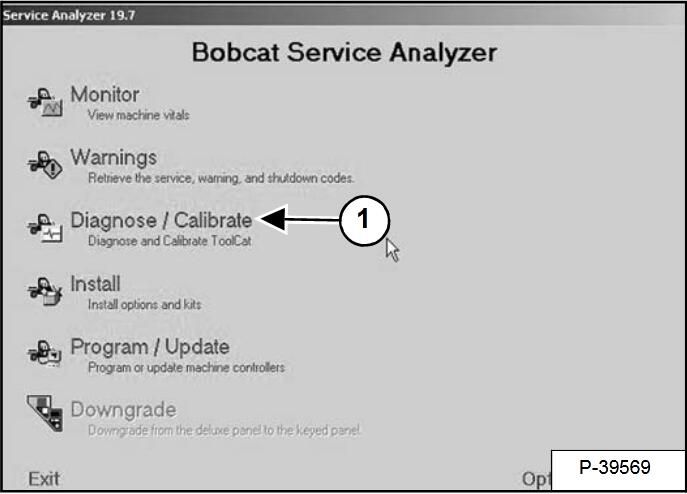
Select the brake pedal (Item 1) from the diagnose/calibrate screen
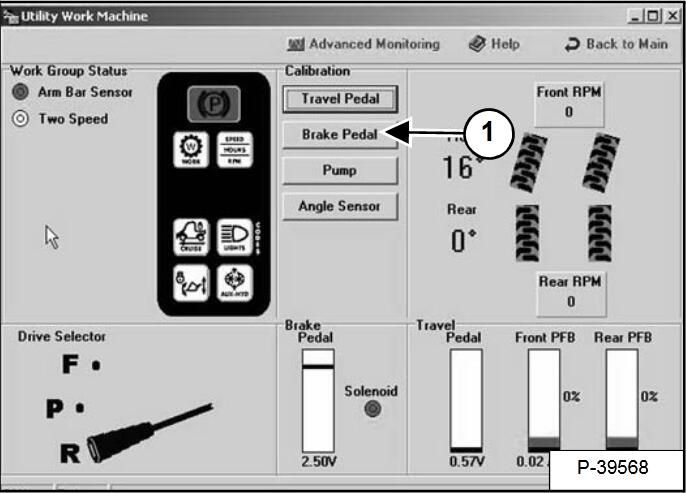
Cycle the brake pedal two or three times full stroke and hit OK.
NOTE: There will be a “Calibration Completed”message after the calibration is completed.
This article tech Supported by China OBD2,

No comments:
Post a Comment