iProg Pro Read & Change PIN Code for VW RCD310 RCD510 Radio
Chinaobd2 is a leading supplier of all kinds of Car Diagnostic Tool, Truck Diagnostic Tool, OBD2 Code Reader, Car Key Programmer,ECU Chip Tunning,etc. Currently, the top selling product including: VCDS VAG COM Cable, iProg+ Programmer, Scania VCI3
One of my blog reader sent email to me ask the method to write or change PIN code for VW radio.Because he bought a used RCD radio and want to use it to replace broken one,so he need PIN code.So here car-auto-repair.com show you guide o how to use iProg pro to read and write PIN code for VW RCD310 RCD510.
Preparations:
Newest iProg Pro Plus iProg+ v82 v77 Free Download
How to Use iProg Pro:User Manual & Guide
Procedures:
Remove RCD310/RCD510 radio,and remove PCB
Then run iProg pro software and set option “All the script to write to any folder”
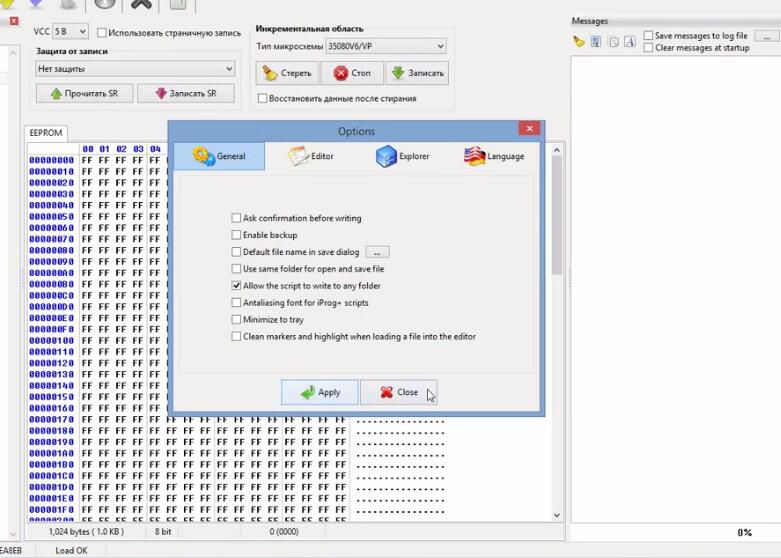
Select “RCD DECODER”,then follow the PCB diagram to build connection
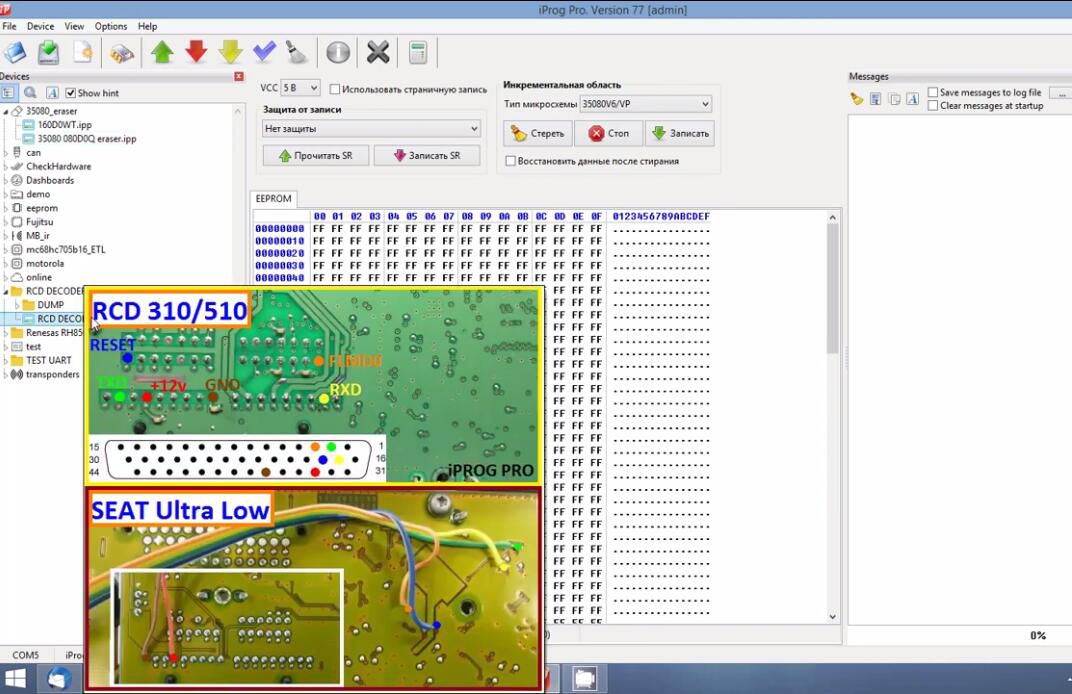
Click “NEC”,then click “EEPROM”
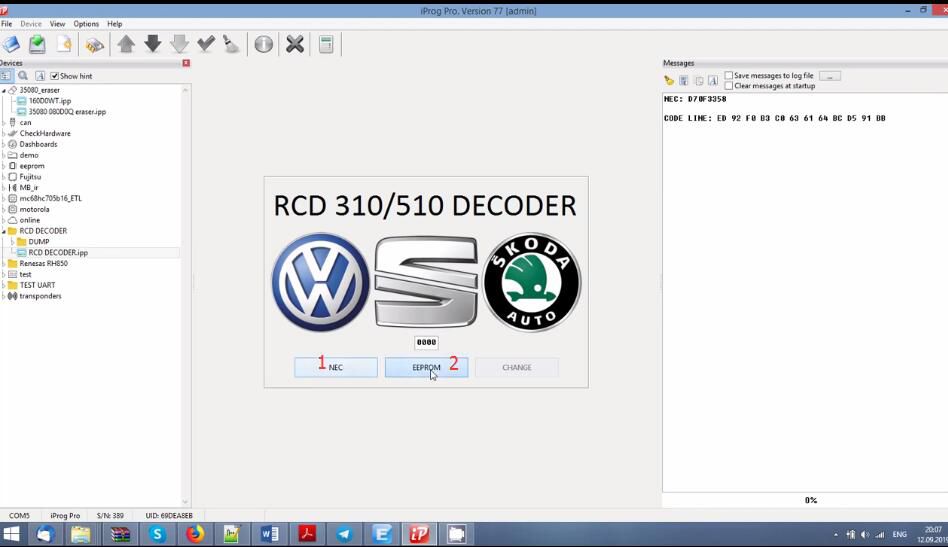
Select from folder”eep_safe2.bin”
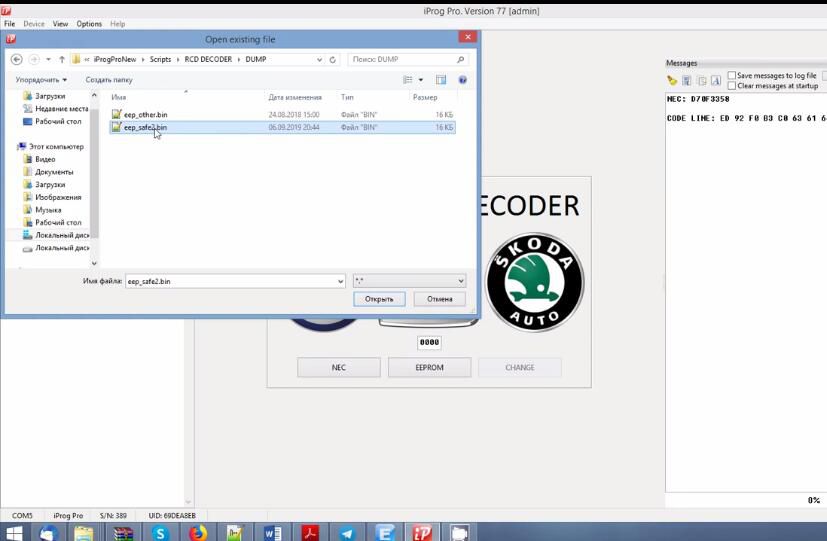
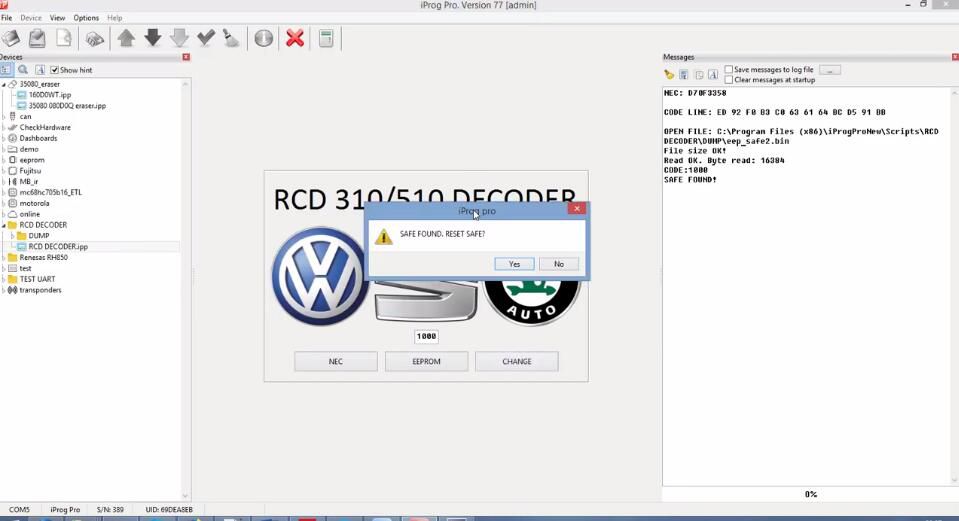
Then save it as “reset.bin”
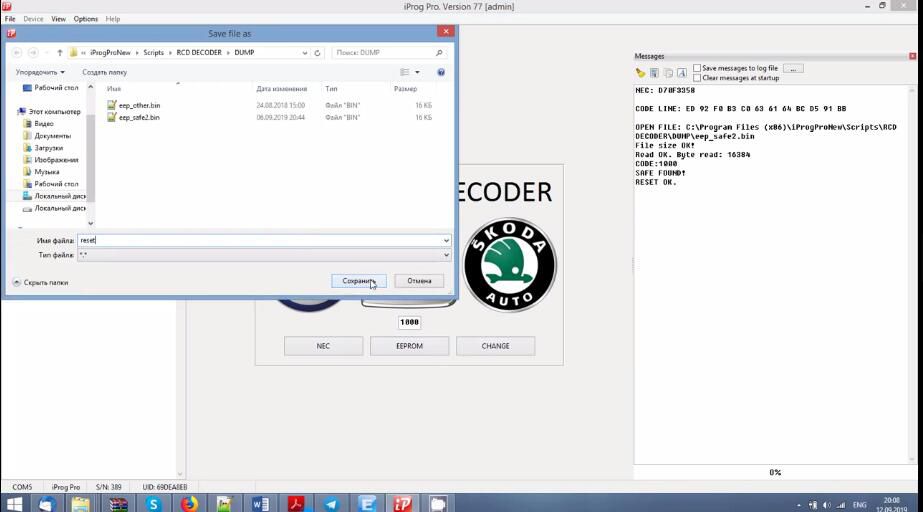
Now change the PIN code as “1234”,and save it
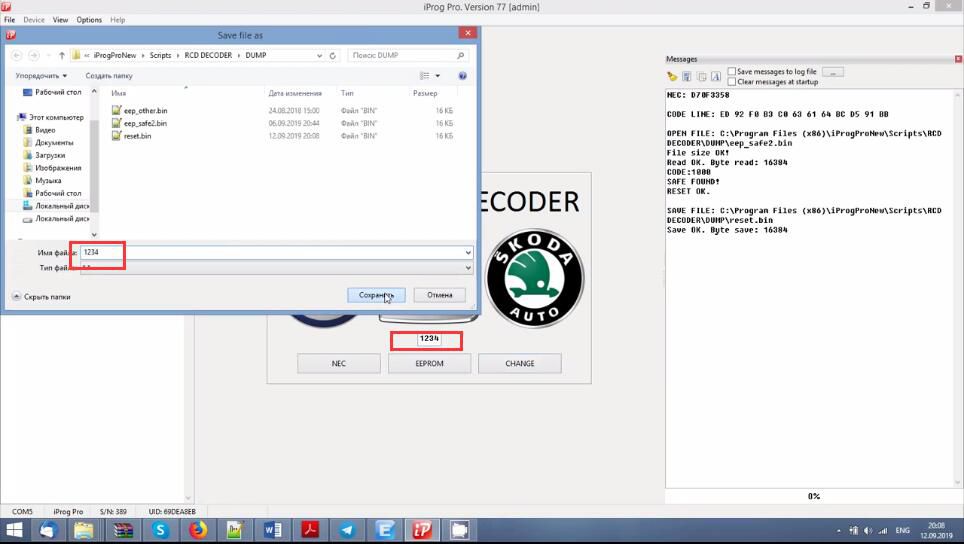
The iProg massage prompt you the current PIN code is:1234
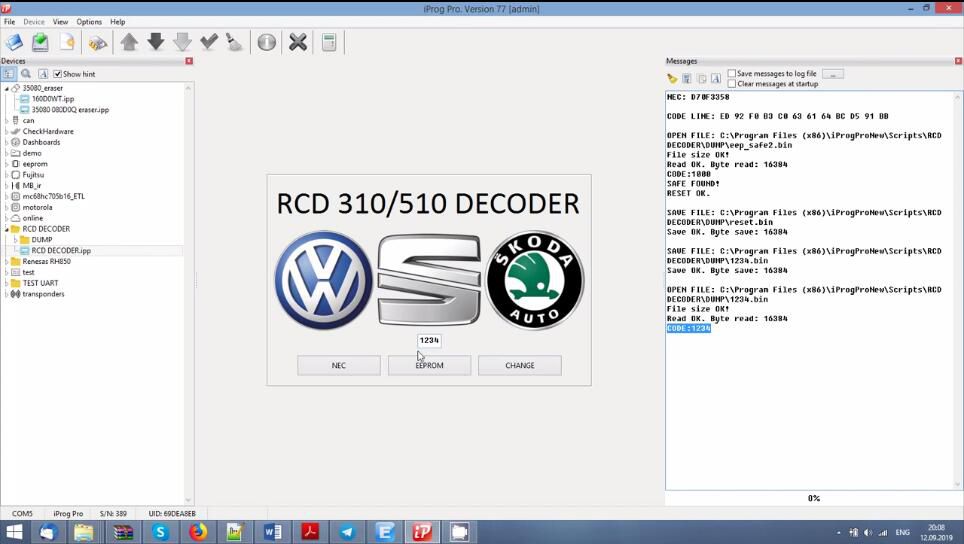
Done!
This article tech Supported by China OBD2,

No comments:
Post a Comment