VAS 5054A EDIC configuration
Chinaobd2 is a leading supplier of all kinds of Car Diagnostic Tool, Truck Diagnostic Tool, OBD2 Code Reader, Car Key Programmer,ECU Chip Tunning,etc. Currently, the top selling product including: VCDS VAG COM Cable, iProg+ Programmer, Scania VCI3
To give power to vas5054a for the tests with edic configuration:
you need to provide power to the Vas5054a either with car’s obd port or with an external 12v power supply. Just watch for the correct obd power pins.
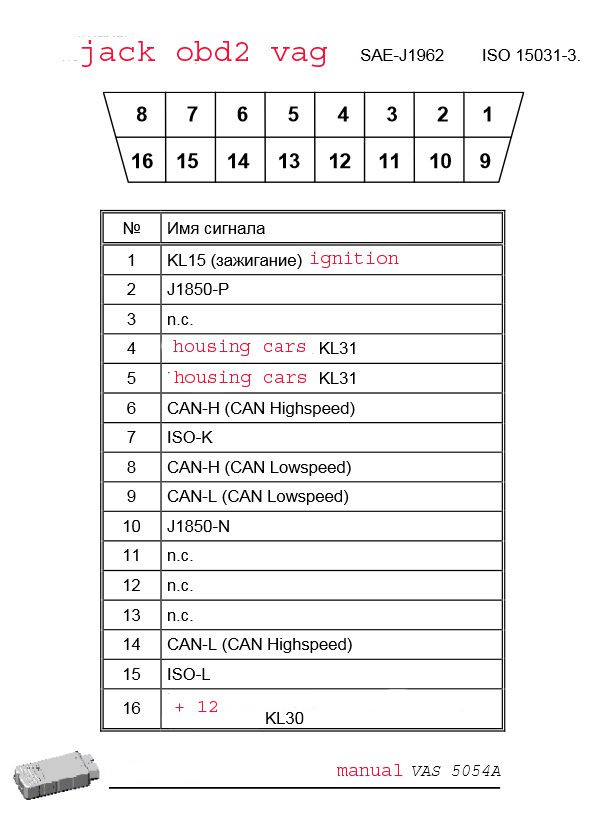
Tips and Guides: open options screen while using edic configuration where the buzzer settings are to change buzzer settings
you can check it while connecting it with USB connection.
1.Open “ODIS Service Diagnostic Interface Configuration” (Softing EDIC Configuration Manager)
2.Select “VAS5054 S#0821xxxxx” from the left side and click on USB(under the bluetooth).
3.Click on the gear button (i think its the middle one)on the right side.
4.Now click on the “device” button.
5.Then you will see 2 options.
First one is enable buzzer and second one is enable power off.
Try to change some values here on this page like buzzer time and see if you are able to change.
Source:http://hometown.scau.edu.cn/bbs/home.php?mod=space&uid=713720
This article tech Supported by China OBD2,

No comments:
Post a Comment