How to use 2019 BMW FEM BDC test platform (Black) for making key on Bench?
Chinaobd2 is a leading supplier of all kinds of Car Diagnostic Tool, Truck Diagnostic Tool, OBD2 Code Reader, Car Key Programmer,ECU Chip Tunning,etc. Currently, the top selling product including: VCDS VAG COM Cable, iProg+ Programmer, Scania VCI3
2019 BMW FEM BDC test platform in Black color, 20usd cheaper than the silver version (released in 2018), helps make BMW FEM/BDC key on Bench easily.
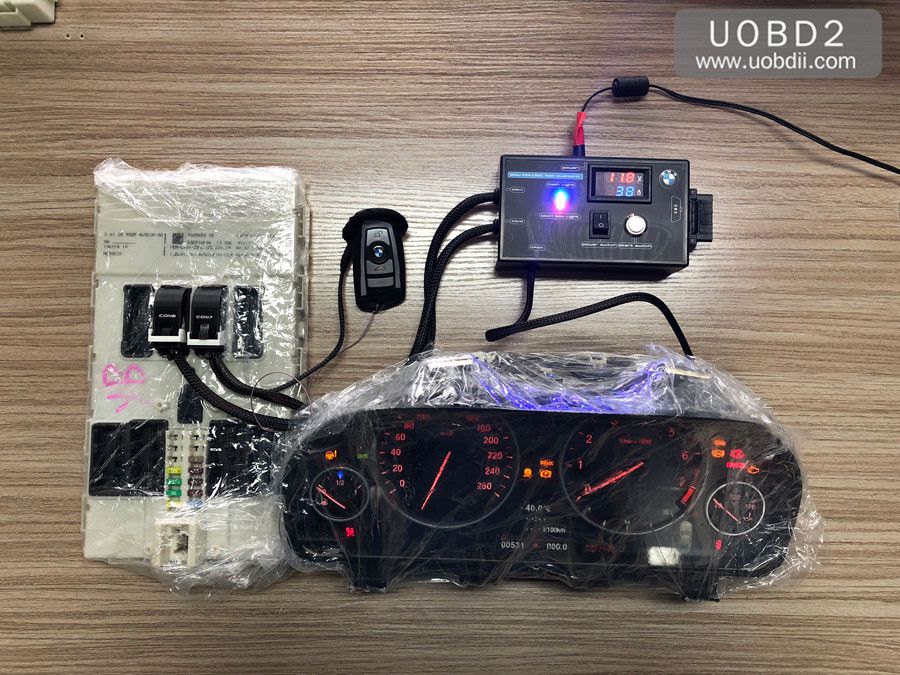
Image 1: Connection of black BMW FEM BDC test platform with BMW FEM BDC IMMO box and the dashboard on Bench.
Procedure:
Take out the 2019 BMW FEM BDC test platform from the box.
You can see, it comes with start switch, power switch, IMMO box light, dash light etc.


BMW FEM BDC test platform instruction is printed on the back.
When the platform is connected to the FEM or BDC, turn on the power switch to level 1 and the IMMO box light is on, indicating that the communication between the test platform and FEM or BDC is successfully.
After the IMMO box light is off, pres that start switch twice to turn on the ignition, the Dash light will be on, and then press or long press to start switch, and the dash light will be off.

Plug the CON7 and CON8 cable to the corresponding position of FEM or BDC box.


Put the BMW key into the coil.

Plug the DASH line to the dashboard.

Plug the power cable to the test platform.

Turn on “Power Switch” to level 1 and the IMMO box light is on.

After the IMMO box light is off, pres that start switch twice to turn on the ignition, the Dash light will be on, and then press or long press to start switch, and the dash light will be off.


Youtube Video is more vivid:
Thanks to 2019 BMW FEM BDC test platform for helping BMW FEM /BDC key programming easily and convenient.
Enjoy.
This article tech Supported by China OBD2,

No comments:
Post a Comment