How to Update Newest CN900 Mini v1.50.2.23 Firmware
Chinaobd2 is a leading supplier of all kinds of Car Diagnostic Tool, Truck Diagnostic Tool, OBD2 Code Reader, Car Key Programmer,ECU Chip Tunning,etc. Currently, the top selling product including: VCDS VAG COM Cable, iProg+ Programmer, Scania VCI3
This instruction show you how to update CN900 Mini to newest v1.50.2.23.Hope it helps!
CN900 Mini v1.50.2.23 v 3.1 Updater Download:
https://mega.nz/#!HsdkxALL!jo8zlrHlWG_2uOrtikAw1lFGtmnvzS5ecjQhFTeZrYs
CN900 Mini v1.50.2.23 Update Note:
Add Detect Hitag AES(7A),88
Add CN5,CN5-new to cpy 4C,4D or 64 and to generate
Add Toyota 8A Smart key Type differentiation
Improve 3A,88,8E and 8A information show.
Procedures:
Connect your Smart mini cn900 to laptop,if it show you device driver software was not successfuly installed,you need install device driver firstly.
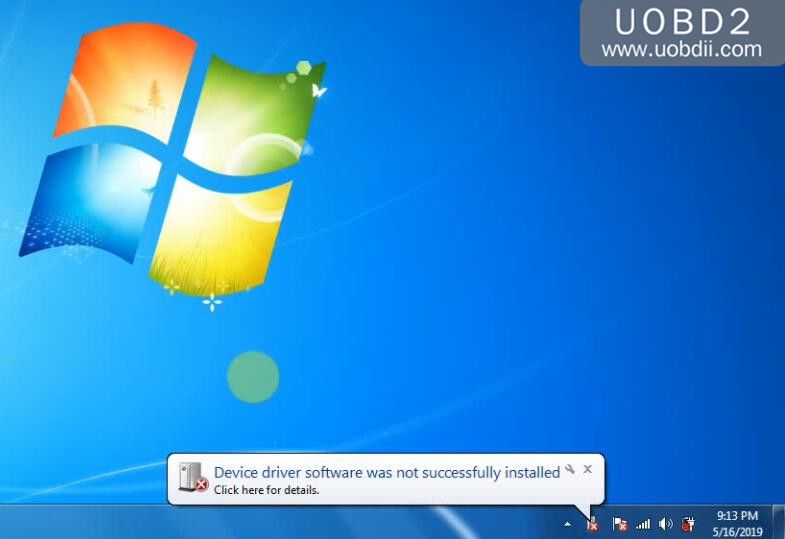
Open “MINI USB Driver” folder and select “Win7” folder
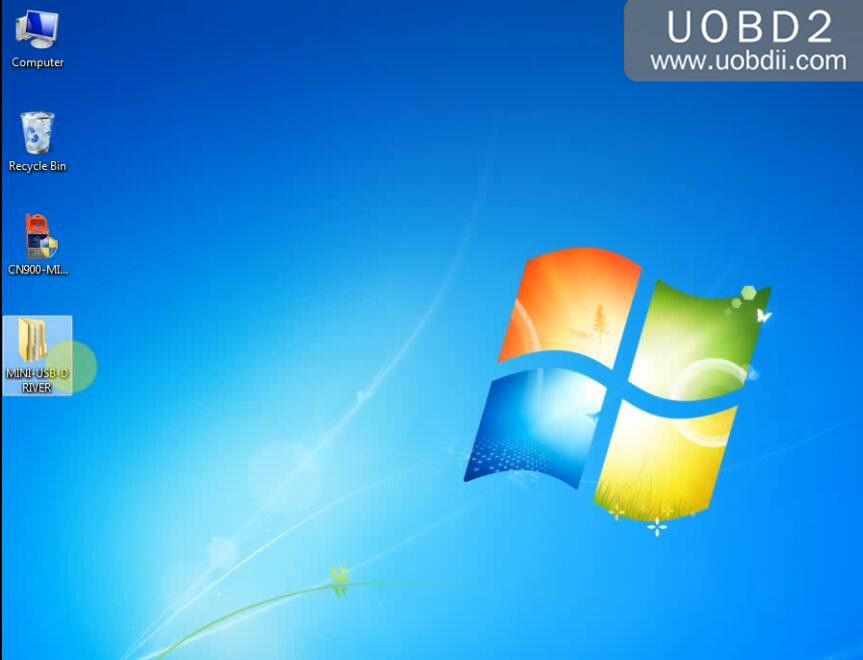
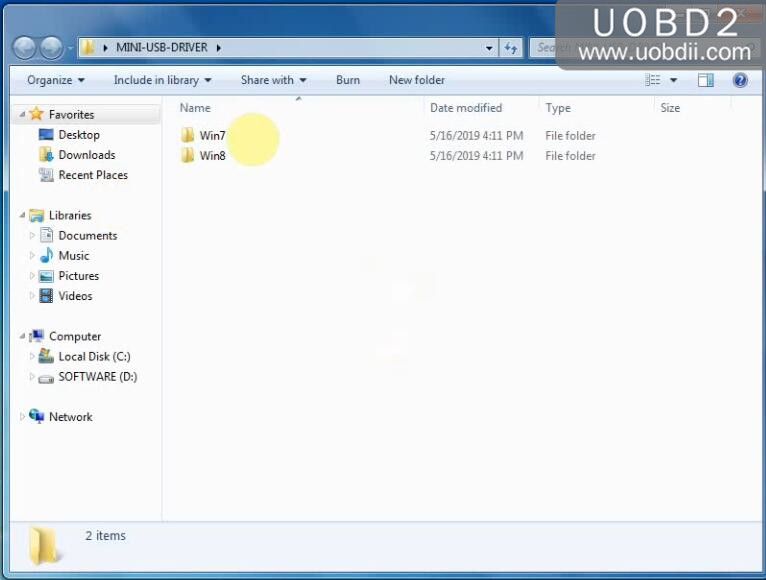
Click to run “dpinst-x86”
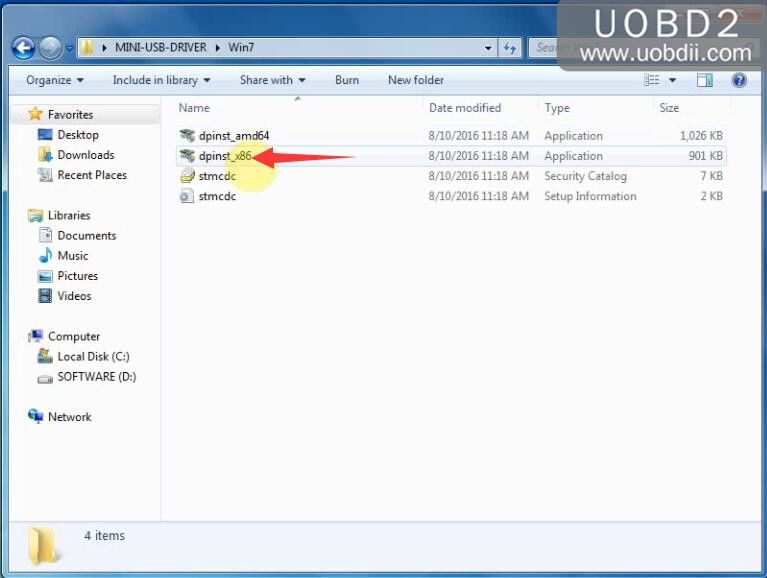
Wait for device driver installation completing
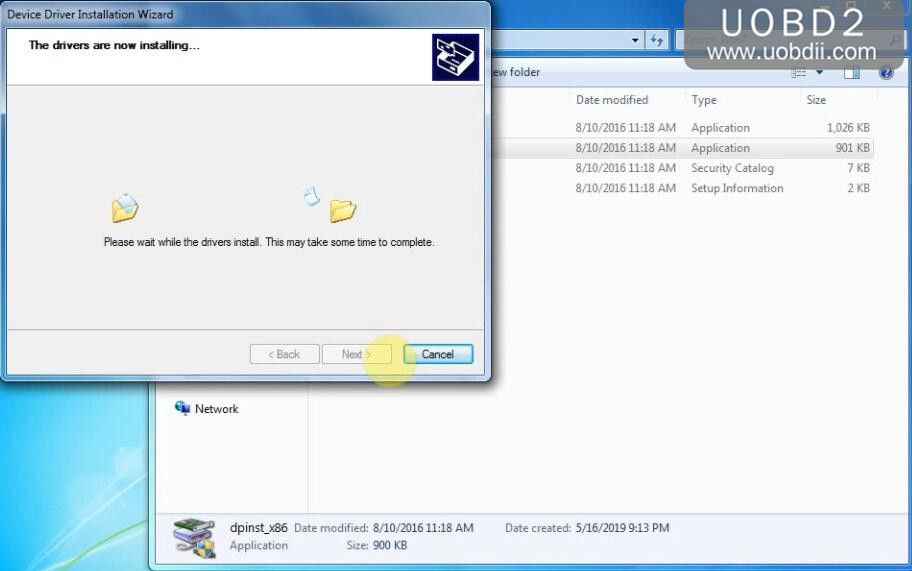

After Device driver installation correctly,run CN900 Mini software on desktop
And click “CONNECT” button


Then it will show you the new update detail about new version,click “UPDATE”

The main module of firmware is updating…please wait
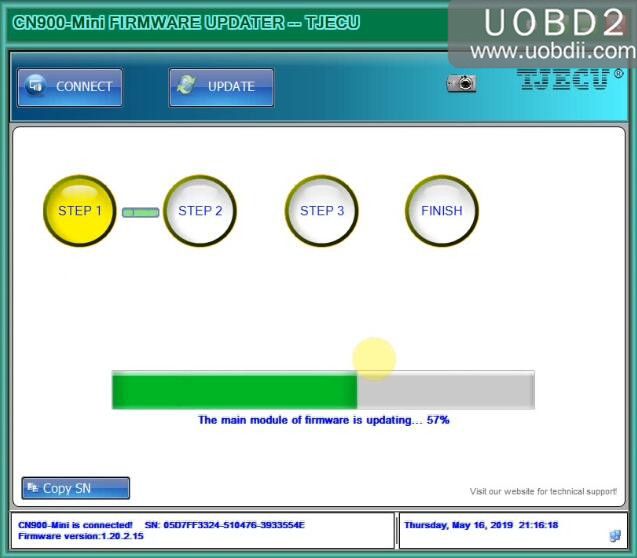
Reboot CN900 Mini…
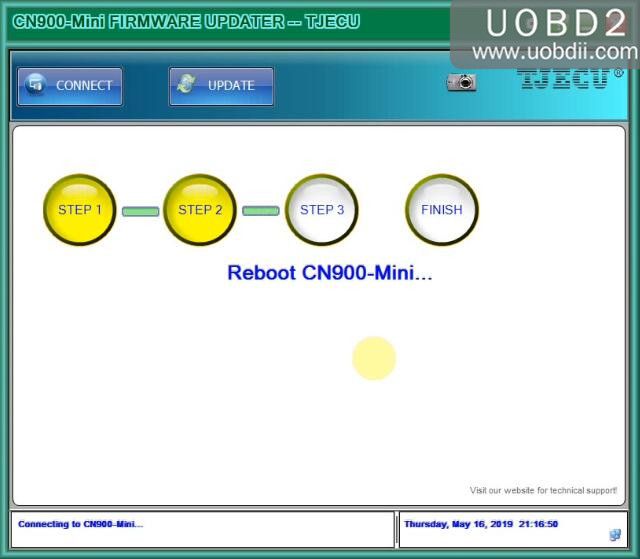
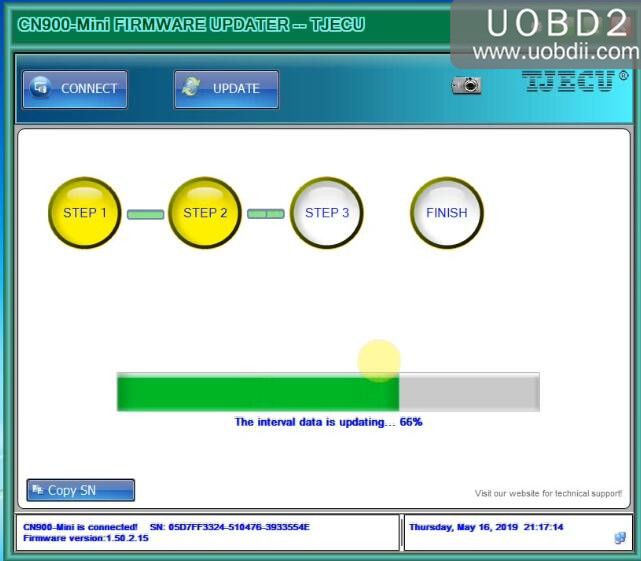
The sub module 1 of firmware is updating 85%
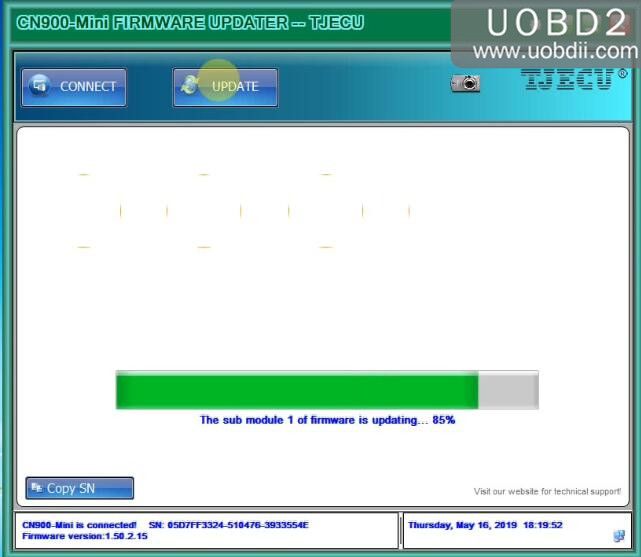
Being completed.Wait please…
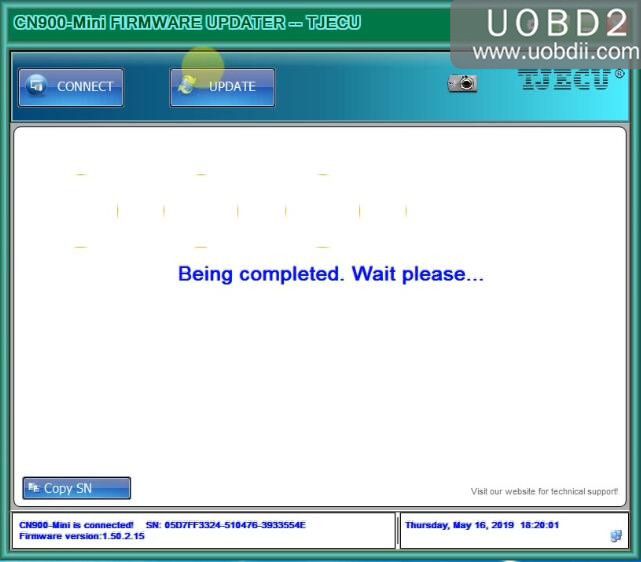
Update successfully

Now,if you restart CN900 Mini software on pc,and click “CONNECT” button,the software will prompt you “The firmware is latest.No need to update”
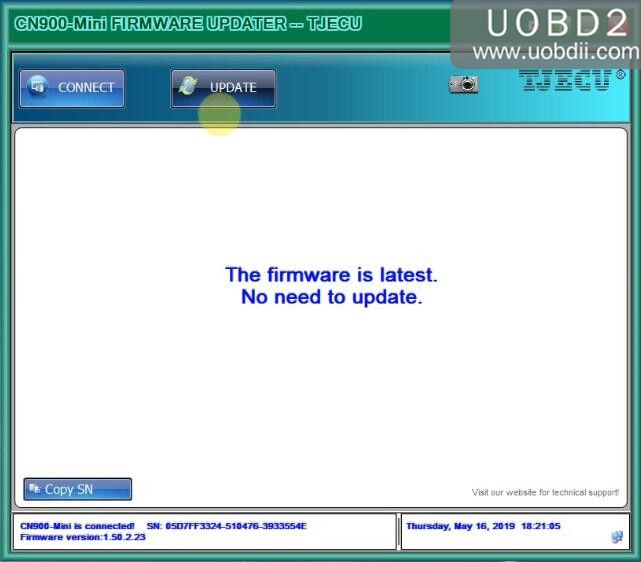
Done!
This article tech Supported by China OBD2,

No comments:
Post a Comment