How to do Volvo DiCE Configuration in VIDA software
Chinaobd2 is a leading supplier of all kinds of Car Diagnostic Tool, Truck Diagnostic Tool, OBD2 Code Reader, Car Key Programmer,ECU Chip Tunning,etc. Currently, the top selling product including: VCDS VAG COM Cable, iProg+ Programmer, Scania VCI3To test VOLVO DiCE communication with VIDA follow this procedure:
To test VOLVO DiCE communication with VIDA follow this procedure:
1.Connect the DiCE unit by USB cable to your computer.
2.Start VIDA.
3.Open the Connected Vehicles tab.
4.Select the DiCE to be tested in the drop-down menu.
The DiCE Configuration button appears.
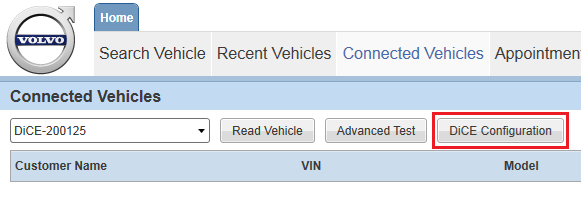
5.Click DiCE Configuration.
6.Click Test Communication Tool to start the test of the USB connection.
7.Select the communications to be tested by ticking the check boxes. By default, if no check boxes are ticked, the first eight elements are tested.
8.Click Run to start the test.
OK should be displayed to the right for every row.
9.Click Close in the Test communication tool window.
Do not close the Test/Remove DiCE window.
10.Remove the USB cable from the DiCE unit.
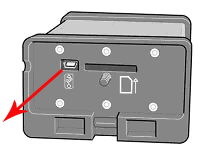
The DiCE will now communicate via Bluetooth.
11.If you are using a computer with a built-in Bluetooth receiver, this receiver has to be disabled in order for the Bluetooth adapter to connect properly to your computer.
12.Press [WIN] + [R] on your keyboard.
The Device Manager opens.
13.Type devmgmt.msc and press [ENTER] .
At this point, a User Account Control pop-up window might open. In that case, click Yes.
14.Double click Bluetooth Radios.
15.Right click all devices listed under Bluetooth Radios and select Disable.
The built-in Bluetooth receiver(s) are disabled.
16.Connect the Bluetooth adapter to a free USB port on the computer.
17.In VIDA, click Test Communication Tool to start testing the Bluetooth connection.
18.Select which the communications to be tested by ticking the check boxes. By default, if no check boxes are ticked, the first eight elements are tested.
19.Click Run to start the test.
OK should be displayed to the right of every row.
20.Click Close in the Test communication tool window.
21.Click Close in the DiCE Configuration window.
Close the DiCE Configuration window by clicking Close.
The DiCE unit is now configured for both USB and Bluetooth connection at the VIDA client. If DiCE is connected with a USB cable, the communication will always go through the cable.
And if you need newest version Volvo vida dice software 2015A,check here:
VIDA 2015A download and install for diagnosing Volvo 1999-2017
This article tech Supported by China OBD2,


No comments:
Post a Comment